![]()
Sales
HubSpot’s blog of expert inbound sales content for today’s sales organization.
23 Jun 2025, 12:00 pm
Effective, underrated sales traits every rep should develop, from a sales coach
When I started my sales career, I immediately gravitated toward the slimy salesperson persona. I was pushy and only focused on closing the deal. As I saw it working well for my colleagues, sales gurus, and top sales reps, I developed it into my selling identity.
But my natural personality is empowerment and empathy, and having worked in customer service, I also learned the value of actively listening and relating to customers.
My later discovery that these traits were also an important part of sales surprised me.
I began to work on developing these traits as a salesperson while still staying authentic. Now, I’m showing you how to do the same — how to build the underrated but powerful traits that make sales feel natural, effective, and aligned with who you are.

7 Sales Traits Every Rep Needs
When I started making the transition from B2C selling to B2B, it was a new world to me. I knew I needed more than the typical sales skills of confidence, resilience, relationship-building, and objection handling to positively impact my performance.
While there is no magic number of positive traits a top-selling representative should have, what matters most is being intentional in establishing what those traits are for you. I coach my students that the powerful thing about possessing sales success traits is that they are flexible and ever-evolving as you grow in your sales career.
Notice how I mentioned having the foundational traits down pat before I realized I needed more if I was going to advance my B2B sales performance? What I mean is this: You can start with a solid three, five, or seven traits you find valuable, and add or subtract more later on. Determine what suits you in terms of the timing of your role as a sales representative. You can even adjust your traits quarterly to keep you in sync and aligned for hitting your quota.

Over time, my understanding of the unconventional traits of top sales representatives shifted from a surface-level understanding to a deeply rooted one. That level combines traditional sales skills with the right mindset. Enabling them both makes it more efficient to train top-selling representatives by teaching reps to perform with skill and self-awareness.
Now, let’s get into naming these traits.
1. Self-Regulation
Self-regulation is a sales skill that helps you stay composed after rejection, bounce back faster, and maintain a consistent tone during high-stress days. It means you have the ability to manage your emotional reactions, especially under pressure, so you can respond with intention rather than overreacting.
I adopted this sales success trait in my second quarter as a B2B sales representative after researching the importance of remaining calm in high-stress sales situations. I had never experienced consistent rejection in a sales role before, and self-regulating my emotions became an important way for me to navigate those high-pressure times with clarity and resilience.
Ei4change provides a great overview of how self-regulation impacts sales performance. It highlights that sales representatives who manage their emotions effectively can engage clients more authentically, navigate objections with greater ease, and ultimately drive higher conversion rates through strategic relationship-building efforts.
In my sales coaching, I help students develop self-regulation by teaching them to manage their emotions more effectively through increased self-awareness of their feelings during sales activities.
How to Develop This Trait
- Practice mindfulness and breathwork before high-pressure activities and identify emotional triggers during workflow.
2. Curiosity Over Control
Curiosity over control is a mindset that uses discovery and learning over forcing a conversation.
Curious top-selling representatives dig deeper into buyer needs, ask better questions, and create more value rather than pushing a pitch. RevBoss says that selling with the curiosity methodology diverges significantly from traditional sales, which emphasize product or service features and benefits.

Once again, in trying to copycat what worked for others, forced pitching was my thing. I was more than ready to tell how great our product was and all the bells and whistles that came with it.
But when I began cultivating genuine curiosity about my prospects and staying informed about their industry and specific needs, I was able to differentiate myself as a sales professional who genuinely cared.
How to Develop This Trait
- Asking open-ended questions, staying genuinely interested in your prospect’s world, and reviewing tasks for missed learning moments.
3. Mental Alertness
I define mental alertness as the ability to be attentive, aware, and responsive to new information. It means you think fast on cold calls, adjust mid-conversation, and stay sharp during objections or unexpected turns.
This unconventional trait is where thinking on your feet comes in, allowing you to be flexible and quick-witted in your prospective conversations. You never know how a prospect will respond, so being mentally alert gives you the flexibility to react accordingly.
This was a sales success trait that finally came naturally to me. I would have something in mind to mention, and oftentimes that plan would change based on the prospect's viewpoint. It’s always okay to adapt in sales.
How to Develop This Trait
- Practice real-time objection handling, role-playing, and improv scenarios to enhance your skills.
4. Detachment From Outcomes
In sales, detachment is the practice of separating your identity and self-worth from external results or prospect responses. Detachment allows you to stay consistent and confident, whether you secure the client or not, by focusing on what you can control: your effort and presence.
Sales leader Josh Braun asks, “Why is detaching from the outcome a superpower in sales (and life)? It’s because when you become attached to an outcome — whether it’s a sale, a meeting, hitting quota, or making President’s Club — you tie your happiness to that result.
Ironically, the more you try to control outcomes, the more they end up controlling you. Detachment doesn’t mean you don’t care or that you’re complacent. It’s about having the wisdom to do your best and then letting go of the result.

One of my sales managers taught me the importance of detaching from the outcome: If you let go of the expectations, you are most likely to reap the reward.
This sales skill practice worked wonders in my sales role because I was able to show up more confidently without being distracted by the result. In turn, I now help my sales coaching students understand the real impact of this trait when they consistently face the end goal of a cold call while addressing objections.
How to Develop This Trait
- Set process goals (calls made, personalized emails sent, quality conversations) and celebrate input, not just results.
5. Empathetic Listening
Empathetic listening is listening with the intent to fully understand and emotionally connect with the speaker, not just to respond. It builds trust, reveals deeper pain points, and makes prospects feel safe to share what they truly need.
We are taught to practice active listening and empathy, but by combining the two, you can gain a deeper understanding of your prospect.
The Selling to the C-Suite newsletter by Cherilynn Castlemann suggests sellers should have “giraffe ears” — what she calls “a powerful listening technique encouraging active and empathetic listening. Imagine a giraffe with its long neck, stretching to hear distant sounds.” Castlemann goes on to explain how giraffe ears involve empathy, non-judgment, curiosity, and focus.

I’ve seen how empathetic listening partners with sales performance because it allows the prospect to open up more about their real problems and what they are struggling with.
This approach not only made it easier for me to connect as a sales representative, but it also allowed me to introduce a solution tailored that would address their needs and concerns, enabling me to determine if it would be a compatible fit by simply listening to the prospect further.
How to Develop This Trait
- Slowing down, reflecting on what you hear, and pausing before responding.
6. Grit in the Small Moments
For me, “grit in the small moments” means showing persistent effort and discipline in the small, daily choices that shape long-term success. It shows up as making one more cold call, writing one more custom line, or pushing through resistance in small, yet powerful ways.
As Buzzboard notes, developing sales grit isn’t an overnight process, but it can be fostered by meeting adversity with a positive mindset and learning to surmount challenges.
As a B2B sales rep, cold calling was the majority of my workflow. One time, I saw an inspirational message on LinkedIn encouraging sales reps to make one more call, even when you are experiencing rejection, objections, or dead-end calls: make one more call.
I took that advice to heart and applied the same mindset to everything in my work, including emails, calls, and researching ICPs. Having that reminder to use your grit to do one more thing and push forward is an effort that top-selling representatives should make.
How to Develop This Trait
- Creating rituals around outreach blocks, building supportive habits, and reviewing small daily wins.
7. Self-Compassion
Self-compassion is all about treating yourself with kindness, understanding, and encouragement, especially in moments of failure or frustration. It helps you recover from rough days, reduce burnout, and maintain confidence even when the numbers aren’t in your favor.
You are human; therefore, you must be honest with yourself and show some self-love. While coaching other sales reps, my mantra to them is to be kind to yourself, understanding that you will not always book the meeting, hit quota, or pitch the best pitch.

And yes — I took my own advice and practiced self-compassion when I didn’t meet quota in my first quarter as a new B2B sales representative.
I think self-compassion should be the number one unconventional trait of top sales reps. Give yourself permission to fail, bounce back, and recover. It’s perfectly okay to simply “be” without doing everything all the time.
How to Develop This Trait
- Catching negative self-talk, reframing failure as feedback, and treating yourself like you'd treat a teammate.
Sales Success Traits That Meet You Where You Are Going
As you build out your sales skills in your current role, I encourage you to really hone in on which of these traits will honor not only what you are facing at the moment but also what you are trying to achieve in your sales career.
Looking back on my sales experience, I was the opposite. I was so focused on the future, the result, and the big moment that I neglected the small moments, self-regulation, and compassion for the present. These unconventional traits of top sales reps are a remix and spin-off of traditional sales approaches, but they can be applied in any sales setting.
Whether you are a sales representative or a sales manager, remember that these sales success traits are established to help improve sales performance through skill and self-awareness, balancing metrics with mindset.
18 Jun 2025, 12:00 pm
Flattery in sales: 12 real email templates that prove that flattery will get you anywhere
Is it true that flattery will get you everywhere? In my experience, flattery in sales will at least earn you 20 more seconds of a prospect’s time — and that may be just the opening you need.
Salespeople love to talk about whatever product or service they’re selling. Unfortunately, every time a salesperson does this, a kitten dies. Instead of giving a product-focused pitch, you need to show that you’ve been paying attention to your prospect’s victories and challenges.
Flattery isn’t just empty praise. When done right, it’s a genuine personalization tactic that shows you’ve done your homework and read up on the contact or company.
Table of Contents
- How I Tested Out Flattery in Sales
- Using Flattery in Sales: 12 Templates to Try
- How Our Flattery Sales Templates Performed
- Tips for Using Flattery in Sales Emails
How I Tested Out Flattery in Sales
I recently had the opportunity to help a sales team transform their old prospecting templates. As an advisory board member for an influencer marketing platform, I helped the sales team improve its sales processes.
Using HubSpot Sales Hub, I could see they were getting a high open rate with their current templates, but response rates were not where they should be. So, I collaborated on a few new email templates they could test.
In a short amount of time, we‘ve increased their response rates considerably. I’ve included several of the templates below.
But before I dig into the new email templates, let’s talk about the old ones. The major issue is that they were all about them. While the information was all true (the platform is awesome and it does drive real results for brands), prospects weren't replying.
The team observed that response rates rose when they customized the templates by referencing something the prospect was doing. So, it wasn't difficult to convince the reps to start doing more research for each prospect, as well as test some new approaches that talked more about their prospect and less about the seller.
Working with one of the company’s top performers, I brainstormed a few new ways to reach out. The revamped email templates below are getting much higher response rates, not to mention much more enthusiastic replies.
Using Flattery in Sales: 12 Templates to Try
Email Template #1: “Love your videos”
The company’s reps are always asking their friends and contacts which products they use and why, because this helps them identify opportunities to pursue. Whenever they can, they also sign up for anything the brand offers like a beta notification about a new service, or a blog, newsletter, YouTube or Instagram feed.
This prospecting email template makes it clear how much research the rep has done.
Subject line: Referred by a friend. Love your YouTube videos
Hi [Prospect],
A friend of mine just introduced me to [Brand]. He had such high praise that I immediately signed up for your [product] beta launch notification.
He also told me that I‘d be impressed with your influencer marketing. He was right! Looks like you’re getting some great traction with the [hashtag] Instagram posts and I really loved this YouTube video: [link]. Great choice to work with [YouTube creator] as they always seem to drive great results.
Are you seeing a measurably higher customer acquisition rate from these [hashtag] posts and YouTube videos compared to other marketing efforts?
Best,
[Rep]
Why I Think It Worked
Part of the platform’s value proposition is that brands can track conversion by creator and campaign. Their team can also use historical conversion data to help brands pick creators for future campaigns.
So, this is clearly a great opening for a follow-up call or email where the rep can ask, “Would you like to find more creators who have proven they can drive conversions for brands like yours?”
In this way, this email template kickstarted a valuable conversation that will likely lead to a sale.
Email Template #2: “Featuring you”
Here‘s another template we’ve been testing.
Subject line: Your influencer marketing is excellent. Featuring it…
Hi [Prospect],
I‘ve been really impressed with your influencer marketing on Instagram and YouTube. I shared your YouTube video with my friends on Facebook and reposted a photo from [creator] on Grapevine’s Instagram page as an example of great influencer marketing. I felt she really brought your brand aesthetic into her amazing photo. You can see yours and other great examples of influencer marketing at #GrapeFinds: https://www.instagram.com/explore/tags/grapefinds/
I can see you‘re getting great buzz based on the number of likes. Are you happy with the increased engagement you’re getting compared to the spend?
Best,
[Rep]
Why I Think It Worked
This template only required about two minutes of effort from the salesperson. This also ended with a question, which is great for starting a dialogue. The prospect ended up responding and saying they were unhappy with their current vendor, a competitor. Jackpot!
Email Template #3: “A huge fan”
Here‘s a third template we’re testing.
Subject line: Popular YouTube creator [name] loves your [product]
Hi [Name],
I was speaking with [creator] the other day and she said that she‘s basically lived in your [product] all winter. She’s a huge fan of [Brand] She specifically loves X about [product].
I'm also a huge social media nerd and love your Instagram page. It looks like there are a number of influencers with strong followings who are sharing your products.
With this kind of success, campaign coordination via email and social channels usually becomes frustrating and time-consuming. Sometimes, it becomes almost impossible to track who you are working with, let alone the results from each campaign. How are you keeping yourself organized?
Best,
[Rep]
Why I Think It Worked
The prospect responded to the rep, thanking them for the enthusiastic product response. In this case, the challenge of manually managing so many influencers hit a nerve with this prospect. After realizing her company had the challenge mentioned in the email, the prospect did some quick research and realized they might be able to help.
Email Template #4: “Still interested in improving?”
We also devised a follow-up email template to send if one of these three first emails didn't elicit a response. The rep forwards the original note along with the note below when they follow up.
Subject line: My previous email about your influencer marketing success
Hi [Prospect],
Not sure if you saw my note below? Reason I‘m asking whether the campaign has been successful is because I’m always looking for ways to help my clients do better campaigns. Yours looks like a good example.
Would you like to swap notes or ideas re: influencer marketing? I have 100s of examples that I can share too.
Best,
[Rep]
[Original message]
Why I Think It Worked
This message accomplishes a few things. First, it puts the original message at the top of the inbox in case the prospect missed it or forgot to respond. Second, it tells them that the brand is an advocate for their clients, always trying to share best practices. Third, it sets the tone that the rep is an expert resource — more of a peer sharing best practices than a salesperson pitching a platform.
In this case, the prospect responded to say that their digital marketing budgets were already committed for the year, but that they would like to follow up with the rep the following year. As we all know, any response is better than none.
Email Template #5: “You’re killing the competition”
There’s nothing companies love more than a peek behind the curtain of their competition.
Subject line: Here’s how you compare against the competition
Hi [Prospect],
As I was reviewing your competitors in [industry], I noticed you’re outshining them in your social content. I loved the post where you [city specific post].
I’m happy to hop on a call and share your analytics compared to your two closest competitors. Would you be interested?
I also think you could expand your reach with influencer collaborations, and would be happy to demonstrate how [COMPANY] can help you do that.
Are you available for a call in the next few days to take a look at the competition?
Best,
[Rep]
Why I Think It Worked
Getting your hands on a competitive analysis is a mighty temptation. In this case, the sales rep offered to share competitive data from their platform. Of course, they got to showcase the power of the product and connect with the prospect in the meantime.
Email Template #6: “Heard great things about you”
A mutual-based introduction is always a win, and a sure way to turn a cold intro into a warm one. But this spin on the mutual contact intro leads with a compliment from your mutual contact.
Subject line: [Name] had great things to say about you
Hi [Prospect],
I was talking with our mutual connection, [common contact name], and they had great things to say about you [cite specific compliment]. They mentioned you’re looking for ways to improve [specific problem], and I’d love to help you brainstorm some solutions.
Would you be interested in discussing this more in a virtual coffee chat?
Looking forward to seeing how [company] can help with your problem.
Best,
[Rep]
Why I Think It Worked
First, the subject line piqued the reader’s interest, and a familiar name should all but guarantee an open. The mutual connection and flattery brought down the prospect’s guard and then segued to talking about solutions helped to book a meeting.
Email Template #7: “Great talk”
If you’ve heard a prospect speak on a panel, event, or even a webinar, that’s a great opener to start a dialogue.
Subject line: Great talk at the [event name]
Hi [Name],
I saw you speaking this past week at [event name] about [topic]. I loved your comments about [specific talking points].
I work with a lot of companies on [solution]. I believe I can help you with [problem], and would love to chat more about how we’ve helped others in your industry solve this problem.
If you have time, I’d love to set up a virtual coffee chat to discuss this further.
Best,
[Rep]
Why I Think It Worked
This message showed that I showed up or listened, I paid attention, and I have something intelligent to add to the conversation. It’s a personalized message that’s respectful and complimentary.
Warning: Only use this method if you actually listened to their talk, not if you simply copy/pasted the title of the talk.
If your prospect shares regular social content or has a newsletter, you should absolutely subscribe and follow it. Similar to the event flattery email, you can craft an email complimenting a social media post, a newsletter, or a guest article the prospect wrote to start a conversation.
Subject line: Loved your [post/article/newsletter]
Hi [Prospect],
I read and enjoyed your recent [post/article/newsletter] on [industry problem]. I appreciated your nuanced take on this complex issue. I talk with a lot of professionals facing this problem, and some of the solutions I’ve found include [list solutions].
Would you like to swap notes or ideas re: [challenge]? I have plenty of examples that I can share.
Best,
[Rep]
Why I Think It Worked
Again, this message starts with personalization and aims to start a dialogue, not just a sales pitch.
Email Template #9: “Congrats!”
If your client has had a recent win or news coverage, that’s a perfect excuse for some flattery. Whether your client won an award — or the prospect themself — it’s not hard to find a reason to celebrate.
Subject line: Congrats on your [recent win]!
Hi [Prospect],
I saw that [company] won the [award name] last week and wanted to say congratulations! No company deserves it more.
I’m curious what’s next on the horizon for your company? I’d love to hear what your goals are for next year and see if we can help you reach them through [company service].
Best,
[Rep]
Why I Think It Worked
Chances are, your prospect is excited about this win, giving you a good opening to take advantage of that momentum and help them think about continuing to scale and grow in the future.
Email Template #10: “Love your community”
If you’re worried direct flattery may come off as inauthentic, here’s an approach you can try: complimenting their customers.
Subject line: Your community is incredible
Hi [Name],
I’ve noticed how engaged and loyal your audience is— your community management is truly impressive! It’s rare in [industry] to see such engagement.
[Your company name] specializes in connecting brands like you with influencers that value authentic engagement. Would you be interested in exploring collaboration opportunities?
Thanks,
[Rep]
Why I Think It Worked
This prospecting email laid some common ground by elevating the consumer and community, putting both the sales rep and prospect on the same team, working toward the same goal.
Email Template #12: “Here’s a little reward”
Want to make your offer irresistible? Pair your compliment with an offer.
Subject line: Exclusive event invitation for [Prospect/company name]
Hi [Prospect],
I really admire your creativity and engagement across your channels, especially your recent work on [specific topic]. I’d be thrilled to invite you as a special guest to our upcoming [virtual summit/event]. It’s a gathering of top influencers and brands, and we’d be honored to have you join us. Event admission is complimentary, and details are below.
Please let me know if you can attend!
Best wishes,
[Your Name]
Why I Think It Worked
This message accomplished a few things. First, it complimented the brand and prospect with a personalized message. Second, it gave a value-add, in this case, an event invitation for an elite group of professionals. You can also try this with a gift card or other incentives, but just remember that a reward that allows you to engage the prospect more will always work better.
Email Template #12: “Impressive growth”
Whether it’s the number of active users, social followers, or revenue, look for a milestone number you can praise.
Subject line: Impressive growth– Congrats on [number]!
Hi [Name],
Congratulations on reaching [milestone number]! Your growth this year shows a real connection with your audience. I especially liked your campaign on [specific campaign/post].
[Your company] specializes in helping brands at your stage scale up with [product/service].
Would you like to connect to learn more?
Best,
[Rep]
Why I Think It Worked
This email showed that we’re paying attention and that we have specific expertise to help a scaling company reach the next level.
How Our Flattery Sales Templates Performed
So, how did these templates perform overall? It's still early, but the open rate was a little lower than 70%. The click rate is significantly higher at 50%, although most of the time, the prospect is clicking on a link to their own YouTube video or Instagram post.
The key difference between the old templates and these new ones, however, is that they're getting a higher response rate— 25% to be exact!
Access 23 more sales email templates with a 60% or higher open rate
Tips for Using Flattery in Sales Emails
Do you want to get positive responses like these and response rates in the mid-20% range? Use the instructions below to construct your own flattery-based templates. It is a simple formula. All templates I shared include only three elements.

Step 1: Give a genuine compliment.
Decision-makers face a barrage of sales pitches daily, so it’s easier not to respond to or even open most sales emails. The purpose of the compliment is to warm them up to you and get them to drop their guard. You’re being friendly and likable. If they have a certain pride in whatever you’ve commented on, they’ll start to relax in your presence rather than keeping their defensive barriers high.
The first step is to find something to compliment. In face-to-face sales meetings, that‘s pretty easy as you can give a compliment about something in their office or their home. But if you are doing inside sales, you’ll have to do research about your prospect beforehand in order to give a genuine compliment.
Reps can easily find a way to compliment their prospects because they can see exactly what brands are doing on social media. Determining whether or not their prospects are doing good influencer marketing is just a social profile visit away.
HubSpot enjoys a similar situation, as we can inspect prospects’ websites and find something to compliment them about, or even run a website grader report to find things they're doing well.
But even if you can‘t inspect the things your service helps prospects improve, you should be able to formulate a compliment through other research. For example, you could read the company’s press releases, what they’re posting to social channels, and online reviews, or talk to one of their employees, vendors, or customers.
If you‘re still having trouble coming up with something after investigating these channels, broaden your search. Don’t limit yourself to things that are related to your service. I‘ve even complimented people on photos of their dog I’ve found on Facebook. As more and more companies and individuals share things about themselves online, it’s becoming increasingly easy to learn about prospects before ever speaking with them.
The second step is to formulate the compliment, which has an important caveat. While it is true that almost everyone loves a compliment, it is critical that the compliment is genuine. Your prospect must believe you are being completely honest and sincere when you are giving the compliment. So, keep your bar high. Don‘t compliment someone who is not doing a good job. Don’t make something up if you can’t find something to praise them about.
What to Avoid
I shouldn’t have to say this, but avoid complimenting the prospect on their personal appearance. Women say that they receive tons of messages complimenting their appearance on LinkedIn, and they almost always come off as creepy. There’s a fine line between complimenting and harassment, and you don’t want to find yourself in the murky middle. Even complimenting clothing or accessories can be a grey area, so stick to a person’s intellect and accomplishments.
Step 2: Introduce a challenge your prospect might be facing.
The next step in creating a template like one of the above is to introduce a challenge your prospect might be facing.
This can be done as a statement like in template #3 above: “With this kind of influencer marketing success, campaign coordination usually becomes frustrating and time-consuming. Sometimes, it becomes almost impossible to track who you are working with, let alone all the results from each campaign.”
Choose the pain point based on what you know about your prospect and the typical challenges they face.
For example, these reps wouldn‘t introduce this “organizational” challenge to a prospect who has only worked with a few influencers. Nor would they talk about tracking conversions if the brand didn’t have an ecommerce storefront. Over time, you should compile a table of challenges and which types of prospects usually struggle with them.
What to Avoid
Avoid bashing your prospect, their product, or website. As a business owner, I can’t tell you how many times I’ve received sales emails stating, “Your website isn’t getting any clicks” or “Your home page could use a complete overhaul.”
Of course, you need to gently introduce a need or challenge or your prospect would never need you. Tread lightly, use nuanced, neutral language, and stay focused on solutions.
Step 3: Ask a probing question.
After you've introduced the pain point, the final part is easy. Just ask a probing question.
A probing question is one that challenges a prospect to think deeply about a specific topic and consider something new. These powerful questions get buyers to stop and think critically about their situation.
In template #3 above, the rep asks, “How are you keeping yourself organized?” which alludes to the challenge of hiring and communicating with multiple creators and tracking multiple campaigns. This question prompts the prospect to think about the time they’re spending on these tasks. It also gets them to reflect on if they’re dropping balls or if they could be doing things more easily with a system in place.
In order to prompt this type of introspection, probing questions are typically open-ended questions. But they don’t have to be.
If you can take a very educated guess about a challenge the prospect might be having, a closed-ended question can be just as provocative.
For example, in template #1 above, the sales rep wrote, “Are you seeing a measurably higher customer acquisition rate from these [hashtag] posts and YouTube videos compared to other marketing efforts?” Since many brands don’t know they can track, aren’t able to track, and/or can’t predict customer acquisition rates, the question implies they are missing out.
Once they realize they’re missing out, the prospect thinks, “Huh … I wonder if they can help me predict and improve my ROI?”
Typical salespeople send emails that ask the prospect to get on a call. But, this type of request rarely gets an affirmative response. The problem is that by asking for time before a challenge is uncovered or an opportunity becomes obvious to the prospect, salespeople are broadcasting their intention to sell. Asking for time on the phone is a big commitment from someone who doesn't know you or isn’t aware of what you can help them with. Prospects’ guards go up when salespeople are too eager.
By asking a question and provoking introspection, prospects drop their guard. An answer to a question is an easy ask to oblige (and almost impossible to ignore), especially if it makes them fear they're missing out on something. But, most importantly, a question implies that the salesperson is trying to help, not sell.
Finally, asking a question gives the prospect a feel for what a call with the salesperson will be like — a real dialogue as opposed to the premature pitch they are used to getting from most salespeople.
As you can see from the real responses they’re getting from these new templates, this approach gets prospects to request a call, instead of the salesperson hounding or begging for one.
The bottom line: Instead of suggesting 15 minutes on a call, flattery and a good question can entice prospects to request time.
Where is flattery getting you?
So, is attempting flattery to forge a connection worth the chance of being perceived as creepy? In my experience, the answer is yes, but only when you come from a place of authenticity.
Unless you truly research your prospect and directly address their challenges and real experience, it’s a waste of breath and everyone's time. But if you take the time to get to know them and their company and personalize your messaging, it’s well worth your while.
18 Jun 2025, 11:00 am
Survivorship bias in business and sales: Learning from what we don’t see
Early on in my sales career, I landed a big (at the time) deal after cold emailing about 30 prospects using a certain template. That one win had me convinced I’d cracked the code. I believed if the messaging worked for me once, it would work over and over, which is why it took me way too long to admit to myself that it was flopping besides the single exception.
I was reluctant to try other messaging tactics because I had fallen victim to survivorship bias before I even knew what it was. What is survivorship bias? Thanks to that experience and many other subsequent ones, I feel qualified to tell you — and share some tips on how to avoid it.
Table of Contents
- What is survivorship bias?
- Survivorship Bias and Sales
- Examples of Survivorship Bias
- How to Avoid Survivorship Bias in Business
- To thrive, go beyond mere survival.
The idea rose to prominence in WWII, when Allied forces were deciding where to add armor to the tattered planes that were barely returning from bombing missions over Europe.
Initially, engineers felt it was logical to add armor to the areas where returning planes had been shot the most — but statistician Abraham Wald pointed out the error in this thinking. Because the analysts were only able to look at the planes that had returned, Wald argued they should actually reinforce the parts of the planes that were relatively unscathed. If those parts had been hit, he reasoned, the damage would’ve been fatal, and the planes wouldn’t have made it back at all.

This phenomenon of survivorship bias refers to the human tendency to study successful outcomes while paying much less heed to the accompanying failures. Because of this, we adopt opinions, structure businesses, and make decisions without examining all the data, which can easily lead us astray.
Check out this TED Talk for more on the survivorship bias.
Missing what’s missing: How survivorship bias skews our perception | David McRaney | TEDxJackson
So, how does survivorship bias apply to the world of sales?
Survivorship Bias and Sales
Sales is a very dynamic field, which should be no surprise because sales performance is so closely tied to revenue. To keep growing (and keep those pesky shareholders happy), companies are constantly experimenting with ways to boost sales and generate more revenue at a relatively smaller expense.
Sales contributors often experience the pressure in the form of ever-increasing quotas or questionable new strategies decreed from on high, while sales leaders are frequently the ones in the alchemist’s lab trying to replicate previous successes and find the next big source of closed deals. Unfortunately, the sales pressure cooker can regularly cause people to focus on the wrong things, which is why it’s common for salespeople at all levels to fall prey to survivorship bias.
You may recognize some of the following examples that I’ve either experienced myself or heard of colleagues encountering.
Examples of Survivorship Bias
1. “Steve Jobs, Bill Gates, and Mark Zuckerberg dropped out of college and became wildly successful — so I will, too.”
A quick Google search of “Successful founders who dropped out of college” will yield some of the most well-known names in the world. Jobs, Gates, and Zuckerberg are all examples of entrepreneurs who had an idea, took a leap, and, miraculously, became successful.
Unfortunately, by equating all their success to hard work alone, we ignore a very important fact: For every highly successful college dropout, there are hundreds or even thousands who have a different experience. Graduates with a bachelor’s degree make a median $77,636 compared to just $46,748 for those without according to U.S. BLS (Bureau of Labor Statistics) data, and despite the growing price of higher education, a 2023 report from the Federal Reserve illustrates that a majority of college graduates still feel the investment was worth it.
Assuming a college degree isn’t necessary to be successful is an example of survivorship bias. While it might not be right for everyone, it’s important to look at all of the available facts before coming to a decision.
2. “If I read the biographies of the world’s most successful entrepreneurs, I’ll understand how to be successful.”
“The Morning Habits of Successful People.” “The Six Characteristics All Billionaires Have in Common.” “The One Thing Jeff Bezos Says Made Him Successful.” I’ll admit falling victim to this clickbait every once in a while, and I bet you have, too.
We love to think that learning about our idols will enable us to emulate their success. The problem is that these articles — and even deep-dive biographies — don’t present all the facts necessary to draw real conclusions. We overlook the variables the author didn’t include, and even more importantly, ignore the hundreds of people who likely tried and failed to build companies like Amazon before Bezos did.
“The One Trait Almost All Billionaires Share?” Probably a whale of an inheritance if we’re being honest.
3. “If I pattern my company after Warby Parker, I’ll be successful.”
“The next Netflix.” “The Uber of [fill in the blank of an industry].” Survivorship bias in business leads many founders to try to fit their business into a model that just isn’t right for the current market, their audience, or their growth stage.
2024 data from the U.S. BLS tells us 20.4% of businesses fail in year one, 49.4% fail in the first five, and 65.3% fail in the first 10. That’s only two-thirds of all businesses survive two years, half of all businesses survive at least five years, and one-third of all businesses survive at least 10 years.
Can you succeed? Absolutely, but modeling your company after one that’s been a success doesn’t guarantee anything. When starting a new business, draw inspiration from the companies you admire, but assess the market to understand how you’ll need to adjust to fit your own use case.
4. “My product is better than their product, so I’ll succeed.”
Here’s one that salespeople know all too well. The reality is that most products on the market are about average (that’s sort of the definition, right?), and it’s easy to assume the grass is always greener and the competitor selling their solution with more features and better implementation has it easy.
Most of us eventually find out that a better product doesn’t necessarily produce a better business, and there’s a lot more to success than the right bells and whistles. That product you have that’s so great? There are probably several that have been created that were even better than yours, but you’re not aware of them because the hopeful young startups behind them never took off.
5. “Sales team X used these email templates to increase close rates by 35%. I’ll use these templates and get the same results.”
Almost as prevalent as articles about successful people’s morning routines? Articles telling you how one company made a single change and saw exponential returns — and how you can, too. But if survivorship bias in business teaches us anything, it’s that we must consider the other businesses who tried the same fix and saw lackluster results.
Maybe the sales team in question really did see a 35% close rate by using these templates — but what might not be included in the article is the fact that they also brought on a new sales executive, changed their compensation structure, and happened to close a few big deals that quarter that had been stalled for months.
To assume their 35% close rate increase was due solely to generic outbound messaging, and to assume that messaging would work the same way for your business? You’re likely headed toward disappointment.
6. “I’ll calculate ARR based on our current customers.”
If you’re calculating annual recurring revenue (ARR) based on your current customer base alone, you may be poised for a harsh reality when your actual revenue comes up short.
While focusing on current clients is key to business planning, our knowledge of survivorship bias encourages us to study the customer churn rate of the same time last year and factor that into our ARR calculations.
This gives us a more accurate picture of what the company can expect to bring in and avoids disappointments or unexpected cash flow shortages down the line.
7. “If I focus on my unhappy customers, I’ll be able to retain them and decrease my churn rate.”
If you wait until an unhappy customer complains before engaging with them to reduce churn, you’ve likely already lost their business. Don’t assume everything is great with your customer simply because they’re not actively sending angry emails. Instead, use tools like the Net Promoter Score® (NPS®) to measure customer satisfaction and growth potential.
By taking the pulse of your current, happy clients, you can spot earlier signs of unrest and proactively address customer issues as they arise — instead of running to catch up to customers when they already have one foot out the door.
8. “Our customers are requesting these features, so we should add them to our product/service.”
This one has a special place in my heart, and feature creep is a stumbling block most founders face during the lifespan of their company. It’s what happens when you begin to build or implement features outside your company’s scope simply because you’ve received requests from your customers.
While it’s important to keep a pulse on the market, your competitors, and the needs of your customers, it’s equally important to stay focused on your core company mission. Everything has an opportunity cost, and if certain requested features distract your dev team from the growth of your core product/service, they’re not worth the time and effort they’ll require or the few clients they’ll win over.
Now that we’ve identified some of the most common assumptions founded on survivorship bias, I’m going to outline a few strategies for avoiding it.
How to Avoid Survivorship Bias in Business
Survivorship bias in business can be sneaky, but it’s preventable once you know how to approach decisions. Here are some techniques I use to ensure I’m seeing the whole picture and not just the survivors.

1. Broaden your data lens to include failures.
In sales, we celebrate wins loudly, but losses often happen quietly — and it’s no different when we’re examining results after the fact. Want to avoid survivorship bias? Look at all the data instead of just the success stories.
In practical terms, I force myself to review lost deals, missed opportunities, and failures with the same rigor as I do wins. Instead of quarterly reviews containing a highlight reel of our biggest sales, I also run reports on the deals that didn’t close.
Using HubSpot’s Sales Hub, I pull a report of all Closed-Lost deals with their reasons for loss. This is humbling but incredibly insightful. In one quarter last year almost all of our wins all came from a new industry segment — we were about to double-down on it, thinking we’d found a gold mine, but the full funnel data showed three times as many lost deals in that segment that we’d swept under the rug. Ultimately, the wins were nice, but not worth pivoting our sales strategy for.
2. Beware the one-size-fits-all success story.
In the age of LinkedIn and the constant content stream, there’s no shortage of success stories and best practices being shared. Sales LinkedIn is particularly notorious, and every week I stumble on posts like “We used this one email subject line and got a 50% higher reply rate.”
Gather ideas from everywhere, but I take these pieces of “advice” with a very large grain of salt. No single success story automatically fits all situations, and one of the key ways to avoid survivorship bias is to remember context is king.
Just like different outreach tools perform better in certain industries, the same messaging playbook that earns meetings with small business owners might fall completely flat if you try it on C-suite executives.
When a survivor’s tactic works well in one context, it might very well fail in another. When I see a success story, I always wonder what they’re not telling me. Sure, Ray Dalio meditates — and yet, none of the meditation proponents I know are billionaires.
3. Encourage a culture of learning.
Avoiding survivorship bias isn’t just a one-person job. I’ve found that fostering a team culture where we openly discuss both successes and failures helps inoculate everyone against survivorship bias. How do you pull this off? Lead by example and start sharing your own screw-ups.
When the team is willing to examine losses, you’re well on your way to a successful sales department. Mistakes will always happen — but you’re only doomed when the same ones are happening over and over and over again.
Share the failures, learn the lessons, and make sure they’re cemented in the collective memory of the sales team. Knowing what to do also means knowing what not to do.
To thrive, go beyond mere survival.
In sales (and in business), you win more in the long run by learning why others lost. I carry that lesson with me every day. When I review my pipeline, I don’t just see numbers — I see the collective memory of our team’s wins and losses, with both successes and failures creating valuable data points.
By trying to consciously avoid survivorship bias, I think I’ve found a clearer, steadier path to growth.
The next time you find yourself bedazzled by a success story (be it a competitor’s, a colleague’s, or your own), take a moment to ask: What am I not seeing? Who tried this and didn’t succeed, and what can I learn from them?
That simple shift in mindset can save you from painful mistakes and guide you toward strategies that truly work for your business.
17 Jun 2025, 12:00 pm
4 sales prospecting tips that helped me hit quota 3 months in a row
When I started in B2B sales and my real phone sales prospecting journey began, I quickly realized I was lost.
I was overwhelmed with the process of identifying the right industries, customer profiles, and decision-makers — not to mention finding the best phone number and email addresses to reach the prospect. I knew prospecting was a non-negotiable in sales, but I needed clarity and structure to guide me.
So, I created a sales prospecting plan centered on personalized emails, sales video messages, and targeted research for effective phone prospecting. This plan helped me find a groove that worked for me, and not only to hit quota but also to remain productive.
In this post, I’ll walk you through the exact plan I used, how I approached it, and I’ll share my sales prospecting tips so you can build a rhythm that works for you.
Table of Contents
Why Sales Prospecting Matters
As a sales coach, I talk to my students a lot about prospecting and why it matters. Here is the main point I share with them first:
The goal of prospecting is to engage with the customer. You are initially not trying to make the sale; you are engaging first to earn the right to sell.
Once I learned that, I was able to get creative in the ways I could engage with the prospect.
Here are some of the things I did that I’ll go into in detail later on in the post:
- I created a plan to send out sales video messages through social selling.
- I personalized emails to increase my sales email response rates.
- I conducted targeted industry research to enhance my cold-calling phone prospecting.
One important thing to note is that sales prospecting varies across all industries. This is because each industry deals with a different customer, and you must tailor your prospecting to that ideal customer profile (ICP).
I’m going to go into a little more detail on this, and then I’ll get to my tips.

What Sales Prospecting Looks Like in Different Industries
B2B, Tech, and SaaS Sales
The B2B, tech, and SaaS sales prospect foundation is set on consistency. Efficient B2B prospecting ensures a consistently filled sales pipeline, an accelerated sales cycle, and optimized outreach campaigns.
Pro tip: In B2B sales, I knew my prospecting plan had to yield consistency over results. The results of hitting and maintaining quota are essential, but to achieve that, your foundation must be set to manage your metrics effectively. Having a prospecting plan does just that.
Healthcare and Non-Profit Sales
In emotionally sensitive industries like these, prospecting requires empathy, curiosity, and genuine listening. Emotional intelligence helps you build rapport with leads.
Pro tip: I don’t have experience in these industries, but I have developed my emotional intelligence in sales. My advice is to ensure that all prospecting channels focus on the customer's needs, allowing you to personalize outreach with care and build rapport at the first touchpoint.
Finance and Insurance Sales
Prospecting in highly regulated or skeptical industries like these often results in more rejections. It is essential to establish that you are a genuine individual and not someone seeking to make false claims. Your prospect has to know, like, and trust you.
Pro tip: I worked in banking; personalized video follow-up messages after a phone call were always the white-glove service that allowed me to further connect with customers, earning their trust in the business.
Enterprise and Consultative Sales
Sales prospecting in the enterprise and consulting industries resembles creating a curiosity-driven learning experience. Enterprise buyers expect sellers to know their business.
Effective prospecting is essential here to rely on research, business acumen, and strategic curiosity. Curiosity-driven selling is a thing for a reason, and according to the Global Risk Community, studies show it leads to stronger relationships.
Pro tip: While I was working in consultative sales, phone prospecting was crucial because it enabled me to dive deeper into the conversation with the customer. Coming from a consultative approach allowed me to ask the right questions from a curious standpoint, and it made me appear more knowledgeable about the product I was selling. I didn’t come across as salesy, but rather full of worthwhile suggestions based on the questions I asked, and that alone positioned me as the expert.
My Top Sales Prospecting Tips
Regardless of which industry you’re selling in, I’ve learned the best practice is to create a prospecting plan to enforce consistency in your approach. The following four tactics were ones I kept in my toolbox and used regularly. Read on for details and tips.

Tip 1: Master the art of personalized emails.
Email prospecting involves sending personalized or templated cold emails to potential prospects to establish a relationship, schedule a meeting, or spark interest.
In my sales role, I wanted email prospecting to be my go-to outreach strategy because I excel at forming emotional connections through words, and I enjoy writing. I also felt prospects would open up an email before picking up a cold call.
So, I would set aside time every week to conduct thorough research on the prospect to highlight in my personalized emails, and it worked. I would also automate my template emails to have those sent out behind the scenes while I worked on the customized emails.
The results? I consistently booked meetings through email prospecting.
How to Implement This Tip
- Create your prospecting plan, whether that be daily or weekly, and decide how you want to structure your email strategy for outreach.
- Determine how many personalized emails you want to send versus how many template emails you wish to send. (I set a goal of sending out 10 personalized research emails daily.)
- Hone the aesthetics of your prospecting email, including the subject line, introduction, value proposition, invitation, closing signature, and other key elements.
What to Track
To monitor your email prospecting, here is what I recommend:
- Track key metrics such as open rates, response rates, click-through rates, and conversion rates.
- Then, identify areas for improvement or areas that can be doubled down on.
Tip 2: Create a sustainable plan for phone prospecting.
Phone prospecting is making cold calls to identify, qualify, and engage with potential clients or customers. Since phone prospecting accounts for the majority of sales activity, you want to be intentional about the calls you decide to make in your prospecting plan.
The rate that made a significant impact on my performance was the connection rate. Instead of worrying about the calls I made, I was trained to focus on the number of prospects I connected with daily. That shifted focus increased my call confidence, allowing me to see the big picture.
How to Implement This Tip
- Set up a daily phone prospecting plan to determine the number of cold calls you would like to make each day. Choose a number that is achievable and not extreme.
- Set a schedule and number of dials that work for you (my number was 50 a day), taking into account your energy level, and adjust as needed.
- Once you reach your goal number of dials, you will have the space to call more without feeling the pressure of meeting an unrealistic target that is difficult to manage daily.
Pro tip: With my cold calling, I would base it on the Eat That Frog concept of “doing the hardest thing first.” If you prefer morning dials, make that your time block; if you prefer evening dials, make that your call block.
What to Track
- To monitor your phone prospecting, track key metrics such as call volume, connections, and conversion rate.
Social selling utilizes social media channels to build awareness, foster relationships, and attract prospects, enabling connections and generating leads.
Social selling is powerful when done right. In fact, 92% of financial professionals who use social media for business say that it has helped them gain new clients.
Still, social selling faces significant resistance as social media can be challenging to stay consistent with. Sales representatives who utilize social selling typically have an existing following, are extroverted, and are willing to develop their brand to attract prospects and buyers.
It was challenging for me at first, but I started social selling very slowly by sharing the value of the industry I was selling in. I would share articles, tips, and expert advice, and include my takeaways to present myself as knowledgeable and aware of my industry.
How to Implement This Tip
- My advice for your social selling prospecting plan is to choose a platform that suits your personality and start small, gradually building up your presence.
- Share what works for you and don’t force it to be like others' posts on social media.
- Create a content calendar of posts you want to share for the week and adjust accordingly. You could create article research posts on your industry, as I shared what worked for me, or you can create posts based on your point of view and expertise as a sales representative in your industry.
Pro tip: The key to social selling is that you must commit to the long haul; you won't receive prospects as soon as you make a post, nor should you expect your posts to go viral. Social selling takes time, but it can be effective in the long run.
What to Track
- To monitor your social selling track key metrics such as engagement rates, inbound leads, and connection rate.
Tip 4: Leverage video to turn cold prospects into warm leads.
Video prospecting utilizes video as a strategic outreach tool to connect, engage, or educate prospects. I don’t think video prospecting is discussed enough as an effective sales outreach strategy. Like social selling, it can be intimidating, but it’s also extremely valuable.
In my career, I wanted to excel at video prospecting because it allowed me to be creative and effectively showcase my personality, unlike other outreach methods. I learned about video prospecting through Vidyard.
I watched several tutorials on Vidyard to learn how to develop sales video messages and took action by incorporating them into my prospecting plan. I would send out five videos a day using the Vidyard platform.
Another async video communicator you could use is the platform Loom. Creating videos utilizing Loom can work best in social selling because you can share the link directly within direct messaging.
How to Implement This Tip
- When creating your video prospecting plan, determine how many videos you would like to send on a daily or weekly basis.
- Create practice videos to become comfortable talking in front of the camera. Start with a few videos to get started, and increase the number as your comfort level improves.
- Additionally, consider the time it takes to create these videos and how long you want them to be in your messaging. My videos were no longer than two minutes. Keep it short and straightforward; there's a lot you can say in little time, and the point of the video is to connect and engage.
What to Track
- To monitor your video prospecting, track key metrics such as watch time, engagement, and click-through rates.
What Works in Prospecting Today
Phone prospecting is the most effective outreach strategy, and it remains undefeated when you lead with clarity and care. I regularly used all the tips and tactics I shared with you here, and they all worked for me in their own way.
There’s no one-size-fits-all when it comes to prospecting. But what does work is being intentional and human across every channel, and showing up consistently with a plan in place.
When you incorporate these sales prospecting tips into your sales workflow, you will build trust and foster relationships, ultimately driving sales.
16 Jun 2025, 12:00 pm
11 Ways Sales Job Seekers Can Stand Out, According to Recruiters and Sales Leaders
As a business owner, sales isn’t just a job — it’s baked into everything I do. Pitching clients, negotiating partnerships, growing a network. You can’t escape it.
And if you’re looking for a sales role? Same story. The job market is crammed with candidates all claiming to be “results-driven” and “customer-focused.” But recruiters and sales leaders? They’re wading through stacks of near-identical resumes, making snap judgments on who’s worth a second look.
I talked to recruiters and sales leaders to find out what separates the “maybe” pile from the “must-interview” list. Standing out starts long before the interview — and doesn’t end after the handshake.
Table of Contents
- The Sales Job Market Today
- How to Make Your Resume Stand Out
- How to Stand Out During Interviews
- Tips for Landing Sales Jobs
The Sales Job Market Today
Despite the doom-and-gloom takes on economic uncertainty, parts of the sales world are absolutely booming. Just look at Salesforce — they’re hiring 2,000 new salespeople just for their AI products, according to CEO Marc Benioff.
Media companies are in hiring mode, too. Business Insider reports that Xumo, T-Mobile, and Netflix are all expanding their ad sales teams.
But here’s the twist — not all sales roles are created equal. Traditional media companies are slashing sales teams as linear TV declines, while tech platforms and streaming services are hunting for a new breed of seller: digital-first, tech-savvy.
Dave Oldfield, a sales recruitment expert at Reed, breaks it down: “Right now, the highest demand is for roles directly tied to revenue. Business development managers (BDMs), account executives, and anyone who can self-generate leads and close deals.”
Even account managers — once focused on relationship-building — are now expected to drive revenue.
How to Make Your Resume Stand Out

Sales recruiters spend about six seconds scanning each resume before deciding its fate. The difference between landing in the interview pile versus the rejection folder often comes down to specificity and evidence of impact.
Here are four tips on how to tailor your resume.
1. Feature industry-specific knowledge and domain expertise.
Highlight industry expertise in your resume with bullet points that show how your knowledge improves sales outcomes.
Buyers want someone who speaks their language, anticipates their pain points, and understands how their industry operates. A seller who grasps industry trends, compliance challenges, and operational workflows can build trust faster—and close bigger deals.
Marcus Standish, business development lead at Professional Services Automation platform at Scoro, explains, “If a candidate has worked in an entrepreneurial environment, customer success, or account management, that’s a plus.”
This is especially true in complex B2B sales like SaaS, ABM, and enterprise software. Jacob Wickett, founder of Live Digital, a SaaS Recruitment Agency, explains how hiring managers weigh industry knowledge.
"For early-stage SaaS companies or startups, we often prioritize raw sales ability over industry knowledge, especially for SDR and junior AE roles. A strong salesperson with great communication skills, resilience, and coachability can learn the product and industry quickly,” Wickett says.
That being said, Wickett notes that industry knowledge can make a huge difference for more complex B2B SaaS solutions in industries like cybersecurity or enterprise software.
“We placed a candidate for a sales role at a fintech company, and the hiring manager told us they would rather train a finance expert in sales than train a great salesperson in finance. That's because their customers were CFOs and financial controllers who needed someone who spoke their language,” Wickett says.
For highly technical products, buyers are skeptical of reps who don’t understand their workflows. Showing firsthand experience with their challenges makes you an advisor instead of a salesperson.
Don’t just list industries on your resume; show how your experience makes you a better seller. For example: “Navigated procurement processes in enterprise SaaS, closing $1.2M in deals across Fortune 500 clients.”
2. Highlight your sales process efficiency and deal velocity.
Closing deals is great. But closing them faster without sacrificing quality separates top sales performers.
Hiring managers don't just want to know what you sold — they want to know how fast you moved deals through the pipeline. Shorter sales cycles mean quicker revenue, higher efficiency, and a greater capacity to handle more opportunities. Since 28% of deals fall through due to slow sales cycles, efficient closers are especially valuable to organizations.
According to Margaret Buj, Principal Recruiter at sales engagement platform Mixmax, top candidates specifically highlight “sales cycle efficiency and deal closing rates” with measurable results like “shortened average sales cycle from 90 to 60 days, increasing deal velocity by 33%.”
She also points out that hiring managers particularly value metrics around “average sales cycle length” when evaluating Account Executives. This shows you can turn opportunities into revenue efficiently.
For example, instead of simply stating you closed deals, Buj suggests specifying: “Implemented a streamlined discovery process that reduced qualification time by 40%, allowing me to manage 25% more opportunities while maintaining an 85% close rate on qualified leads.”
3. Incorporate critical CRM and sales technology proficiencies.
Showcasing your proficiency with sales tools like HubSpot instantly sets you apart from ‘relationship-focused’ candidates. You show you can identify hidden revenue opportunities and automate follow-ups that close deals faster.
In fact, 63% of sales leaders say AI tools help their teams compete more effectively — proof that being skilled in tech tools is a competitive edge.
Buj highlights data analysis and CRM skills as key differentiators: ‘It signals adaptability to sales tech stacks.’ Instead of simply listing a tool, demonstrate impact. For example:
- ‘Used CRM analytics to identify customer trends, improving engagement by 25%.’
- ‘Leveraged Salesforce opportunity scoring to prioritize high-value prospects, increasing my team’s conversion rate by 32% and generating an additional $420K in pipeline.'
Sales revolves around two key goals: acquiring new customers and keeping them.
Buj mentions hiring managers specifically look for ‘customer acquisition and retention’ metrics, so highlight measurable achievements like:
- ‘Landed 15 new enterprise clients in six months, driving $800K in annual recurring revenue (ARR).’
- ‘Maintained a 90% client retention rate, securing $1M in contract renewals.’
Wickett puts it simply: these are the kind of specific details that grab attention because they quantify impact.
Don‘t just say you’re great at building relationships — prove it with numbers.
How to Stand Out During Interviews

You've reached the interview stage — now comes the real challenge — standing out from other candidates who also impressed on paper. The interview is your chance to showcase the exact skills the company wants.
Here are four tips to stand out during interviews.
5. Prepare to deliver a compelling mock sales pitch or role-play.
Mock sales pitches test your ability to think on your feet and handle objections, just like in an actual sales conversation where prospects challenge your value and expect quick, confident responses.
Wickett describes his experience with a top candidate.
"Instead of diving straight into a pitch, they asked smart discovery questions: ‘How are you currently tracking your analytics?’ ‘What’s been your biggest challenge in getting actionable insights from your data?' By doing this, they turned a cold pitch into a consultative conversation,” Wickett says.
This approach shifts the conversation from a generic sales pitch to a meaningful dialogue. To follow a similar blueprint, follow a structured approach:
- Start with discovery questions to uncover pain points — probe deeper by asking follow-ups that reveal urgency and impact.
- Use consultative selling to position solutions — tie product benefits directly to the challenges uncovered, making the solution feel custom-made.
- Address objections confidently — acknowledge concerns, reframe them, and provide proof points to ease doubts.
- Close with a strong call to action — don’t just ask about next steps; guide the prospect by suggesting a clear, low-friction action.
6. Show your process for handling tough objections.
Sales interviews often assess how well you handle tough customer objections. Handling objections with a clear strategy proves you're prepared for real-world sales situations.
“A candidate for a business development role was asked to sell the company's software on the spot. They asked questions first (discovery phase) instead of jumping into the pitch, tailored the pitch to the interviewer's business pain points, and closed with a strong CTA, asking for next steps — just like a real sales call,” recalls Buj.
When addressing objections:
- Acknowledge concerns without becoming defensive.
- Ask clarifying questions to uncover the root issue.
- Position solutions that directly resolve objections.
- Use social proof to show how similar customers overcame the same concern.
Buj also shared a candidate’s standout response to a pricing objection: “I completely understand that price is a key factor. What we've found is that our customers save 30% in operational costs because of our automation features. If I could show you how this could actually save money long-term, would you be open to discussing it further?”
Showing you’re able to handle objections reframes price as an investment rather than a cost that shifts the conversation from expense to value.
7. End with relevant questions.
When the interviewer asks if you have any questions, it’s your opportunity to showcase critical thinking and genuine interest. Thoughtful questions show how you approach sales challenges and assess opportunities.
Here’s a tip from Sam Wright, head of operations and partnerships at AI job search assistant Huntr: “Ask questions about the best practices of people in the role currently. Show that you are curious and ready to hit the ground running as a top performer.”
Questions about team performance signal you're focused on success, not just landing the job. Instead of generic inquiries, dig into specifics that showcase your strategic mindset like:
- What does your top performer do differently than everyone else?
- How is the sales team structured, and how does that impact territory management?
- What's your typical customer journey from lead to close?
While showing enthusiasm is important, you should also ask questions that help you assess if the role truly fits your career goals. Mike Peditto, director of talent at career growth platform Teal, suggests asking a question related to quota attainment.
“Asking what percentage of people in the role hit quota last year can be very important. Companies can promise an OTE of any number they want, but how likely is it to hit the target?” Peditto explains.
This question gives you insight into the reality behind compensation plans and the achievability of sales targets. Other questions that show sales acumen include:
- How has your sales process evolved over the past year?
- What objections do your team members struggle with most?
- What resources do salespeople have for continued development?
8. Follow up post-interview.
The post-interview follow-up is your final chance to show off your sales skills by closing your own deal. Approach it like a sales process by being professional, value-driven, and appropriately persistent.
Wickett remembers a great follow-up: “One candidate sent a short Loom video summarizing key takeaways from the interview and reinforcing why they were a great fit. It was personal, engaging, and took just two minutes — but left a lasting impression.”
What makes a strong follow-up?
Mike Basso, CEO of SalesTalent.com, suggests keeping it simple: “A well-written thank you email sent within one hour of the interview that includes three bullet points on how the candidate can help the company and the hiring manager achieve their objectives.”
But balance is key.
“You need to follow a normal sales protocol here. Reaching out after an interview can be great, sending a recap about what you spoke about and the problems you learned about and how you can solve them can be great,” advises Peditto, who wisely adds: “But, being too aggressive here can be harmful, just like in sales.”
Your follow-up is your final pitch — make it thoughtful, specific, and well-timed.
Tips for Landing Sales Jobs

Work outside the standard hiring process to build connections and create visibility that makes formal applications almost unnecessary. These tactics help you skip the line and get noticed before you even apply.
9. Use LinkedIn as a personal branding platform.
LinkedIn is a powerful tool to showcase your sales expertise, build valuable connections, and attract job opportunities.
Wickett mentions how an active and well-thought-out LinkedIn was instantly a differentiator for him.
"One of the most impressive job seekers I've seen built a mini personal brand on LinkedIn before even landing a sales job. They posted content about what they were learning—sharing insights from sales books, their takeaways from industry events, and even reflections on failed interviews,” Wickett says.
Building your personal brand involves optimizing your profile with industry-specific keywords to increase visibility in recruiter searches. Sharing content on sales techniques, market trends, and your professional journey (like B2B sales consultant Mark Colgan does) helps build credibility and authority:

And be regular about it. Peditto emphasizes engagement: “Be active and engaged! I’ve seen many sales managers fall in love with candidates because they’re constantly sharing and discussing the industry on LinkedIn.”
Your LinkedIn activity shapes first impressions long before an interview. Treat every interaction as an opportunity to showcase your sales expertise and industry knowledge.
10. Attend industry events to showcase your sales skills in real time.
Industry events, conferences, and meetups offer unique opportunities for sales candidates to demonstrate their abilities in authentic settings. Unlike the constraints of formal interviews, these environments allow you to showcase your relationship-building skills, business acumen, and sales instincts through genuine interactions.
Sales leaders like Wickett consistently identify event networking as a powerful strategy for standing out in a competitive job market.
"Another standout example was a candidate who attended SaaS industry events not as a job seeker but as someone looking to learn. They‘d introduce themselves to sales directors, ask insightful questions about their companies’ challenges, and follow up with personalized LinkedIn messages,” Wickett says.
When one of those companies eventually had an opening, Wickett notes, they were the first person that came to mind, and they got the job without even applying.
Here's how you can make the most of a sales conference:
- Research attendees in advance to know which companies and decision-makers will be present.
- Prepare your elevator pitch to articulate your value proposition clearly and concisely.
- Ask insightful questions about industry trends and challenges during panels.
- Follow up with personalized messages referencing specific conversations.
- Volunteer or speak to gain visibility and demonstrate expertise.
These events function as real-world sales environments — your ability to connect authentically, listen actively, and follow up professionally showcases how you’d perform in a sales role.
11. Engage with target companies before applying.
Connections with potential employers should happen before you submit your application. This way, you show initiative and help decision-makers become familiar with you ahead of time.
Here’s a recommendation from Wickett: “If you're applying to a company, start engaging with their sales leaders on LinkedIn before you even send your application. If they see your name popping up in their notifications with smart comments, you'll be much more memorable when your CV lands in their inbox.”
This strategy gives you a recognition advantage when hiring managers review applications. Instead of another name in a stack of resume, you become “that person who asked about our market expansion” or “the candidate who commented on my sales enablement post.”
You can engage before applying by:
- Commenting on posts from the company's sales leaders.
- Sharing industry insights related to the company's focus.
- Asking questions about recent company announcements.
- Participating in virtual events hosted by the organization.
Connecting beforehand helps you stand out and provides insights into the company's priorities and culture that you can use during your application and interview.
Approach your job search like a sales campaign.
Whatever principles you apply to selling a product — research, positioning, outreach, and follow-ups — should be the same ones you apply to selling yourself. A job search is much like a sales funnel, where you move hiring managers from awareness to interest to a final close.
Top sales candidates don’t wait for opportunities to come to them. They create them. That means tailoring your resume, sending convincing outreach, and engaging with decision-makers.
Treat your job search like a well-executed sales campaign to position yourself as proactive, strategic, and results-oriented — exactly the qualities hiring managers are looking for.
9 Jun 2025, 12:00 pm
11 Key sales challenges for 2025 [+ how you can overcome them]
AI isn’t the biggest hurdle for sales teams anymore — that’s what I learned after speaking with several sales professionals.
As 2025 unfolds, I’m seeing a clear shift in where sales leaders are putting their focus. Pipeline growth and revenue performance are taking center stage — 64% of sales leaders told us that’s their top priority, compared to just 14% who are still focused on AI adoption.
Sales has always been about adaptation. The market changes. Buyer expectations evolve. New tools emerge. And your playbook has to keep up.
In this guide, I’m walking you through 11 of the biggest challenges salespeople are facing in 2025 — plus the practical strategies I’ve gathered from experts to help you tackle them head-on.
11 Sales Challenges for 2025
1. Buyers crave personalization.
53% of sales professionals believe personalizing the buying process to each prospect will become more important in the future.
No surprise because “trust in organic search platforms fading, ads are flooding every corner of the internet, and LinkedIn is overrun by self-proclaimed gurus. Buyers are more skeptical than ever,” says Oz Rashid, CEO at MSH.
“They rely on trust signals, peer opinions, and proof of solutions more than ever — and that trend isn't slowing down,” he added.
Likewise, Jayme Manos, Principal Manager of Corporate Sales at HubSpot, believes personalization is becoming a non-negotiable. “I believe that non-personalized sales email blasts will become even less effective,” he said. “Reps will need to ensure they've not just researched an account, but that they come with a strong 'point of view' and a very clear call to action, regardless of medium.”
However, these suggestions stem from salespeople. Do customers share the same position?
According to S&P Global’s 2025 Trends in Customer Experience report, people prefer personalization over privacy and are ready to give out their data in exchange for relevant offers. There’s also a striking growth in such a desire compared to data from the previous year.
Now, 20% more GenX care not about data privacy but personalization.

How can salespeople go the extra mile to personalize their outreach, lead nurturing campaigns, etc., when time is of the essence?
How to Handle This Challenge
Shane McEvoy from Flycast Media shared his perspective, and I couldn’t agree more:
“Sales teams need to adjust their nurture sequences rather than pushing for quick closes. AI can predict where a lead is in the buying process and suggest the right touchpoints. Sales reps should work closely with marketing to create segmented follow-ups based on the deal stage,” he said.
“By providing value at every stage instead of rushing the process, companies will avoid losing deals due to hesitation and lack of personalization.”
2. Sales teams must find the right balance with AI.
75% of sales professionals believed that AI could make them more efficient at their jobs, according to HubSpot's 2024 State of AI Report. In 2025, our survey showed that 27% of sales leaders fear buyers will resist AI-driven interactions and prefer human engagement.
Yet, most of us are still testing the waters with this technology, and there's plenty of room for missteps along the way.
Take sales outreach, for example. You could use AI as a content machine to rev up your outreach, but that isn't the best use case.
As Mike Kaput, chief content officer at Marketing AI Institute, told me, "AI is a very powerful tool — one that can definitely help you scale your outreach. However, the same principles still apply: nobody likes to get blasted with tons of irrelevant emails. Just because you can send more outreach using AI doesn't mean you should."
How to Handle This Challenge
If you‘re feeling pressure to rebuild all of your processes around AI, you’re not alone. However, a better approach is thinking of AI as a tool to improve your existing processes.
For example, instead of using AI to increase the volume of your prospecting emails, you can use it as a research tool to better understand each prospect and write more impactful messages.
Look over the tasks salespeople reportedly automate successfully with AI.

And remember, balance is key. The best AI systems will be those that empower sales professionals to do more without losing the personal connection at the core of sales.
3. Sales cycles are getting longer.
U.S. consumer spending in January 2025 fell for the first time in nearly two years, reported Reuters. Meanwhile, in late 2024, Investopedia published alarming numbers — over 75% of Americans have cut back on spending.
When wallets get tighter, sales cycles get longer. Consumers need more time to make purchasing decisions, and they tend to lobby more objections throughout the process.
How to Handle This Challenge
Focus your energy on engaging with prospects with the highest likelihood to convert, rather than spreading yourself thin over numerous leads. By intensifying your interactions with these leads, you'll use your time more effectively and enhance your prospects of closing a sale.
Additionally, consider offering flexible pricing plans. Among sales reps who offer freemium options, a staggering 90% say it's “very effective” at turning prospects into paying customers.
Dan Tyre echoes this point, telling me, “Offering a free tool or widget, product trial, consultation, or services checklist can increase your visibility early in the sales process.”
4. Marketing and sales struggle to find alignment.
There's a reason why 1 in 4 sales reps report that improving marketing/sales alignment would result in the most growth for their company. Yet, 30% of sales teams struggle to strike that perfect balance that reportedly slows them down.
What happens?
When this alignment is fragmented, both sales and marketing teams suffer. Marketing teams are unable to effectively generate and pass on high-quality leads, tailor content to the specific stages of the buyer's journey, or get the feedback they need to refine their strategies.
Sales teams, on the other hand, are unable to leverage insights from marketing to fully understand the customer's needs, waste time chasing poor-quality leads, or capitalize on the full potential of the marketing materials and campaigns.
How to Handle This Challenge
Step 1: Everything begins with a good customer relationship management (CRM) system as a central part of aligning sales and marketing teams. In fact, 78% of sales professionals say their CRM is effective at improving sales and marketing alignment.
Additionally, sales professionals who use a CRM are 79% more likely to say their teams are strongly aligned.
For example, HubSpot's Sales Hub offers a wide range of tools — including lead scoring, email templates, and a high-powered analytics dashboard — to help increase alignment and collaboration between marketing and sales.

Try HubSpot's Sales Hub for Free
Step 2: “Deepen your understanding of your target customers. Not just lip service. Take surveys, review sales transcripts, and analyze solution adoption by volume to paint an accurate picture,” suggests Rashid, giving you a nudge toward the next steps.
Step 3: Rashid then recommends that you simplify your messaging. “In 2025, buyers should understand what you do differently and how you do it in under 10 seconds. We've stripped away jargon and made everything as clear as possible across channels.”
Step 4: Then you’ll want to define what success looks like between marketing and sales. “Each department has its own KPIs as leading indicators, but ultimately, we've … clearly defined what a qualified opportunity is and made sure everyone on the team is aligned,” said Rashid.
5. You need more than a solid product to close a deal.
Manos asserted that sales reps won‘t be able to rely primarily on how sound their product or service is to land deals. According to him, "The quality of the technology you’re selling alone doesn't close big deals."
Touting your solution's bells and whistles and technical performance is less effective in the “seas of same” that characterize the competitive landscape of most modern industries — particularly SaaS. In 2025, there needs to be much more to your efforts.
How to Handle This Challenge
According to Manos, “With the sheer number of competitors offering any specific SaaS solution, running a strong sales process is more important than ever. When sales reps push for a close, without having executive buy-in and a clear ROI, more deals will be lost to 'no decision' and timelines will push.”
6. A buyer-first mentality is dominating.
According to Kwesi Graves, VP of Sales at Scribe, prioritizing buyer interests will have more bearing on how reps conduct their sales efforts going forward. He says, "When we think about the concept of buyer-first, it's redefining the paradigm.
“We're going to look at how buyers want to buy versus how we choose to sell to them. It's all about mindset and scrapping out or wiping the hard drive from that old mindset, especially in the way we're selling now in this market.”
How to Handle This Challenge
Adopting a more consultative, helpful, empathetic approach to selling is the key to handling this challenge — taking steps like listening actively and having conversations tailored to getting at the “why” behind a sale will be key going forward.
Sales efforts can't be presentation-first anymore. You need to avoid “talking at” your prospects if you want to adapt to a buyer-first landscape. Emphasis has to be put on elements like extensive buyer research and relationship-building to adjust to a world where the buyer has the power.
Familiarize yourself with concepts like customer-centric selling. Learn how to conduct your sales efforts without pressuring buyers. Try to plan your efforts around your prospects' timelines as opposed to your ideal schedule.
One way or another, acquaint yourself with your buyers' unique challenges and put them first. Strides like the ones listed here provide the best avenues for you to better understand and adjust to a world where the buyer has a disproportionate amount of power in the prospect-salesperson dynamic.
Social media is more or less omnipresent in virtually every aspect of modern life — and the sales world is no exception. Social selling skills are becoming much more of a “need to have” than a “nice to have” for sales professionals.
According to data from LinkedIn, 78% of social sellers outsell peers who don’t use social media.
How to Handle This Challenge
Salespeople need to have a grip on how to leverage platforms like LinkedIn and Twitter for processes like prospecting, sharing relevant content, seeking referrals, and developing clout in their spaces.
This challenge isn‘t necessarily new, but it’s as pressing as it has ever been. Every salesperson needs to account for the rising tide of digital transformation. Social media, as a sales resource, isn‘t going anywhere — so it’s in your best interest to incorporate it into your repertoire if you haven't already.
8. You have to sell to buyer groups instead of just buyers.
Gone are the days of appealing to individual buyers. According to research from Forrester and Gartner, purchases involve from 6 to 22 stakeholders, whereas the latter occurs in complex purchases. These buyer groups typically involve prospects with varying degrees of authority and influence.
The people you engage with when selling to a business can include gatekeepers, influencers, blockers, champions, users, decision-makers, and a host of other representatives who can make or break your deal.
How to Handle This Challenge
Thorough research and personalization are central to overcoming this challenge. You need to be prepared to connect with all of the types of contacts listed in the previous paragraph — a process that's much easier said than done.
At the end of the day, those contacts are individuals, so naturally, they're going to be receptive to an individualized approach. Research the prospects you talk to and get a feel for their priorities, personal inclinations, and level of seniority at their companies.
Along with that, understand the common denominator that connects them — the business they work for. Know its ins and outs. Understand its industry and where it stands relative to its competition. Have a feel for its pain points, and be able to speak to all of those elements when talking with anyone you connect with from it.
9. Standing out from the competition is more important than ever.
According to HubSpot's recent survey, 28% of sales professionals stated that standing out from the competition is one of the most prevalent challenges.
Differentiation is a key issue across virtually every field, and sales is no exception. Salespeople are some of the most important agents when it comes to setting their companies apart from their competitors.
Businesses distinguish themselves with their specific value, and at its core, sales is the process of conveying that value as effectively as possible. And if your industry is flooded with a variety of options that all serve the same fundamental purpose, that process can get complicated and frustrating.
How to Handle This Challenge
Overcoming this challenge starts with determining value through understanding — having a thorough pulse on how your product or service works, the vertical you operate in, your buyer personas, who your direct competitors are, and how they try to set themselves apart.
Obviously, that‘s a lot to keep tabs on, and developing that kind of knowledge is easier said than done, but you need all of that if you’re going to craft an effective value proposition. Know your offering's features and the benefits that stem from them, inside and out.
Thoroughly research the businesses in the space you serve to identify common pain points. Talk to your existing customers about why they chose your solution. Put together a solid picture of the typical prospect who might buy from you, and adjust it as your landscape changes.
Understand your competitors as best you can. What do they offer that you don‘t? Where are you stronger? Where are you weaker? Do you have features they don’t? Do you charge at a more accessible price point?
The unique value your company can offer provides the basis for your differentiation. If you want to stand out from the competition, you need to know what makes your business special — if you can get there and sell on that basis, you'll be in a solid position to stand out from your competition.
10. Prospects need to be engaged throughout the sales process.
17% of our survey's respondents said keeping prospects engaged is a major challenge. That makes sense; your sales efforts can only go as far as your sales process permits — even the best salesperson can be limited by a lackluster one.
And though that trend is troubling, it‘s a fact of sales life. And if you want to get the most out of your efforts, you need to know how to keep your prospects intrigued and enthusiastic throughout the process’s entirety.
How to Handle This Challenge
Approaching this challenge falls on both sales leadership and the individual reps they oversee. It starts with leadership putting together a sales process that lends itself to engagement — ones that strike a balance between thorough communication and timeliness.
Next, the reps who leverage the process need to execute it effectively, specifically when it comes to communication and building rapport. You, as a salesperson, need to quickly develop and sustain trust with prospects.
That means communicating with them throughout the sales process and finding ways to convey value at every stage with the parties you engage with. Touch base consistently but not intrusively. Research the companies you sell to and the contacts you get in touch with, and shape your conversations around what you find out.
Let your prospects know you're there without being overly eager or obnoxious. As I said, engagement stems from tactful, effective communication. Learn how to keep them aware without annoying them.
11. Sales teams face capacity issues.
One or two sales reps can’t do it all. Oftentimes, businesses mistakenly blame sales teams for long sales cycles, overdue touchpoints, inefficient management of the sales pipeline, etc. In reality, the issue lies in the team’s capacity and not in their hard skills.
As Richard Harris, from The Harris Consulting Group, pinpointed, “One cannot simply say to a sales rep ‘make 20 more phone calls per day.’ At some point, we reach the maximum capacity of humans.”
How to Handle This Challenge
Start with digging into sales analytics. Look at your pipeline.
- How many leads can sales reps receive every day?
- How much time does it take for a discovery call, demo, or meeting?
- Do reps craft each follow-up message, or do they use templates?
- How much time did they spend with one lead on different stages of the sales pipeline?
- Do these numbers correlate with benchmarks or colleagues?
If you identify that it’s too much for one person to handle, your next can be adopting AI technologies. It will solve your human capacity issue with little routine tasks like crafting a follow-up message or data entry.
Harris offers a straightforward example of how it can work.
“You want to focus on meetings with the highest level executives at a company, say a VP of sales. That is what your sales team focuses on,” he said. “You should also focus on some of the sales managers at that company. Here, you can leverage AI to send nurturing messages to lower-titled people.”
He continues: “The old-school way to handle it was to throw more bodies at the problem. The new school will leverage the technology as a partner with the sales rep.”
Back to You
So long as sales reps and managers demonstrate persistence, adaptability, and a constant commitment to solving for the customer, they should be able to handle the challenges of the new sales landscape.
If you’re navigating the same challenges, I hope this guide gives you a few clear next steps.
4 Jun 2025, 11:00 am
13 Professional Sales Email Signature Examples That Work in 2025
I’ll admit it — I didn’t always put much thought into my sales email signature. Early in my career, my email sign-off was just my name. After reading countless emails from prospects and peers, I realized I often start reading an email at the bottom, with a quick glance at the sender’s signature to learn about them. That’s when it hit me: My bland signature was a missed opportunity to make a stronger impression.
Other than your subject line, your email signature is one of the first things people notice when they open an email. Whether I’m cold-emailing a prospect or reaching out to a new customer, I want my sign-off to grab attention, inform the reader, and even include a subtle call-to-action. Over time, I learned that a well-crafted sales email signature can build credibility and drive action, while a poorly crafted one can confuse the recipient or make your organization look unprofessional.
In this post, I’ll cover some common email signature mistakes to avoid, then share 13 tips to help you create an outstanding signature, including some real examples from my own inbox. By the end, you’ll have plenty of ideas to transform your sign-off into a small but mighty asset.

Table of Contents
Common Sales Email Signature Mistakes to Avoid
Before we look at what to do, let me share a few common mistakes I’ve seen (and made myself) with sales email signatures. Avoiding these pitfalls will ensure your signature looks professional and works effectively:
- Going overboard with design. I remember discovering flamingtext.com as a young middle schooler and putting these garish fonts in a few years' worth of PowerPoint assignments. Luckily, that past is behind us. Using multiple funky fonts, clashing colors, or (my least favorite) a random, usually irrelevant quote can do more harm than good in your sales email signature. Save the creativity for your email body.
- Including too much information. Your email signature isn’t your entire resume. Listing every phone number, physical address, social profile, and the email address you just sent them an email from creates a cluttered block of text. I’ve been guilty of it, but eventually I learned that less is more. Stick to the most important contact info and maybe one key link (like your LinkedIn or a booking link). An overly long signature can overwhelm readers at best and spook email platforms at worst, negatively impacting deliverability.
- Outdated or broken elements. Nothing looks less professional than a signature with broken image icons or links that don’t work, and many unlucky SDRs are furiously prospecting with a broken meeting link in their signature as we speak. Make sure to update your signature whenever your info changes (new title, phone number, etc.) and regularly double-check that all links and images load correctly.
- No call-to-action or value add. A big mistake is treating the signature as just an electronic business card and missing the chance to engage the reader. If you simply sign off with your name and title, you’re leaving an opportunity on the table. I try to include at least one actionable element — whether it’s a link to schedule a call or a resource that’s relevant to the recipient.
By sidestepping these mistakes, you set the stage for a winning signature. Now, let’s explore some best practices and examples of great sales email signatures that get it right.
Sales Email Signature Examples and Tips
Below are 13 sales email signature tips, including some examples and key takeaways. These aren’t ranked in any particular order — what works best for you will depend on your role, industry, and personal style. As you read through, think about which elements you can adopt from each to improve your own signature.
1. Use a signature generator for personalization.
I made the signature below in about 60 seconds using HubSpot’s free email signature generator. I plugged in my info, linked to a headshot I use on LinkedIn, and instantly got a pretty professional design. There are a bunch of different templates you can use to make it your own, which is why this kind of tool is a great place for anyone to start.

Best for: Anyone setting up their first sales email signature or looking to quickly create a polished, on-brand sign-off without wasting a day of actual work.
2. Tout your accomplishments.
If you or your company earned an award or special recognition, consider featuring a small nod to it in your signature. Whether you’re an “Inc. 5000 Fastest-Growing Company” or you just got recognized by the local paper, showcasing an accolade can instantly boost credibility with prospects. It signals that you excel at what you do without you having to say a word about it in the email body.
Best for: Anyone with a notable achievement that prospects care about, or someone working at a company that’s received recent accolades. Awards reassure new contacts that they’re dealing with a proven, reputable professional or organization.
Pro tip: Make sure any accomplishments you list are recent enough to still be relevant, and always consider your audience. Showcasing that you’ve made the President’s Club three years in a row is great when you’re applying for a new position, but it rarely adds value for your prospects.
3. Keep the branding consistent.
Your email signature is an extension of your company brand, so make sure it looks the part. I use ZoomInfo for prospecting, and through all my interactions with different individuals, their email signature format has remained very consistent.

Pro tip: Particularly if your company hands contacts from one team member to the next (sales > onboarding > account management, etc.), consistent branding is crucial to delivering a great customer experience.
4. Add a link to collect reviews.
Social proof is crucial, but even the most customer-first companies often forget to ask for feedback and testimonials. That’s why my company’s co-founder puts the request right in his signature, so happy customers are a click away from telling the world. It’s earned us quite a few reviews and has become standard practice on our account management team.

Best for: Customer-facing roles like account management, customer success, and more. If you’re doing a home run job, make it easy for your clients to spread the word.
5. Include a calendar scheduling link.
Tired of endless emails to set up a meeting? Include a calendar link in your signature to let people book time with you in just a few clicks. I’ve historically included a link to make things convenient for prospects and avoid any unnecessary back-and-forth, although I’ve recently heard more that some recipients find this pushy. To me, it’s a way to be respectful of everyone’s time, but that doesn’t mean you have to agree.
Best for: Busy salespeople who frequently schedule calls or demos. It streamlines the process and makes it super easy for interested leads to engage with you.
Pro tip: Consider holding the meeting link until the second email. Many CRMs make it easy to choose different signatures for different occasions, so testing this shouldn’t be a major lift.
6. Have a few options on deck.
In HubSpot, it’s very easy to set up multiple signatures and then choose the right one for a given recipient. For example, just by clicking my signature before I send an email, I can adjust from my basic default signature below to a different one depending on the industry I’m prospecting in at the time.
In commercial construction, for example, many of our clients come to us for our recruitment marketing capabilities, so I’ll include a link to a popular blog post on optimizing websites for recruitment. Prospects click it, see what we can do, and only then do they respond and set up a meeting.

Best for: Anyone who values personalization in outreach, which should honestly be everyone at this point.
Your signature can do more than just provide contact info — it can showcase your expertise and build your credibility. In the example below, Venture Asheville Executive Director Jeffrey Kaplan links his TEDx Talk, How to Build a Better Entrepreneur. I was curious enough to check it out and learned a lot.

Pro tip: If you’ve got some published thought leadership, consider linking to it — just make sure you think about who will be reading your emails and make sure the content will be relevant for the majority of recipients.
8. Highlight product announcements.
Keep contacts in the loop by using your signature to promote new products, features, or content. A sales rep from Canva did this well: Her signature included a short note and link about their new mobile app. It subtly informed me of their latest offering without a dedicated email.
You can do the same by linking to your newest blog post, a product update, or an upcoming feature launch. It’s a low-key way to spark curiosity about what’s new at your company.
Best for: Teams with frequent updates or launches. Every email becomes a chance to share a bit of news and drive traffic to your latest content or product page, without any extra effort.
9. Include a slogan or value proposition.
A one-line value proposition or mission (even paired with a small award badge or certification) acts like a mini elevator pitch, giving recipients a quick sense of what you or your company delivers beyond just your job title.
Best for: Entrepreneurs, consultants, or reps with a strong value prop. A good slogan is an effective way to reinforce your key message or promise on every single email touchpoint.
10. Promote events or webinars.
Your signature can be a great way to boost attendance for upcoming events, helping you generate additional leads without additional work. I’ve had plenty of contacts sign up for an event after noticing the invite in my email signature, and it can make the invite feel more personal than the ones in your formal marketing emails. Just remember to update or remove the line after the event is over!
Pro tip: UTM links are a great way to track any signature CTA, including how much event attendance your signature is generating.
11. Include your photo.
Business is personal, but email often isn’t. That’s why including a small, professional headshot in your email signature can be so powerful. In the example below, Donald Kelly, founder of The Sales Evangelist, includes a sharp photo, a link to his website, and social media icons to guide his peers to other channels of connection. This signature is friendly and invites the reader to connect over more than just email.

Best for: Sales reps who want to build trust and personal connection, especially when working with clients remotely. A photo humanizes your outreach, making you both more memorable and more approachable.
12. Embrace a minimalist design.
Sometimes, less is more. A minimalist email signature — just your name, title, company, and perhaps one contact method or link — can look clean and professional. It also eliminates any risk of images not loading, since pure text will always show up.
Best for: Professionals who prefer a no-nonsense approach or work with executive-level clients. A clean signature is universally appropriate and keeps the focus on the content of your email.
13. Add a video or interactive element.
On the opposite end of the spectrum from minimalism, I’ve seen GIFs included in signatures that were eye-catching and effective. When a colleague of mine embedded a clickable thumbnail in her signature that opened a 30-second intro video, she saw an uptick in responses. You could do something similar by linking to a short welcome video or a one-minute product demo.
Best for: Reps who want to create a more personal connection or showcase their product directly.
Pro tip: This innovative touch can set you apart in an industry saturated with plain text signatures, but pay close attention to deliverability to ensure you’re not getting dinged.
If you’re hungry for more ways to improve your sales emails, HubSpot has a handy resource with 23 sales email templates proven to get high open rates.
Signing Off on the Sign-Off
After years of tweaking and testing my own email sign-offs (and admiring others’), I’m convinced that this little block at the end of our emails is valuable real estate. In fact, I occasionally have prospects schedule a meeting with me directly from my signature link without even replying to the email itself. Each time these meetings result in closed deals, it proves that the email signature can move business forward.
My advice: Treat your sales email signature as an evolving part of your outreach strategy. Don’t set it and forget it. I periodically update mine with new content or tweaks based on my goals (more demo bookings, event signups, etc.), and I always keep it authentic to my voice. It only takes a few minutes to refresh your signature, but that small effort can pay off in a big way.
So go ahead and give your email signature a little TLC this week. You might be surprised at the results. Good luck putting your newly revamped signature to work!
3 Jun 2025, 12:00 pm
Pipeline Management Training 101 — Everything You Need to Know
Pipeline management training (or sales pipeline training) can increase your sales manager’s effectiveness. It can also provide the necessary structure and knowledge to help sales teams improve their account management processes. Better sales management coupled with robust account-led processes puts your company on track to meet and even exceed revenue goals.
Sounds too good to be true, doesn’t it? But as a professional who’s been in sales in varying capacities — from administrator to manager — for nearly a decade, I’ve seen these benefits firsthand. So have the sales experts I interviewed for this piece.
In this article, I’ll walk you through the top benefits of pipeline management training, explain what a healthy pipeline looks like, and share practical tips for training your sales team.
Table of Contents
- What is pipeline management training?
- How to Train Your Team on Pipeline Management
- What does a healthy pipeline look like?
- The Benefits of Pipeline Management Training
- Online Courses for Pipeline Management
When you focus on pipeline management training, you’re giving reps and managers a solid game plan. They learn how to notice warning signs, adapt their approach, and keep every opportunity on track. They also get better at picking which leads deserve the most attention, sharing resources wisely, and adjusting their sales strategy based on real data.
In the end, strong pipeline management training sets everyone up for success. It explains the “why” behind each step in the sales process and keeps your team aligned, so you don’t lose deals to simple mistakes. This approach not only builds confidence but also keeps your sales cycle steady and predictable.
What does a healthy pipeline look like?
According to Gartner, most chief sales officers (CSOs) cite improving pipeline creation as their top priority. But how can your sales managers and team build a better pipeline if they don't know what a healthy one looks like for your organization?
Luckily, Jason Jordan, a sales management expert and co-author of Cracking the Sales Management Code, can help.
He recommends three metrics to assess pipeline health.
Metric 1: Size
Most sales managers err on the side of “bigger is better,” but smaller can actually be more productive. The reason is that smaller pipelines often have bad deals weeded out. It's also essential to tailor pipeline size to the individual salesperson rather than rolling out a team-wide mandate.
Metric 2: Content
A big pipeline isn‘t worth much if the prospects in the funnel aren’t aligned with the company’s goals. What prospects is your company trying to target? What products or services is it trying to sell? If those opportunities aren’t in the pipeline today, they won't be sold tomorrow.
Metric 3: Movement
Keep a close eye on prospects' progress and look for sticking points. If you can identify trouble spots, it naturally leads to a coaching conversation.
The Benefits of Pipeline Management Training
Now that you know what a healthy pipeline looks like, let's dive into why pipeline management training matters for your sales team.

More Effective Sales Teams
When I was fresh out of university, I got my first “real” job as an admin in a local college's business development (BD) department. I was bright-eyed, bushy-tailed, and had no clue about BD or admin. I was, however, fortunate enough to work under a business development manager who was previously an IT tutor. Because of her background, she was incredible with systems and processes.
But she had been away on maternity leave, making my first week on the job her first week back. During her absence, the reps had been left unmanaged and half-heartedly kept up with data/admin. Process-wise, the department was a mess.
Each sales rep had a different system to track the pipeline and manage accounts. That meant they would sometimes chase the same leads, and key accounts weren't nurtured because the reps were too busy chasing new business. It was also a nightmare for the BD manager to track progress and report to other departments or, even worse, the college directors.
After about a week, the BD manager set us both a task to create a master spreadsheet for tracking new leads. She also trained me in data entry, Excel, formulas, and how to source, qualify, and track leads related to the spreadsheet.
I was then in charge of this area going forward. This allowed me to generate more leads in the background, even when the reps were busy in sales meetings.

We also invested in a CRM to track individual pipelines from start to finish. We got caught up with the backlog between ourselves. After that, once a month, the BD manager would deliver pipeline management training for us all in the morning. Then, the reps would do pipeline management through the CRM in the afternoon.
The BD manager was more effective because she could track team-wide pipeline progress and spot new opportunities. I was more effective as an admin because I wasn't constantly chasing reps to deal with a pipeline backlog. I could then focus that time on helping generate new leads for the sales reps.
The reps were more effective because the training and processes gave them clarity. That meant they never let a qualified lead or upselling opportunity slip through the net.
Pro tip: A pipeline management tool, like HubSpot's pipeline management software, can track every deal in one place, allow you to customize your pipeline based on buyers’ needs, and point out where to focus your efforts. This way, your team can spend less time guessing and more time selling, leading to a stronger, more effective sales operation.
Revenue Growth
“Pipeline management is one area that’s particularly important for sales managers to be trained on. Why? Because it impacts the bottom line,” says Jason Jordan.
When you give sales managers the right training to spot stalled deals and resolve roadblocks, you create a positive chain reaction. Reps know where to focus, time is spent more wisely, and deals don’t slip through the cracks. The results show up in your revenue figures.
Good pipeline management keeps sales on track and gives you greater control over your forecasts, so you can make better plans for growth. It also helps managers find the best approach for each rep, turning average performers into high achievers and consistent earners.
Accurate Forecasting
“Pipeline management training is so beneficial because it allows us to keep our pipeline up to date, therefore improving our ability to forecast,” says Revenue Operations Manager at Qwilr, Dustin Martin. Martin also emphasizes the importance of having all sales team members operate under the same pipeline assumptions.
When everyone agrees on what each pipeline stage means and updates deals in real time, you get a single source of truth. This consistency not only builds trust in your pipeline data but also helps you spot trends early and plan ahead. You’ll then have “a reliable metric that should directionally be able to help the business anticipate future results and plan accordingly.”

Pro tip: You can use forecasting tools to improve your forecasting results. For instance, HubSpot’s customizable and easy-to-use forecasting software gives you a holistic view of your entire pipeline, so you can quickly see how your month/quarter is shaping up and check deals to ensure your team stays on track.
You can also view monthly or quarterly revenue, while service teams monitor renewals and upgrades in their own pipeline. The tool also tracks performance metrics and connects with sales analytics to give you a complete picture of your team’s progress.
Profit Margins
“Your sales pipeline is what pumps life into your revenue stream,” says Vito Vishnepolsky, founder and CEO at Martal Group.
“Think about how much each lead costs your company. In B2B sales, paying $200 or more per lead is not uncommon. Now, imagine losing half your leads due to a faulty pipeline. How deep would that cut into your profit margins?"
Even with all the technology available, automation doesn’t always catch every issue. As Vishnepolsky points out, it can miss the mark nine times out of ten when it comes to effective pipeline management. That’s why it’s so important to train your sales teams to identify weak spots themselves.
This hands-on approach not only saves you from wasting money on lost leads but also keeps your profit margins strong.
Strategic Planning
“As a small startup, we're very agile, and we have already changed direction multiple times in reaction to market conditions,” says Louise Horscroft, former commercial director at AquaSwitch.
“There is no set recipe for strategic planning at a startup, so besides understanding the key aspects — lead numbers, lead conversion rates, etc. — the rest is learned on the job."
Because so much is learned on the job, Horscroft cites pipeline management training as a way to help you plan more strategically. Even if you train people on the job, it helps you handle the unknowns of being a startup by teaching your team to see potential hurdles before they become major issues.
Whether you’re a startup or a corporation, accurate forecasting and a well-managed pipeline support smarter decisions. When you base your plans on what your pipeline actually looks like, instead of what you hope it will be, you’re more prepared for whatever comes your way.
Better Resource Allocation
As a result of pipeline management training, Horscroft enhanced the way AquaSwitch distributed its sales team. Vishnepolsky reports a similar experience. “Through training, your sales team is equipped with everything they need to keep your lead data accurate and applicable so you can allocate your resources accordingly,” he explains.
Part of that is because a well-managed pipeline makes it easier to predict which leads and opportunities will close. Sales managers can then allocate resources against the goals of the pipeline while factoring in higher-priority leads.
From prospecting to winning or losing the deal, the pipeline should align with your business goals and values at every stage.
Here's how to train your team on pipeline management to help you achieve that and convert more prospects into purchasers.
Don't neglect existing sales managers.
“Sales managers often get selected and promoted for being exceptional reps, but just because they‘ve mastered one role doesn’t mean they're naturally adept at the other,” says Jason Jordan.
Jordan explains that sales management includes coaching, creating forecasts, running reports, and many other things reps don‘t have in their job description. That said, there’s a common assumption that if a company promotes its best salespeople, those former sales reps will just figure it out. But Jordan doesn't think this is true.
“From my perspective, new sales managers promoted from the rep level should be treated as new hires and trained as such. Our observation is that organizations spend a lot of time teaching managers on the sales methodology and showing them how to work in the CRM, but they don't get much in the way of practical training.”
Make the training hands-on.
Every sales team I’ve ever worked on has been high energy, with most reps having outgoing personalities. Now, that’s not to say only outgoing extroverts work in sales. I‘ve met some incredibly talented salespeople who would tell you they’re naturally introverted.
That said, an extroverted salesperson won‘t appreciate being buried in manuals for hours. And in my experience, endless theory isn’t a great approach to sales training, regardless of personality type. So, if you want your pipeline management training to work, make it hands-on.
Of course, you don‘t want to skip the theory entirely — it matters. But don’t have your sales team reading handouts for hours. Instead, deliver a bit of theory and then embed the learning with practical activities. Get your team using new tools (or existing tools in new ways) and working on actual leads at various stages of the pipeline.
Establish what a pipeline is and set clear expectations.
Coaching up a team on pipeline management requires discussing what constitutes a pipeline in the first place,” says Dustin Martin. Martin explains that pipeline is a confidence metric, and if the pipeline is inflated, the business will have unwarranted confidence.
Your team needs a shared understanding of what belongs in the pipeline — and what doesn’t. When everyone has different ideas about what counts as a legitimate deal, the pipeline becomes unreliable. That’s why Martin emphasizes the importance of clarifying exactly what criteria a deal must meet to enter your pipeline.
“After that, make it clear what requirements must be met to advance a deal, and discuss how to appropriately size a deal,” he continues.
By setting clear guidelines upfront, you help reps make better decisions about which opportunities deserve their attention. The result is a pipeline you can actually trust — and more accurate forecasting for your business.
Go over CRM/admin best practices.
Martin also emphasizes that consistency is vital when it comes to CRM use. “Make the fields known and required in Hubspot so that everyone is filling out the same data in order to create and advance the pipeline,” he says.
Of course, that‘s easier said than done. As a former admin for a lovably rowdy business development team, I can tell you firsthand that some salespeople just don’t like admin or data entry. Whether it’s updating spreadsheets, filling out the CRM, or carefully crossing the t’s and dotting the i’s on paperwork, it’s just not their thing.
Advanced Pipeline Management in HubSpot (Combining Deals with Workflows)
I overcame this hurdle by clearly showing how doing these tasks actually improved sales results. I'd explain that, yes, entering data might feel mundane. But correctly filling out CRM fields could be the difference between banking your commission in two months or waiting six months to see that money.
This was especially true for our sales team in the public sector. Any missing data meant compliance wouldn‘t clear the paperwork. That delayed reclaiming funding, which then delayed reps from getting their commission checks. Even in the private sector, other departments often need clear data to approve commission payments. How can they confirm a deal has closed if there’s no clear record in the CRM?
Include key parameters and sales fundamentals.
“At AquaSwitch, we‘re all about data, so I’ve taken a lot of time training my sales reps on keeping track of key parameters to have the ‘big picture’ when making key decisions and managing expectations,” says Horscroft.
In real life, this means tracking things like average deal size, sales cycle length, conversion rates between pipeline stages, and win rates. With these numbers in hand, reps can make smarter decisions about where to focus their time and energy.
Martin mirrors this approach. “You must get the team to agree across the board on what metrics and qualifications to rely on,” he says. Doing this is essential to keep everyone “working in the same way.”
There are so many different metrics and KPIs to track, so your reps have to decide as a group which KPIs matter most to your pipeline, such as the volume of leads entering the pipeline weekly, response times to inquiries, or specific qualifications for moving leads forward. When your whole team aligns around these metrics, there's less confusion and more predictable results.
Horscroft emphasizes that experience remains paramount here. That's because “differentiating soft versus hard leads still leans on intuition.” Even with clear data, reps still need good judgment to understand which deals have real potential versus those that look good on paper but might not close.
Still, you must recognize specific key indicators and sales metrics within pipeline management training. If we’re following Jordan’s advice to assess pipeline health, these might include the overall size of your pipeline (number of active deals), pipeline content (deal quality), and movement (velocity of deals progressing).
Aside from outlining and tracking key parameters, other fundamentals to include in your training would be sales phrases, lead qualification methods, lead nurturing strategies, and accurate sales forecasting. These areas help get everyone on the same page, so you can manage your pipeline more effectively as a sales team.
Don't confine all learning to the classroom.
“At AquaSwitch, we operate with a compact sales team, and most training unfolds on the go,” says Horscroft. She explains that because their sales team is small, they must be agile in all areas. Part of this ‘on the go’ approach means constantly collaborating to “refine our pipeline 'habits’.”
An informal style works well because pipeline management isn't static — it evolves daily. By talking regularly about real-world deals, challenges, and successes, your team learns to manage their pipeline naturally. It becomes part of their everyday conversation rather than something isolated to occasional training sessions.
Vito Vishnepolsky takes a similar stance. “We have a remote team of over 50 sales executives, all in different regions and time zones. As you may assume, it's not always easy or practical to schedule team training sessions.”
To counteract this, Vishnepolsky recommends amassing a repository of online training videos. Having resources available on demand lets your reps access relevant guidance exactly when needed. He also emphasizes that quick and comprehensive answers trump formal classroom-style training every time when it comes to pipeline management training.
When your team members can quickly find answers to specific questions, like how to handle a stuck deal or qualify a lead, they’re more likely to use and retain the information.
Focus on continuous improvement.
“My biggest tip for training is to make sure to cover the technical basis and to make sure everyone has the ‘forever learner’ attitude,” says Horscroft.
“We‘re all constantly picking our heads as to how we can improve our sales. Technology is moving much faster than any traditional salesman can keep up with, so it’s all about research.”
Vishnepolsky shares a similar attitude, but from the perspective of updating and improving the training itself. “Don't look at your online training as a set-it-and-forget-it solution,” explains Vishnepolsky. “Continually update your modules to reflect your current best practices; otherwise, your team will lose confidence in the training or adopt outdated processes.”
Embed the training through rep check-ins.
“Now that you know how to assess a pipeline, you should sit down with each rep -- ideally 3-4 hours per month -- and talk through their funnels,” says Jordan.
He explains that your pipeline management meetings shouldn‘t be the sales manager and rep scrubbing data for an hour. That’s just inspection for inspection's sake.
“Instead, pipeline management should be proactive and forward-looking. Managers should focus on just a few deals and dig into the particulars with the reps so they can have an impact on the outcome,” Jordan explains.
Online Courses for Pipeline Management
In this section, I’ll share five online courses for pipeline management, including the pricing, course content, and what I like about the training.
1. HubSpot Sales Hub Software Certification Course

This two-hour certification course is ideal if your sales team wants to master HubSpot's Sales Hub and its core pipeline management tools, like:
It covers everything from the basics to advanced strategies, introducing you to the prospecting workspace and teaching you how to effectively organize your contacts, tasks, and deals.
The course helps you clearly define and manage your sales process, whether you're a sales rep or leading the whole team. You’ll learn how to generate insightful reports to stay on top of pipeline progress and performance. Each lesson includes a quick assessment, letting you apply your new skills immediately. To earn your certification, you’ll complete a final multiple-choice exam at the end.
Completing this course proves your proficiency in using HubSpot Sales Hub and gives you practical skills to manage your sales pipeline confidently and efficiently.
If you want a longer course, check out this 5-hour free course from HubSpot Academy: HubSpot Sales Hub Tutorial.
Other sales-related courses:
2. LinkedIn - Sales Pipeline Management

If you‘re a LinkedIn Premium member, you can do this course for free within your membership. If not, Sales Pipeline Management costs $29.99 per learner. The course has three chapters:
- Sales Foundations explores the sales process, how to set up a sales pipeline, and how to use a spreadsheet and CRM to track the pipeline.
- Pipeline Structure and Stages explores finding and developing prospects, cultivating opportunities, solving buyers’ needs, and closing the sale.
- Review, Analysis, and Essential Metrics for Pipeline Management explores sales forecasting, proper pipeline maintenance, decision-making, and analysis (including how to interpret dashboards)
I‘ve always had great experiences with LinkedIn Learning, personally. Then, as a manager, I’ve used the tool as an accessible way to train my team. Because of that, this course was first on my list to preview.
At first glance, I like how in-depth the training is. Plus, the trainer, Dean Karrel, an expert in sales training, includes practical examples, which are great because they help the learning stick.
3. Reed - Sales Forecasting and Pipeline Management Masterclass

Reed‘s Sales Forecasting and Pipeline Management course is a two-hour virtual training session that costs £180 (about $220). The training is divided into four parts:
- What is the impact of sales forecasting?
- Which factors affect sales trends?
- The importance of monitoring actual sales against forecasted sales.
- Understand the importance of pipeline management.
I think this course is an excellent addition for sales managers who want to understand how pipeline management impacts forecasting, specifically. I also like that the course shows participants how to build a market picture by analyzing actual against forecasted sales.
4. TalentLMS - Managing Your Pipeline

You can access ‘Managing Your Pipeline’ from TalentLMS through their membership offer. Memberships start from $109 per month for unlimited courses covering up to 40 users. The training covers three main areas:
- Assessing which leads to follow through on.
- Constructing a time-management plan to meet critical targets.
- Tools to help manage the sales pipeline.
I like the fact that TalentLibrary is accredited by the Continuing Professional Development (CPD) Certification Service. As someone with a background in education and training, I know this is generally a good indicator of course quality.
I also like that it caters to anyone in the sales world. That means as a sales manager, you can take the training yourself and assign it to your reps, too. Your sales reps can then see their pipeline from a different perspective.
5. Richardson Sales Performance - Reviewing Pipelines

‘Reviewing Pipelines’ is a virtual instructor-led course explicitly aimed at sales managers and leaders. You have to contact them directly for course prices. The training covers four key content areas:
- Evaluate Sales Pipelines for Consistent Productivity. This section provides the tools that help managers evaluate the size, quality, and velocity of pipelines and determine what they need to do to hit (and exceed) their sales objectives.
- Develop the Sales Team’s Skills. This section provides data-backed methods and tools that help sales managers identify the specific skill(s) that each sales rep needs to improve upon.
- Forecast Accurately. This section shows sales managers ways to estimate their team’s anticipated results accurately.
- Establish an Effective Sales Management Cadence. This section helps sales managers establish a consistent cadence of sales inspection, review and coaching, and set clear selling standards for the entire team.
I like that this training focuses specifically on coaching sales managers. I also appreciate how managers will be able to find relevant skill development opportunities for their teams through pipeline analysis training.
Enhance Your Sales Team with Pipeline Management Training
While some might believe selling is, in part, a natural talent, companies still devote between $1,000 and $1,499 per sales rep to sales training on average. It’s up for debate whether the amount of training reps receive is enough, but still, it happens. What doesn’t happen nearly as frequently or thoroughly is pipeline management training.
From increasing sales manager effectiveness to increasing revenue and protecting profit margins, many expert/data-led reasons exist to buck this trend. You can follow our guide if you want to train your sales managers and broader team to manage pipelines more effectively. Alternatively, you can try one of the recommended courses above.
2 Jun 2025, 12:00 pm
Does Cold Calling Have a Place in the Future of Sales? Here's What One Sales Pro Sees Down the Line
Ask any salesperson with some gray hairs if cold calling works, and they’ll probably tell you to smile and dial. That’s because cold calling indeed “works.” If you spend enough time calling, you’ll book a meeting. With enough meetings, you’ll make a sale. But, everything has an opportunity cost. Time spent cold calling is time not spent on something else.
But, does cold calling have a place in the future of sales? In my opinion, cold calling that’s purely focused on volume is as good as dead. If you’re asking reps to make hundreds of dials per day, you should ask why you don’t have a better strategy.
Cold calling, as we know it, will have to change. Here’s what I see down the line.![Free Resource: 30 Sales Call Script Templates [Download Now]](https://no-cache.hubspot.com/cta/default/53/64e5789a-605c-4e14-90d9-8aa3df310ee1.png)
The State of Cold Calling Today
I started cold calling more than a decade ago in what feels now like a completely different time. It was never my favorite way to spend a few hours, but it worked well enough that I would use cold calling regularly to keep my pipeline full of prospects.
Over time, I’ve watched the effectiveness of cold calling deteriorate, at first slowly and then rapidly in the last few years. Of course, you’ll still see rookie reps book meetings from cold calls by sheer luck. But, I’m seeing more veteran sellers get stonewalled because the prospect on the other end was sick of unsolicited pitches.
Once we started carrying our phones with us everywhere, call volume increased exponentially, both from “legitimate” telemarketers with actual products and spammers. Now, after being spammed about car warranty extensions ad nauseam, most people I know won’t even answer an unknown number.
According to research from Zippia, it took an average of 3.68 cold call attempts to reach a prospect in 2007. By 2021, that number had risen to eight tries. Today, it’s likely even higher. Ask yourself, if someone called you eight or more times to sell you something, how receptive would you be to their message?
To put it simply, it’s a different world than it was when I started dialing, and the modern challenges are making the ROI of cold calling more dubious than ever.
Modern Cold Calling Challenges

You can put your reputation at risk.
Most cold calls these days aren’t legitimate sales efforts. They’re spammers hoping to con people into pulling out their credit card or some other valuable piece of financial information that can be exploited.
You could have the best intentions in the world and be calling someone who’s a perfect fit for your service. But in your prospect’s eyes, you’re lumped in with all the rest who make their phones ring constantly with unwanted calls.
To make matters worse, they’ll remember the experience, and if your approach to low connect rates is increasing volume, you can cause real reputational harm to your company in the long run.
More people are on the Do Not Call (DNC) registry.
The FTC created the DNC list in 2003 to help combat out-of-control telemarketing. As of 2023, it had nearly 250 million numbers on the list.
So, you need to cross-reference the DNC list before you dial with an autodialer or prerecorded message and demonstrate clear consent to call the person on the other end. If you don’t, you may face massive fines (up to $1,500 per violation) from failure to adhere to the Telephone Consumer Protection Act (TCPA).
FCC guidelines explicitly advise against answering unknown calls.
Want to avoid receiving unwanted calls? The Federal Communications Commission (FCC) recommends that you never pick up calls from unknown numbers. In my peer group, this practice has become widespread. If someone wants to reach me and they know I don’t have their contact information, they’ll text me first and let me know to expect a call.
Cold calling has gotten more expensive.
It’s easy to assume dialing is cheap. All you need is a phone and a number, right? Data costs money, and the plummeting win rates of cold calling mean you’ll need more of it, along with an autodialing software, to pump up the volume.
You’ll probably also use local presence numbers to boost pickup rates, and you’ll need software to cross-reference lists like the DNC registry to avoid lawsuits. And perhaps most costly, you’ll need to find people who are actually willing to make hundreds of dials per day, plus a constant stream of replacements when those original sales reps get burnt out. Still sound cheap?
How Cold Calling Has to Change

Sales departments will inevitably continue cold calling, but it’s only going to get harder. To turn the phones back into a source of real revenue, try these steps.
Warm up cold calls.
Back to that Zippia research I mentioned earlier: 84% of buyers say they’re primarily influenced by the recommendations they get from people in their circle. At the same time, 91% of customers express willingness to make a referral, but only 11% of salespeople actually ask for them.
In my mind, this chasm between referrals and requests is the biggest opportunity in sales today. Whether you’re picking up the phone, sending an email, or sending a message on social media, modern sales outreach simply shouldn’t be cold.
Add context immediately.
If a cold call isn’t warmed up by a direct referral, it should at least include immediate context that shows the prospect why a connection is relevant. “I saw your business just expanded into [new market] and I wanted to offer some support,” or “I’ve seen some of your job postings sit open for a while and thought I could help you fill those vacancies.”
If you can quickly communicate the context behind your outreach, you’re at least demonstrating that there’s a point to the call beyond a hope and a prayer they’ll buy something from you.
Use the phone strategically.
Perhaps the biggest shift in mindset for the future: The phone should be a strategic weapon, not a default crutch.
For years, sales teams treated cold calling as a numbers game, and it really was a reliable staple of prospecting. But as we’ve seen, blindly relying on the phone alone is no longer sufficiently productive. Instead, the phone needs to be one channel among many, used at the right moments rather than as a constant battering ram.
Ways Reps Can Adapt to the Future of Cold Calling

I realize this whole take has probably felt a little pessimistic, but I want to stress that it’s possible for reps to adapt to the new reality of dialing and turn the phone back into a valuable tool.
Leverage every channel.
If you ever find yourself relying on one channel for all your sales outreach, you’re probably doing it wrong. In my experience, the best sales strategies incorporate a variety of tactics and touchpoints because you never know what will resonate with the prospect.
If they haven’t logged on to LinkedIn in years, that InMail message probably isn’t going to get you anywhere. If they have 1,000+ unread emails in their inbox, yours is probably going to get buried like the rest.
In this situation, a strategic phone call could be a great option — just never let it become your only option.
Look for signals to improve timing.
Did a prospect just visit the pricing section of your website or download a whitepaper? That’s a great time to call, and it will feel like much less of an interruption to them because it was prompted by a legitimate trigger event.
Signals don’t have to be related to your company, either. A prospect getting promoted or a press release being sent out are icebreakers you can mention that will immediately show the call recipient you’re paying actual attention and not just reading from a script.
Build a referral flywheel.
Referrals are pure gold because they fast-track you through the hardest stage of sales: Building trust. When you’re referred to a prospect, you won’t have to make a cold call. They’re expecting to hear from you, and they might even be welcoming it.
Every time my digital marketing company wraps up a website project, I reach out to our primary point of contact and ask for a referral. In my experience, if you’re doing good work, people are almost always willing to make an intro. And if you ask me, that’s the future of sales.
The best “cold callers” tomorrow will actually be master networkers who never really have to cold call at all.
Don’t Get Blinded by the Basics
It’s a tough sales environment in many industries, and I see a lot of sales leaders wanting to get back to the basics that worked at the beginning of their careers. That means more call blitzes, more dials, more conversations. I get the appeal. It’s a tangible activity. But busier reps absolutely don’t mean more sales.
Looking ahead, I’m convinced that the cold call of tomorrow won’t really be cold at all. The core takeaway is that sales is evolving from blind interruption by bots (human or technology) to informed, context-rich connection. The call might be unexpected, but if the prospect knows your company or, even more ideally, your name? Your odds of closing a deal just skyrocketed.
In the end, sales requires two ingredients: connection and timing. Cold calling in its old form was a brute-force attempt at connection and sheer hope that the timing was lucky.
The future belongs to those who can combine some of the old-school hustle with strategies that engage prospects in the right way at the right time. Warm up your cold calls, or better yet, never let them be cold in the first place, and you won’t have to wonder if cold calling has a place in the future.
29 May 2025, 12:00 pm
Sales pipeline stages: My blueprint for what to look for at each stage
Well-defined sales pipeline stages allow reps to track their deals and nurture their prospect from lead to customer. Whether you’re just getting started in B2B sales management, want to improve your team’s performance with repeatable, proven practices, or anything in between, you need a sales pipeline in place.
In this post, I’ve assembled a step-by-step guide to help you create a blueprint for your sales pipeline stages. After all, when it comes to sales, following a well-defined process is more effective than winging it and trying to engineer your sales pipeline stages while your team looks to you for leadership.
Let’s explore the B2B sales pipeline stages below and review some common scenarios that indicate it’s time to move a step forward towards a closed deal.
Table of Contents
- The 7 Sales Pipeline Stages
- 1. Lead Generation
- 2. Lead Nurturing
- 3. Marketing Qualified
- 4. Sales Accepted
- 5. Sales Qualified
- 6. Closed Deal
- 7. Post-Sales
1. Lead Generation
The lead generation (aka lead qualification) stage of your B2B sales pipeline is likely packed with prospects like:
- Event attendees.
- Website collateral downloaders.
- Campaign responders.
- Email newsletter subscribers.
- Social media followers.
- SaaS trial subscribers.
- Partner referrals.
- Consultants, research analysts, and influencers.
- Public demo audiences.
Finding ways to identify these species in the wild is key to becoming a high-performing sales professional. Like most sales careers, my experience has involved connecting with prospects ranging from hot prospects to cold tire-kickers and everything in between. I used a range of lead qualification techniques such as the BANT and CHAMP frameworks.
When I worked for IBM, prospects in the lead generation stage fulfilled on or more of these criteria:
- Were in decision-making or decision-influencing roles.
- Had expressed an interest in speaking to someone.
- Had interacted with a campaign asset like a landing page.
- Attended a webinar.
- Seemed to have some pain points Big Blue could solve.
If I called the prospect and they confirmed their interest in working with us, but didn’t have a defined timeframe, need, or budget, I would shift that lead to the Lead Nurturing stage.
If a customer met BANT requirements and was eager to meet with an IBM industry or solution specialist, I often qualified the prospect as a marketing qualified lead, and asked the senior salesperson to “take ownership” of an opportunity so it could be tracked against a marketing campaign.

2. Lead Nurturing
Creating a comprehensive customer profile is critical to getting the prospect into the right lead nurturing stream based on:
- Their role in the decision-making process.
- Their industry.
- The scale and immediacy of the project.
- The customer’s ability to use their own staff for the project relative to their need for consulting, premium support, or a customer success manager.
- Which solution tier would best serve the prospect at onboarding.
- What their long-term needs would be for tier upgrades or add-ons.
In a competitive sales pursuit, automated nurturing activities shouldn’t feel automated (even when they are). It’s easy to lose a prospect to a competitor in the nurturing stage if you don’t demonstrate you value the opportunity to do business with them, or if your nurturing messages aren’t personalized to their needs.
The relationship hasn’t had a chance to take root, and objections over matters like pricing, features, and contract terms could lead to lost deals.
Using lead scoring in the HubSpot CRM is a good way to determine whether it’s time to push the lead further along the pipeline. Other indicators are:
- Repeated website visits.
- Rapid response times to sales outreach.
- Requests for trials or ROI-related content.
Using the right tools to recognize this kind of prospect behavior is critical to understanding that a prospect is eager to do business with your company and to acting on that interest.
Pro tip: I used my company’s CRM for documenting calls, emails, and meetings for many years. Visibility on when a prospect opens a proposal, opens an email, or clicks on a call-to-action is a great trigger for a follow-up call.

3. Marketing Qualified
You might be wondering: If a salesperson is already nurturing a lead, how is it only marketing qualified now? Well, account development reps (ADRs) and sales development reps (SDRs) are often given a set of questions to determine if a lead meets their company’s definition of an MQL.
This sales pipeline stage may work for companies with ADR and SDR teams before sending to a more senior sales rep in stage 4.
For decades, salespeople have called for better quality leads from their marketing counterparts. Yet (as I mentioned above) sales teams gather vital market intelligence during the lead-nurturing stage to personalize marketing campaign messaging, content, and offers. It is a testament to how much sales pipelines have changed that sales qualified leads (SQLs) and MQLs have shifted down the pipeline.
In a perfect world, a salesperson would only do outreach to SQLs that are deemed ready to make a purchase. Yet in reality, few salespeople consider themselves order takers, and there is usually a lot of work left to do to motivate SQLs to order your products and contract your services.
4. Sales Accepted
In my experience, this sales pipeline stage is determined when a lead becomes a tracked opportunity, and an account executive takes ownership of closing the deal.
Once a rep completes their qualification process and a prospect expresses an interest in speaking to a solution specialist, a lead may be routed automatically for follow-up in a platform like HubSpot CRM based on lead scoring.
When I was an SDR many years ago, it could be challenging to get senior sales reps to formally accept leads until they felt there was a high probability the deal would close. Thankfully, CRM platforms and sales practices have evolved since then. Lead scoring and workflows often accept leads on a sales rep’s behalf if the lead score is high enough.
When the Sales Accepted pipeline stage is used, it tends to be fairly short-term, while the field salesperson:
- Validates the lead information and ensures it meets lead quality criteria.
- Rejects the lead if it doesn’t meet the criteria to maintain sales pipeline hygiene.
- Contacts the prospect and provides feedback to improve lead quality.
- Qualifies the lead and shifts it to the next stage.
5. Sales Qualified
The name of this sales stage tells most of the story: it’s when sales engagement begins, and the prospect is giving strong signals of purchase intent.
Sales qualified leads are tracked in the forecast, and marketing provides lead nurturing support with content assets, case studies, and testimonials. Negotiating price, deliverables, and contract terms is a topic worthy of its own article, but suffice it to say that sales managers should be ready to put their experience to the test and help their reps close deals with confidence and consistency.
6. Closed Deal
The rush of receiving a signed contract or purchase order in your inbox (and the commission payment that follows) is a powerful sales motivator. The relationship transforms from at this point from hunter to farmer.
Each closed deal is a learning opportunity for the next — not to mention the possibility of follow-on sales — and ideally, a testimonial, case study, or reference-worthy client to accelerate future opportunities through the sales pipeline.
Pro tip: Salespeople need to listen and watch for buying signals to know when to ask for the customer’s business. It is better to drop subtle hints or trial close questions along the way than to wait so long to close the deal that you miss out entirely.
7. Post-Sales
A smooth handoff to onboarding teams or customer success managers is vital to a lasting customer relationship.
It’s more important than ever for companies to provide a smooth onboarding process, which doesn’t make the customer feel like they need to restate everything they discussed with the sales specialist.
A salesperson can help their customer success counterpart to learn what to focus on, and what sensitive topics to avoid to ensure a positive onboarding experience.
I recommend having systems and processes in place for tracking things like:
- A new customer’s top business priorities for acquiring your solution.
- Pain points that were identified during discovery.
- Any milestone dates that are important to the customer’s conditions of satisfaction.
How do your sales pipeline stages compare?
Your company’s sales pipeline may differ from the stage names listed above, and you may have fewer (or more) in your process. However you apply this information, keep in mind that a repeatable, systematic approach to sales can help a sales rep know:
- What questions to ask
- What buying signals to watch out for.
- When to move a lead forward (or backward) in the pipeline.
Here’s a question I think it’s important to ask yourself: Does your sales pipeline resemble how you do business today? If your pipeline needs some tweaking, take the time to iterate and ensure your processes, systems, and people are aligned.
28 May 2025, 12:00 pm
Stop sending “just checking in” emails. Here are 22 alternatives for your follow-ups
Hi, it’s me again, just checking in. Following up. Circling back.
Despite the temptation to try this easy follow-up opener, I never recommend that salespeople send “just checking in” emails. The simple reason? They don’t work. It feels like a guilt trip, and doesn’t add new value or pique the prospect’s curiosity.
But that doesn’t mean you shouldn’t follow up with prospects. In fact, a thoughtful follow-up email boosts the chance of a reply by 49%.
Try these “just checking in” alternatives that add value to the prospect while restarting a sales conversation.
22 Alternatives to “Just Checking In”
Have you thought you had a hot lead come in, only to hear crickets after sending your first email? It’s normal — leads need as many as 28 touchpoints before making a purchase.
Lead nurturing, or following up with a prospect by email, plays a key role in getting sales closer to the finish line.
Here are some cold outreach benchmarks from Belkins for context:
- The average cold email reply rate is 5.6%.
- The average reply rate after a follow-up email is 6.9%.
- The optimal waiting time for a follow-up email is 3 days.
- The first follow-up increases reply rates by 49%.
- A second follow-up only increases reply rates by 3.2%.
- Sending three or more follow-ups has a negative effect on reply rates.
But your choice of words is also crucial.
Next time your email goes ignored, try these “just checking in” alternatives to connect with the prospect. In addition to the ideas below, I also recommend checking out this list of 50 proven sales email templates to give you a strong starting point.
Follow-Up Email Templates for Leads Who Ghost You

1. Send them a short piece of actionable advice.
One common mistake I see salespeople making is pointing out a weakness or error a prospective customer has made. For example, “I saw your most recent product launch. Here’s where I think you could improve ....” This is insulting, assumptive, and raises the prospect’s defenses. Instead, try a more relaxed and positive approach.
Template:
Hi [prospect],
You likely deal with [business pain], so I thought I’d share a quick tip many of my clients have found helpful: [1-2 sentence actionable piece of advice].
I have a few more ideas around [improving X]. Let me know if you’re interested in hearing them.
Best,
[Your name]
Here’s the same template after I filled it out for a prospect:
Hi Sofia,
I’m sure that your email open rate is a number you watch closely, so I thought I’d share a quick tip many of my clients have found helpful. HubSpot’s data found that email engagement is the highest between 9 AM and noon, Tuesday and Thursdays. This helped client La Petite Luna increase its opens by 30%.
I have some more data and ideas I can share about boosting email open rates. Let me know if you’re interested in hearing them.
Best,
Jamie
2. Send over a longer how-to guide and offer to follow up in person if they want.
I’ve seen that it takes many touchpoints in a customer journey for them to build trust and warm up to your brand. If they aren’t ready to hop on the phone yet, they might read a piece of content relevant to their role. You’ll educate and help them with one simple email.
Template:
Hi [prospect],
Do you [deal with X/want to improve Y]? Here’s an ebook about [dealing with X/improving Y].
There’s a lot of invaluable advice in there — you might find [specific tip or section] especially helpful. If you’d like to discuss these pointers or anything else around [topic], let’s set up a call.
Best,
[Your name]
Here’s the same template after I filled it out for a prospect:
Hi Jordan,
Would you like your new sales hires to get off the ramp faster? Here’s an ebook about shortening ramp time.
There’s a lot of invaluable advice in here — check out page 30 for an in-depth training cadence. If you’d like to discuss these pointers or anything else around sales hiring and training, let’s set up a call.
Best,
Cara
3. Point to areas for growth.
As we’ve covered, you don’t want to harp on your prospect’s weaknesses. However, I have found that there’s room for gentle suggestions of ways to grow and improve.
Template:
Hi [prospect],
[Company] sounds like it’s doing well — just stumbled across this quote on [Glassdoor/Yelp/Angie’s List/other third-party review site] from one of your [employees/customers]:
[1-2 sentence quote].
[Company] would be even stronger if you [fixed X]. Would you like to follow up about this on a call?
Best,
[Your name]
Here’s the same template after I filled it out for a prospect:
Hi Oleana,
Trusthealth sounds like it’s doing well — I was impressed by this quote on Glassdoor from one of your employees: “This is the best, most supportive office I’ve ever experienced.”
Your company could be even stronger if you offered flexible work policies, which typically increase retention for 89% of companies. Would you like to follow up about this on a call to hear about how this has worked at other companies I work with?
Best,
Kendall
Pro tip: Be sure to write compelling subject lines to get your message opened!
4. Respond to a social post, then follow up with more resources.
You never want to be that salesperson pitching someone in the comments section of a LinkedIn post. Engage with your prospect, yes. Respond to their post with a thoughtful, personalized response. But then, take the conversation offline and follow up with valuable feedback.
Template:
Hey [prospect],
Great post on [social network] about [topic]. Your comment about X was particularly astute — [additional comment].
Here are a couple of resources about [topic] you might find interesting:
- Link 1
- Link 2
[Connection between resources and the value the salesperson can offer].
Let me know what you think,
[Your name]
Here’s the same template after I filled it out for a prospect:
Hey Annette,
Great post on LinkedIn about banking software. Your comment about fraud detection was spot on.
Here are a couple of resources about online financial programs you might find interesting:
- Link 1
- Link 2
They cover several unique strategies for preventing cybercrime.
Let me know what you think,
Mark
5. Answer one of their questions on an online forum, then follow up with more resources.
Don’t use online forums like Reddit or Quora to close a deal. On many of these platforms, pitching is not allowed and could get you booted as a user. Instead, use them as a first touch and follow up offline. This keeps your name familiar when you do connect elsewhere.
Template:
Hi [prospect],
Great [online forum] question about X. [1-2 sentence answer]. (Make sure you link to the post, especially if it’s more than one day old.)
Here are a couple of resources about X that will also help:
- Link 1
- Link 2
Let me know if you’d like to discuss this on a call,
[Your name]
Here’s the same template after I filled it out for a prospect:
Hi Tim,
Great Reddit question about finding freelancers. Many of the startups I work with hire college students to freelance for them — the students get experience, and the companies get good content at an affordable rate.
Here are a couple of places where my coworkers have successfully hired freelancers from:
Let me know if you’d like to discuss this or get a few more suggestions on a call.
Sydney
6. Send them a blog post your company has just published.
If a prospect downloads a certain piece of your content, follow up with other resources they might find valuable.
Template:
Hi [prospect],
You [previously downloaded or read X piece of content/likely deal with Y problem/belong to Z industry], so you might get value from this blog post my company just published: [title].
If you’re in a rush and can’t read it all, [tip, section X] seems like it’d be particularly useful for [company].
Best,
[Your name]
Here’s the same template after I filled it out for a prospect:
Hi Amanda,
You previously downloaded our guide to designing an intranet, so you might get value from this blog post my company just published containing interviews with the winners of Nielsen’s 10 Best Intranets of 2023 awards.
If you’re in a rush and can’t read it all, example #4 seems like it’d be particularly useful for Cloudius, since it features another energy firm.
Best,
Julian
7. Recommend an event in their area.
If you’re in the same city as your prospect, share local industry events and tell them you’d love to see them there. If it’s a ticketed event, you can even offer them complimentary tickets. This tactic provides your prospect with a valuable networking event and sets you up to meet them in person.
Template:
Hi [prospect],
What are you doing on [date]? Noticed [event] will be taking place next month — it seems like a great fit for you because [value of event].
Here’s the link to the website if you want to check it out: [link].
Best,
[Your name]
Here’s the same template after I filled it out for a prospect:
Hi Jon,
What are you doing on October 3? Noticed there’s an IT professionals meetup on that day in Framingham — it seems like a great opportunity to network and potentially recruit more folks for Kerchief.
Here’s the link to the website if you want to check it out: [link].
Best,
Harold
8. Invite them to an upcoming webinar or educational event your company is hosting.
Similarly, you can keep them updated about events that will help them do better at their job. You’ll immediately build trust and add value to their working lives, and a virtual event is often an easier ask than taking a large chunk out of their day for a physical event.
Template:
Hi [prospect],
Last time we spoke, you mentioned you’re currently focused on [improving X/solving Y/refining Z]. Would you like to attend the [webinar/event] that [rep’s company] is hosting?
The speakers, [name] and [name], will be delving into [topic 1 and topic 2].
It’s taking place on [date] — here’s the link to sign up.
I hope to see you there.
Best,
[Your name]
Here’s the same template after I filled it out for a prospect:
Hi June,
Last time we spoke, you mentioned you’re currently focused on incorporating iPads into the classroom. Would you like to attend the webinar that CurrentFront is hosting?
The speakers, Hakan Staff from Harvard University and Sheila Thomas from Yale University, will be diving into tech-based learning models and how they’ve incorporated them into their classrooms.
It’s taking place on January 14 — here’s the link to sign up.
I hope to see you there.
Best,
Yusef
Is your prospect an avid content consumer who’s always sharing the latest book or podcast recommendations online? It only takes a few minutes to find this information and share a few recommendations back. It’s quick, easy, and thoughtful to share your favorite industry resources.
Template:
Hey [prospect],
I saw on your [LinkedIn/X/other social network] account that you’re a big reader. Have you heard of [related publication/book/newsletter/podcast]? If you liked X, you’ll probably enjoy Y.
I couldn’t put it down and loved the interviews with real-world examples. I recommend starting with [issue/edition/episode] Z: [linked].
Let me know what you think,
[Your name]
Here’s the same template after I filled it out for a prospect:
Hey Terry,
Judging by your LinkedIn account, you’ve got a great eye for industry content. The podcast you posted about the rise of consumer loyalty programs was really insightful.
Have you heard of the Brave Commerce podcast? If you like Shopify Masters, you’ll probably enjoy Brave Commerce. I recommend starting with the episode with Ferrero.
Let me know what you think,
Darcy
10. Call attention to something their competitor is doing and ask how they plan to address it.
Knowing what your competitor is doing well is one thing. Having someone outside your business tell you what your competitor is doing is another. This might just be the kick your prospect needs to make a change.
Template:
Hi [prospect],
I saw that [competitor] has been doing [recent initiative] lately. Do you have any plans to do the same?
I have some benchmarks to look at and ideas to fill the gap — if you want to hear them, let’s schedule a call.
Best,
[Your name]
Here’s the same template after I filled it out for a prospect:
Hi Sean,
Gladup has been aggressively hiring new developers. The last time we spoke, you mentioned that you’re also trying to grow your team — do you have any plans in place for staying competitive in the Chicago area?
If you’re interested, I have some benchmarks about hiring at Gladup and other close competitors. Want to schedule a call to go through them together?
Best,
Sarah
11. Bring up a common challenge your buyers face and ask if they’re experiencing it.
Do your research, understand what makes your prospects tick, and know the right questions to ask to open a conversation.
Template:
Hi [prospect],
The clients I work with often face [business challenge]. Has [company] experienced anything similar?
If so, I have several ideas that might help — like [tip #1]. If you’d like to hear more, I’m free for a call on [date and time] or [date or time].
Best,
[Your name]
Here’s the same template after I filled it out for a prospect:
Hi Hayle,
The clients I work with often struggle to find creative, low-cost ways to engage with their local communities. Has Shake Advertising experienced anything similar?
If so, I have several ideas that might help, like organizing an employee volunteer program. If you’d like to hear more, I’m free for a call on Thursday at 4 PM or Friday at 10:30 AM.
Best,
Claire
12. Send a breakup email to close the loop.
Sometimes, they’re just not that into you. If that seems the case, here’s a Hail Mary you can try — it just might prompt them to respond if they’re still curious, but haven’t taken action yet.
Template:
Hi [prospect],
I haven’t heard back from you, so you must be busy or no longer interested in [achieving X]. Mind if I close your file?
Thanks,
[Your name]
Here’s the same template after I filled it out for a prospect:
Hi Liam,
I haven’t heard back from you, so you must be busy or no longer interested in expanding to the San Jose area. Mind if I close your file?
Thanks,
Kevin
Follow-Up Email Templates for a Lapsed Customer
If your customer lapsed after a trial period or an initial purchase, there’s still a chance to bring
them back.

13. Reference a relevant blog post they just published.
To re-engage a lapsed customer, flattery just might get you in the door. It shows you’re staying engaged and are paying attention to their company.
If you do this, make sure you’re speaking to specific things you liked about the post. A generic, “I loved your article on ‘Just Checking in Alternatives,’” comes off as cold and insincere. Instead, say, “I really liked your most recent article on ‘Just Checking in Alternatives.’ Your suggestion to highlight specific things you found valuable about an article when flattering a prospect’s most recent blog is really insightful.”
Template:
Hey [client],
Excellent post on [topic]. Your [comment/suggestion/insight] on X stood out for [reason].
Have you considered writing about Y as a follow-up post?
Best,
[Your name]
Here’s the same template after I filled it out for a prospect:
Hey Dave,
Excellent post on the state’s real estate market. Your argument that restaurants are driving the local retail landscape was particularly persuasive — most investors aren’t looking carefully enough at those stats.
Have you considered writing about the generational shift into cities as a follow-up post?
Best,
Sarek
14. Introduce new products, services, or features.
If your customer left for a particular pain point, it’s worth keeping in touch with them as you roll out new fixes and features.
Template:
Hi [client],
I know you haven’t logged in for a while, and had a few questions about [pain point]. We’ve been working hard behind the scenes, and I wanted to share a few exciting updates I think you’ll love.
Here’s what’s new since you last visited:
- [Feature #1 and what it helps with]
- [Feature #2 and how it improves the experience]
- [Feature #3 if relevant — like security, integrations, speed, etc.]
I think these will really help you [key customer goal]. Now’s a great time to come back and test out the new features!
[Offer with free trial/access code]
Let us know if you have any questions — I’d love to help.
Best,
[Your name]
Here’s the same template after I filled it out for a prospect:
Hey Shawn,
I know you haven’t logged into Rabbit for a while, and had a few questions about integrations and views. We’ve been working hard behind the scenes, and I wanted to share a few exciting updates I think you’ll love.
Here’s what’s new since you last visited:
- Timeline View. See your projects laid out in a beautiful Gantt-style timeline.
- AI Task Assistant. Automatically draft task lists from your project brief.
- Slack & Google Drive integrations. Keep everything connected and in one place.
I think these will really help you keep your team on track. Now’s a great time to come back and test out the new features!
Here’s an access code for another free 30-day trial of Rabbit.
Let us know if you have any questions — I’d love to help.
Best,
Huck
15. Check how things are going with a competitor.
If some time has passed, particularly if their contract with a competitor might be winding down, it’s another great time to jump in and take their temperature, introduce new features your product has unveiled, and tell them how you’re different.
Template:
Hi [prospect],
Last time we chatted, you mentioned your contract with [competitor] is winding down in [month]. How’s everything going with [product]?
Also, I came across a [blog post/ebook/guide] on [topic] you might find helpful: [link].
Looking forward to hearing from you,
[Your name]
Here’s the same template after I filled it out for a prospect:
Hi Ethan,
Last time we chatted, you mentioned your contract with Banyan is winding down in June. How’s everything going with their platform?
Also, I came across a post on Google Chrome keyboard shortcuts your team might like — know you guys are big Chrome fans [link].
Looking forward to hearing from you,
Shruthi
16. Ask if they’re still interested in achieving X goal, then provide a suggestion for how to get there.
Since this is a lapsed customer, you likely already know something about them and their goals. This is gold that you can use to re-engage them in discussion. Offer tactical advice for how they can achieve their goals. This also demonstrates that you understand their industry and the challenges they face.
Template:
Hey [prospect],
Are you still interested in achieving X goal? [Customer] saw [results] by trying [suggestion]. Might be worth a try for [prospect’s company].
If you’d like to know exactly how [customer] did it, we can set up a call on [date and time] or [date and time].
Best,
[Your name]
Here’s the same template after I filled it out for a prospect:
Hey Susan,
Are you still interested in decreasing employee absenteeism? Full Trade raised team-wide attendance by 5% in three months by tying performance pay to attendance. Might be worth a try for Beeline.
If you’d like to know the specifics of Full Trade’s program, we can set up a call on Tuesday at 11 AM or Wednesday at 4 PM.
Best,
Gary
17. Reach out about specific shifts or new challenges in their industry.
Referencing new, emerging challenges in a client’s industry is a good way to show you have a grasp on what their business is dealing with. It can also help you get a picture of what they and similar companies are going to deal with going forward.
Template:
Hi [client],
It’s been a while since we’ve talked. There have been some big shifts and shake ups in [X industry] since we last spoke, [including Y event]. I think it would be great if we could find some time to discuss how [X industry/their business is changing].
I’ve attached a link to my calendar. Let me know a good time for us to hop on a call.
Best,
[Your name]
Here’s the same template after I filled it out for a prospect:
Hi Andy,
It’s been a while since we’ve talked. There have been some big shifts and shake-ups in cybersecurity since we last spoke — particularly CCPA finally going into effect. I think it would be great if we could find some time to discuss what this means for smaller cybersecurity consulting firms like yours and the industry as a whole.
I’ve attached a link to my calendar. Let me know a good time for us to hop on a call.
Best,
[Your name]
Follow-Up Email Templates Following a Trigger Event
If your sales efforts flatlined at some point in the past, sometimes all you need is time. Decision-makers change and promotions, mergers, or funding rounds can significantly change the landscape. You can tactfully reach out after a trigger event to re-engage the contact.

18. Congratulate a potential decision-maker on a promotion.
This is another example of flattering your prospect. And you can use their promotion as an opportunity to introduce your product/service as a way for them to make an immediate splash in their new role.
Template:
Hi [prospect],
Congratulations on your promotion to [role]. You’ve done some impressive things in your tenure at [company] — including [achievement 1] and [achievement 2] — so it’s well-deserved.
Have you put any thought into how you’ll achieve [business goal]? I have a few suggestions.
Best,
[Your name]
Here’s the same template after I filled it out for a prospect:
Hi Emily,
Congratulations on your promotion to editor-in-chief. You’ve done some impressive things in your tenure at Fantasia — including raising print circulation and rolling out a virtual reality program — so it’s well-deserved.
Have you put any thought into how you’ll find VR specialists? I have a few suggestions.
Best,
Andy
19. Reach out to a decision-maker after a blocker leaves the company.
Don’t let one person close the door on future deals at a given company. If you see a blocker take a new job on LinkedIn, use that as an opportunity to try again.
Template:
Hi [prospect],
In [month, year], we talked about your difficulties with [pain point], and how [offering] could help [achieve specific goal] over [specific timeframe].
I know there have been a few changes at [prospect’s company] since then — are you interested in doubling down on [goal] again?
Best,
[Your name]
Here’s the same template after I filled it out for a prospect:
Hi Jody,
In February, we talked about your difficulties with inefficient driver routes, and how the XYZ software could help reduce team mileage by 30% and improve worker retention by 5% in 6 months.
I know there’s been a few changes at Miller since then — are you interested in working on improving your numbers again?
Best,
Todd
20. Reach out to a new C-level executive.
Show that you’ve followed their career and know what they care about and are good at. Asking about their strategy is a great way to get to the heart of what C-levels care about.
Template:
Hi [prospect],
Congratulations on your new role at [new company]. At your old company you made [X innovative move] that really helped [Y metric]. When I previously spoke with someone at your company, they were doing things [X way] — how are you thinking about this strategy?
Best,
[Your name]
Here’s the same template after I filled it out for a prospect:
Hi Sheryl,
Congratulations on your new role at Waypointer. In your past role, you completely revamped the mid-market strategy, doubling your revenue from that channel. It’s exciting to see what you’ll bring to Waypointer!
When I previously spoke with someone at your company, they were focusing on enterprise deals. How are you thinking about your mid-market approach going forward?
Best,
Jose
21. Congratulate them on a funding round.
Know that they’re likely getting lots of emails and phone calls, if they’ve just announced a round. So make sure your touch base is unique, timely, and personalized.
Template:
Hey [prospect],
Since the last time [we talked, I reached out], you’ve closed a/an $X round of funding. Congratulations! This is probably one of the busiest periods of your company’s life — have you thought about how you’ll [accomplish X goal]?
If that’s on your agenda, let’s set up a quick call. I have a few ideas that may help.
Best,
[Your name]
Here’s the same template after I filled it out for a prospect:
Hey Vincent,
Since the last time I reached out, you’ve closed a $5M round of funding. Congratulations! This is probably one of the busiest periods of your company’s life — have you thought about how you’ll scale your onboarding process?
If that’s on your agenda, let’s set up a quick call. I have a few ideas that may help.
Best,
Simon
22. Ask about headcount changes or reorganizations.
Any time you see a company hiring or changing the structure of their company, it’s a good time to reach out and see if their priorities have shifted to include your product/service in their periphery.
Template:
Hi [prospect],
Congratulations on the creation of [role related to your product]. Whenever I see this, I know it means you’re prioritizing [business goal].
I thought you might be interested in learning how we helped [similar company] get going quickly in this direction in under 90 days.
If you’d like to learn more, let’s set up a quick call. How does [date and time] look on your calendar?
Best,
[Your name]
Here’s the same template after I filled it out for a prospect:
Hi Rafael,
Congratulations on the creation of a branded content role. Usually this means securing corporate partnerships is now a priority.
I thought you might be interested in finding out how we helped May Media establish guidelines and price points while generating interest with their target partners.
If you’d like to learn more, let’s set up a quick call. How does July 30 at 2:30 PM look on your calendar?
Best,
Gina
Turn cold emails into conversations with creative follow-up emails.
Too many prospects ghosting you?
Salespeople often default to the standard “just checking in” message because they’re in a rush. Through my career, I’ve learned that these come off as vague or lazy, and don’t start a conversation or show the value you have to offer.
With these “just checking in” alternative templates, writing a thoughtful, personalized, helpful email takes mere minutes — with a potentially enormous payoff.
Editor's note: This post was originally published May 15, 2019 and has been updated for comprehensiveness.
26 May 2025, 12:00 pm
How I get fired up for my cold calls, insights from my 18 years in sales (+ tips for reps)
When I was in 5th grade, I was voted “Most Reserved” in the yearbook at Dewey Elementary School in Cherry Hill, NJ. I had just moved back to Jersey after bouncing around SoCal. I was a shy kid, nervous about making new friends. No one would expect me to go into sales, a field that’s all about forging new relationships.
Yet, I started my career in sales at 19 years old. I was just a kid with a phone, a quota, and crippling self doubt. Today, I’m the Head of Business Development at Untap Your Sales Potential. I’ve made thousands of cold calls to many different personas from L&D managers to digital marketers, CMOs, CTOs, and more.
The biggest unlock in my sales journey was mastering cold calling. Some calls were awful. Others were magical, connecting me to opportunities that helped me grow my career and my family. But every single one taught me something: about business, about people, and about myself.
Here’s how I get fired up for my cold calls, so I can be ready for the conversations that help me move forward. Let’s dive in.![Free Resource: 30 Sales Call Script Templates [Download Now]](https://no-cache.hubspot.com/cta/default/53/64e5789a-605c-4e14-90d9-8aa3df310ee1.png)
How Cold Calling Transformed My Life (and How It Can Transform Yours Too)
Throughout my 19 years in sales, I’ve had the honor of working alongside some of the top sales professionals in the world.
I’ve coached over 50 sales development representatives who went on to become account executives, SDR Managers, and even leaders in completely different industries. I’ve run mock calls with reps and watched their confidence shift in real time. That transformation — that spark when someone goes from hesitant to hell yes, I can do this — is why I love this work.
Cold calling used to be all about numbers. Volume over value. But today? The bar is higher. With so much tech and automation in the mix, human connection stands out more than ever. And the phone is still the fastest, most effective way to get real insights, real reactions, and real relationships.
What most people don’t realize is that cold calling isn’t just about getting the meeting. Half the time, it’s about fact-finding. As a caller, I need to identify the mobilizers, champions, and decision-makers who can move the needle. That kind of strategic intel doesn’t come from a spreadsheet. It comes from real conversations with real humans.
But here’s the part that gets me fired up: Cold calling doesn’t just make you a better seller. It makes you bold.
You build the muscle of initiative. You stop waiting for permission. You stop fearing that you don’t add value. And once that switch flips, it spills into every other part of your life.
When I figured this out, I:
- Asked people to be guests on my podcast.
- Pitched myself to speak at events.
- I launched a blog, a YouTube channel, and a business.
- I stepped into more of who you’re meant to be because I know how to face rejection, adapt, and keep moving forward.
And it all starts with picking up the phone.
How I Get Fired Up for Cold Calls

Let’s be real. Cold calling is a mindset game just as much as it’s a skill game. You can have the best list, the best script, and the best product. But if your energy is off, it won’t land.
Over the years, I’ve learned how to generate that energy before every call block. From personal development work at Tony Robbins conferences to breakthroughs through Landmark and Accomplishment Coaching, I’ve built rituals that help me step into a more powerful version of myself before I ever pick up the phone.
Here’s how I get fired up.
I prime my state. (Thank you, Tony Robbins.)
At Tony Robbins' Unleash the Power Within, I learned the concept of state management, which basically means that your physiology shapes your psychology.
Now, before a call blitz, I take two to three minutes to change my body: I stand up, stretch, bounce, or put on a high-energy song. I personally like EDM, Avicii, Hardwell, and Gareth Emery. These artists take me back to my younger years with less gray hair.
These simple changes make me cognizant of my physiology. And, when I physically feel good, I feel more confident. That shows up in my tone, my curiosity, and my presence.
One time, after a rough morning, I procrastinated and put off prospecting, one of the most important tasks in my role. Instead, I turned on my “power playlist,” did a Wim Hof Breathing Exercise, and said out loud: “I am doing meaningful work that is literally saving marriages.”
That energy helped me book seven meetings in one day — a personal record. The experience helped me realize the power of using music to change my mood.
I set an intention (Landmark-style).
I learned my next tip from Landmark, a personal development company. Their coaching emphasizes that we all have contexts — the beliefs and personal histories that shape how we see the world. I think of context like extreme self-awareness.
My context is that I‘m a great cold caller. I’m super resilient and scrappy. In the past, I had self-limiting beliefs that affected the context of how I viewed myself. I believed that because I didn’t grow up with rich parents, it would be hard for me to work at great companies, like LinkedIn.
Knowing my context allows me to reshift and reframe negative beliefs. Now, I’m more confident going into calls.
Beyond that, I don’t just go into cold calls trying to book meetings. I create an intention. I tell myself, “I’m here to connect, to serve, to be curious and present.”
This helps me detach from the outcome. When I stop chasing the result and focus on the person, I actually get better results.
Too often, we are focused on ourselves. I need these meetings to pay my mortgage or be able to provide for my family. While all of that is important, I perform better when I let go of my ego and just be present. I can actively listen, serve from the heart, and genuinely listen to my prospect’s concerns. They can see that I actually care.
I revisit my wins.
When it comes to motivations, I recommend that reps keep track of all their wins. Put compliments you receive in a document or add a screenshot with praise to a folder. These victories add up and can help you push through a sales slump. My mentor calls it the “Good sh*t” list!
Before my cold call sessions, I pull up my list of past successes. I look at my handwritten notes from clients who got value from my coaching and landed more fulfilling jobs. I remember that SDR I coached who finally got promoted to AE.
Chris B. said, “I’m so glad you reached out. Even though every time you call, you’re trying to get me to spend money. It was worth the investment.” That reminds me that I’m good at what I do, so I can keep going.
I remind myself that I’ve done this before. I do create value. This next call could change someone’s day or career. This one habit is a game-changer for confidence and consistency.
I do a 90-second research sprint.
When I’m getting ready to make a call, I don’t over-prepare. But, I do enough homework to feel intentional. I give myself 60 to 90 seconds to check my prospect’s:
- LinkedIn headline or About section.
- Company news or recent milestones.
- Shared connections or interests.
This gives me at least one personalized insight to start the call with curiosity, not a pitch.
In the age of automation and AI, People are getting calls so much more than they used to. That makes people naturally skeptical. That personal insight can help you break through and connect human-to-human.
For example, I may say, “Hey Brandon, I saw that you recently started at a new company. Congratulations! When they kick off a new job, reps will often leverage our program to start healthier habits.”
I pretend I’m coaching myself (Accomplishment Coaching mindset).
I signed up for Accomplishment Coaching so I could grow my career and change my life. I grew up poor and wanted to change my life by breaking through in business. The coaches who graduated from this program were vulnerable and authentic. They had a different aura about them. That inspired me to change my life in the face of uncertainty.
From these sessions, I learned how powerful it is to coach from possibility. Instead of being bogged down by current circumstances, you can picture a brighter future and inspire yourself to achieve it. So before a call, I imagine my best self — future Davidson — coaching me through the situation.
He’d say, “I am the possibility of heart, partnership, brilliance, optimism, and acceptance.”
That mantra helps me step into my confidence. I can get out of flight-or-fight and worrying about my quota all of the time. I can picture a future me who has already hit these goals, and I know everything will work out.
Find Your Rituals and the Calls That Will Change Your Life
I see cold calling as more than just part of my job. It’s life training.
- Getting rejected on a call? That’s practice for entrepreneurship.
- Getting negative feedback from a boss? That’s courage you can bring into your content creation. When your stuff goes viral and you have to deal with haters, you can cut through the noise and find something constructive.
- Nailing your tone on a cold open? That's the presence you carry into your relationships.
Cold calling isn’t just about sales. It’s about becoming someone who takes initiative. You can become someone who doesn’t wait for life to come to them.
Cold calling has changed my life. It’s allowed me to book business, start my own ventures, and build my career. So on days when I find myself in a slump, I rely on my tried and true tips to get fired up. So, find your rituals and get started.
22 May 2025, 12:00 pm
30+ statistics about sales email subject lines you need to know
When it comes to sales emails, the old adage holds true — you only get one chance to make a first impression. To help you stand out in people’s inboxes, I’ve rounded up a list of sales email statistics to help you shape your subject lines, boost your open rates, and get potential customers to follow through and hit “buy.”
When you’re ready to craft your next email, take a gander at HubSpot’s free, AI-powered email template builder. This tool helps you craft eye-catching emails, track performance, and save time by taking your most successful templates and tweaking them for your next campaign. Why mess with success?
Ready to dodge the spam folder? Let’s get started.
Table of Contents
- Sales Email Statistics
- Email Subject Line Statistics
- It’s time to craft your own email subject lines.
Sales Email Statistics
Year after year, email is still a powerful tool for marketers to promote products and services and engage new and current customers.
Email marketing campaigns have historically given businesses a high ROI, but with their many different uses, there are other benchmarks that businesses could and should be paying attention to.
Here are some stats that show how and why marketers love to use email.

The Return on Investment
- On average, businesses net $36 for every dollar spent on email marketing (Litmus, 2024).
- 40% of marketers say email is the most effective sales channel (HubSpot 2024 State of Sales report).
- In 2023, the global email market was valued at $8.3 billion (Statista, 2024)
- 30% of companies plan to invest more in email marketing in 2024 (Litmus, 2024).
- 25% of marketers say that they get the highest quality leads from email marketing (HubSpot 2024 State of Sales report).

How AI is Changing Email Marketing
With the rise of AI, marketers now have a new slate of tools to help optimize emails and boost their open and click-through rates. These statistics show that marketers are readily incorporating AI into their workflows, and they are seeing positive results.

- 45% of companies use artificial intelligence (AI) to help them with their email marketing (Litmus, 2024).
- 21% want to start using AI in their email workflows in 2024 (Litmus, 2024).
- 47% of marketers said that using AI had an extremely positive impact on their email campaigns (Forbes, 2023).
- 45% of marketers say that the use of AI will be integral to their email marketing moving forward (Forbes, 2023).
- 50.7% say that emails enhanced with AI tools are more effective than emails created with more traditional methods (Statista, 2024).
What about open rates?
As of 2025, the average open rate across all businesses has increased to 42.35% — but don’t get too excited or too depressed. Industry averages can vary widely.
According to Mailerlite, some sectors have high average open rates. Religious institutions, in particular, had the highest open rates at 59.70%, while travel and leisure had the lowest average open rate at 22.57%.
Check how your numbers compare with these open rate statistics.
- The average email open rate across all industries is 42.35% (Mailerlite, 2025).
- The average email open rate in the marketing and advertising industry is 39.05% (Mailerlite, 2025).
- When it comes to welcome emails, open rates are 83.63% (GetResponse, 2024).
- The average click-through rate of all emails for all industries is 2.00% (Mailerlite, 2025).
- Click-through rates ranged from 0.77% to 4.36% across sectors (Mailerlite, 2025).
- Adding images boosts both the open rate — 43.12% compared to 35.79% — and click-through rate — 4.84% compared to 1.64% (GetResponse, 2024).
- Automated emails generated 41% of email orders, despite accounting for only 2% of the emails being sent (Omnisend, 2024).
- Automated emails are incredibly successful at making sales. One in three people who open an automated email end up purchasing something. One in two people who open welcome cart and cart abandonment emails end up making a purchase (Omnisend, 2024).
Email Subject Line Statistics
Time to focus on what catches a reader’s eye first — the email subject line.
There’s a lot of debate online about how long subject lines should be, what words should be in them, and even to emoji or not to emoji, but I’ve gathered some statistics that clear these debates up and help you achieve the KPIs you’ve been yearning for.
What You Need to Know
- 43% of people open an email based on the subject line (Zerobounce, 2025).
- 47% of marketers A/B test their subject lines (Zippia, 2023).
- Emails with shorter subject lines are more likely to be opened (GetResponse, 2024).
- The average subject line contains 44 characters (Aweber, 2024).
- Subject lines between 61-70 characters had the highest open rate at 43.38% (GetResponse, 2024).
- Emails with shorter subject lines also had higher click-through rates. The sweet spot seemed to be around 41-50 characters, as they had the highest click-through rate at 17.57% (GetResponse, 2024).
What to Add and What to Avoid
Thankfully, multiple studies have revealed the best ways to make eye-catching and scroll-stopping email subject lines. Personalized subject lines are a big one. Luckily, HubSpot allows you to add personalization tokens to your email subject lines.
There are also other ways of jazzing up your subject lines, like mixing in certain keywords or adding numbers. On the flipside, beware of certain things that could hurt your KPIs.
- Personalized subject lines increase open rates by at least 50% (Zippia, 2023).
- 36% of marketers say that they personalize the subject line or preview text the most (Litmus, 2024).
- Adding the word “free” on a subject line boosted open rates by 10% (Zippia, 2023).
- Urgent subject lines increase open rates by 22% on average (Zippia, 2023).
- Adding the word “video” to your subject line increases open rates by 7-13% (Zippia, 2023).
- Adding numbers to subject lines boosts open rates by 57% (Zippia, 2023).
- The word “newsletter” decreased open rates by 18.7% (Zippia, 2023).
- Sadly, emojis in subject lines don’t seem to help increase open rates or click-through rates. Emails with no emojis in their subject lines had higher open rates (42.23% vs. 37.5%) and click-through rates (4.16% vs 3.32%) (GetResponse, 2024).
- Only 5% of email subject lines have emojis (Zippia, 2023).
Pro tip: Check out this HubSpot article if you want more open rate statistics.
It’s time to craft your own email subject lines.
Now that we have reviewed some sales email statistics, it’s time to craft your own email, engage current and potential customers, and bag some conversions. While benchmarks and statistics are helpful to guide and gauge your strategy, I recommend you keep testing, experimenting, and iterating as you go.
21 May 2025, 12:00 pm
How B2C sales could shift in a recession [new data]
Sales is a tough job under normal circumstances, but throw in a recession and things get even more complicated.
As whispers (or shouts) of an economic downturn persist, salespeople need to shift from defense to offense. This means retiring the old playbook and getting creative with your sales strategies.
I surveyed 200+ U.S. consumers to ask how they spend their money during a recession and used their insight to outline key strategies for successful B2C selling during an economic downturn. Let's dive in.
Table of Contents
Top Consumer Spending Trends in 2025
1. US consumers are spending more conscientiously right now.
We last surveyed U.S. consumers about recession spending in 2023, and more than a third said they were planning to make fewer purchases due to a possible recession, and 28% were spending more conscientiously than in previous months.
Today (mid-2025), there was a switch: in the shadows of a potential recession, consumers spend more conscientiously than in previous months (28%). 22% are making fewer purchases overall.
Although it was a small change, I think consumers feel more confident waiting and preparing (being conscientious) than stopping spending altogether because they dealt with the post-2020 economic changes and know that being more intentional about how they spend is the most helpful strategy.
2. In response to a recession, 59% of U.S. consumers are planning to decrease their home budget.

57% of consumers in 2023 said they would decrease their home budgets within the first three months of a potential recession. Today, 59% say they would decrease their home budgets, but a majority say it would only somewhat decrease.
At the same time, 1 in 3 respondents say their home budget will stay the same, but they’ll reevaluate spending priorities. For instance, they might delay larger purchases or switch to more cost-effective brands.
3. During uncertain financial times, the majority of U.S. consumers spend the most money on essential items.

Unsurprisingly, most US consumers spend the most on essential items, like groceries and food, during uncertain financial times. Home bills (rent, mortgage, utilities, etc.) share space at the top of the list, followed by essential personal care and hygiene items.
Even with meals, Americans are shifting away from eating out and opting to spend more resources on breakfast and earlier meals. In a report from Toast, they noted that "Late-night spending has also seen a shift, with some cities experiencing sharp reductions. Oklahoma City, for example, saw a 15% drop in late-night meal spending.
So, to summarize the key findings I mentioned above, consumers will change their spending habits if we enter a recession in 2025. They’re pulling back on “discretionary spending,” like travel and luxury items, and other “non-essentials” (like entertainment spending) vs. necessities (like medication and health care).
For salespeople, you’ll need to be more flexible and creative in the face of changing market conditions. Let’s look at a few strategies for B2C selling in a recession.
1. Your value proposition is key.
Consumers are tightening budgets, so persuading people to make purchases, especially of products or services deemed as “non-essential,” will be more difficult. They want less risk and more reassurance, and you might have to work harder to earn trust.
In this situation, your value proposition becomes your main selling point. Consumers want less risk and more reassurance (that your product or service will meet their needs), and if you can clearly show exactly how what you’re selling will meet their needs, you’re more likely to convince them that it'll be money well spent.
I know B2C salespeople aren’t always speaking directly to consumers, so sales and marketing alignment becomes more important than ever here. Marketing teams need to know to focus on making value propositions incredibly clear in marketing materials.
If you speak to consumers, I recommend a consultative approach where you take the time to understand your prospects' pain points, including new ones that have emerged in response to economic conditions. Then, you adapt your pitch accordingly to focus on the value and benefits customers will get from your offer.
You can also hammer down on your value proposition in sales materials by providing evidence, like testimonials, reviews, or even UGC from real consumers. If a prospect feels confident about your product or service, it becomes much easier to cross the sales line.
Continue being consultative post-sale by sharing educational content that helps them get the most out of their purchase.
2. Don't ignore your existing customer base.
Acquiring new customers is important during economic uncertainty, but not at the expense of your existing customer base. Never assume this group is “safe,” especially if these relationships have gone stale. After all, it’s your loyal customers who carry you through the downturn.
Given this, I wasn’t surprised to see that small business owners' #1 preparation for potential economic downturns in 2025 is focusing on customer retention.

It’s common for rep-customer relationships to fall into a routine, so I recommend putting in extra effort and time during periods of economic instability to initiate communication, iron out any issues, and deepen relationships with existing customers.
From these conversations, you may even find opportunities to upsell or cross-sell. At minimum, a quick note of appreciation for their business can go a long way. At a minimum, a quick note of appreciation for their business can go a long way.
3. Expect more touchpoints in the sales process.
B2C sales typically have a quicker path to purchase than other types of sales. Consumers are more impulsive and make quicker decisions compared to the extended length and multiple stakeholder involved cycle of B2B sales.
However, during a recession, it’s safe to expect a longer B2C sales cycle as prospects have a slower decision-making process that allows them to be as sure as possible about the benefits of a product before making a payment. Consumers might return to your website over and over to read product pages and reviews before adding to their cart, or they may even have products sitting in their carts for longer periods so they can truly weigh their options.
As a result, it’s important to understand that there might be more touchpoints in the sales process, and to ensure you’re nurturing potential customers at every single stage to give them the information they need to move closer to purchase.
Also, instead of chasing down every lead behind an abandoned cart, I recommend concentrating your efforts on a smaller pool of the most qualified users and nurturing them more frequently. By doubling down on those more likely to convert, you can prioritize your time and maximize chances of closing a sale.
4. Incentivize potential customers with compelling perks or flexible pricing.
In times of economic uncertainty, it can be tempting to slash prices and offer deep discounts. While some discounting is normal, it's important to approach this strategy with caution. You don't want to devalue your product or hurt profit margins too much.
Fortunately, you can incentivize your prospects without offering steep discounts. For instance, consider providing additional services or perks, such as extended free trials or complimentary tech support.
On top of that, you can offer flexible pricing plans. Tiered pricing, for example, can capture customers with a wide range of budgets. They can start with a lower-priced tier and upgrade later once they're in a better financial position.
Another option is the freemium model, which divides users into a free or premium tier. The goal is to attract users with the free version of a product or service, often in a limited capacity, and then convert them into paying customers with the premium version.
32% of sales professionals offer prospects freemium options, and about 90% of them say it's moderately to extremely effective at turning prospects into paying customers.
Back to You
Instead of being reactive or defensive to market changes, salespeople need to adapt to them. This requires equal parts creativity, flexibility, and persistence. By nailing this balance, you put yourself in the best position to push through.
20 May 2025, 11:00 am
10 best sales goal tracker tools & templates
Calendars, planners, to-do lists. These are just a few of the tools we use to stay on top of our day-to-day activities. But how can you stay on top of your sales activities? With sales activity trackers.
If you’re a sales leader, it’s important to determine the key metrics for evaluating your sales team. By using sales goal and activity tracking tools, you can more accurately monitor your business performance and achieve sales goals with a clearer picture of what they actually require.
In this post, I’ll define what a sales activity tracker is and how to use one. Plus, I’ll give you some of my favorite tools to help your sales team streamline its process.
Table of Contents
- What is a sales activity tracker?
- Sales Tracking Tools (Free & Paid)
- Why Tracking Sales Activity Matters
- The Three Elements of Sales Tracking
- Sales Activity Trackers: Comparison Chart
- Make Smart Decisions With a Sales Activity Tracker
Why Tracking Sales Activity Matters
As the adage goes, “what gets measured gets improved.” Whether I’m aiming to hone my sales skills or I’m managing a team of individual contributors, a sales activity tracker or sales team tracker that connects behaviors to tangible wins is essential to keeping and closing a healthy pipeline.
In my experience, without the proper tracking processes and tools in place, the sales department can feel like a black box where indeterminate inputs yield obscure outputs — a recipe for burnout in any organization. That environment also makes realistic goal-setting for managers nearly impossible.
To create a culture where your sales talent actually wants to stick around, you need to implement unobtrusive tracking solutions where success and the processes that produced it are both identifiable and repeatable.
![]()
In my role as the sales lead for ALINE, a web development and marketing agency, no tool has been more important for growth than the sales activity tracker. With our tracker, I manage sales contacts, the workloads of individual contributors, and monitor deals as they flow through the sales pipeline.
When I started my role, the sales department was disjointed, with a few different reps using their own preferred solutions to track their activities. One of my first steps was to implement HubSpot’s Sales Hub along with an equally robust training program to bring the team under one umbrella and ensure everyone understood the capabilities of our new tool.
The complexity of your own sales team tracker will of course vary with the size and budget of your organization, ranging from a simple spreadsheet (it can work, don’t knock it!) to a dedicated piece of your tech stack that operates seamlessly in the background. Wherever you are on the spectrum of scope and complexity, the main components of sales tracking are the same.
Here are the sales tracking elements I’ve found most important.
The Three Elements of Sales Tracking
1. Organizational Sales Goals
From a top-down view, the sales activity tracker should be designed to help your team achieve measurable organizational sales goals (outlined in your sales plan).
If the goal for Q3 is a 10% increase from $3MM in quarterly revenue, the sales team needs to produce an additional $300K in sales. By establishing a realistic average deal size, sales leaders can determine how many deals will need to close to achieve the organizational goal they were handed.
Along with death and taxes, another certainty is that the C-suite will always want more sales. This fact is precisely why I’ve found it’s essential to have a sales activity tracker that can show how it will look to actually attain goals that are often generated somewhat casually.
When you’re being pushed to achieve more in the sales department, whether it’s 10% or 50%, the sales activity tracker will help decision-makers understand what additional inputs are required to hit those numbers, whether it means increasing your SDR headcount, automating your quoting workflows, or investing in new tools to scale quality outbound efforts without increasing headcount proportionally to the increase in demand.
![]()
2. Individual Quotas
Once a sales team has a target in sight, determining individual quotas is as easy as dividing the total desired revenue by the number of reps on the team.
In some cases, you’ll want to take into account some territory differences across the team, and you should try to adhere to the general rule that roughly 70-80% of your reps should be able to meet their quotas — otherwise your established quotas might not be realistic.
This balance is a critical one to strike, because a sales floor where only 10% of reps achieve quota is going to be a revolving door where luck ultimately plays a bigger role than skills and determination. And if that sounds like a recipe for burnout, it is.
Measuring quota attainment is a vital component of a sales team tracker because it helps you determine performance and calculate the compensation of your sales reps — but I’ve found it comes with a benefit that’s often overlooked. When a few contributors on your team are consistently exceeding their quotas, the rest of the department is going to take notice.
If you’ve hired the right people, average reps will realize they need to imitate the behavior of your top performers, not out of fear for their jobs but because it’s the path to unlocking accelerators and additional income. In an organization where communication and collaboration are valued, a rising tide really can raise all ships.
3. Performance Benchmarks
Once you know how much revenue each individual contributor should be generating, you can break down the activities that have historically been required to produce that revenue.
Whether your sales team is made up of full-cycle reps or SDRs filling an AE’s calendar with qualified leads, work backward from the sales target to determine the necessary inputs and outline those benchmarks in your sales activity tracker templates.
If it takes 20 outbound calls to schedule a qualified demo and your AEs convert 20% of demos on average, your SDRs need to make 100 calls to generate a closed deal. Your numbers will vary, of course, but benchmarks let you turn sales into a math problem. Sales activity tracker templates can also be repurposed for individual reps, so if you have a rep who sees more success over email than on the phone, you can determine their inputs to reach certain outputs as well.
The value of deals and the size of your sales team will inform how many dials, emails, or activities need to be made per month, and the activity tracker will summarize the inputs from your individual contributors, the progression of deals through the stages of your pipeline, and the net new business that emerges as a result of both the individual and collective sales efforts over time.
Sales, like all professions, has both high performers and laggards, with most reps falling somewhere close to average. In my experience, nothing improves the performance and longevity of those in the middle of the bell curve quite like piercing the veil of “luck” and breaking highly desirable results down into actionable inputs.
That breakdown is ultimately the reason a sales activity tracker is so important in any organization that’s currently flying blind. By tracking activities and the closed deals they produce, leaders can hone in on a formula for lasting sales success instead of winging it and hoping the numbers add up at the end of the year.
How to Keep Track of Sales
More generally, a tracking tool, spreadsheet, or template makes it easy to have all the information you need to review in one place. You can then use these resources to quickly identify trends and any corrections needed in one-on-ones and team meetings to review performance.
To top it off, I’ve found seeing where you need improvements means you can put a plan in place that optimizes sales performance and team time.
On a more granular level, you and your team can use sales activity trackers to keep tabs on key activities that drive sales performance, including the following.
![]()
Prospecting
Here’s the deal: Prospecting can be a time-consuming and sometimes frustrating activity. Without it, though? Your sales pipeline is liable to dry up — and fast. So finding prospects is necessary, but that doesn’t mean you can’t be more efficient with this task.
Of course, use a sales tracker to log the basics, such as company/decision maker names, contact numbers, pain points, outreach activities, etc.
But beyond that, log where and how you and your sales team find potential customers. Then, note down how many hours this activity takes each day. Once you’ve gathered enough data, spotting ways you and your team can optimize prospecting will be easier.
Hint: If you haven’t already, why not take AI out for a test drive? According to our State of AI Report, nearly 80% of sales pros say AI helps them spend more time on the most critical parts of their role. Further, finding data-driven insights (34%) and helping to write prospect outreach messages (31%) are two of the most popular AI use cases in sales.
Outreach
Like prospecting, cold calling is a time-consuming but necessary sales activity. Again, like prospecting, tracking this task opens up the potential for better efficiency. To start, note down things like if/when you’ve reached out to a prospect and how (e.g., cold calling, email, or in-person).
Want to track your hit rate? Note the number of prospects who answered your calls, read your emails, or took a card if you went door-to-door. Then, track the volume of meetings you booked based on your outreach.
After a month or so, you might also uncover trends, such as specific days of the week when more prospects pick up the phone. You can then dedicate more time to prospect outreach on those days.
Hint: To improve your or your team’s outreach hit rate, consider inside sales training. For example, a simple lesson on using the Voice of Customer (VOC) in sales prospecting could make a difference.
Meetings
Do you know how many meetings you or your team held this week at a glance? If not, would you have to start snooping through people’s diaries to find out? If you answered “No” followed by “Yes,” then you need a sales tracker to start logging this information.
Aside from logging the number of meetings that took place, you can use a sales tracker to log the number of those meetings that had a positive outcome. The number of meetings booked highlights whether your prospecting and outreach are working. And the number of meetings leading to a positive outcome highlights whether your meetings require improvement.
Hint: If prospect meetings aren’t resulting in deals, it might be time to revisit different sales closing techniques.
Now I’ll share the best software, templates, and tools to help you track your sales activity, monitor your team’s effectiveness, and make data-driven decisions for your business.
Sales Tracking Software
1. HubSpot Sales Tracking Software
If you’re looking for more than just a template to work with, HubSpot’s Sales Hub offers sales tracking software to better automate and streamline your sales process as prospects move through your pipeline.
This is my sales tracking happy place, and it includes powerful automation tools and robust reports at an incredibly approachable price for most organizations. I use the Professional tier ($100 per user/month) to manage sales at ALINE and have never felt limited by its capabilities whatsoever.
![]()
Get started with free sales tracking software
I love how easy it is to organize every part of the sales pipeline with HubSpot’s sales tracker. Plus, with the amount of details you can add to each card, you and your teammates can easily make sure you have high-level info with just a glance at each Deal board.
Best for: Sales teams looking for a collaborative way to track sales and goals, and accomplish so much more besides.
What I like:
- Gives you a better understanding of how much of your pipeline is caught up in each stage of your sales cycle at any time, so you can eliminate bottlenecks and close deals faster.
- Makes automation of basic tasks and workflows more straightforward — freeing up your sales team to build relationships and close deals.
- Allows you to connect your email inbox automatically, so documents and communications sent to prospects are automatically logged in the HubSpot CRM.
2. HubSpot Sales Dashboard
In addition to Sales Hub software, your sales team can use free interactive dashboards to track sales activity using HubSpot CRM and Sales Hub. With this tool, you can track your pipeline using different metrics and manage the data for transparent deal forecasting.
![]()
Data should guide everything you do in business, but that’s especially true in sales. In my experience, staying on track with my goals is easier and more motivating when I can see how I’m doing. That’s what I like about HubSpot’s sales dashboard: The charts provide a visual understanding of my performance, and enable me to quickly regroup and get back on track if I’m falling behind.
Best for: Visual deal forecasting and sales tracking.
What I like:
- Offers deal forecast reporting to show you the amount of forecasted revenue by deal stage.
- Helps you to monitor how prospects move through the pipeline with multiple reports based on sales performance.
- Allows you to spend less time building reports in spreadsheets and more time accurately answering your business’s strategic questions.
- Comes with pre-built template boards, so you don’t have to create your pipeline dashboard from scratch.
- Includes built-in automation to help complete repetitive tasks.
- Offers over 150 integrations with tools that can level up your sales pipeline and goal tracking.
- Allows customization of view style, choosing from Gantt, Kanban, and more.
3. Smartsheet
Smartsheet is a work management platform with powerful sales tracking capabilities. What caught my eye first was how similar the tool is to a spreadsheet. This can be useful for anyone who’s spent a lot of time tracking their sales goals and data in Excel but is ready to upgrade to a more comprehensive solution. When you make the switch, it won’t feel like a completely alien landscape which is nice.
![]()
The platform is also designed to provide greater visibility and consolidation, which makes it useful for large teams where transparency and accountability are key.
Best for: Enterprise-level sales leaders and executives looking for more visibility and alignment with sales rep activities.
What I like:
- Offers real-time sales forecasting and visibility into tasks.
- Has an Excel-style interface that makes it easy for Excel or Google Sheet users to get familiar with it right away.
- Collaborative task management features make it easy for teams to work on sales goal tracking tasks simultaneously.
4. Trello
Trello is a project management tool that you can customize to your needs. I personally find that it works great for tracking my sales outreach with clients. The Kanban-style board makes it easy to visualize outreach and stay on top of sales goals.
![]()
The free plan works great for individuals or small teams working on fewer deals at once. You may be limited to 10 boards (which I would use to represent different steps or stages in the sales pipeline), but you can add unlimited cards (I’d use these for every task and client interaction).
Pro tip: Sales stages should always be actions that are in your court — that way you’re never waiting on a prospect to progress a deal to the next stage.
Best for: Small teams looking for a visual pipeline dashboard.
What I like:
- Good for tracking basic information for a small volume of leads.
- Very visual platform, so it’s easy to overview the full pipeline, including key tasks and task status related to each stage.
- User-friendly, and the pre-built template boards and built-in automation make it easier to get started with the software.
- Over 150 integrations with tools that can level up your sales pipeline and goal tracking.
5. Monday.com
Monday.com has its own Sales CRM, but you can also use the free plan to access some workflow planning features.
I like how Monday’s boards are organized. They’re a more visual version of a spreadsheet, in my opinion — great for people whose eyes tend to glaze over if they’re looking at cells and numbers for too long.
![]()
If you’re an individual sales leader, the free version is worth looking into to organize and track client data and sales activities.
Best for: Individuals who are getting started with sales goal tracking or operating on a smaller budget.
What I like:
- Easy and intuitive to set up, and the customizable views help with task management.
- Great for viewing large amounts of data in one place.
- Provides a detailed way to stay on top of your sales workflow and goals.
Sales Tracking Templates
6. Sales Data Tracker Template
I personally love a good spreadsheet. You can do incredible things in Excel, and there have never been more resources available to help you master this value-packed software. I also love a free template, so this sales dashboard is a win–win.
![]()
A sales dashboard is a simple yet effective way to visualize your sales data. With a sales call planner, you can help your team track and manage your outreach activities and their performance.
Best for: Integrating with your current workflow.
What I like:
- Offers convenient snapshots of key sales objectives and metrics to help you track your team’s performance with more accuracy and precision.
- Includes step-by-step instructions as you fill out each section.
- Lets you build an innovative sales dashboard that will equip you to hit new sales records.
- Templates can be used in Excel or Google Sheets.
7. CRM Template
If you’re interested in a sales CRM but not quite ready to commit to a full solution, I love this free CRM template.
![]()
HubSpot created a detailed sales lead follow-up tracker (or CRM tracker) to help your company keep track of how it interacts with customers who buy your products or services. You’ll have a place for meeting notes, names, titles, and proposed solutions that you’ll want to discuss on your next call.
Best for: Getting an introduction to sales tracking.
What I like:
- Displays your sales pipeline and the value of your open opportunities for better relationship management.
- Helps you to better calculate your team’s win/loss ratio by calculating the progress of each opportunity you input.
- Assists salespeople to better organize, track, and rank prospects based on priority.
8. Sales Forecasting Template
Sales forecasting can be tricky if you aren’t familiar with the process, but this sales forecasting template makes it easy to understand. In my experience, it was also very easy to use.
![]()
This forecasting template lets you see the stage a deal is in to help you calculate the probability of a successful close. Knowing these typical close rates is essential to calculate future pipeline numbers, so you’re never left with an empty funnel.
On top of that, this resource comes with other helpful sales templates and checklists in a handy sales productivity bundle — definitely worth checking out for inspiration.
Best for: Anyone on a budget, including bootstrapped start-ups, entrepreneurs, and sales reps who are just getting started and don’t have a suite of complex tools.
What I like:
- Divides sales progress by quarterly increments to better predict closing rates.
- Easy to input and interpret data in a simple sheet.
- Useful tool for busy entrepreneurs or small sales teams.
9. Sales Pipeline Template
If you’re a key stakeholder in your organization, it helps to have a macro view of your sales team’s activities — especially with regard to what’s currently moving through the sales pipeline.
![]()
I like that this tracking spreadsheet breaks down the number of deals in each stage so that you can visualize the progress and opportunities within the sales team.
Best for: High-level sales pipeline analysis from management, board members, and other executives and stakeholders.
What I like:
- Simple yet effective tracker that can be used to evaluate sales strategy better.
- Provides a probability percentage average of prospects reaching each step.
- Includes visual bar graphs which can be an easy indicator of which steps in the pipeline could be improved to better aid salespeople to win.
10. Leads Sales Tracking Spreadsheet
Keeping track of your leads can be challenging if your sales organization doesn’t use a CRM. Fortunately, entering this data doesn’t take a long time if you have a detailed lead tracker.
![]()
As an added bonus, this lead tracker lets you keep the historical data you’ve accumulated when your business is ready for a CRM. Simply export it as a CSV file and import it directly into the new platform.
I like that this lead tracking template provides an organized view of your sales data and acts as a good bridge solution if you’re between more full-featured CRMs or just aren’t ready to invest in a dedicated solution yet.
Best for: Small businesses and entrepreneurs who are in the early stages of lead generation.
What I like:
- A good starter template for smaller businesses that don’t need the full functionality of a formal CRM.
- Allows you to keep track of communications with each customer and plan future contacts and follow-ups as they progress from prospect to customer.
- You can also indicate lead sources to identify how prospects found your business.
Sales Activity Trackers: Comparison Chart
| SOFTWARE |
FEATURES |
PRICE |
| HubSpot Sales Tracking Software |
|
|
| HubSpot Sales Dashboard |
|
|
| Smartsheet |
|
|
| Trello |
|
|
| Monday.com |
|
Free options are available. Additional features and full product available with paid plans: Basic. $9 per seat/month. Standard. $12 per seat/month. Pro. $19 per seat/month. Enterprise. Contact sales for pricing. |
| Sales Data Tracker Template |
|
Free to download. |
| CRM Template |
|
Free to download. |
| Sales Forecasting Template |
|
Free to download. |
| Sales Pipeline Template |
|
Free to download. |
| Leads Sales Tracking Spreadsheet |
|
Free to download. Additional features and full product available with paid plans: Pro. $9 per user/month. Business. $19 per user/month. Enterprise. Contact sales for pricing. |
Make Smart Decisions With a Sales Activity Tracker
I’ve found that the best thing about a sales activity tracker or sales team tracker is that it can give you the full picture of your sales floor’s productivity, broken down into close rates, projected revenue, and individual contributor performance.
Having your finger on the pulse of these numbers means you’ll make better-informed decisions more quickly.
Whether you’re a sales rep, a sales manager, or an executive or board member, I guarantee you’ll find the information you need to do your best work in a sales activity tracker.
Editor's note: This post was originally published in September 2020 and has been updated for comprehensiveness.
16 May 2025, 5:52 pm
AI Agents for Business – Here’s What They Mean for Professionals Today
To be honest, when I hear the word “agent,” the first thing that comes to my mind is a slick, fast-moving character in an action thriller clad in all black and getting things done with scary efficiency and great hair.
And this is exactly the difference between AI models and AI agents.
If you’re here, it means you’ve (like me) used AI in one way or another — maybe to generate text, tweak a presentation, or create a professional headshot. Chances are what you used was an AI model — a tool designed to assist with a specific task.
AI agents, on the other hand, take things several steps further.
Unlike AI models that simply generate outputs based on prompts, these so-called AI agents act on it. They don’t just assist — they remember, learn, and make decisions on behalf of the user. Just like a human colleague would.
And businesses have taken notice.
In this article, I’ll explore what these AI agents are, how businesses are using them, and what this means for how professionals exist and execute.
Table of Contents
- What is an AI agent?
- How AI Agents Are Revolutionizing Businesses
- How to Use AI Agents in Your Business
- Examples of AI Agents for Business
- Should your small business invest in AI agents?
- AI agents are shaping the future of business.
What is an AI agent?
An AI agent is more than just a chatbot or automation tool. It’s an autonomous system that can perceive its environment, make decisions, and take action to achieve specific goals.
These agents are tailored to have a specific expertise and operate with minimal human input while continuously learning and adapting.
“Think of agents as the new apps for an AI-powered world,” says Jared Spataro, Microsoft’s chief marketing officer for AI at Work.
Traditionally, completing a task requires navigating multiple apps, each with a specific function. AI agents change this by managing entire workflows, pulling information from various sources, and adjusting to user needs in real time.
Instead of simply assisting, they execute, making work more seamless, efficient, and intelligent.

How AI Agents Are Revolutionizing Businesses
AI agents “...open up a whole set of opportunities for working with people to get tasks done, and that’s what we expect from AI systems,” says Ece Kamar, managing director of Microsoft’s AI Frontiers Lab.
“AI agents are not only a way to get more value for people but are going to be a paradigm shift in terms of how work gets done.”
And we can see this taking full effect in the market trends for AI agents.
The global AI agents market is projected to reach $7.6 billion this year, growing at a compound annual growth rate of 45.8% from 2025 to 2030.
This growth, according to research, is driven by the rising demand for personalized customer experience, automation, and advances in natural language processing (NLP) — all of which AI agents are designed to deliver.
And that’s across different business functions and industries. From customer support to ecommerce, logistics, etc., businesses are using AI agents to streamline workflows and do better work.
1. Customer Service
In customer service, AI agents are replacing conventional chatbots by delivering human-like interactions that are well beyond human capabilities.
As Alan Paton, CEO of Qodea, explains in conversation with Forbes, “An AI agent will provide any startup with instant scale. Suddenly, they can offer global customer support, in any language, that exceeds the standards of their biggest competitors.
“Customer questions and complaints can be responded to at any time of day and answered in such a sophisticated way that the customer won’t be aware that they are not talking to a human at all.”
2. Sales and Ecommerce
Consumer trust in AI-driven shopping is also growing and this, of course, affects the way salespeople interact with their customers.
A recent survey revealed that when it came to online shopping, customers were likely to use AI agents to book flights (70%), find and book hotels and resorts (65%), clothes (53%), beauty products (56%), and even over-the-counter medicine (51%).
With this kind of statistic, the demand for AI sales agents will undoubtedly grow.
In an interview with McKinsey, Jorge Amar, senior partner at the firm, shares, “It used to be the case that dedicating an agent to an individual customer at each point of their sales journey was cost-prohibitive. But with the latest developments in gen AI agents, now you can do it.”
And this is because these agents are not just designed to recommend products but to manage the entire purchasing process, offer tailored suggestions, handle payments, and even coordinate returns when necessary.
3. Business Operations
AI agents are also changing the way businesses run their internal operations. Especially with procurement.
According to the 2025 ProcureCon Chief Procurement Officer Report, 90% of procurement leaders have considered or are already using AI agents to optimize operations in the coming year. These agents help these professionals automate complex contracting tasks, analyze procurement data, etc.
According to the head of research at ProcureCon Insights, Chris Rand, procurement leaders are moving from reactive to proactive approaches.
As a result, this new set of leaders are “not only embracing AI, but demanding a tech-first approach to sourcing and contracting processes that welcomes AI as a coworker in the ongoing race to capture more revenue.”
How to Use AI Agents in Your Business
The way businesses use AI agents depends on how the agents are developed. Here are some of the use cases for AI agents and how businesses are implementing them.
1. Automatically handle customer support queries.
If you’ve ever sat on hold waiting for a human agent, you already know how valuable instant help can be.
AI agents are brilliant at handling repetitive customer service queries like checking order status, updating shipping info, or explaining return policies. This doesn’t just save time; it seriously improves the customer experience.
Moreover, as Paton pointed out, AI support agents have become so sophisticated that customers won’t be able to tell that they’re not talking to a human.
According to Gartner, by 2029, these systems will be resolving 80% of common customer service issues completely autonomously with zero human intervention.
2. Transcribe, summarize, and generate action items from meetings.
The first time I used an AI agent for meeting management, I was starstruck. It recorded the meeting (audio and video), transcribed everything, pulled out the highlights, and even suggested next steps.
It honestly felt like I’d just hired a personal assistant with an Ivy League degree, the world’s sharpest ears, and a dash of superpowers.
Since the shift to hybrid and remote work, our time spent in meetings has nearly quadrupled. No surprise, then, that AI for meetings is booming. According to Fellow’s State of Meetings 2024 report, usage of AI tools in meetings grew 17x between January and August 2024.
AI agents now help teams stay aligned, cut down meeting fatigue, and make follow-ups effortless.
3. Customize product and content recommendations.
Netflix’s recommendation engine is the classic example of AI-driven personalization. These AI agents learn what you love and surface just the right product or content, right when you’re likely to want it. McKinsey reports that personalization like this can boost revenue by up to 40%.
And it’s not just movies. Wine apps like Vivino and Hello Vino use AI to recommend bottles based on taste, labels, and reviews.
In retail, Carrefour Belgium tested a virtual wine assistant called Sommelier Benoit, built in just three weeks using Google Cloud, Dialogflow, and Google Assistant. It handled 600 customer interactions in the first 10 days.
4. Extract data from official documents.
No one enjoys combing through contracts or spreadsheets — but AI agents do. They’re built to scan, understand, and pull out exactly what you need, almost instantly.
JPMorgan Chase built a tool called COiN (Contract Intelligence), which can read and interpret complex legal documents in seconds. It analyzes text, tables, and even scanned images to extract key information. This is work that used to take legal teams over 360,000 hours annually.
By using AI in this way, companies not only save massive amounts of time but they also reduce human error and free up their people to focus on higher-value work.
5. Support employee onboarding.
Starting a new job is exciting but also full of “Where do I find that?” moments. AI agents smooth out onboarding by answering common questions, helping with benefits enrollment, and walking new hires through tools and policies.
American Addiction Centers used Gemini for Google Workspace to cut down their onboarding time from three days to just 12 hours.
I think Sumit Sehgal, their CIO, put it best: “If you can take something that used to take two or three days and take it down to a couple of hours, 10 minutes, or 15 minutes, that’s amazing. That’s a force multiplier.”
With AI agents acting as always-on HR buddies, new hires get up to speed faster and with less friction.
6. Search and knowledge access.
Sometimes the most powerful AI agent is the one that simply helps you find the right answer, fast. These search agents can comb through massive knowledge bases, Slack threads, documents, databases, and more to surface exactly what you’re looking for in seconds.
It’s like having a company-wide expert in your pocket — one that never sleeps, never forgets, and always knows where everything lives.
NewsCorp, the parent company of The Wall Street Journal, uses Vertex AI to search and process data across 30,000 global sources and over 2.5 billion news articles daily. That’s a great example of how AI can unlock insight at scale.
As Sateesh Seetharamiah, CEO of EdgeVerve, puts it, “We see AI agents as augments for human potential, not replacements. We use them internally to automate workflows, process large amounts of data, and support real-time decision-making.”
I believe this perspective is key to understanding how AI agents can be deployed effectively within your business.
Examples of AI Agents for Business
1. HubSpot's Breeze Prospecting Agent

Get Started With Breeze Prospecting Agent.
This is for the sales team.
Breeze is built to make prospecting feel less like cold calling in the dark and more like having a GPS straight to your best leads. It automates outreach, personalizes messaging, and engages prospects at just the right moment.
If I were running a sales team, I’d be all over this. No more endless guesswork.
Pro tip: Check out HubSpot’s other AI tools for your business.
2. Aisera AI Agent

Aisera is an AI-driven customer service and IT support agent that provides conversational AI and automation for enterprises. It helps businesses resolve support tickets autonomously, reducing the need for human intervention while ensuring personalized and intelligent responses.
Imagine a support agent that never sleeps, never gets frustrated, and actually gets what customers want. That’s Aisera. It’s the AI agent companies deploy when they’re serious about cutting response times and improving customer satisfaction.
With its self-learning capabilities, Aisera continuously improves interactions, making it ideal for IT help desks, HR support, and customer service teams looking to enhance efficiency and user experience.
3. Onyx

If you’ve ever wasted hours hunting for that one email, document, or Slack message buried under an avalanche of files, you’re not alone. That’s where Onyx AI comes in.
It’s like having a supercharged personal assistant that knows where everything is across your company’s apps, whether it’s Google Drive, Notion, Slack, or any other platform you use daily.
What makes Onyx a role model AI agent is its ability to go beyond basic keyword searches. It understands context, meaning you don’t have to remember exact phrases. Just ask naturally, and Onyx finds it for you.
It’s also open-source, which means companies can tweak and customize it to fit their workflow, making it perfect for teams handling large amounts of data and those in knowledge-heavy industries like law.
4. Agentforce Service Agent

Agentforce is Salesforce’s AI platform designed to create and deploy autonomous AI agents across various business functions, including customer service, sales, marketing, and commerce. Agentforce Service Agent is a specific application within this platform, enabling businesses to enhance customer service operations.
Unlike traditional chatbots that rely on pre-programmed responses, Agentforce Service Agent uses generative AI to understand and address a wide range of service issues autonomously, operating 24/7 across self-service portals and messaging channels.
This agent can manage returns, track orders, troubleshoot issues, and even escalate problems when needed, all while keeping interactions natural and context-aware.
And since it’s built on Salesforce, it integrates smoothly with existing CRM systems. That’s a huge plus because nobody wants yet another disconnected tool that doesn’t talk to the rest of their business software.
5. William by StoryChief

Built by StoryChief, this AI agent helps brands create, manage, and optimize content. It’s like having a marketing strategist who never runs out of fresh ideas. From blog posts to SEO recommendations, William ensures businesses put out high-quality content without burning out their teams.
I also find it interesting that William can audit existing content and identify relevant issues like underperforming content, outdated content, trending topics, as well as opportunities for expansion.
Should your small business invest in AI agents?
If staying competitive while saving time and money means anything to your small business, then absolutely!
AI agents aren’t just for big corporations anymore. Small businesses are now using them to do their work better. In fact, data from the United States Census Bureau shows that businesses with just 1 to 4 employees are among the biggest adopters of AI, second only to large companies with 250+ employees.
While big corporations have been leading the way, small businesses have been quietly stepping up their AI game throughout 2023 and 2024, and according to the data, this trend is likely to continue into the near future.
As Alan Paton points out, AI adoption is rapidly increasing among small businesses and soon, using AI agents will be the standard way of working.
“We are seeing more small businesses embracing AI agents. I believe in time that it will become the standard operating model with everyone using AI for a multitude of simple and complex tasks. We’re only at the very start of the AI revolution, and we’ve just scratched the surface of what is possible.”
That said, AI isn’t a magic fix. I think it works best when paired with clear business goals and human oversight. Small businesses must first start by identifying which of their business functions would benefit from being handled by AI agents and determine if it’s worth the investment.
AI agents are shaping the future of business.
While there are still many challenges for agentic AI to get around — from AI’s energy crisis to data reliability problems to regulatory bottlenecks — I believe that AI agents aren’t just a passing trend. They are the future.
In Kamar’s vision of the future, people would come to rely on AI agents for increased productivity just as they rely on the apps on their smartphones.
“Agents already have the basic building blocks of what it takes to complete a task. Like observing, ‘I can see your meeting is taking longer; I should delay the next meeting,’” she noted.
That’s not just automation. That is intelligent, proactive support.
For businesses, I believe adopting AI agents is no longer about playing catch-up with the trends. Rather, it’s really about future-proofing your solutions.
16 May 2025, 12:00 pm
Awkward intros to cringey DMs: 10 networking mistakes experts say you need to avoid
You know networking matters. Everyone says so. But when you're in the moment — sending a connection request, making small talk at an event, or following up after a meeting — it’s easy to second-guess yourself.
Am I coming across as too eager? Too transactional? Should I even reach out at all?
I’ve been there. When I first started networking on LinkedIn, I thought I had to impress people with long, detailed messages. So I sent 500-word InMails, packed with my background, why I admired their work, and exactly how I thought we could collaborate.
I was sure they’d be impressed. Instead? Crickets. No responses.
Over time, I learned what works and what doesn’t, both from experience and from observing people who do it effortlessly. Let’s break down the biggest mistakes and how to do better.
Networking Mistakes to Avoid
Not too long ago, networking mostly happened at conferences, coffee meetings, and industry events. You had to shake hands, make eye contact, and navigate small talk in real time. Now, with LinkedIn, you can connect with anyone, anywhere, at any time.
That’s a huge advantage — but it also means more ways to make a bad first impression.
I contacted my LinkedIn community and asked them to share their biggest networking blunders. I’m also sharing some examples (sent to me and by me).
In this section, you’ll learn the virtual and in-person mistakes that make networking feel awkward, ineffective, or even damaging your professional reputation.
In-Person Networking Mistakes
Conferences, industry meetups, coffee chats — anywhere professionals gather, there’s an opportunity to make helpful connections. But in-person networking comes with its own set of challenges. You’re juggling first impressions, real-time conversations, and the pressure to be memorable, all while trying not to come across as awkward or pushy.
The good news? Most networking mistakes are easy to fix once you know what to look out for. Here are five common missteps to avoid.
1. Showing up without a plan.
If you don’t know why you’re attending an event or who you want to meet, you’ll struggle to make genuine connections. Without a plan, you risk feeling out of place, missing key opportunities, or leaving early without any takeaways.
Harshala Chavan, founder of Merrative, a community of industry and academic experts, experienced this firsthand:

To avoid this, set clear goals before attending. Research attendees or speakers, identify a few people you’d like to connect with, and prepare a couple of conversation starters. Having a plan makes networking feel intentional rather than overwhelming.
2. Mistaking quantity for quality.
I’m naturally social, but at one conference, I cranked it up to another level, talking to as many people as possible and exchanging LinkedIn connections left and right.
The problem? Most of those connections didn’t mean anything. I was so focused on meeting everyone that I barely had any productive conversations.
A week later, I looked at my LinkedIn inbox — dozens of new contacts but barely any replies when I followed up.
Quality connections come from genuine conversations where you learn about someone's challenges, share relevant insights, and establish actual rapport.
One thoughtful 15-minute conversation can be worth more than 20 rushed introductions. Focus on making a few people remember you rather than forgetting dozens yourself.
3. Holding back and missing opportunities.
Networking can be draining, especially if you’re not naturally extroverted. But if you let that discomfort keep you from engaging, you might leave an event without making any new connections.
Saloni Ordia, a B2B SaaS freelancer writer, recalled attending her first big industry event, only to leave regretting that she hadn’t introduced herself to anyone.

Similarly, Kuba Czubajewski, Founder of content agency StoryAngled, admitted:

It’s easy to stick to what feels safe, whether it’s standing on the sidelines or talking only to people you already know. But pushing yourself just a little outside your comfort zone can make all the difference.
Instead of aiming to meet everyone, set a small, achievable goal: introduce yourself to three new people, ask one speaker a question, or join a conversation already in progress. The more you do it, the easier it gets.
4. Oversharing your research.
There’s preparation — and then there’s oversharing.
Before a conference, I had a few leads in mind and did my homework. I checked out their LinkedIn posts, read their articles, and noted discussion points I could bring up. So far, so good.
Then I met them. And in my eagerness to show I was prepared, I blurted out that I had read all of their posts before coming.
Their smile froze, and they nodded awkwardly before quickly shifting the conversation.
Yikes. Stalker-level.
Research is great — it helps you start important conversations — but you don’t need to lay it all out. Instead, use your knowledge naturally. Mention a recent post of theirs if it fits the conversation, but don’t make it sound like you’ve been studying them for weeks.
Keep it casual, and they’ll appreciate the interest without feeling like they need a restraining order.
5. Making the conversation one-sided.
Networking is about building relationships, not delivering a monologue. But in the moment, especially when you’re trying to make a strong impression, it’s easy to fall into the trap of only talking about yourself — your work, your projects, your goals.
The problem? People remember how you make them feel, not just what you say. And if the conversation feels like a one-person TED Talk, they’ll tune out fast.
A good conversation leaves the other person feeling valued and heard.
Try the 70/30 rule: spend 70% of your time listening and asking thoughtful questions like “How did you get into this industry?” or “What’s the most exciting project you’re working on?” and only 30% talking about yourself.
LinkedIn Networking Mistakes
Consider this my version of LinkedIn Lunatics. I’ve seen it all — and I’ve got receipts.
LinkedIn, at its best, is an incredible place to build meaningful professional relationships. But at its worst? It’s a playground for networking missteps that range from mildly awkward to outright cringe.
As Sara Stella Lattanzio, Head of Marketing at professional services firm Stryber says, bad networking happens more often than we’d like to admit.

We’ve all been on the receiving end of bad LinkedIn networking, but let’s be honest — most of us have probably made a few of these mistakes ourselves.
So here are five of the biggest virtual networking missteps you’ll want to avoid.
1. Messing up the follow-up.
Following up is good. Following up badly is a fast way to burn a bridge.
Our 2024 State of Sales Report highlights how 36% of sales managers say that follow-ups sent to high-quality leads are the most important tracking metric. That means follow-ups are a key factor in whether a conversation turns into an opportunity.
Freelance copywriter Laura Ilioaei learned this the hard way:

A good follow-up is polite, thoughtful, and adds value. A bad one is pushy, impatient, or too informal for the situation. Instead of a one-word nudge, try re-engaging with something useful:
“Hi [Name], I know you’re busy, but I wanted to follow up on my message. No rush at all—just wanted to see if you might have time to connect when it works for you.”
Timing and frequency matter just as much as content. That follow-up email you're itching to send 24 hours after your initial message? Hold off.
Give busy professionals at least a week before your first follow-up, then space additional attempts 2-3 weeks apart.
And know when to take the hint; after two or three unanswered messages, it‘s time to move on. The professional world runs on mutual respect, and part of that is recognizing when someone isn’t interested in connecting right now.
2. Asking for too much right away.
Networking isn’t a shortcut to free coaching. But some people treat it that way, skipping the relationship-building part and jumping straight to big asks.
I get countless DMs from other freelancers who want advice, referrals, or a full breakdown of my client strategy — without ever engaging with me before. Here’s one I received:

No introduction. No effort to build a connection. Just an immediate request for insider knowledge.
Instead of cold DMs asking for a favor, try warm pitching. Engage with their content, comment thoughtfully, and offer value first. For example, if you admire someone’s work, share how it’s helped you.

Build genuine rapport, and when the time comes to ask for advice, they’ll actually want to help.
3. Coming across as desperate.
There’s no way to sugarcoat this: desperation is a networking killer.
For example, you might think offering an incentive makes your request more appealing, but in reality, it can backfire. Sam Wright, Head of Operations and Partnerships at AI resume builder platform Huntr, shared his experience:

Another cringey way you can approach connections is by oversharing personal struggles to get a favor.
I’ve received many messages from people saying they’re struggling to find jobs and support their families. It puts me in a tough position. I understand the struggle, but when a complete stranger frames their request this way, it feels less like networking and more like emotional pressure.
Instead, create mutual value. Show genuine interest in the other person‘s work or expertise. Ask specific, thoughtful questions that demonstrate you’ve done your homework.
Or better yet, offer something helpful first — share an article relevant to their recent post or introduce them to someone in your network who might be valuable to them.
4. Leave AI-generated comments on their posts.
Now, this is something new … and painfully obvious when it happens.
You’ve probably seen them — bland, generic LinkedIn comments that sound robotic and offer zero value. Something like:

Or worse, AI-generated comments that repeat the post almost word for word.

We notice when comments feel inauthentic. And if your first impression on someone is an AI-generated reply, you’ve already signaled that you’re not invested in the conversation.
Content strategist and writer Tanaaz Khan summarizes the problem with AI-generated comments perfectly:

Instead, take a few extra seconds to add a real thought. React to something specific in the post, share a quick related experience, or ask a follow-up question. Thoughtful comments start honest conversations — copy-paste ones get ignored.
5. Sending mysteriously empty messages.
I recently received this complete LinkedIn message:

That's it. Nothing else. No context, no introduction, no question, no call to action — just those two words floating alone in my inbox.
What exactly am I supposed to do with “Hi, ma'am”? Reply with an equally vague “Hello”? Guess what they might want? Play a digital version of 20 questions to extract their actual purpose?
This lazy networking puts the entire burden of interaction on the recipient.
The strangest part is that the sender likely believes they‘ve initiated a conversation when, in reality, they’ve created a dead end. Without substance, there's simply nowhere for the conversation to go.
If you're reaching out, include your purpose, a specific question, or, at minimum, a complete thought. Your message should give the recipient something concrete to respond to, not a communication riddle to solve.
3 Tips to Get Networking Right
Networking doesn’t have to feel forced. At its core, it’s just about having genuine conversations and building relationships over time.
The problem? A lot of people either overthink it or rush into it without a concrete strategy.
If you want to network in a way that actually leads to opportunities (without feeling awkward or desperate), here are three key things to keep in mind.
1. Read and respond to conversational cues.
Iryna Kutnyak, Director of Operations at content agency Quoleady, shares a relatable moment many of us have experienced:

Iryna's story highlights a crucial networking skill: the ability to read conversational cues and pivot accordingly.
People give off subtle signals about their comfort level, interest, and familiarity in networking situations. Picking up on these cues — confused expressions, hesitant responses, or enthusiastic engagement — lets you adjust your approach in real time.
When someone seems uncertain or uncomfortable, create space with open-ended questions. When they show excitement about a topic, dig deeper. And when you sense they don't remember you (or vice versa), offer context without making it awkward.
This adaptive approach keeps conversations flowing naturally and helps build genuine connections, even in potentially uncomfortable situations.
2. Use small talk as a gateway to deeper conversations.
A simple “How are you?” might seem like just a polite opener, but it’s an opportunity to steer the conversation in a constructive direction.
As content strategist Lara Eviota shared:

Instead of defaulting to a one-word answer, use “How are you?” as a chance to introduce something interesting about yourself.
Try: “Good! Just wrapped up a project on [topic]—it made me rethink how [related insight]. What about you?” This gives the other person something to latch onto, making it easier to spark a real, engaging conversation.
3. Don’t be too transactional.
The transactional networker's mindset is obvious: they appear when they need something and disappear until their next request. They treat relationships as purely utilitarian, focused solely on what others can do for them.
I get it — we‘re all in it for professional growth. But it shouldn’t be limited to just your own.
Networking is about genuinely connecting with others. Our data shows that 82% of sales professionals say building strong relationships is the most crucial and rewarding aspect of the sales process.
That applies beyond sales. Strong professional relationships open doors to referrals, collaborations, and unexpected opportunities, not just one-off transactions.
I regularly share insights on LinkedIn, things like actionable advice, workflow improvements, or lessons learned. I also actively connect people with opportunities, whether that’s recommending a freelancer or introducing someone to a potential mentor.

Building genuine professional relationships means staying connected even when you don't need anything. For example:
- Share resources that might help people in your network
- Congratulate connections on their achievements without expecting anything in return
- Introduce people who could benefit from knowing each other
These small acts of generosity create a foundation of goodwill that transforms networking from a series of transactions into an ecosystem of mutual support. When you consistently show up for others, they're naturally more inclined to help when you eventually do need something.
Good Networking Doesn’t Feel Like Networking
Whether in-person or online, small changes in how you approach conversations can make all the difference.
Avoid the common mistakes, focus on genuine engagement, and remember: the best networking doesn’t feel like networking at all. It feels like connecting with people who share your interests and goals.
Do that consistently, and opportunities will follow naturally.
14 May 2025, 12:00 pm
All kinds of economic changes affect businesses, whether full-blown recessions or market fluctuations. Unfortunately, financial uncertainty can cause companies to fail entirely, but it’s possible to push through the storm and succeed.
Who better to learn how to weather economic uncertainty than those who have already done it?
For this piece, we surveyed hundreds of owners who led their businesses through the Great Recession of 2008, and more recently, the COVID-19 pandemic, and asked them for the strategies that propelled their companies through.
Table of Contents
Let’s dive into what business owners told me about how they successfully navigated through the Great Recession.
1.Cut The Lard
The most common strategy adopted by business owners who survived the Great Recession was to cut unnecessary costs.
A quarter of survey respondents said that operating lean saved their businesses.
While keeping a team intact where possible is a priority, many business owners reduced headcount, trimmed the number of hours worked, or gave essential staff furlough days in lieu of layoffs.
Managing inventory and payables was another popular cost-cutting measure, including:
- Not purchasing new equipment
- Only buying what you need to get by for 30 days
- Paying essential vendors
Many business owners reduced their advertising costs, and, where possible, eliminated their rent by going fully remote.
Ernest Montgomery, founder of the creative agency Tmg, adopted a more drastic cost-cutting measure — he relocated from New York to the Dominican Republic to reduce his living and business costs.
While these hard cuts are often painful, business owners such as Samantha Blumenthal, former director of Communication at thredUp, recommend making them “quickly to keep the business running: “Don‘t wait, and make sure they’re deep enough that you only have to do it once."
2. Offer Discounts
Many respondents said they offered free or discounted services during the recession to grow their customer base, which makes sense because a larger customer pool leads to increased sales as the economy recovers.
“We endeared ourselves to our local community,” said Bill Tobin of New York's Tribeca MedSpa. “At one point we offered free facials. Many of these customers we have today. We funded the company at a loss for a while believing that times would be good again.”
It wasn’t always easy, but it paid off.
Revenue dropped nearly 50% during the recession, down to just $350k per year. “We were at the end of our rope by the time things started to come back,” Tobin wrote, “I am glad we stayed the course because we had regular 20% YoY increases in revenue for the next decade.”
3. Make Strategic Acquisitions
When your competitor closes, their clients are left in the lurch. Some respondents found that a recession was a good time to make a strategic acquisition.
“Don't be afraid to reach out to competitors that are struggling to try to purchase their market share,” said Michael Moore of TJM Promos, Inc., a marketing company that was started in 2004.
By acquiring customers this way, Moore kept his business steady through the recession, and has quadrupled in size since then, growing from $3m to $13m per year in revenue.
4. Stay Young at Heart
The average age of companies that increased revenue during the Great Recession was three times lower than that of companies that suffered significant loss in revenue over the same period.
One hypothesis: Younger companies are often leaner and more agile than their more established counterparts.
A clear takeaway from successful business owners was this: Don’t wait for an economic crisis to be lean.
“Do not over-hire or get yourself locked into expensive recurring costs,” said Scott Baker of Baker Hesseldenz Studio in Arizona. “Resist the urge to overspend during the good times.”

5. Be Nimble
Willingness to adapt, put ego aside, and pivot where necessary proved to be a successful strategy for many companies (18% of all respondents) that survived and prospered in the Great Recession.
Brad Emerson, of St. Louis, Missouri, owner of FixYourOwnBindery.com, attributed his survival of the recession in part due to “follow[ing] where the market took the business."
6. Create Strategic Partnerships
Of the companies that pursued strategic partnerships as a way of staying afloat, nearly all (88%) saw revenue either increase or stay the same.
North Carolina-based 2 Hounds Design, for example, partnered with dog trainers, veterinarians, and behaviorists to build influence and promote its products.
Pre-recession, the company's revenue was around $300k. By 2010 it was $1m, and in 2012, it reached $2m. The business continues to use this influencer approach today.

7. Pick A Winning Strategy Based on Your Business
There were two very clear and distinct approaches taken by business owners to survive the recession.
- Aggressive, “promotional‘’ companies with the means and extra cash to do so took full advantage of changing market conditions by expanding, buying competitors, pivoting, or developing strategic partnerships.
- Other companies with less wiggle room, perhaps as a result of already low margins, focused on minimizing downside risk by cutting costs, pivoting, or digging into their emergency cash stash to keep operations afloat.
8. Avoid Debt
While only 2% of respondents reported using traditional SBA loans to keep their business afloat during the recession, several mentioned borrowing from friends, or charging up credit cards, and several reported that this kind of leveraging was one of the hardest and most stressful decisions they had to make.
Others report having a strong aversion to debt, a habit which they believe may have saved their businesses.
“Debt is never a good thing,” said Tom Villane, president of Design 446, a New Jersey-based marketing company. His company saw its business drop from $15m to $4m during the recession. “Had we carried a lot of debt into the recession, we would have never survived.”
9. Promotion Beats Prevention
Overall, those that chose a defensive strategy reported losing revenue more often than those that chose an offensive strategy.
Roughly 47% of respondents that implemented a defensive strategy reported that revenue went down a lot, with only 5% saying that it went up a lot.
Meanwhile, among those that chose an offensive, or promotion-based strategy, only 13% reported that revenue went down a lot, while 30% saw dramatic increases in revenue either during or shortly following the recession.

10. Communication Is Key
Companies that grew placed a lot of focus on communication and transparency with their teams. Of the respondents that expressly mentioned the importance of communicating with employees, 80% saw revenues grow during the recession, sometimes tremendously.
“During tough times, you genuinely realize what a difference a good team makes and you want to work to keep that team strong,” said TJM Promos‘ Moore. “Let them know what’s going on, make sure no one is blindsided with tough decisions — be vulnerable."
Others echoed this sentiment.
“Beyond focusing on your plan, be close and over-communicate during rough times with your team, vendors, and the community,” said Grant Rowe, CEO of Arizona-based Valor Healthcare, which doubled its revenue from 2007 to 2009. “Be positive, transparent, and real.”
Current Economic Downturns & How to Prepare for the Next One
I asked small business owners exactly how they’ve handled current economic downturns (period between 2020 and now), and how they’re preparing for whatever is to come throughout this year (2025).
Most respondents who ran a business during the pandemic or unstable financial times that followed (pre-2025) told me that their most significant preparation was cutting operating expenses. 23% restructured their budget, and 22% increased their focus on customer retention or temporarily shut down their business.
These results didn’t surprise me: consumers tighten their budgets and are more intentional about spending during economic downturns. So, businesses trying to stay afloat need to make up for potential loss of cash in other ways, and cutting expenses and restructuring budgets can help do that.
I’m also not surprised by the focus on customer retention, as keeping those you already have is a guaranteed revenue source during a time when acquisition becomes more challenging.

Outside of their preparations, the key strategies business owners used to keep their companies moving during uncertainty remain (unsurprisingly) similar: cuts to operating expenses (40%), focusing on customer retention (35%), and raising prices (23%).
Regardless of preparation strategies, a majority of owners say the most significant change to their company during that era (COVID-19 through to the end of 2024) was a decrease in overall revenue (39%) which adds up because of what I mentioned before: consumers are strict about their spending habits and they tend to spend the most money on essentials (food, housing and bill payments, and personal care needs) and businesses that didn’t fall into that category likely saw it reflected in profit numbers.

Now, nearly halfway through 2025, we’re back in “uncertain financial times.” For example, the S&P 500 dropped more than 2% in April before picking back up. A majority of the results for “Are we in a recession?” Google search says no, not right now, but if markets continue to drop and fluctuate, we could be in one by the end of the year.
Either way, a majority of small business owners told me that, yes, their company is already seeing the effects of 2025’s economic fluctuations. One anonymous respondent said, “Yes, less business is happening so [our] income has decreased,” and another stated, “High inflation is cutting our profit and causing us to lose clients.”
I followed up and asked how they’re preparing for the rest of the year, and the top three priorities make sense:
- Focusing on customer retention (44%), since keeping existing customers around is a guaranteed way to retain revenue when potential new customers might be cutting back their spending.
- Planning to raise prices/already raising prices, which can help counteract any revenue losses that can come from lower acquisitions.
- Cutting or reducing operating expenses, which ensures that you’re only spending money on the most critical business functions that help you stay afloat.
Just 12% of respondents said they aren’t making any preparations at all.
13 May 2025, 11:00 am
B2B Sales Experience: 12 Best Ways to Delight Prospects [Examples]
B2B sales is a fun experience for me. I get to interact with different people, understand their personalities, and see how they perceive things. I try my best to help solve their challenges while also making a profit for my company and, of course, earning my living.
When I say fun, I mean it’s all about how I choose to see it. I can either take it as just a job or as an experience where I get to have meaningful conversations with people from different backgrounds — many of whom are in senior managerial roles. No other function in a company gives me this kind of exposure.
I’ve realized that when I love what I do, I perform much better. I don’t wake up every day dreading work (okay, some days, yes). But for the most part, I enjoy it. When I put myself first and make sure I’m engaged, I do a great job at making others happy. My excitement rubs off on the people I talk to, and that makes all the difference.
So, based on my experience in B2B sales, I’ve put together a few simple yet effective steps to impress and delight your prospects, but first I’ll start with the top-three challenges of B2B sales.
Table of Contents
- Challenges of B2B Sales
- How to Create A Positive B2B Sales Experience
- B2B Sales Examples
- Please your customers throughout the sales experience.
Challenges of B2B Sales
Here are three key challenges B2B sales reps must navigate to ensure a seamless and engaging brand experience for prospects. I have also written practical strategies to overcome them.
Challenge 1: Not Being Pushy
Meeting sales quotas is always the goal, but there’s a fine line between being persistent and coming off as pushy. Prospects don’t want to feel pressured into a decision. This is especially true nowadays that buyers want to feel in control of their buying journey.
If a sales rep is too aggressive, it can create resistance, making the prospect disengage or even reject the offer outright. I feel that bombarding them with constant follow-ups and lengthy sales pitches is a thing of the past. Now, everything should feel organic rather than forced.
How to solve it: Let the prospect make the next move.
The best sales conversations happen when the prospect expresses genuine interest in the solution. I’ve found that this happens most when I showcase real industry examples and how someone in their space implemented the solution. Then, I mention the measurable impact it had on them.
That said, not every prospect fully understands the value of my product up front. But forcing a full demo on them isn’t the answer either. Instead, I take a more tailored approach: I share small, relevant snippets of the product (customized to their specific problem) while positioning just one key feature and a budget-friendly package.
This way, prospects are more open to engaging with me, lowering their defenses, and making the next steps feel natural rather than forced.
Pro tip: Avoid pushing a prospect further down the buyer’s funnel before they are ready. This results in a sale where the client doesn’t feel like they are in control of their brand goals.
Challenge 2: Creating a Personal Experience At Scale
Relationships are everything in B2B sales. Whether you are walking a tradeshow floor or engaging with someone online, getting prospects to “like you” is the best way to create a positive sales experience.
Being likable doesn’t mean constantly telling jokes or showering the prospect with false compliments. Likability is a hard thing to quantify, but if you look at behavioral research, certain commonalities appear again and again. Some common traits of likable people include:
- They remember names and details.
- They ask insightful questions and actively listen.
- They smile and maintain open, positive body language.
- They don’t pretend to know better and aren’t afraid to admit if they don’t know something.
So, I suggest keeping these qualities in mind as you strive to create a personal experience.
How to solve it: Lean on technology.
Personalization is about timing and relevance. Use a CRM to track when prospects visit your website or engage with emails — a CRM that speaks to you. Take some of the following CRM-related suggestions:
- Company Activity Alerts. Notify sales reps when new contacts are added to a company they’re already working with.
- Follow-up Tasks. Automate follow-ups based on call and meeting outcomes to keep the process moving.
- Relevant Engagement Tracking. Instead of unreliable email opens, focus on meaningful interactions like visits to pricing or product pages.
- Data Quality & Automation. Set up workflows to flag missing CRM fields and prompt reps to update them. The more you know about the prospect, the more personalized you can be. Below is an example of HubSpot’s Breeze Intelligence, allowing users to populate properties for the potential prospect’s business.

Finally, use personalization tokens to craft messages and make prospects feel valued.
Challenge 3: Keeping Up With Technology Trends
The pace of change has never been faster. Especially in the tech industry, with AI, it feels like everything is accelerating even more. Businesses now have endless choices, making it harder to stand out.
AI has sped up development cycles, automated problem-solving, and increased competition across industries. Even if your product has a unique edge today, how long before a competitor catches up?
On top of that, businesses themselves struggle to keep up with shifting market trends. A company might need your product today, but a management change or strategic pivot tomorrow could render it irrelevant.
How to solve it: Embrace the change.
Simply put, you can’t slow down the rapid pace of AI-driven change, but you can leverage it to your advantage. The key to staying ahead is adaptability. Instead of resisting rapid technological advancements, embrace them. Keep a close eye on industry trends and competitor innovations.
Integrate AI into your sales strategy. Understand how AI can complement different features. Even if the product you’re selling has no direct link to AI, staying informed and adaptable will give you a competitive edge.
Position your product as a long-term solution rather than just a current fix. Focus on how your offering can evolve alongside a business’s needs. I suggest showing prospects that you’re not just selling a product. In fact, offer a partnership that helps them stay ahead of the curve.
I’ll share 12 strategies to help you delight your customers throughout the B2B sales process. Take a look and see which ones you can start applying to your own approach.
How to Create A Positive B2B Sales Experience
1. Care about the prospect.
According to Yamini Rangan, CEO of HubSpot, “If you care deeply about your customers’ career versus your career, you will be successful. To do that, you need to bring insights, tailor to your customers’ business, and deeply understand their priorities.”
I think the foremost thing is to do your homework. Today, salespeople have to know their ideal customer profile (ICP) and buyer personas. There is no other way around it.
Genuinely understand their challenges, goals, and what success looks like for them. Stop pushing a one-size-fits-all solution. Take the time to tailor your approach. Research their industry, company, and even their individual role to provide valuable insights that resonate with their needs.
Prospects become delighted when I present myself as a trusted advisor who is invested in their success. The only goal I have in mind is to foster a long-term relationship that can lead to repeat business.
Fact: Repeat customers spend 67% more than new customers.
2. Differentiate between a good fit prospect and a bad fit prospect.
A great sales person also has to be well-versed with the ways their competitors can potentially be a better fit and provide more value so they bring on the right good fit customers. I like to do that by creating custom fields in the CRM.

Each field comes with a dropdown menu, allowing me to select the most relevant option. If I reach out to a prospect and it’s not the right time for them, I can specify the exact reason using the dropdown.

This way, if someone from my team follows up later, they have all the necessary context. I’m of the opinion that repeatedly contacting a prospect who has already shown disinterest won’t just waste time, it could also damage the brand’s reputation.
Pro tip: Prospecting is the biggest challenge for 42% of sellers. If you want to stand out, I suggest mastering this skill. One way to improve? Dedicate time to maintain lead statuses and sales-driven marketing activities to keep track of how effective you are in engaging potential buyers.
3. Solely focus on listening to your prospects.
Unlike the old days, I don’t need to take notes while on calls. Previously, I had to split my focus between actively listening and jotting down keywords (I later framed those keywords into coherent sentences).
Now, my full attention is on the prospect. My CRM cannot only record and transcribe calls but also generate summaries of key takeaways. This makes it easy to reference important details and share insights with other stakeholders when needed.
During follow-ups, I can simply open the CRM and quickly revisit previous discussions. When a prospect shares their needs, I can reinforce my understanding by repeating what I’ve heard while also incorporating key points from my notes. This also keeps the conversation productive.
4. Ask good questions and really dig into the answers.
Show genuine curiosity. The aim is to uncover valuable insights. The more you understand their pain points, the better you can position your solution as the ideal fit.
If you make sales calls regularly, my recommendation would be to take a page from the top performers. On average, their calls last an average of 33.6 minutes — but it’s not just about time spent. The real differentiator? They ask an average of 32 questions per call, ensuring they deeply understand their prospects’ needs. It all comes down to asking the right questions.
Being a thinker, listener, and problem-solver can make a difference in delighting your customers.
5. Include prospects in your ecosystem.
Make prospects feel like they’re already part of your community. For instance, if your company has an active Discord channel, invite potential clients to join. By engaging with existing members, they can gain valuable insights and validation from others.
Encourage prospects to attend your webinars, customer events, product updates, user groups, and explore your online resources.
Rather than withholding information or adopting an “I can’t give this to you until you buy” mentality, try a more inclusive approach. For example, say, “Why don’t you take some time to explore our customer knowledge base?” This opens the door for prospects to interact with your current customers and feel like a part of your community even before they commit.
6. Gauge the financials of your prospect.
Understanding a prospect’s budget requires emotional intelligence and observation. Without directly asking, I try to gauge affordability by considering the size of their company and the decision-making influence of the buyer.
For instance, reviewing their LinkedIn or X (Twitter) activity can offer insights into their company’s priorities, financial health, and growth trajectory. I have seen that small businesses have more transparent communication about their operations, and it is easier to assess their financial standing.
Once you’ve done your research, if you suspect your product is out of their budget, be upfront. This honesty has two key advantages for the overall sales experience:
- The prospect will appreciate your transparency and remember you positively.
- You’ll avoid investing time in demos and meetings only to realize later that they can’t afford what you are selling.
7. Have a strategic plan for the sales process.
Before heading into a sales meeting or conversation, I mentally map out possible scenarios. I think of it like writing a pseudocode for the discussion. I anticipate different responses from the prospect and plan my replies accordingly:
- If the prospect raises concern A, I’ll respond with solution X.
- If they ask about B, then I’ll offer Y.
More often than not, their actual responses align closely with what I’ve anticipated, allowing me to stay prepared and confident.

I try to give all the necessary information to guide the prospect toward their final decision without unexpected roadblocks. I also use this planning phase to outline the deal’s sales process upfront, helping both me and the prospect stay aligned and proactive.
8. Understand your prospect and align with them.
To create a positive sales experience, focus on making your prospect feel understood and supported throughout the process. Here I try to learn the way they think. Then I share common points of connection to build rapport. As I mentioned in the above section, if they like me, they’re more likely to be receptive to what I’m offering.
I like to tailor my communication style to match their preferences (whether they prefer emails, phone calls, or even WhatsApp messages). With this personalized approach I tend to create a stronger connection.
It’s also important to understand where they are in the sales process. Are they new to the product or a seasoned buyer? Recognizing their background and stage allows you to provide the right level of information and avoid overwhelming them.
9. Offer to connect your prospects to your customers.
I feel that simply providing references isn’t as impactful as it once was. If a prospect is engaging with you, chances are they’ve already done their research or received a recommendation from a trusted source.
Instead, facilitate meaningful connections. If my prospect is seriously considering my solution, I would offer to introduce them to an existing customer who has faced similar challenges and successfully implemented the product.
The prospect is bound to be happy if you say, “It might be helpful to speak with two or three people who went through this process last year. They can share their experiences — the good, the challenges, and what they wish they had done differently.”
A real conversation with a satisfied user can be far more persuasive than any case study or testimonial.
10. Help your customer understand some of the common potholes previous buyers have faced.
Define each step of the purchase and implementation of the technology. Along the way, share best practices and lessons learned from past deals.
If my customer knows when to expect a plug-and-play implementation or when to expect some challenges, the sales experience can be more positive overall.
Assisting in the deployment or suggesting a partner can take a lot of the anxiety out of the sales process.
11. Stay engaged throughout the process.
Timely communication makes all the difference. I’ve noticed that responding to emails promptly leaves a lasting impression. No matter how busy I am, I make it a priority to send what a prospect needs as soon as possible (especially if they have requested something).
Delays can create distance, and in sales, that can mean the difference between closing a deal or losing the prospect entirely.
A well-timed follow-up can deepen relationships and create new opportunities.
I think that generic emails like “What can I do for you today?” rarely get a response. To truly engage prospects, your follow-up should be specific, relevant, and add value. Otherwise, it’s just another email in their inbox.
12. Ask for feedback after a deal is won.
Getting feedback after a purchase demonstrates that I genuinely care about their success. It also sets the stage for long-term success on both sides.
Ask what you could have done differently and what you need to improve. I recommend using a net promoter score (NPS) survey to make sure I know what people like and what missed the boat.
B2B Sales Examples

Each day brings new examples of B2B sales in action, where one company’s products or services help drive the success of another business. Here are a few scenarios where B2B sales make more sense than selling directly to individual consumers.
Corporate Recreation
Let’s assume I am selling for a sports company that provides padel or pickleball courts and related services. My approach in a B2B sales setting would be completely different from targeting individual players. Instead of trying to attract one-off customers, I would focus on businesses that could integrate my courts into their corporate wellness programs.
For example, I could pitch to companies looking to enhance their employee benefits by offering access to my courts as part of their recreational or extracurricular activities.
By structuring my offering as a corporate membership or a bulk booking package, I’d create a win-win situation: The company gets to provide a valuable perk that promotes employee well-being and team bonding, while I secure consistent, high-volume bookings instead of relying on sporadic individual reservations.
To make my offering even more attractive, I could customize packages to include exclusive corporate tournaments, branded events, or coaching sessions, giving companies an extra incentive to commit to long-term partnerships.
Hospitality Industry
Hotel chains don’t solely focus on attracting tourists. They target businesses that frequently send employees on work trips and offer them bulk accommodation packages.
Securing long-term contracts with multinational corporations could ensure steady bookings for traveling executives. In B2B, especially within this industry, orders often involve a large number of guests, so hotels can do this smartly by using a CRM software that enables them to streamline guest reservations, track room transactions, and provide a seamless booking experience for customers.
The goal is to approach sales strategically. In B2B transactions, bookings involve a high volume of guests. So, by implementing specialized software, hotels can automate operations, optimize resource management, and streamline the booking process.
Selling Products or Services to the Government
For example, the United States General Services Administration (GSA) purchases products and services like office supplies, IT services, and vehicles on behalf of the government from accredited businesses.
These purchases go to federal, state, and local agencies such as the Department of Defense, the Department of Homeland Security, and the Department of Veterans Affairs in order to help them fulfill their missions.
In one of my sales roles, I worked in Strategic Partnerships at a company that developed specialized software solutions. One of our flagship products, the Digital Evidence Management System, was successfully sold to the County of Santa Clara. This single sale not only secured a significant revenue stream but was substantial enough to cover the company’s overhead costs for several years.
My experience of working there made me realize that developing niche software solutions can be highly profitable. Even though the process of B2B sales is generally long, businesses have the flexibility to set their own pricing based on the value and impact their product delivers.
Please your customers throughout the sales experience.
There’s no fixed guide or playbook with a set of advice that the entire sales team can follow. In my experience, just a little consistent practice and a purposeful approach are the keys to creating a delightful B2B sales experience for your customers.
My piece of advice would be to continually refine your methods and learn from each interaction to develop a sales process that resonates with clients in your industry.
Remember that the sales experience does not end at the sale. After the purchase is complete, tell your customers that you are still with them and that you are available whenever needed. This provides trust and transparency well after the ink on the deal is dry. I think this step is especially helpful if you plan to provide another offering to them in the future or want a referral from them.
Always look to upsell. First, fully understand the customers’ needs and then provide them with a discount, an updated product, or the fast-tracking of a feature. The ability to do everything you can to make it easy to buy is sure to delight a customer in the long term.
This post was originally published in June 2020 and has been updated for comprehensiveness.
12 May 2025, 12:00 pm
7 cold calling mistakes I see sales reps make (& how to avoid them), according to The Eagle Mindset's founder
I’ve made over 11,000 cold calls. I’ve booked 335 meetings, closed over $287k at a startup company and $40m in an enterprise multinational company, and saw what works. I’ve also seen what burns out reps fast. I remember one call early in my career that still haunts me — in a good way.
I dialed a prospect I’d researched for hours. I thought I had the perfect pitch. I started strong, hit all the value points, and delivered what I thought was a flawless opener. I was proud of it. But before I could even ask a question, I got hit with a brutal, “Not interested. Take me off your list.”
I froze. I didn’t push back. I didn’t clarify. I just said “Thanks for your time” and hung up. I felt the rejection hard. I told myself I had failed. But instead of brushing it off, I replayed the call. I asked myself what went wrong. And, that’s what I’ll talk about here today.
Table of Contents
- My Time At the Phone
- Common Cold Calling Mistakes I've Seen Reps Make
- Pivoting From Mistakes to Success
My Time At the Phone
I’ve spent 17 years in the outbound sales trenches — and I mean the real trenches, the ones where your day lives and dies by that first 30 seconds on the phone.
I’ve made 11,519 cold calls. Sent over 650k emails. And I’ve learned that success doesn’t come from talent. Instead, it comes from pattern recognition, consistency, and a willingness to get punched in the mouth and dial again.
I didn’t start off great. I used to talk too much. I’d come in trying to prove value before earning the right to be heard. I thought I had to sound like I knew everything. But the truth? I didn’t need to sound smart. I needed to be curious. I needed to make it about them, not me.
So I made the shift. I began opening with relevance, not rapport. I asked better questions. I focused on timing, context, and urgency. I wanted to learn why now, not just why us. From there, everything changed.
Over time, I started noticing patterns. I saw reps over-script and under-listen. I watched reps freeze when objections came up, or worse, avoid them entirely. I saw people mistake politeness for the pipeline.
I realized I didn’t want to be that rep. I didn’t want to manage feelings. I wanted to drive outcomes.
So I built a system. I tracked every metric. I A/B tested intros. I treated every “no” like a feedback loop. I turned cold calling into something structured, repeatable, and scalable.
That’s how I’ve booked 335 meetings, converted 69.1% into SQLs, kept my no-show rate below 18%, and closed over $287k in new business from cold outreach alone.
But beyond the numbers, what really matters to me is this: I’ve coached SDRs, AEs, and founders who felt stuck in their outreach, who were burnt out from the constant rejection, who were tired of the same empty scripts that didn’t reflect their voice or their value.
Together, we fixed that. We rewired their mindset. We redesigned their messaging. And we rebuilt their confidence.
I’ve done this across every continent I’ve worked in, from startups to corporates, across industries. I’ve supported teams in the USA, Brazil, LATAM, Europe, the Middle East, and Asia, helping them sharpen their outbound playbooks and land meetings with people they never thought would pick up the phone.
This isn’t theory. This is lived experience.
So if you’re making cold calls or leading a team that does, I’ve probably seen your exact challenge before. And, I’m here to tell you: cold calling isn’t dead. It’s just misunderstood.
Beyond that, cold calling is like science, meaning it’s always evolving. Today, the trend is a multi-channel approach plus hyper-personalization, using ABM (account-based marketing) strategies.
It’s like a sales funnel idea, when you have more opportunities of contacting that lead, you can increase the chances of having better conversations and conversions, so your KPI’s and sales improve with a solid strategy.
Common Cold Calling Mistakes I've Seen Reps Make

1. Pitching Too Early
I used to jump into the call like it was a 100-meter sprint. As soon as someone picked up, I felt this rush to pitch. I thought, “I have 30 seconds. I'd better say something brilliant before they hang up.” So I led with features, results, big client names, all the things I thought would grab their attention.
It didn’t work. Not because my pitch was bad, but because I hadn’t earned the right to give it yet.
People don’t want to be pitched. They want to be understood. They want to know why you’re calling them specifically, right now, and whether it’s worth their time to stay on the line.
Once I stopped trying to impress, I started to engage. I learned to open with context. I showed that I knew the company by mentioning a funding round they just raised, a new initiative their company launched, or a role they recently stepped into. Then, I asked a smart question, one that opened a door instead of slamming one shut.
That approach changed everything. When the first 10 seconds feel tailored, people stop bracing for the pitch and start listening for value.
2. Over-Relying on the Script
I’ve seen this play out across so many teams. The rep prints out a script, memorizes it word for word, and reads it like a customer service manual. No pauses. No personalization. No flexibility.
I used to do this too. Especially when I was new, the script gave me confidence. It felt safe, that is, until it didn’t.
The moment someone interrupted me or said something I wasn’t prepared for, I froze. The call derailed. I didn’t know how to recover, because the script didn’t give me permission to think.
That’s when I made a shift. I stopped treating the script like gospel. I started using it like a compass. Something to guide direction, not dictate every word.
I created frameworks instead, with openers that had modular parts. Objection responses that could be adapted. A structure that gave me freedom to be human, while still staying intentional.
The result? I sounded more natural. More confident. More in control. The person on the other end noticed, and they stayed on the line longer.
3. Mistaking Politeness for Pipeline
Early on, I celebrated every polite response.
“Interesting.”
“Send me more info.”
“Sounds like a good fit.”
But guess what? None of those people replied to my follow-ups. None showed up to meetings. None converted. I learned that these platitudes weren’t real signals. They were soft deflections — ways for the prospect to end the conversation without conflict.
I learned that politeness isn’t a commitment, and vague enthusiasm isn’t a pipeline. So, I started clarifying.
- “When you say interesting, what stood out to you?”
- “Is this something you’re actively exploring or just a general interest?”
- “Would it make sense to schedule something now, or is this not a priority?”
When you start qualifying early, you stop wasting time. Your calendar gets tighter. Your pipeline gets healthier. Most importantly, your energy stays focused on real opportunities, not on chasing ghosts.
4. Panicking at Objections
Early in my career, objections scared me. A “no budget,” or “we already use someone,” or “we’re not interested” would throw me off completely. I’d feel defeated. I’d try to defend or overexplain. Worse, I would just end the call and tell myself, “They weren’t ready anyway.”
Then, I realized something: Objections aren’t rejection. They’re engagement.
If someone pushes back, it means they’re thinking. It means they heard you. They care enough to have a perspective.
So I changed my relationship with objections. I tracked them. I studied them. I wrote down every common pattern and created responses to reframe pushback. Now, when I hear an objection, I lean in with curated responses.
- “Oh, that’s exactly why I’m reaching out.”
- “Totally understand. Can I ask you something about that?”
- “What would need to change for this to be more of a priority?”
Objections became my signal that I was getting closer, not further.
5. Talking More Than I Listen
In the beginning, I treated every call like a performance. I thought I had to drive the entire conversation, always have the next point ready, and sound confident.
Then, I realized that the more I talked, the less they did. The less they talked, the less I learned. The less I learned, the weaker my pitch became. In the end, I was pitching to assumptions, not real context.
So, I flipped it. I trained myself to ask, pause, and wait. I practiced listening to both their words and their tone. Their energy. Their timing. I used techniques like mirroring, summarizing, and layering my questions. Prospects opened up. They told me what they actually cared about. What was urgent? What was blocking them?
From there, it stopped being a pitch and started becoming a real conversation — one built on curiosity, not control.
6. Not Personalizing the Opener
I used to start every call with “How are you today?” or “Do you have 30 seconds?” And while it felt polite, it also felt … forgettable. Because, that’s what everyone says.
In cold calling, sounding like everyone else is the fastest way to get ignored. So, I stopped being generic. I started being specific. If they just hired a new CRO, I opened with that. If they announced a new partnership, I mentioned it. If they posted something on LinkedIn, I referenced it in the first line.
Personalization isn’t fluff. It’s friction removal. It shows you’ve done your homework and that this call isn’t just random. You came prepared to speak to them, not just a persona.
When you do that, people listen. Not because they owe you time. But because you’ve earned their attention.
7. Giving Up Too Soon
There was a time when every “not interested” felt like a wall. I’d thank them, hang up, and move on. I told myself, “They’re just not ready.” But in reality, I gave up too early.
Then I started treating every call, good or bad, as data. I tracked my tonality, my timing, my opener, even the time of day. I started noticing patterns.
- Sometimes, a quick “no” was actually a timing issue.
- Sometimes, I could re-engage the same contact two weeks later and get a yes.
- Sometimes, I wasn’t even getting rejected. I was just poorly positioned.
Now, I use every no to improve the next yes. I refine the script. I test new angles. I follow up smarter, not just harder.
In cold calling, you’re not looking for approval. You’re collecting intel. If you treat every objection as insight, your strategy sharpens with every call.
Pivoting From Mistakes to Success
Let me close this with something I wish someone had told me earlier in my career. It would’ve saved me from a lot of stress, burnout, and second-guessing.
The real difference between the rep who dreads cold calling and the one who turns it into a predictable pipeline machine? It’s not experience. It’s not talent. It’s not even confidence. It’s perspective.
Cold calling isn’t punishment. It’s power.
When I saw it as a grind, it drained me. When I saw it as a numbers game, I rushed it. When I treated it like a race to quota, I burned out faster than I hit my goals. But now? I treat cold calling like a craft. It’s a skill set I keep sharpening.
Cold calling, done right, is strategic. It’s personal. It’s one of the last places in business where real human connection still happens in real time. That alone makes it valuable, and rare.
That call I mentioned earlier — the one that crushed me at the time — taught me valuable lessons. The experience showed me that rejection doesn’t define you, but rather it redirects you. I learned that connection is always more powerful than performance. And, it reminded me that if you’re willing to pause, listen, and learn, every failure becomes part of your system.
So to every SDR, AE, founder, or sales leader reading this:
- Don’t just make dials, craft conversations.
- Don’t just chase pipeline, build momentum.
- Don’t just listen for gaps, listen for growth.
Because, cold calling isn’t just about getting the meeting. It’s about becoming the kind of rep who knows how to earn attention, build trust, and open doors that most people gave up on.
That’s what I’ve committed the last 17 years to. That’s what I teach. And if you’re serious about leveling up, just know, I’ve been where you are. I’m here to walk with you, call by call, pattern by pattern, breakthrough by breakthrough.
And, once you learn how to create that? You never look at the phone the same way again.
10 May 2025, 12:05 am
If you’re looking for a way to show off the value of your product or service to potential customers, proof of concept (POC) in sales is a real-world method with tried-and-true results. Although I wasn’t well-versed in the subject going in, by talking to sales experts I discovered how POC can help you connect with customers, set yourself apart, and lock in that first sale.
Whether you’re selling a software, service, or product supply, the process is the same. Here, I’ll guide you through what the experts had to say when I asked how they demonstrate POC in sales and what they learned through trial and error.
The biggest takeaway? POC isn’t about securing a one-time sale. It’s about building trust, confidence, and ongoing relationships — and it’s a pivotal part of an overarching sales methodology.
Table of Contents
- What is proof of concept in sales?
- Importance of Sales POC
- Types of Sales POC
- How to Demonstrate Proof of Concept in Sales
What is proof of concept in sales?
Proof of concept (POC) is a way to demonstrate value in a real-world setting. But — as I found out firsthand — the term can be confusing because a POC will look very different depending on the life stage of your product or idea.
Say you’ve just come up with a new business concept, and you have nothing tangible yet. In that case, a POC is a chance to test your idea’s real-world potential and validate it for stakeholders.
In a sales context, though, POC is a demonstration of an offering’s value to potential customers in order to propel their purchase. (You might also hear the term “customer POC”).
Unlike a sales demo, which can be generic, a sales POC focuses on solutions specific to a client within their unique environment. The point is to allow the potential buyer to interact with the product or service before investing in it, enabling them to make a more informed decision.

Importance of Sales POC
But how does a sales POS actually translate into a sale? It’s all about lowering risks (and anxieties) on the side of the customer.
Since buying is dependent on trust, a POC ensures that what you’re selling speaks for itself. There’s no need for a prospect to trust in a rep, or even a product description, when they can gain trust in the product directly. As they say, the proof is in the pudding.
POC in sales goes further than just showcasing your product’s hypothetical value. Instead, firsthand user experience demonstrates its real-world value by solving an individualized problem, integrating into a particular context, and impacting actual results. This makes it an important step in your sales process, as you move a prospect from lead to closed customer.
Types of Sales POC
How you demonstrate POC will depend on what you’re selling, but there are two broad categories that a POC can fall into.
- Limited: This type of POC offers a test or sample version of your product or service, but limits the functionality, quantity, or engagement.
This can look like a digital product with fewer features than the paid version, a service that offers a complimentary first-time experience, or a tangible product distributed as a free sample. Sometimes these are self-service (without a rep there for guidance), but in general, a POC involves communication between buyer and seller.
- Pilot: A pilot offers a full version of your product but on a smaller scale.
For example, let’s say a business wants to implement your product throughout all its departments, but it seems pretty high-risk to do so. A pilot can allow the company to test it in just one department, at full scale, for a given amount of time, to ensure it’s a good fit.
While a pilot may permit greater customization, communication, and iteration, both approaches work to build credibility and trust — as well as momentum.
How to Demonstrate Proof of Concept in Sales
After learning about the underpinnings of POC in sales, I reached out to experts to ask about their experience with putting these ideas into practice. What goes into an actual POC demonstration? And how does POC fit into their overall sales strategy?

Drawing from their success stories, here’s a list of five essential steps for an impactful POC.
1. Identify client needs.
The first step to setting up a successful POC is understanding the prospective client’s specific needs and challenges.
“Proof of concept always comes down to demonstrating value how the customer defines it,” says Elisa Montanari, head of organic growth at Wrike.
“To understand their needs, you must gather data through marketing, interactions, discovery calls, and the like so you can tailor your POC in a way that makes sense and adds the most value for them. Showing how the solution works in their context sets you up for better relationships and success.”

“I prioritize learning their goals and pain points by asking the right questions during discovery,” adds Harry Morton, founder of Lower Street. “Once I have that, I create a POC to address their problems. Whether creating pilot episodes, presenting solutions, or highlighting ROI, every detail is designed to speak to them.”
My key takeaways: No matter how you go about collecting information, detailing pain points at the start ensures that what you present matches what the client needs.
2. Define success metrics and show tangible results.
Once you understand the customer’s needs, the next step is to decide how a successful POC will be defined, so that you can be sure to deliver results.
“Getting input from their key people right from the start helped us define what success looked like for the POC,” Lloyd Pilapil, founder of Pixelmojo, tells me.
“By demonstrating clear improvements in their response times and overall productivity during this phase, we not only proved that our solution worked but also showed how it could provide a strong return on investment.”
While working with a client hesitant about investing in their SEO services due to past disappointing experiences with other agencies, Shoaib Mughal, managing director of Marketix Digital, Australia, offered a focused POC that contributed to measurable sales growth.
“This success demonstrated not only the effectiveness of our methodology but also gave the client confidence in our ability to deliver on a larger scale,” says Mughal.
My key takeaways: Quantifiable solutions are an opportunity to get customers on board for the long haul.
3. Customize your POC to solve one critical problem.
Successful POC is all in the personalization. On one hand, it’s about focusing on a client’s specific needs. And on the other, it’s about tailoring your offering so it addresses only those critical needs.
Carl Jacobs, co-founder and CEO of Apicbase, describes “a classic mistake” his company made during a POC.
“We tried to show them everything Apicbase could do at once,” says Jacobs. “It didn‘t land. Instead of building excitement, we overwhelmed them. What they needed was simple: proof that we could fix their most pressing problem. And that’s exactly what got lost in our over-ambitious POC.”
“Somehow, they didn‘t lose faith in us altogether,” he continues. “So, we regrouped. This time, we focused the POC entirely on their central production unit. That was the turning point. The leadership team saw not just the improvements, but the potential to scale these results … What I learned was that it’s best to start small, solve one critical problem, and let the results do the talking.”
My key takeaways: Laser focus on a crucial need can have greater impact than trying to solve all of the customer’s problems at once.

4. Communicate throughout the POC process.
One thing that distinguishes a POC from other types of sales demos or trials is the ability for reps to be in continuous conversation with potential customers. This is an opportunity to answer questions, show how certain features add value, and also develop relationships.
At PWA Media, during a POC where the company advised a client to concentrate on a specific niche within their business, the importance of “focusing on strategy and timely communication” became clear, says content writer Rachel Hansen.
“By reducing the size of the POC to what was possible to control, and through constant communication, we gained credibility and verified our reputation,” summarizes Hansen.
CEO of Brand Ignite, Muhammad Imran Khan, agrees: “Collaboration matters. I invited constant feedback, which helped refine the direction and kept the client engaged.”
My key takeaways: Frequent check-ins are fundamental to keeping the POC process on track and establishing trusted relationships.
5. Gather feedback, assess results, and iterate.
When a POC is complete, the primary goal is to close the sale. But beyond that, a POC can provide invaluable information to guide future product iterations, as well as adapt your sales methodology.
“Post-POC, we collect and act on feedback to refine both product and sales approach,” Morten Bruun, CEO and co-founder of FlashDocs, tells me. “We treat POCs as part of an ongoing dialogue, not a one-off event, leading to better conversions.”
Similarly, Michael A. Monette, founder of Office Furniture Plus, describes for me a time early in his career when he set up a functional workspace using a sample of proposed furniture for a large-scale office redesign. “The feedback was immediate: they recognized the tangible benefits and approved the full project.”
“Going forward, I incorporated POC as a standard practice for larger projects. It refined our methodology by emphasizing personalized solutions and proactive client engagement. Whether through mock-ups, temporary setups, or detailed product trials, this hands-on approach consistently led to higher client satisfaction and repeat business,” he says.
As Harry Morton concludes, “I treat every POC as an opportunity to learn.”
My key takeaways: While closing the sale is the principal goal, it’s not the end of the process. The POC is only a jumping off point to build connections, iterate on your product, and refine your sales strategies.
Taking It into the Real World
Now that you know the inside scoop on proof of concept in sales, you’ve got a leg up on getting started yourself. And that means taking this approach into the real world. But luckily, that’s exactly what POC is all about: moving a concept off the page and proving its worth in everyday experience. By following these tips for success, you’re ready to do just that.
10 May 2025, 12:03 am
How to (Almost) Predict the Future With AI Financial Forecasting
Imagine if you could pinpoint when you’ll have the cash flow to hire another employee, or how a supply chain disruption would affect your business.
As a small business owner, I’m not a financial expert and I can’t predict the future. What I can’t learn or do myself, I automate. That’s how I started using AI for financial forecasting.
While AI in finance is useful for entrepreneurs, it’s helping companies of all sizes make more accurate predictions and better, data-based decisions. Join me as I explore the basics of AI financial forecasting and how you can test and adopt it yourself.

Table of Contents
- Why Use AI for Financial Forecasting?
- How to Use AI for Financial Forecasting
- 8 AI Financial Forecasting Tools to Try
- How to Get Started With AI Financial Forecasting
- Automate Forecasting for Faster, Smarter Decision-Making
Why Use AI for Financial Forecasting?
According to Gartner, 58% of finance functions are using AI in 2024, up 21% since 2023. More than a quarter of companies (28%) use AI for finance analytics, including forecasting. That number is rising fast. They’re using AI for everything from sales and demand forecasting to risk assessment to budget forecasting.
Here’s why companies are clamoring to add AI-powered financial forecasting to their toolbox.

1. Better Efficiency
AI models process data faster than humans — far faster. This speed saves time and costs from manual forecasts. Companies have reported lower operational costs and greater operational efficiency after implementing AI for finance.
“Our finance team spends 40% less time with AI forecasting compared to manual work,” reports Chunyang Shen, co-founder of Jarsy, Inc. “This saves time and leaves us with more time and effort to make key business decisions instead of doing computations.”
2. Fewer Errors
You can use AI to find anomalies and human errors in large datasets like expense reporting and invoices. One study found that machine learning models reduce forecasting errors by approximately 30% over traditional statistical approaches.
3. More Accurate Forecasts
With better data analysis, AI can create more accurate forecasts. Infosys reports that 80% of financial planning and accounting teams are now projecting more often and more accurately with AI tools.
4. More Timely, Data-Backed Decisions
Better, faster forecasts mean companies can make smarter decisions in real-time. AI can alert companies when forecasts change or key performance benchmarks are breached. That means that instead of waiting for monthly or quarterly forecasts, you can take decisive action now to reach your benchmarks.
And how do AI tools impact financial performance? Nearly 60% of companies using AI for corporate finance reported growing revenue, with 10% reporting growth of over 10%. Additionally, 31% of the same companies found that AI implementation cut costs, with 7% cutting costs by over 10%.
Limitations of AI in Financial Forecasting
AI is good at speed, scalability, and pattern identification. But it’s not without limitations. Inaccurate data inputs or not enough baseline data can result in faulty results. Then, there can always be outlier events.
“The future patterns are very useful and the algorithms can work with real-time data, but AI does not exclude all unexpected factors,” warns Shen. “Human management is still required for monitoring these factors or market fluctuations.”
How to Use AI for Financial Forecasting
All of this is exciting, but before diving in, I want to take a minute to understand how AI in financial forecasting works and how it differs from traditional forecasting.
“Historically, financial forecasting and analysis were predominantly qualitative, relying on small sample data and human expertise,” writes researcher Olubusola Odeyemi. “The methods employed were largely based on fundamental and technical analyses which involved scrutinizing financial statements and market trends to make predictions about future market behaviors.
“The advent of AI and machine learning has ushered in a new era, characterized by the processing of vast amounts of data and the application of sophisticated algorithms to uncover deeper insights and patterns,” she explains.
Welcome to the new paradigm — out with manual processes, and in with predictive intelligence.
So does AI financial forecasting work? In a nutshell, AI models use machine learning to analyze inputs from internal and external data sources to create future predictions.
Financial forecasting depends on inputs from historic and external data to produce outputs. AI models process, prioritize, and analyze financial data to help companies predict revenue, cash flow, expenses, and more. Here are the steps.
1. Data Collection
An AI model collects input from large amounts of data. This starts with your own historical financial data from costs to transaction histories to financial performance. You can also use retrieval-augmented generation (RAG) to connect your current sales or accounting software to AI to pull new data in real-time. The models then clean and process the data for analysis.
Some models also consider external data like stock prices, economic indicators, and social media sentiment.
2. Identifying Key Patterns
Next, the model uses feature engineering to identify the most important data points, like price trends or seasonality, to make the best predictions.
3. Choosing a Model
Based on the goal, AI financial forecasts may use different models. A time series model predicts trends over time like season sales, while deep learning models like LSTM can predict stock prices from historical data.
4. Testing and Training
The model learns from historical data, tests, and fine-tunes its model.
5. Forecasting
Now, we get to the output — the forecast. Once the model is ready, humans can prompt it to make specific predictions, set it to run at regular intervals, or send alerts if a prediction changes.
I think it’s helpful to see this in action. Here’s an example of how a forecast could look:
8 AI Financial Forecasting Tools to Try
I’ve got good news for you: You don’t have to build your own AI model to leverage AI financial forecasting.
The tools I curated below can integrate with your existing systems and analyze your financial data.
AI Financial Forecasting Tools for Small Businesses and Startups
1. Quickbooks

If you already use Quickbooks for accounting, great! No need to add a separate tool. Quickbooks apps like Fathom, LivePlan, and Clockwork can take your financial data and generate powerful cash flow and revenue predictions without messing with spreadsheets.
Quickbooks has also announced it’s adding AI forecasting features to the Quickbooks Online Advanced plan, so an upgrade could eliminate the need for a third-party app.
2. Upmetrics

If you’re a founder creating a business plan and projecting financial scenarios, Upmetrics will give you financial forecasts and a whole lot more. Built for collaboration, the tool leverages predictive analytics from historical data to anticipate future trends.
I love that the software walks you through financial planning, like identifying when you will have the cash flow to make a hire or purchase equipment.
3. Cube

Cube integrates with Google Sheets, Excel, and other systems so you can aggregate your financial data into a single source. Its AI tool can flag data anomalies, highlight variances, and even create multiple forecasts based on different scenarios.
AI Financial Forecasting Tools for Mid-Sized and Large Businesses
4. Datarails

Live in Excel? Datarails may be your sweet spot. Rather than replacing existing tools or documents, Datarails turns your Excel files into beautiful, intelligent forecasts.
One feature I like is its customizable dashboards and visualization options for reporting. Its “what-if” scenario modeling helps teams anticipate potential outcomes based on variables.
5. Vena Solutions

Vena Solutions uses AI pattern analysis and pattern recognition to analyze large financial data sets and model scenarios. Its automated forecasting frees financial teams up to focus on other activities and react quickly to real-time insights.
One feature I like is the integration of Microsoft Copilot so users can request forecasts and information with unstructured language (i.e., chat).
6. Planful Predict

Planful Predict uses machine learning to generate accurate forecasts based on historical data to identify trends and make predictions. I think scenario planning and a user-friendly database are the top benefits of the platform, along with its wide range of integrations.
Planful Predict has 1,400 pre-built connectors with software including Salesforce, Workiva, Workday, ADP, and NetSuite.
AI Financial Forecasting Tools for Enterprises
7. Anaplan

If you need the enterprise package of financial planning solutions, this is it. Anaplan integrates scenario planning, revenue planning, and headcount planning together in a complete connected planning software. Model “what if” scenarios to your heart’s content with Anaplan’s AI-powered tools.
8. IBM Planning Analytics

This software harnesses the power of IBM Watson to help finance professionals model multiple scenarios to ensure their business stays on track. One distinctive feature: IBM Planning Analytics can run several algorithms side-by-side to find the best fit.
How to Get Started With AI Financial Forecasting
If you’re bullish about the power of AI financial forecasting, slow down. I believe it’s best to take a measured approach to AI testing and implementation. So let’s see how you can take it one step at a time.
1. Set goals and priorities.
First, be sure to set clear goals for the implementation. Do you want it to save time and operational costs, or grow revenue?
Next, assess your current tech stack to determine which financial tools you already have at your disposal and which new forecasting tools could enhance those. Identify any must-haves for your product search.
2. Allocate resources.
Consider whether you have the expertise and resources in-house to start a program or whether you need to hire a consultant or data scientist.
In a Nvidia study, companies reported that their top challenges in implementing AI financial forecasting are data issues (privacy and disparate locations), AI talent shortages, and budget shortages.
“Using AI comes with its own set of hurdles, as with any tool,” says Marin Cristian-Ovidiu, CEO of Online Games, who recently adopted AI forecasting. “The initial integration into existing financial systems can be quite daunting at best and often demands a good amount of resources. There’s also a continuous requirement to update and train the AI models to keep pace with evolving market conditions.”
3. Train your team.
Shen underscores the importance of training your team for success. “Teams have to know how to properly analyze AI outputs together with qualitative data,” he shares. “I suggest introducing comptrollership skills through training sessions for corporate teams, using group education and training that merge the financial and technological teams.”
For instance, HubSpot Academy offers training for sales forecasting and analytics. I definitely recommend checking out these resources!
4. Run an AI financial forecasting pilot.
To test the waters before implementing at scale, start with a pilot. I find this true for any new technology you’re adding to your stack.
“I highly recommend starting with a more targeted approach,” says Cristian-Ovidiu. “Try to pick a specific financial aspect where AI can immediately demonstrate its value, and expand from there.”
Identify your top-priority area to test, like sales forecasting, and pilot the platform, then compare results with your traditional forecasts and actual financials. Once you’ve assessed the results and made any necessary adjustments, you can roll it out to other financial areas.
5. Learn and adjust.
Of course, just like traditional forecasting, AI forecasting isn’t perfect and can make mistakes. It’s important to set up your model and tools correctly, monitor trends, and double-check numbers when they don’t seem right or when using them to inform major decisions.
“The most effective feature was the feedback loop, where other members of the team contributed ideas that allowed for the improvement of the AI model’s outputs,” shares Shen, who led a pilot with a dozen members of Jarsy, Inc.’s team for AI financial forecasting.
“After a lot of brainstorming by our team and continuous fine-tuning, it became natural to include AI in our finance work.”
Automate Forecasting for Faster, Smarter Decision-Making
While researching for this article, I learned that AI financial forecasting has the potential to reduce human error, make predictions faster, and marry your financial data with market intelligence. Huge benefits, in my opinion.
While no tool can eliminate uncertainty, AI can reduce it significantly, helping you make data-backed decisions faster and with more confidence.
9 May 2025, 11:37 pm
Freelancer vs. Entrepreneur: How Jim Huffman, CEO and Founder of GrowthHit, Went from Freelancer to Owner of a 7-Figure Agency [+ Tips for Aspiring Entrepreneurs]
If you’re wondering what the secret formula is for going from freelancer to entrepreneur, then building a thriving business model, then achieving goals for that business, I’d say to just ask Jim Huffman.
Huffman, the CEO and Founder of GrowthHit, knows how to own his lanes. From owning a high-performance agency that focuses on web design and optimization, growth marketing, and creative services to being a bestselling author of The Growth Marketer’s Playbook, he’s truly got his formula for success down pat.
In this article, I’ll talk about Jim's tips for inspiring innovation and creativity, scaling a business effectively, and I’ll also share how he utilizes his founder’s mindset to lead GrowthHit.
Let’s get to the good stuff.
Table of Contents:
- From Freelancer to Millionaire Entrepreneur: Key Milestones
- Freelancer vs. Entrepreneur
- What is GrowthHit?
- GrowthHit’s Playbook
- Choose Your Fate
From Freelancer to Millionaire Entrepreneur: Key Milestones
Regardless of where you are in your business venture journey, you’re bound to encounter the standard steps of growth – from the good to the not-so-good – especially as you work your way up to things like expanding your clientele or finding your niche (Huffman calls this “horizontal focus”).
But if you happen to still be in the very early stages of building your brand, I’m here to help you attack the basics, and this starts with understanding how you should be self-identifying based on the type of work you do.
Whether you’re a freelancer or an entrepreneur, there are certain terms and conditions to either route. And although everyone’s journey is truly one-of-a-kind, here’s a brief preview of what you should anticipate as you progress down one path or the other:
Key Milestones for a Freelancer
1. You’ll land your first client (silent applause).
This is often the most significant milestone you’ll experience as a freelancer.
When this finally happens, it’ll offer a much-needed boost of confidence and establish your credibility in the market. It can also lead to more opportunities and referrals (which equals more money, cha-ching).
2. You’ll get a steady stream of clients.
As a freelancer, your success often depends on your ability to consistently attract and retain clients.
This may involve building a strong online presence (if you haven’t already, getting started on LinkedIn is a mandatory platform to start doing this on), networking effectively, and providing a comprehensive look into your services/what it’s like to work with you 1:1.
3. You may (or may not) choose a niche.
As you gain experience, you may decide to specialize in a particular niche or area of expertise. Whatever your knack is, when you choose to do it exclusively, this decision will help you stand out from the competition and attract clients who are specifically seeking your skills.
4. You might start looking for some backup.
As your business grows, you may need to hire additional team members or collaborate with other freelancers to handle increased workload or offer a wider range of services. This could be a strategic move that serves you well; you might be able to scale your business and take on larger projects.
Next, let’s talk about what pivotal moments look like in the life of an entrepreneur:
Key Milestones for an Entrepreneur
1. You’ll launch your first venture; you’ll feel totally awesome.
This is often the most rewarding milestone for an entrepreneur, primarily because it represents the realization of your vision and the first step towards building a successful business.
2. Your business will pick up some momentum.
As your business grows, you may face new challenges and opportunities. This could involve expanding into new markets, hiring additional team members, or securing specific funding.
3. You’ll overcome some major obstacles.
I’d be lying if I said entrepreneurship is without challenges. Along the way, you may encounter setbacks, financial difficulties, or competition. But how you react – your ability to overcome these obstacles and learn from them – is what matters most when it comes to long-term success.
4. You may decide it’s time to say goodbye.
At some point, you may decide to be less involved in your business or transition into a new venture. This can be a bittersweet moment, but it also represents the culmination of your hard work and dedication put in over the years.
Now that we’ve covered most of the grounds for both freelancing and entrepreneurship, let’s next review a few benefits and drawbacks of both:
Freelancing Pros and Cons
Pro #1: You choose how the money goes into your business.
As a freelancer, you have complete control over your income. You can choose how much you earn by taking on as many or as few projects as you want.
This flexibility is incredibly empowering and it allows you to set your own salary/rates, prioritize projects that align with your financial goals, and enjoy greater autonomy over the work you create.
Pro #2: You get to level-up your skill set.
You’ve probably discovered this perk already, but freelancing offers a unique opportunity for rapid skill development. Because you’re constantly exposed to new challenges and projects, you’re also constantly learning new techniques, improving your existing skills, and staying up-to-date with industry trends.
This continuous learning is incredibly rewarding and can also make you more marketable to potential clients.
Pro #3: You can do things when you want, how you want.
One of the biggest perks of freelancing is the flexibility it offers. You can set your own schedule, work from anywhere, and choose projects that genuinely interest you. This freedom can allow you to achieve a better work-life balance and pursue other passions or hobbies.
Con #1: You might have some trouble collecting your coins.
As a freelancer, you may experience the dreaded: Clients delaying payments. This can cause some financial difficulties, especially if contracts state that payments are Net 30, sometimes even Net 60.
That said, you must have a clear payment policy in place and (regardless of how mean you might sound over email) follow up promptly if you don’t receive payment on time.
Con #2: Freelancing is a dog-eat-dog world, which is something you’ll have to get used to.
Competition looks like a lot of things when you’re a freelancer, so I won’t drag this one out for too long.
However, I will say this: The freelancing market is a highly competitive space, especially in popular fields like content strategy, copywriting, or graphic design.
This can make it difficult to stand out and find clients. To combat these expected hurdles, I propose building an exquisite portfolio that illustrates what kind of work you do and the results it’s produced, get some client testimonials to feature on your website or LinkedIn, and create packages that are tailored to specific opportunities (i.e., if you’re a copywriter, I suggest making a package of social media copy, a package for website and SEO copy, etc.)
Con #3: You’re going to have to deal with shifting expectations.
As a freelancer, you’ll often find that the expectations of your clients will shift. A lot. Probably more than you’d think.
They may change their minds about the scope of a project, request additional features, or have new ideas that didn’t occur to them initially. This can be challenging and time-consuming, requiring you to constantly return to the drawing board and make edits and adjustments as needed.
Entrepreneurship Pros and Cons
Pro #1: You can build the work world you want to see.
Just like Jim, as an entrepreneur, you have the unique opportunity to create a company culture that aligns with your values and goals.
This can lead to a more fulfilling and enjoyable work environment for both you and your team.
Pro #2: You can lean on a team that you trust.
Building a strong team of talented individuals can provide you with the support, expertise, and motivation you need to succeed.
Plus (and more on this later), just as Jim has shared, a team that is aligned with your goals and values can help you achieve your business objectives more efficiently and effectively.
Pro #3: You can make the investments you’ve always wanted.
Being an entrepreneur allows you to invest in opportunities, partnerships, and people that could put you and your company on the map.
By building a reputation for early adoption or risk-taking through the choices you make, both financially and strategically, you can position your company for success.
Con #1: Higher barriers to entry.
Starting a business often requires significant financial resources, which proposes several barriers to entry for many entrepreneurs.
Additionally, depending on the industry, there may be numerous regulations and permits that you need to obtain before you can start your business. This can be frustrating and costly, making it more difficult for your company to reach a respective market.
Con #2: You’ll have to hire and, subsequently, fire.
Hiring and managing employees can be time-consuming and challenging, especially on your own. You’ll need to develop effective hiring practices, provide training, and manage employee performance.
…Or you can take Jim’s advice from above and find an excellent employee to do all of this for you. Either works.
Con #3: You might burn out faster than you’d think.
As an entrepreneur, you’re going to get used to wearing multiple hats, juggling countless tasks, and working long hours to get your business to where it needs to be. And, you may not notice it weighing on you at first, but you’ll feel it at some point.
This relentless pace could potentially lead to burnout, especially if you’re not taking care of your physical and mental health.
What is GrowthHit?
GrowthHit is a growth team specializing in running growth experiments for businesses. GrowthHit sits at the intersection of web design and optimization, growth marketing, and creative services.
Although the GrowthHit team is small (currently, there are fewer than 50 employees, which is pretty damn impressive), its achievements certainly aren’t.
Thus far, the GrowthHit team has generated over $247 million in revenue, and that’s just from running tests for enterprises nationwide. Some of those companies include Panera, Sephora, WeWork Labs, Tech Stars, and General Assembly.
Those names are only a few out of the 114 businesses that GrowthHit has been able to assist through its radical methods for, as Huffman puts it, “leading with strategy, not execution.”
GrowthHit’s Playbook
When it comes to “leading with strategy,” Jim has many guiding principles, most of which are anchored in how, as an entrepreneur, he chooses to approach both organizational leadership and client acquisition.
Here are a few of them that I gathered from his conversation, that I figured would be the most useful and actionable for aspiring entrepreneurs and freelancer folks:
1. Hire senior people, not junior people.
“Junior people can work but they require hand holding,” Huffman told Trends.co. And while Huffman’s words may seem harsh, they’re not as cold as they seem once you get to the bottom of his logic.
You see, if you break his philosophy down a bit more, you’ll find that Huffman’s concern is not with, literally, junior employees – they’re not bad at their jobs or anything – it’s with the level of work they’re likely to produce at the stage of development that they’re probably at.
“The right senior hire will do your job five times better and grow revenue [at the same time],” he elaborated.
According to Huffman, senior-level employees will remove problems from your plate because, considering where they’re at in their professional careers, they are skilled at doing so.
2. Leverage tech to be a one-person sales org.
Jim revealed one of his close-kept secrets for doing work well: “Build a one-person sales team off of a tech stack,” Jim mentioned to Trends.co.
If anything, I think this piece of advice may be one of the most important, especially for my freelancers out there. Don’t do more work than you have to, especially if most of your energy should be spent searching for the leads that matter.
Now, in Jim’s case, he uses Zapier, Superhuman, Qwilr, and Mailshake to help him work smarter, not harder. Every tech stack looks different based on the needs of the person behind them. However, starting with a CRM may be a good place to start — I suggest HubSpot’s.
3. Culture is everything.
If you want the key to controlling work culture, Jim says you should start with the small things, not the big ones. “Get tactical about the habits that make up your culture, then applaud them,” he recommended.
Here’s Jim’s specific guide to making GrowthHit one of the best places possible for his employees to work and, of course, produce quality results:
- No repeat work. (Jim says: “If we can automate tasks, let’s do it.”)
- No jerks.
- Default to kindness.
- Show, don’t tell.
Plus, he added this gem: “The best thing that you can do for A-players is hire other A-players that are aligned in their values and reason.” Jim’s perspective demonstrates that building a well-oiled company starts with attention to detail and a commitment to creating a supportive, inspiring ethos that employees can not only follow but witness tangible impact from.
4. Embrace results (not hours) and give generously.
This tenet is directly connected to the previous one. According to Jim, “If you want A-players, give them a lifestyle you would want.”
Truthfully, you can do this however you’d like. Maybe this looks like paying for top employees’ dinners, or even tacking on an extra remote day to their hybrid work schedule.
However, for Huffman, this looks like “giving spot bonuses to employees that over-deliver and push the business forward.”
Huffman’s bible for delivering on things like company culture, scaling, and ROI is truly full of awesome takeaways.
Choose Your Fate
Whether you decide to embark on a path similar to Jim’s or not, both entrepreneurship and a career as a freelancer requires one thing: Commitment to your dream.
This means being dedicated, persistent, and willing to put in the hard work necessary to achieve your goals. Remember: Success won’t happen overnight, so be patient with whatever your business throws your way, and enjoy as much of the process as possible.
8 May 2025, 10:04 pm
Meeting Minutes Matter — My Tips and Tricks for Note-Taking
I have taken my fair share of notes as a senior coordinator (and former assistant and coordinator). For most of my career thus far, I’ve taken notes in at least half of the meetings I’ve been in. At roughly one page of notes per meeting, 20 meetings a week for five years, that’s … a lot.
Many individuals applying for jobs in this title range may roll their eyes when they view yet another job description stating: "Take notes during meetings to track important discussion points and next steps.” While it may seem tedious and, frankly, boring, meeting minutes are actually essential and ensure time spent meeting face-to-face isn’t in vain.
Personally, taking meeting minutes has significantly improved my attention to detail. When I sit in on dozens of meetings each week, there are times when my attention span and memory aren’t as strong, so it’s helpful to have an active task that keeps me focused and engaged.
Table of Contents
- What Are Meeting Minutes?
- How to Take Meeting Minutes
- Meeting Minutes Template
- Meeting Minutes Best Practices
- A Meeting Minutes Pro in Minutes
If, like me, you’re the one assigned to take meeting minutes, you should view it as an opportunity. In my experience, it forces you to listen closely to the conversation and decide what information is most important for the team to recall later.
Taking meeting minutes can also help you better understand complex concepts and processes. Research has found that taking notes involves cognitive processing and creates new neural pathways, which promote a greater understanding of the topics and better retention of information over time.
Read on for some of my tips and tricks for taking the best possible notes.
1. Assign someone to take the notes.
The best way to start is, of course, to have someone to take the meeting minutes. There are a few ways to manage this process.
First, you may have a dedicated person who always takes the note, like an assistant or coordinator. This person may be you. If so, hello and welcome!
Second, you may choose to rotate who takes notes each meeting. This is a great strategy as it relieves some of the load from an individual who may otherwise need to take notes in several meetings. This also helps provide diverse note-taking styles, making the meeting minutes more interesting.
Lastly, you can assign multiple individuals to take notes in each meeting, after which their notes are combined. This is helpful as one person may pick up on and record something another individual missed. My team typically uses this strategy, which I’ve found incredibly useful since it also provides a safety blanket if someone has technical difficulties or can no longer join the meeting.
In this guide, I will share tips for instances where one person (you!) is the sole note-taker.
There’s nothing more frustrating than joining a meeting where no one knows what they’re meant to discuss. Issues like this can lead to being inefficient and unproductive, so it’s helpful to be proactive by sharing an agenda.
I create a live, running document that I continuously update with every meeting occurrence. This Google document is linked in the meeting invite so everyone can access it on their own time.
The document includes the name of the meeting series, the most recent or upcoming meeting date, and a section at the top with the agenda, which helps guide my later note-taking. I organize the agenda as follows:
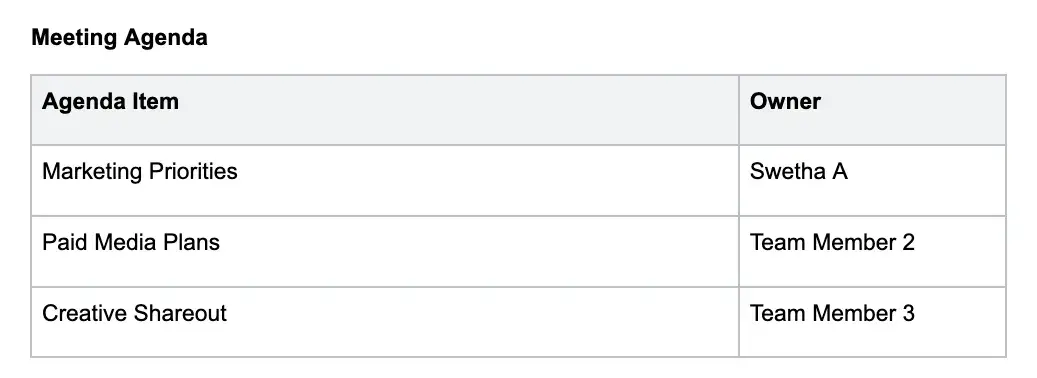
I primarily complete the agenda by emailing the meeting invite attendee list one day before the meeting and asking if anyone has any agenda items to discuss. Team members directly email me their topics, and I fill them out in the above table. The table lives in the shared Google Doc so everyone can view the information and prepare accordingly.
Another way to gather agenda items is to remind individuals at the beginning of a new meeting series to fill in agenda items in the shared Google Doc on a rolling basis before each meeting. While this puts more power in attendees’ hands, it also leaves more chance for people to forget to enter agenda items altogether.
For this reason, I recommend reaching out directly and inquiring about agenda items, especially for recurring meetings. To remember to do this, I put a recurring reminder on my calendar the day before each meeting.
This method also makes it more evident if there are no agenda items for an occurrence and if the meeting can be canceled. After all, meeting hygiene is fundamental.
3. Format the document as simply as possible.
It’s time for the meeting, and you’re ready to capture the meeting minutes! Before you get started, consider how you will organize the notes.
As mentioned, I typically create a live, running Google Doc for recurring meetings that can be added onto during each meeting occurrence. However, this isn’t how I take notes for myself.
I consider myself an erratic personal note-taker, and I typically jot things down in my iOS Notes app. While I find a method in the madness, I respect that this note-taking style isn’t for everyone. That’s why I adopted a cleaner, more organized meeting minute structure in Google Docs.
The notes come below the agenda and next steps (which I’ll get to later). It’s organized something like this:
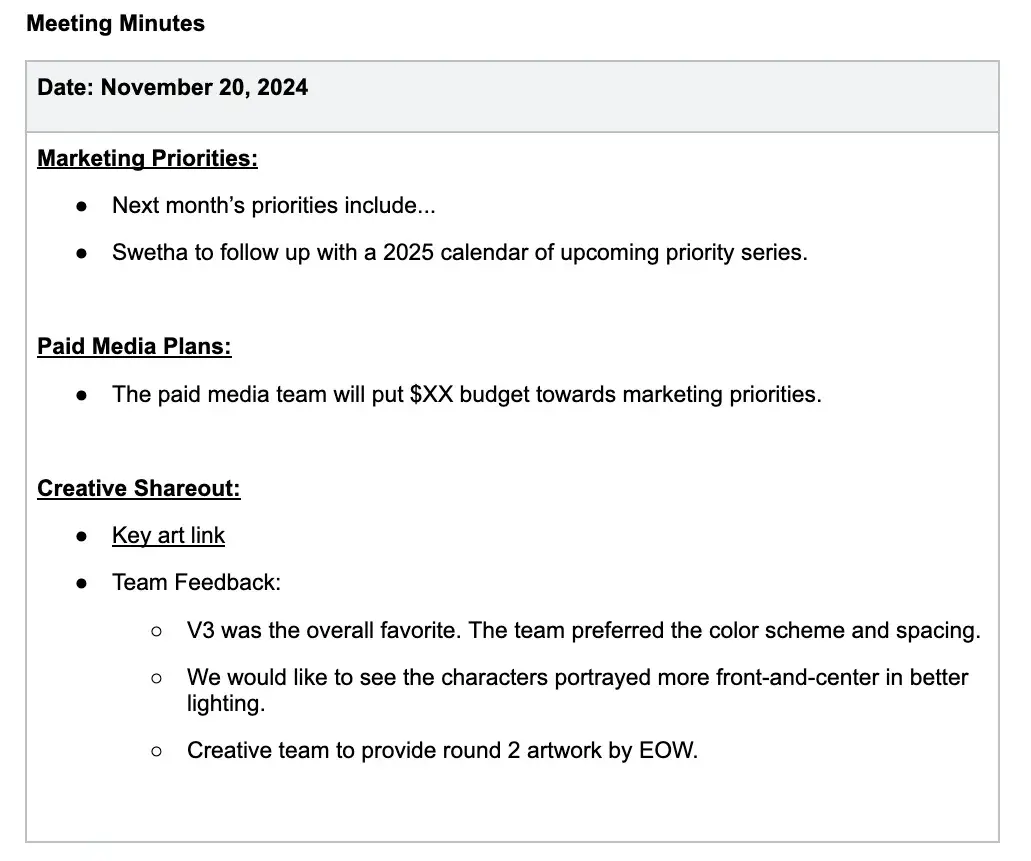
This format works for me and my team because we can immediately see the most critical information. The meeting date, which is especially important for recurring meetings, is listed at the top of each section of notes. The actual meeting minutes have bolded headlines and are written in a bulleted list.
Pro tip: To save time creating a new meeting minutes structure, use a pre-existing meeting minutes template to keep your notes clean and consistent.
4. Summarize, don’t transcribe.
Not to toot my own horn, but I have a good ear (15 years of musical training will do that) and an impeccable memory, which makes me a strong note-taker. However, these two qualities also make it easy to jot down meeting minutes verbatim.
But people don’t typically want to read a word-for-word meeting transcription if they can’t join — and especially if they do. It’s easy to copy exactly what was discussed, but it takes a clever, attentive mind to note what is most meaningful.
My strategy is to copy down meeting minutes naturally and later go through and pare them down. If you’d rather not do the extra work, you can summarize from the get-go. However, you don’t want to accidentally miss some of the discussion when recording the most important information.
How best to summarize and not transcribe a meeting depends on your industry and the types of meetings you conduct. In my meetings at Nickelodeon, I search for keywords that alert me that the information being shared is brand-new to some folks and, thus, crucial to remember.
I also record the results of any debates or votes, such as if we vote on our favorite version of a new series's key art, and any wide announcements or impending changes that need to be implemented into processes moving forward, such as the team hiring a new agency.
5. Include relevant materials.
While some meetings are strictly verbal, there are times when materials get shared. For example, someone may share a slide presentation, document, creative assets, or a link.
First, check with the team member that the materials they shared are okay to be shared post-meeting for others to view on their own time. After all, some materials may be highly confidential.
If you get the go-ahead, include relevant materials throughout the notes. I recommend uploading PDFs and other documents, presentations, or video files to your company’s preferred collaboration tool and including a link to the materials in the appropriate section of the meeting minutes.
6. Capture action items.
Most meetings I attend end with action items, barring the rare few in which we solve everything live (the best!). Action items are one of the most important things I capture in meeting minutes, as these next steps are typically the result of the conversation we had in the meeting.
In my experience, action items are also often easily forgotten, which is why capturing them in the meeting minutes is imperative.
When summarizing notes, I listen for any asks or offers to handle something beyond the meeting time. For example, someone might say, “Swetha, can you check with [Team Member] to see when the brief is due?” and someone else may later add, “I will hunt down that video file and send it to you by early next week!”
I always record those kinds of statements in my meeting minutes with clear owners, verb directives, and due dates. However, I also include them in a separate section below the agenda and above the meeting minutes near the top of the live document, as seen below:
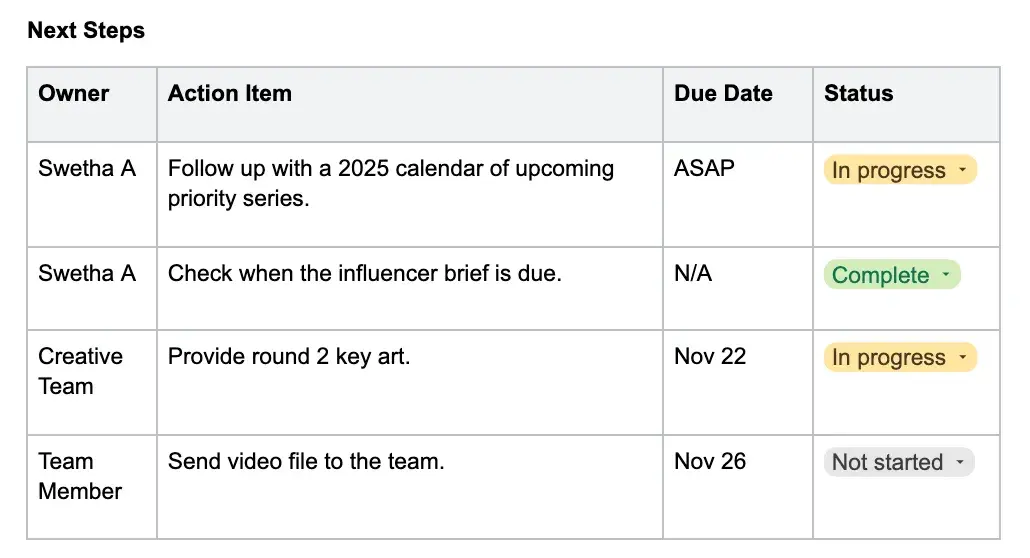
7. Jot down attendees.
Listing attendees for recurring meetings may seem repetitive, but this point is especially helpful for one-off meetings. While people can usually view all invitees on the calendar invite, not everyone will necessarily join.
Create a list at the top of the meeting minutes listing those planning to attend the call. If someone lets you know they can’t attend the meeting, include this information, too. That way, if someone had an agenda item that specifically applied to an absent individual, they can remove it and discuss it offline to save time. For example:
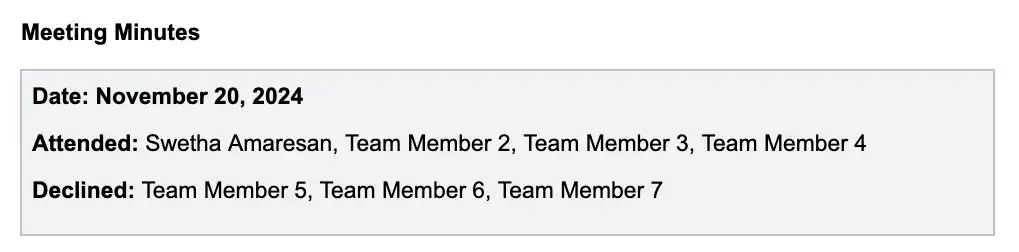
This also helps guide the next steps post-meeting, as a task may be assigned to someone who wasn’t present and is unaware of their action item.
8. Re-read and revise.
Taking the meeting minutes during the meeting is only half the battle. Preparing them to be shared afterward is an essential step.
If, like me, you prefer to take notes in a manner that may only be comprehensible to yourself, I recommend initially recording the meeting minutes in a space other than the live, shared Google Doc.
I have a separate, private Google Doc structured the same way where I can take notes freely. Post-meeting, I use this document to re-read the notes with fresh eyes and make revisions.
I check for spelling and grammatical errors and re-phrase points in clear subject + verb + object sentence structures (i.e., [Team Member] shared three variations of the trailer for approval). I also make content-based edits. Some parts can be cut down while others can be removed altogether.
After the notes are in a good place, I copy them into the shared document. Then, I add new action items to the Next Steps section and update the status of existing items. Lastly, I email the meeting minutes or alert attendees that the notes are available in the shared document.
This detailed guide should kickstart your next round of meeting minutes, but continue reading for a template to make the process even more seamless.
Meeting Minutes Template
I’ve shared portions of my meeting minutes template throughout the previous section, but you will find my complete template below. I’ve used this for all meeting note-taking at Nickelodeon over the last couple of years, and I hope it provides a seamless organizational structure for you, too.
[Company Logo or Name]
Meeting Name:
Date:
Meeting Agenda
| Agenda Item |
Owner |
Next Steps
| Owner |
Action Item |
Due Date |
Status |
| Not started |
|||
| In progress |
|||
| Paused |
|||
| Complete |
Meeting Minutes
| Date: Attended: Declined: |
| Agenda Item 1:
Agenda Item 2:
Agenda Item 3:
Agenda Item 4:
|
| Date: Attended: Declined: |
| Agenda Item 1:
Agenda Item 2:
Agenda Item 3:
Agenda Item 4:
|
If you prefer a downloadable template that works across various file formats, check out our free meeting minutes template.
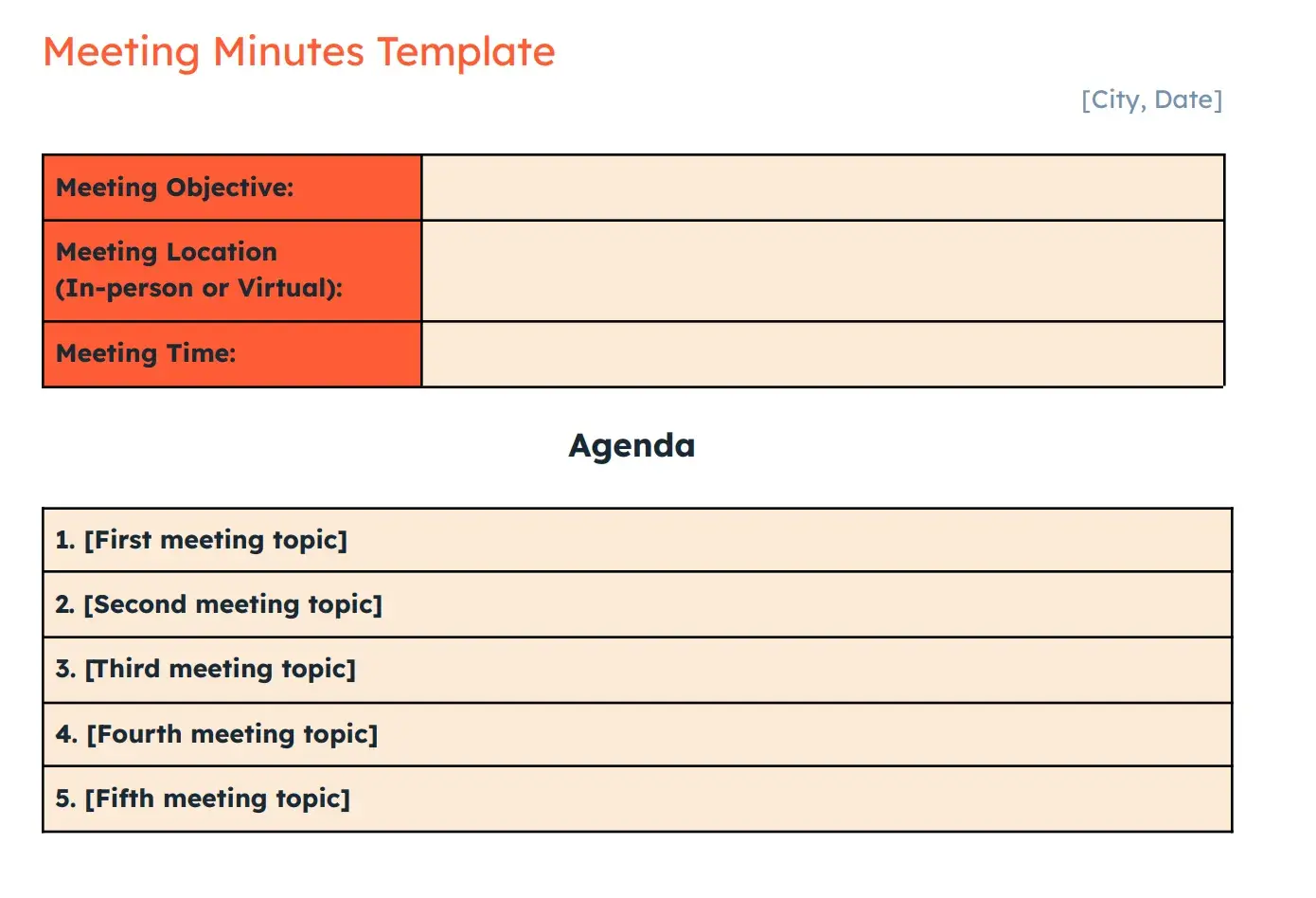
Download HubSpot’s meeting minutes template for free.
Meeting Minutes Best Practices
1. Prepare ahead of time.
I admit I’ve occasionally found myself guilty of being underprepared for meetings. Meeting minute preparation often gets pushed to the back burner when my bandwidth is low. However, as the recorder of meeting minutes, it’s essential to go into meetings knowing the meeting purpose, topics of discussion, and key decisions to be made.
Meeting preparation only takes a few minutes, which can make a huge difference later. Set aside time to email attendees about agenda items the previous day, and set up the meeting minutes document with the meeting date, attendees, and agenda items, so that you’re ready for go time.
2. Understand how your team prefers meeting minutes to be taken.
While I prefer taking notes on the side during a meeting and revising them later to be shared, I’ve also had to take live meeting notes in video conferencing calls. This means I would share my screen with the meeting notes document and take notes for all attendees to see.
I know — this sounds daunting. While there is some added pressure with this method, it does have some pros. It helps me stay even more vigilant during the call so I don’t miss any pressing information. In addition, it helps me use correct spelling and grammar and write clear, concise notes from the get-go, rather than writing in shorthand and adapting the language later.
Lastly, I typically don’t have to do any work post-meeting besides emailing the notes to attendees. Since I was on top of taking outward-facing notes during the meeting, I likely won’t need to go back and make revisions.
Find out from your superior which method is preferred. It may not be as effective for in-person meetings or those in which people share their own screens. However, it’s good to set expectations with your manager and understand how public or private your note-taking will be.
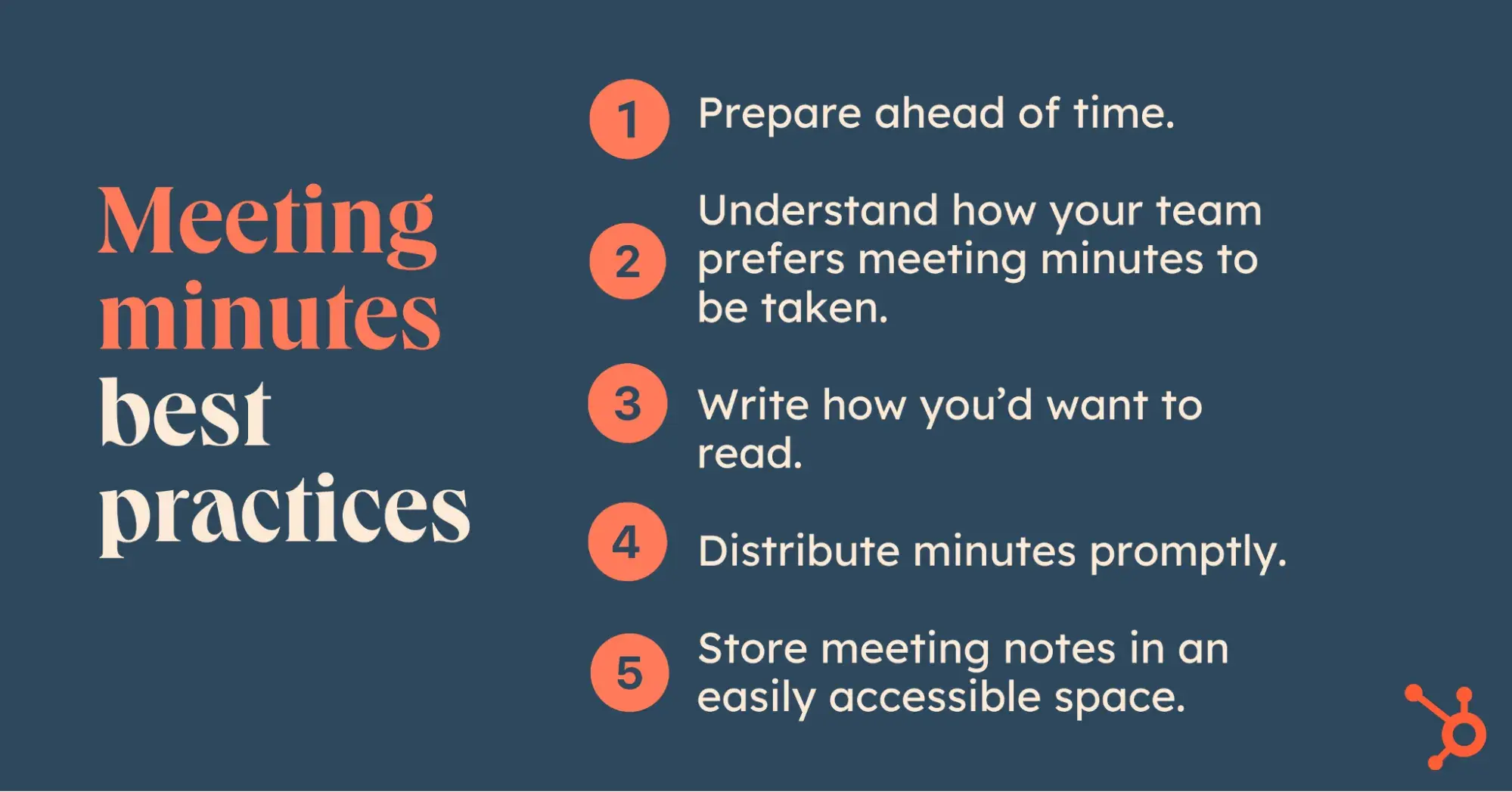
3. Write how you’d want to read.
When in doubt, I’m inclined to write more than less. After all, it’s better to include everything than miss something, right?
Wrong. The whole point of meeting minutes is that it’s a quick, easy way for attendees to refresh their memory on what occurred and, for those who couldn’t make it, to learn the most noteworthy information they missed. If you include too much of the conversation, people will probably not even bother reading the meeting minutes and instead ask you for a verbal recount.
When revising meeting minutes to be shared, I always ask myself, “What would I want to read?” I would want the notes to be less than one page long (preferably half a page for a half-hour meeting). I would want the sentences to be short and bullets to be limited under a single header. And I would want important details to be bolded, italicized, highlighted, or underlined.
Remember what you would like to see as a receiver of meeting minutes and apply these strategies to your notes. This will improve your attention to detail and ability to sort through copious amounts of information for the key points.
4. Distribute minutes promptly.
Typically, there is an urgency to meetings — hence the reason they were held. Pressing action items and deadlines may arise that need to be tackled with some immediacy.
That’s why I always send meeting minutes as soon as possible after the meeting. The deadlines I usually set for myself are:
- For meetings before noon: Send out notes by the end of the day.
- For meetings after noon: Send out notes within 24 hours.
Of course, you may have more pressing responsibilities that can delay meeting note revision, organization, and distribution. Those should take precedence as long as you clear the need for flexibility and additional time on the meeting minutes with your superior.
5. Store meeting notes in an easily accessible space.
As mentioned, I keep all meeting minutes for a meeting series within the same rolling Google Doc, linked in the calendar invite. I recommend this method because it’s easy for me and other attendees to access the document regularly.
You can also use a different cloud-based storage service if your organization doesn’t use Google Drive. Otherwise, if you don’t have access to a remote cloud server, you may keep the meeting minutes in a downloaded file attached to the meeting invite. This would be a last resort, as this requires more manual labor — you would need to continuously update the document, delete the old one, and attach the new version with every meeting occurrence.
The key is giving attendees easy access to the meeting minutes so they don’t need to prompt you. This creates an efficient, self-motivated workflow.
A Meeting Minutes Pro in Minutes
As a long-time meeting minutes taker, I’ve come to realize how important this role is to a team. We often lament the sheer number of meetings we attend and how difficult it is to keep track of discussion points and action items.
As the recorder of meeting minutes, you make it easier for attendees to worry less about remembering the discussion and to focus on the collaboration. But I know taking meeting minutes is no simple job, so I hope the tips and templates above help alleviate the pressure on you.
I want this guide to help you see the significance of what you do and how beneficial it is to others while offering you vital steps, best practices, and template ideas that can take your notes from good to outstanding.
8 May 2025, 12:00 pm
Entrepreneurship through acquisition: When and why this innovation strategy works
As a freelance writer, I constantly learn about new industries and how they work. Lately, I’ve started to learn more about entrepreneurship through acquisition.
In my former life as a Spanish teacher, private equity and acquisition entrepreneurship weren’t on my radar. Instead, I was more focused on learning to make the language more comprehensible. So, to learn more about how goal-oriented entrepreneurs can establish a new career path through business acquisitions, I knew I needed to talk to an expert who could break it all down for me.
Recently, I spoke with Kelly Roddy, CEO of WOWorks, to understand entrepreneurship through acquisition. Although Roddy’s company operates as a business to acquire other businesses, he has some excellent insight for individual entrepreneurs who want to purchase a company.
In this post, I’m sharing what I’ve learned so that you can make entrepreneurship through acquisition work for you.
Table of Contents
- What is an entrepreneurial acquisition?
- The Pros of Entrepreneurial Acquisitions
- The Cons of Entrepreneurial Acquisitions
- When Entrepreneurial Acquisitions Work Best
- Examples of Entrepreneurship Through Acquisition
- Acquisition Entrepreneurship: A Direct Path to Business Owner
What is an entrepreneurial acquisition?
Entrepreneurship through acquisition, or ETA, is a unique opportunity for individuals who want to step into entrepreneurship without building a startup. Instead, individuals buy and grow existing businesses. Typically, these existing businesses are already established and generate consistent revenue. Entrepreneurs acquire these businesses and grow them to become even more successful.
Roddy’s company, WOWorks, acquires businesses through the same means. He told me, “We buy businesses that are already up and running. So we didn’t actually start them, and we’re not the founders of these businesses. We typically buy businesses from the founders.”
For WOWorks, that means working with a private equity firm to acquire health-conscious restaurants that align with their current business practices. For an individual entrepreneur, it means working with a mergers and acquisitions company or investors to purchase a business that aligns with your career goals and expertise.
Who are becoming business owners and why?
Interestingly, 46% of Gen Z and Millennials are entrepreneurs. There are plenty of reasons why entrepreneurship is an attractive career path.
According to a recent survey:
- 46% of entrepreneurs say owning a business is a great way to escape the 9-5 grind.
- 26% of entrepreneurs run a business because they’re passionate about the opportunity.
- 16% say they take on the job to make more money.
Entrepreneurial acquisition is an excellent option for entrepreneurs who don’t want to spend time building a brand. With the right processes, like working with a mergers and acquisition firm, entrepreneurs can bid on for-sale brands and quickly become owners of an established brand.
(Pssst! Looking for more insights on the state of entrepreneurship? Check out The Hustle’s 2024 Entrepreneurship Trends Report.)
The Pros of Entrepreneurial Acquisitions
Like any business venture, there are various pros and cons. To understand if managing an ETA business is your best option, we need to explore it. Since Roddy is an expert, I asked him about some of the pros of entrepreneurial acquisitions. Here’s what he told me.
1. No need to create something new.
Starting a business requires ingenuity and creativity. If those are not your strengths, entrepreneurship through acquisition might be right for you.
According to Roddy, there’s no need to reinvent the wheel and start a new business venture. ETA allows you to take charge of established brands without sacrificing time and money wading through the startup process.
Roddy told me, “The pros are these businesses are established already. And we’re not having to create something new. So, they already have an established business model.”
He says, “We have the chance to look at it to determine if we think it’s a good business model or not. So, we have the advantage of buying an existing business model.” According to Roddy, when you purchase an established business, many necessary operations, like team members and marketing strategies, are already in place.
This can save you time and money as an entrepreneur. Roddy adds, “A lot of the marketing costs to launch the brand have already been invested.”
2. You can purchase a business that aligns with your experience.
Roddy told me that WOWorks focuses on acquiring health-conscious restaurants for one simple reason: It’s easy to align the same marketing and business practices across all WOWorks brands when their audiences and businesses are similar.
Roddy told me, “We can take marketing principles from one fast-casual restaurant to another because they, in general, work very similarly. The operations all work very similarly. And so, what we’ve been able to do is build this large business while acquiring small brands.”
Although WOWorks operates as a business, this pro of acquisitions also rings true for entrepreneurs. Acquiring brands that fit your experience and career goals can be easier to manage.
You can take what you know to be true for your niche based on your industry experience, like which marketing strategies work best for your audience or which revenue operations strategies are most effective, and apply those same effective strategies to your newly acquired business.
3. Buying a business comes with lower risks.
Acquiring a business often comes with lower risks than starting a new one. When you purchase an already established business, you don’t have to wonder if it will generate revenue — it already does!
Roddy told me, “It’s a much lower risk to buy an established brand.” In theory, you could simply take ownership of the brand without tweaking its marketing or revenue operations strategies, and you’ll still generate income. Unless you make several ill-advised changes to operations, it’s not likely you’ll outright tank the business.
Roddy mentioned that buying a business is often easier than creating a startup. According to Roddy, the heavy lifting has already been done. He says, “It’s much easier than trying to start from scratch, for sure.”
The Cons of Entrepreneurial Acquisitions
While the pros of acquisition entrepreneurship are significant, you need to be aware of some of the cons, too. It can be challenging to acquire a brand and learn the ins and outs of how it operates — especially if you’re acquiring a brand outside of your niche or business model.
I asked Roddy about the cons. He told me there are two major cons to entrepreneurship through acquisition, and both of them involve making changes after purchasing a brand to ensure it continues to be profitable.
“You have to make a few changes, and it’s a little bit disruptive,” he says.
1. Changing business terminology can be challenging.
Roddy told me that when WOWorks acquires a new brand, they spend significant time relabeling common terms. This might mean that certain positions within the company get a rebrand.
Roddy gives an example of this. He says, “The people who help oversee the stores and coach the franchisees, sometimes they have a title of ‘franchise business coach.’ Sometimes, they’re ‘business consultants.’ Sometimes, they’re ‘advisors.’ We change the names and the titles of a whole lot of different things, including procedures and processes. And so it’s just teaching people a new common language.”
While you may not change the terminology of the brand you buy, you’ll have to learn a whole new set of vocabulary to ensure you’re on the same page with your employees. Although this is challenging, it’s necessary to operate a business smoothly.
2. Implementing new technology can be a challenge.
Just like rebranding common terms to keep everyone on the same page, Roddy told me that technology sometimes poses a challenge, especially when implementing a new tech stack.
He told me, “We have an IT team trained around a certain type of technology. We may have to switch out a brand’s POS systems or their multi-programs so that we can run a common technology platform.”
Learning a new point-of-sale system isn’t always easy and can be challenging for you and your employees. If you immediately change the tech stack when you acquire a new company, you might hear a few grumbles and complaints as everyone learns a new, more streamlined system.
3. Upfront costs can be expensive.
Roddy didn’t mention this, but I think it’s safe to say that another drawback of entrepreneurship through acquisition is its associated costs. In fact, 36% of entrepreneurs say raising capital and funds is the most challenging part of buying a business.
There are four ways an entrepreneur can go about acquiring a new business. They can:
- Work with a mergers and acquisition firm to fund searches to acquire a new company.
- Self-fund their own search, giving them more control over the acquisition process.
- Work with an independent sponsor who identifies acquisition opportunities and works out deals with investors.
- Operate as a holding company, allowing an entrepreneur to purchase multiple businesses simultaneously.
Whichever way you decide to acquire a business, you’ll need between $15,000 and $30,000 to get started. It can be challenging to raise capital from investors, considering you’ll need to convince them why helping you acquire a new brand is in their best interest. Alternatively, you can self-fund your acquisitions or apply for an SBA loan.
When Entrepreneurial Acquisitions Work Best
If you’re ready to enter entrepreneurship through acquisitions, it’s helpful to understand the circumstances when these investments work best.
Since Roddy is an acquisition expert who has been working with WOWorks for several years, I thought he would be the best person to ask which conditions are more favorable for a successful acquisition.
He told me it’s best to search for well-established brands available for purchase. He says, “I would say that it’s usually more successful because you have a business that’s been running for several years.”
Because the business has been profitable for years, it’s a good indication it’s a good investment of your time and resources. Roddy says, “The best predictor of the future is the past. You know these brands have been running well for many years. So there’s a really good chance that they’re going to continue to run well.”
As I mentioned before, it’s unlikely that you’ll run your newly acquired business into the ground unless you continually implement ill-advised strategies. This is why it’s helpful to search for brands that fit within your niche, industry experience, and overall career goals. Your background knowledge of the niche can help you steer the company in the right direction.
Examples of Entrepreneurship Through Acquisition
Let’s look at a few examples of successful ETA businesses purchased by individual entrepreneurs. If you’re on the fence about entrepreneurship through acquisition, I think you’ll find these entrepreneurs’ stories interesting.
1. Autumnwood Designs

I find Ken Massey’s acquisition of Autumnwood Designs inspiring. Massey learned about entrepreneurship through acquisition after chatting with friends and reading Walker Diebel’s book, Buy Then Build.
Using what he learned, he researched merger and acquisition companies before partnering with Vikings Mergers and Acquisitions. Their insights helped Massey purchase an available business that matched his expertise.
Massey found acquiring a business a successful path to entrepreneurial success for multiple reasons. Massey says, “There are a lot of things to celebrate, and the business is doing well. But it’s not just about generating revenue. The fact that I love what I do — and I work hard, and I work a lot — but I don’t feel worn out at the end of the day.”
2. Boston Tree Preservation

I think it’s helpful to understand that when you work with a merger and acquisition business like Massey did, you can work with experts to help you find the type of business that fits within your business goals and career aspirations.
However, sometimes, opportunities present themselves to you when you least expect them, just as they did for Carlos Rodriquez Laconi when he acquired Boston Tree Preservation.
Laconi’s background and experience weren’t an exact match for Boston Tree Preservation’s niche, but they were pretty close. After talking with the owner, he realized running the company was something he would enjoy doing.
When I read Laconi’s acquisition story, something stuck out to me. Remember how Roddy told me it’s best to acquire a well-established business? This played into Laconi’s decision to purchase the company.
Laconi says, “Everyone knew the company. If you are in the area, you knew this company forever.” Because Boston Tree Preservation has been in business since 1977, Laconi was confident the business would continue to succeed.
3. Upper Park Disc Golf

As a small business owner, I think it’s important to recognize there are plenty of reasons entrepreneurial acquisitions are an attractive path to business ownership. Sure, generating recurring revenue is one reason. However, there are other reasons entrepreneurs turn to acquisitions, too.
Life after the 2020 pandemic left Martin Bispels rethinking his choices. Ultimately, this led him to acquire Upper Park Disc Golf.
Bispels not only enjoys playing disc golf but loves running his own company. He says, “I get to work in this great space here in the barn, in a creative space, my commute is short, and I work with really talented people all over the world to grow this business.”
For Bispels, success isn’t just recurring revenue — although it is a good indicator of success. His ETA journey allows him to spend time doing what he loves.
Acquisition Entrepreneurship: A Direct Path to Business Owner
I find it really interesting that business acquisitions, like those made by Kelly Roddy and WOWorks, are very similar to entrepreneurial acquisitions. Instead of managing a business to acquire other brands, a solo entrepreneur can purchase an existing business without worrying about the startup costs or wondering if the company will be a success.
If you’re looking for a career change and want to add “business owner” to your LinkedIn profile, acquisition through entrepreneurship might be the right path for you.
7 May 2025, 12:00 pm
20 Creative Spring-Themed Sales Email Templates to Use
Last spring, I was hired to write emails for a client’s product launch promotion. Their last spring sale email campaign had bombed — open rates barely broke single digits, and their “fresh start” messaging got lost in a sea of similar sale emails. My job was clear: Write emails that people actually notice, open, and reply to.
So, I started digging into the client’s old emails. I looked for patterns that fell flat: vague subject lines, impersonal openings, zero context about the reader or their needs. Then I rewrote every piece, focusing on specifics — real reasons to act now, details about the offer, and lines only this client could send. Instead of guessing, I A/B tested subject lines and tracked what actually got opened and what disappeared.
I don’t have guarantees or magic formulas — just the strategies that got buy-in from my clients and got real prospects to reply.
This guide includes the templates and messaging upgrades I now use for spring sale email campaigns, plus clear pointers on what makes each one actually work.
Table of Contents
- Spring Email Subject Lines
- Prospecting Email Templates
- Follow-Up Email Templates
- Breakup Email Templates
- Spring Email Signatures and Sign-offs
- Make Your Emails the First to Spring Open
Spring Email Subject Lines
No matter how good your offer is, if your subject line falls flat, your spring campaign goes nowhere.
Here are some spring email subject lines I’ve tested and saved over the years, organized by occasion — all designed to stand out in crowded inboxes this season.
General Springtime Subject Lines
- Fresh season, fresh deals inside
- Spring’s here — ready to do something new?
- Don’t just clean — refresh your workflow this spring
- Shake off winter with a little inspiration
- What’s blooming for you this April?
- Let’s get growing: New ideas for your spring goals
- Ready to try something different this season?
- Spring into action (for real this time)

Spring Sale Subject Lines
- Our spring sale starts now — missing out would sting
- Pop-up savings: open before the sun sets
- 3 days only: spring fever discounts
- Early bird specials for a new season
- Flash deal: spring’s best offers inside
- Get your cart ready for spring clearance

Holiday & Occasion Subject Lines
Mother’s Day
- Make her smile this Mother’s Day (without breaking the bank)
- For all the moms who need a real break
- Thoughtful gifts, just in time for Mother’s Day
- Find the perfect Mother’s Day surprise
St. Patrick’s Day
- Feeling lucky? Open for a green surprise
- Don’t press your luck — grab this St. Patrick’s Day deal
- Celebrate St. Pat’s: our handpicked favorites
- Shamrocks, savings, and spring vibes
Easter
- Hidden Easter deals just for you
- Hop to it: limited-time offers inside
- Easter eggs aren’t the only surprise today
- Celebrate Easter — and new beginnings
Earth Day
- Greener choices for a better spring
- Give back this Earth Day — here’s how
- Make an eco-friendly move this April
Spring Event & Last-Chance Subject Lines
- Last call for spring savings!
- RSVP: Spring’s best virtual events
- You’re on the list for our spring preview
- Spring’s almost over — did you catch this?

Prospecting Email Templates
Now that you have some subject lines to pull from, below are a collection of email templates you can use to contact new prospects. HubSpot also offers sales email templates and a free email template builder to help you create your own.
1. Back to the Future
Subject Line: It’s [today’s date], 2026. Is your [X strategy] where you want it?
Hi [prospect name],
It’s one year from now. How did [prospect’s company] address [X pain point, Y opportunity, Z strategy] this spring?
If you’re not sure what changed — or what should’ve — I’ve got a few ideas you might want to consider. Interested?
[Your name]
Here’s why I use this template: I use this forward-looking approach to get prospects thinking past their daily routine. It’s concrete, not gimmicky. And it forces decision-makers to picture the cost of inaction. For the best results, I personalize “pain point” and “strategy” using details pulled from recent company news or LinkedIn.
My tip: Don’t end with a hard sell. Just open the door to a new conversation about what’s possible next spring.
2. A Good Read
Subject Line: One book that solved [challenge] for my clients
Dear [prospect name],
Did you know March 2 is Read Across America Day? For clients in your field, I often recommend books that offer sharp, actionable advice, such as [Title].
The section on [chapter Y or key topic] could directly impact how you tackle [relevant challenge or opportunity].
If you want a rundown of the best takeaways — or want to swap recommendations — let me know.
Best,
[Your name]
Here’s why I use this template: I reference a real occasion to stand out in a cluttered inbox, but the value comes from making the recommendation specific. I always tie the book to something recent or relevant in the prospect’s business (not just to a general problem). The more precise the advice, the more likely I am to get a genuine reply.
My tip: Only recommend a book you’ve actually read and can explain why it’s relevant. Real insight beats surface-level flattery (plus, some readers can tell when you’re just grabbing titles off a list).
3. Watching the Clock
Subject Line: Lost an hour? Here’s how [other companies] get time back
Hi [prospect name],
Did you remember to change your clocks this week? I know how losing even an hour can throw off your schedule.
If you’re looking for quick ways to regain some time, especially around [specific business process or task], I’ve put together a few practical ideas that have worked for clients like you.
Want the quick list?
Cheers,
[Your name]
Here’s why I use this template: I use this every year around daylight saving time — it’s timely and relatable, but I always make the value clear. I mention a real process or pain point so the reader knows I’ve done my research. If you want a reply, keep your “quick list” genuinely short and actionable.
My tip: Don’t just tease — have real tips ready to go when they respond.
4. New Season, New Strategy
Subject Line: Fresh quarter, smarter play—what’s your strategy for Q2?
Hi [prospect name],
I don’t know about you, but by the time Q2 rolls around, my clients are always looking for an edge—especially when launching new campaigns or tackling tough projects.
For teams in your industry, one move made all the difference last spring: [quick, specific action or approach].
If you’re open to it, I’m happy to share what worked (and what I’d skip next time).
Should I send details?
Thanks,
[Your name]
Here’s why I use this template: It’s grounded in real seasonal timing, but it’s also business-focused, not just another “spring is here” line. I always reference actions I’ve seen work in their vertical, which helps move the conversation forward.
My tip: Offer to share both wins and mistakes — the transparency builds trust and often leads to an honest reply.
5. Congratulations on Your Success
Subject Line: Noticed your recent win — what’s next for \[prospect’s company\]?
Hi [prospect name],
I saw the news about [recent win, big client, press feature, etc.] at [prospect’s company]. Congrats—those results take real work.
When my clients hit a milestone like this, they’re usually thinking about what the next quarter should look like. One common move: shifting focus to [related strategy or opportunity].
Ever considered that direction?
If you want to chat through what’s worked for others after a run like yours, I’m here.
Best,
[Your name]
Here’s why I use this template: I send this when I want to prove I’m paying attention versus spamming out generic praise. The key is referencing a real achievement, and then showing I know the next challenge that often comes up.
My tip: Look up the latest company announcements or press before hitting send — specific details make your outreach credible.
6. Theory vs. Practice
Subject Line: Turning “good in theory” into ROI this spring
Hi [prospect name],
A lot of teams talk about solving [X pain point] every spring—easier said than done, right?
Over the last year, I’ve seen a handful of companies move from “good in theory” to real, measurable results. If you’re interested, I’m happy to share the exact playbook.
Want me to send what’s working this quarter?
Best,
[Your name]
Here’s why I use this template: I use this when a prospect is stuck between knowing what they should do and actually getting it done. Focusing on results, rather than fluffy theory, shows you respect their time.
My tip: Link the “playbook” or advice to an outcome they care about (new customers, reduced churn, etc.) to make your email irresistible.
7. A Groovy Tune
Subject line: Here comes the sun — is your strategy ready for spring?
Hi [prospect name],
The clocks are changing and so are the market conditions — are you updating your strategy for spring, or letting last season’s plan carry you through?
I just finished reading [relevant resource] on [topic], and there’s one section that made me rethink my approach to [pain point or key goal].
If you want the quick takeaway or want to swap notes, just let me know.
Cheers,
[Your name]
Here’s why I use this template: This template works because it ties a timely reference to a resource — not just a song lyric for fun. I always point prospects to something actionable, and I’m specific about what I learned from it.
My tip: Call out which chapter or section matters for them — the more direct the connection, the more likely you’ll spark a real conversation.
8. The Right Place at the Right Time
Subject Line: Spring is the perfect time — are you rethinking your [business area]?
Hi [prospect name],
Spring is when I see the most leaders reevaluate their [business area] strategy, especially after a busy Q1.
One of my clients in your industry just revamped their approach and immediately saw results in [specific metric or outcome].
If you want to see what steps made the most difference, I’m happy to share the playbook.
Interested in seeing what worked?
Best,
[Your name]
Here’s why I use this template: I use this template to connect seasonal timing to real, measurable change — not just “spring cleaning” for the sake of it. The reference to a client’s results gives my message credibility and makes it personal.
My tip: Include a number or tangible result if you have it — specifics beat generic “improvements” claims.
9. Follow That Rabbit!
Subject Line: Down the rabbit hole — handpicked resources based on your interests
Hi [prospect name],
I noticed you’ve been diving into our posts on [topic of interest] — love when someone goes deep. If you want to really get to the good stuff, here are three articles that always spark better questions and more creative ideas:
- [Blog Article 1]
- [Blog Article 2]
- [Blog Article 3]
Let me know if you'd like more resources or have any questions. I spend a lot of time curating this material for clients working on projects like yours.
Regards,
[Your name]
Here’s why I use this template: This approach stands out because it’s not just a content dump — every link I send is tailored to what I see the prospect reading. I never send stuff I wouldn’t bookmark myself.
My tip: Don’t be afraid to recommend outside resources if they’re genuinely useful — it shows you have your finger on the pulse (not just your own content calendar).
10. Temperature Whiplash
Subject Line: Still feels like winter? Let’s heat up your retention numbers
Hi [prospect name],
They keep telling me it’s spring, but somehow it still feels like winter outside — and if there’s one thing I’ve learned, it’s that “waiting for the season to change” is a tough strategy for retention.
That’s why now is the time to focus on boosting customer renewals. I’ve seen clients increase member renewals by 20% just by making one tweak to their outreach in the off-season. Want the details (and a couple more quick ideas for warming up retention, even when the market’s cold)?
Let me know and I’ll share what’s actually working.
Thanks,
[Your name]
Here’s why I use this template: This template is all about timing — I use it when clients are feeling stuck or when results have plateaued. If you reference a specific retention stat or tactic, make sure it’s something you’ve seen work.
My tip: Use a light touch and address the “seasonal slump” head-on — most prospects are thinking it, but few will say it.
Follow-Up Email Templates
Are you trying to keep a deal moving forward or strengthen a relationship? These follow-up emails help you check in without being annoying or pushy.
1. Getting a Good Season's Sleep
[Prospect name], I'm pretty sure I know …
… why you haven‘t been in touch — you’ve been hibernating for the winter.
Now that spring is here, are you interested in picking up our conversation about [solving X pain point, taking advantage of Y opportunity] again?
Thanks,
[Your name]
P.S. I came across this [article, newsletter, infographic] the other day I think you‘ll like because it [reason why it’s relevant to prospect].
Here’s why I use this template: I use this when the trail’s gone cold and I want to gently nudge a prospect out of “sleep mode.” The lighthearted opener lowers resistance, and the P.S. makes it easy to re-engage with something genuinely useful.
My tip: Tie the extra resource directly to their last interest or challenge — it shows you listened.
2. Some Mistakes Are Worse Than Others
Subject line: Quick fixes for [pain point] this spring
Hey [prospect name],
Forgetting to wear green on St. Patrick's Day is one thing, but letting [paint point] go unresolved is a little more serious. Here are two ideas you might consider trying:
- [Actionable suggestion #1]
- [Actionable suggestion #2]
If you'd like more details on how to execute those, just give me a shout.
Best,
[Your name]
Here’s why I use this template: This is how I reconnect with prospects when I know their pain point hasn’t gone away just because they went quiet. I get specific about what’s at stake, then offer real solutions I’ve seen work — not just theoretical advice or a sales pitch.
My tip: I always include at least one suggestion I know they can test within a day — quick wins spark more replies.
3. A Missed Connection
Subject Line: Sorry we missed each other — here’s what I had planned
Hi [prospect name],
Maybe I should have brought my shamrock to work today — I wasn't able to connect with you at [planned time]. I was planning on covering [topic #1] and [topic #2]. To catch you up, here are some helpful resources:
- [Link #1]
- [Link #2]
If you‘d like to try again, here’s a link to my calendar: [Link].
Cheers,
[Your name]
Here’s why I use this template: I use this when a meeting gets bumped or a prospect goes quiet right before a call. Summing up what they missed — and offering something valuable right away — keeps the door open and helps me avoid sounding pushy or frustrated.
My tip: I always include a low-pressure option to reschedule, so they can engage on their own terms.
4. Spring Renewal
Subject Line: Renewal season — ready to talk next steps?
Hello [prospect name],
‘Tis the season of fresh foliage, new blooms ... and account renewals! Based on our previous conversations, it sounds like you’re happy with the returns you're seeing with us.
Are you ready to talk about renewing your contract? If so, I‘ll send the paperwork right over. We’d be honored to earn your business for another year.
Thanks,
[Your name]
Here’s why I use this template: I send this once a client has seen clear value and our check-ins have been positive, not out of the blue. Keeping it light, direct, and easy to respond to always gets better results.
My tip: I personalize the “returns” reference with a specific win we discussed, so the renewal feels like a natural next step.
5. Testing the Water
Subject Line: Recycling old connections — ready to give this another go?
Hey [prospect name],
Spring has me thinking about recycling — not just paper and plastic, but conversations that deserve a second chance.
I’m reaching out because sometimes the timing just isn’t right on the first try, and I’m always up for revisiting good connections to see if things have changed.
If you’re open to a quick chat, you can grab a spot here: [Insert calendar link]. If not, no worries — we’ll always have last spring.
Thanks,
[Your name]
Here’s why I use this template: I like this for reconnecting after a long break — referencing “recycling” makes it relevant for spring and keeps the tone friendly and unforced.
My tip: Remind the reader that the door is open either way — lowering pressure is what gets replies.
Breakup Email Templates
Sometimes you need to close the loop. Here’s how I reach out one last time when a prospect’s gone quiet.
1. Rinse and Repeat
Subject Line: Are my emails starting to feel like Groundhog Day?
Hey [prospect name],
February 2 has come and gone, but I'm starting to worry my emails to you are making you feel like Phil Connors in Groundhog Day.
No one wants to relive the same experience over and over. If [solving X challenge, exploring Y opportunity] is no longer a priority, please let me know and I'll stop reaching out.
Thanks,
[Your name]
Here’s why I use this template: I pull this out when it’s time to break the pattern — referencing the movie keeps it light, while the close-the-loop request gives the prospect an easy out.
My tip: Keep the tone casual and honest. Remind the reader you’re not looking to annoy, just to get clarity.
2. Starting Fresh
Subject Line: Spring cleaning: is this still on your radar?
Hi [prospect name],
I‘m spring cleaning my files and saw you hadn’t responded to my calls or emails in a while. Are you still considering [doing X, solving Y]? If not, I won't reach out again.
Thanks,
[Your name]
Here’s why I use this template: This is my go-to for closing the loop without drama. The seasonal reference gives context, but the main point is respecting their time — and yours.
My tip: Make it easy for the prospect to reply honestly, even if the answer is “no thanks.”
3. Spring “Break”
Subject Line: Need a spring break from my emails?
Hi [Prospect name],
I haven‘t heard back from you in a while. I hate to part ways before you’ve heard how I can help you [increase X, decrease Y], but I understand that now might not be the right time.
If you‘d like to keep our conversation going, please respond to this email. If not, no problem. I’ll simply assume we're on a break 🙂
Thanks,
[Your name]
Here’s why I use this template: I use this when it’s time to bow out gracefully. The “spring break” phrasing keeps things light, while making clear they’re in control of next steps.
My tip: End on a positive note — you’re not burning a bridge, just stepping back until the timing’s right.
4. So you‘re saying there’s a chance?
Subject Line: Is the sun setting on us, or is there still a chance?
The days are getting longer and the sun is setting later, so I thought that might give us a little more time to discover whether [Your company] can help [Buyer's company].
I‘d love to tell you how I’ve helped similar companies increase their D&I recruiting by up to 55%. If this sounds like something you're interested in, you can book time on my calendar here: [Link to calendar]
Thanks,
[Your name]
Here’s why I use this template: This template works when you’re hoping to get a clear answer without adding pressure — the seasonal reference softens the ask and primes the prospect for a genuine response.
My tip: Reference a result or benefit you’ve delivered to similar clients to make your offer feel real.
5. One Last Time
Subject Line; I’m allergic to sales emails, too
Hi [prospect name],
Fresh blooms aren’t the only things giving me allergies this year — salesy emails have been out of control lately. It looks like our previous conversation got lost in the shuffle and I wanted to reach out one more time.
Do you still need support with [doing X, solving Y]? If so, I’m happy to help. You can book time on my calendar here: [Link to calendar]. If I don’t hear from you by next week, I’ll stay out of your inbox.
Thanks,
[Your name]
Here’s why I use this template: I reach for this when I want to make a clean break — it’s honest, low-pressure, and keeps the door open for future conversations.
My tip: Make it easy for the prospect to reply or re-engage later — don’t force a decision if they’re not ready.
Spring Email Signatures and Sign-offs
Sign-offs shouldn’t be an afterthought. The right signature ties your message together, sets your tone, and leaves a lasting impression — especially in the spring when everyone’s inbox is full of sales noise.
Here are signature lines I use or tweak for seasonal campaigns, organized by vibe and occasion.

General Springtime Email Signatures
- Wishing you a fresh, productive spring
- Here’s to new starts and open windows
- Sending a little spring energy your way
- Enjoy the longer days ahead
- Hope this season brings you something new
Spring Sale/Promo Email Signatures
- Looking forward to helping you grow this season
- Here’s to great results — and even better deals
- Blooming with ideas if you need more
- Ready to make spring your best quarter yet
- Thanks for letting us be part of your spring
Holiday & Occasion Email Signatures
Mother’s Day
- Wishing all the moms out there a wonderful day
- Send my best to the moms in your world
- Celebrating mothers with every message
- Honoring all the moms making a difference
- Hope Mother’s Day brings you something to smile about
St. Patrick’s Day
- Sending a bit of luck your way this spring
- May your inbox — and your day — be lucky
- Here’s to a little extra green in your week
- Hoping fortune finds you this season
- Cheers to lucky breaks and brighter days
Easter
- Wishing you a bright (and easy) Easter
- Hope you find something special this season
- Enjoy the holiday and everything it brings
- Hopping into spring with best wishes
- May your Easter basket (and inbox) be full of good things
Earth Day
- For a greener spring,
- Here’s to new growth — and better choices
- Small changes, big impact — happy Earth Day
- Wishing you a more sustainable spring
- Thanks for caring for the planet with us
Playful & Lighthearted Email Signatures
- Signing off with a little spring in my step
- Hoping your week’s as bright as a field of tulips
- Off to do a little spring cleaning — let me know if you need help
- Sending sunshine from my (open) window
- Time to smell the flowers — or at least hit “send”
Mix and match or modify these as needed — the right closer makes every message more memorable.
Make Your Emails the First to Spring Open
Every spring, my clients want something different, but the challenge is always the same: Get their message opened, read, and answered. That rarely happens with generic content. What works for me is clear: specific subject lines that create interest, templates grounded in real experiences, and authentic sign-offs that feel like an actual person wrote them.
I don’t hit send unless I can say why each line is there. My best results come from trying new approaches and being direct about what the reader gets if they reply.
My advice? You don’t have to overhaul everything at once. Try one subject line, swap in a new signature, or rework a single paragraph in your next campaign. Notice what gets a real response, and keep going from there.
Editor's Note: This post was originally published in 2017 and has been updated for cohesiveness.
6 May 2025, 12:00 pm
What the buyer’s journey looks like in 2025: Action-packed insights from 4 major studies
The modern buyer’s journey is far from linear. It’s complex. It’s unpredictable. And it’s constantly evolving. But that complexity shouldn’t discourage you. I think successful businesses today are the ones that have the ability to adapt and connect with buyers at every stage.
In this article, I’ll dive into the latest buyer’s journey statistics and unpack actionable insights you can apply directly to your business strategy. Stick around until the end, where I’ll walk you through a step-by-step guide on how to define your buyer’s journey using HubSpot’s customer journey analytics tool.
Table of Contents
- What the Buyer's Journey Looks Like for Consumers in 2025
- How the Buyer's Journey Is Changing: Trends From My Buyer’s Journey Research
- HubSpot’s Customer Journey Analytics Tool
- Final Takeaways About Buyer’s Journey
What the Buyer's Journey Looks Like for Consumers in 2025
The buyer’s journey has evolved significantly over the years. While the traditional awareness–consideration–decision framework still holds value, I think it’s rapidly being reshaped by real-world experiences that influence how buyers make decisions today.
If you’re unfamiliar with the concept of the buyer’s journey, I recommend starting with this quick read.
To get a clearer picture of how the buyer’s journey looks in today’s landscape, I’ve explored recent research and studies. I’ll first walk you through the key findings from those reports (including what they reveal about modern buying behavior) and then share my own takeaways and insights.
Emblaze
In their report, Discovery Isn’t Dead - How to De-Escalate Committed Buyers, Dr. Leff Bonney points out that the buyer’s journey has changed, but discovery conversations haven’t caught up.
Today’s buyers do most of their research independently (often using AI) and are typically 50–70% through their decision before speaking to sales. But being far along doesn’t mean they’re on the right track.
Many buyers become deeply committed to the wrong solution due to a bias known as “escalation of commitment,” where emotional or financial investment makes them resist change. The biggest problem of sellers is that they struggle to identify this and guide buyers toward a better path.
The escalation of commitment is mainly caused due to cognitive dissonance and sunk costs fallacy.

A key insight from the research is that negative feedback leads to investing more resources. For example, executives who made substantial initial purchases were more likely to double down and commit even more resources by the third decision point — despite earlier setbacks.

Nowadays buyers enter the conversation having already made significant progress on their own. This shift means sellers must quickly evaluate whether the buyer is heading in the right direction. And also be ready to tactfully redirect them when they’re not.
Gartner
Gartner’s study, B2B Buying: How Top CSOs and CMOs Optimize the Journey, highlights that the key to mapping an effective buyer journey is delivering integrated and consistent engagement across all touchpoints.
When buyers experience strong alignment between a supplier’s website and their conversations with sales representatives, they’re 2.8 times more likely to close a high-quality deal. Consistency in messaging builds trust. And trust drives conversions.
How much of the buyer’s journey is digital?
Much of the buyer’s journey nowadays has become digital. Gartner found out that B2B buyers are 1.8 times more likely to close a high-quality deal when they use supplier-provided digital tools alongside guidance from a sales representative.
The study highlights the importance of integrating the digital experience with the human experience.

Weaving value-framing, value-affirming content, and buyer engagement insights directly into the seller’s workflow better guides conversations and drives stronger outcomes.
Again this is proven by data.
Buyers are 2.3 times more likely to feel assured about the value of their purchase when engaging with supplier representatives than when interacting with digital channels.
Buyers who make purchases through digital self-service channels are 1.65 times more likely to experience regret compared to those who buy through traditional, rep-led interactions. On the other hand, when sales reps assist buyers during the digital purchase journey, the likelihood of regret is cut in half.
G2
In 2024’s Buyer Behavior Report, G2 has packed up a lot of decent findings. Let’s start with the ROI metric that everyone seems to have on the top of their mind when they make any purchase
decision. Of the survey respondents, 78% said that they expect ROI within 6 months of implementing software.
As AI-powered software is becoming more prevalent in the market, ROI expectations are shifting as well.

An impressive 75% expect their company to achieve a positive ROI on AI investments faster than with other investments. In contrast, only 54% of non-power-users share this expectation.
Distrust in vendor websites is growing — 9% of buyers now see them as unreliable, up from just 3% last year, making it a leading barrier to purchase decisions.
In fact, buyers today trust their peers more than traditional analyst firms. Of software buyers, 82% say peer experiences heavily influence their choice of provider, highlighting the power of word-of-mouth in the decision-making process.
Another interesting finding is that when asked which sources they found most valuable throughout the buying process, respondents consistently favored independent software and service review sites at every stage of their journey. When buyers refer to review websites, they are most interested in the pricing information.
TrustRadius
I think the title of TrustRadius’s research report is telling: 2024 B2B Buying Disconnect Report: The Year of the Brand Crisis. To better understand the buyer’s journey, the study explored key insights around buying cycles and the composition of buying groups.
When segmented by company size, small (53%) and mid-sized (39%) businesses typically have 2–3 people in buying groups. Enterprises (34%) typically have buying groups that peak at 4 to 5 members, as shown below:

As for timelines, 87% of buyers complete their purchases within a six-month sales cycle.
It’s standard practice for buyers to create a shortlist when evaluating purchase options. Most shortlists (63%) include just two to three products, and 96% have five or fewer.
When evaluating options, 66% of buyers prefer established market leaders over niche (19%) or new (11%) products. Notably, 78% choose products they were already familiar with before beginning their research. For enterprise buyers, 86% shortlist products they’ve heard of before starting research.
Once the shortlist is made, 71% stick with their initial top choice, while only 12% switch to another option. And since 78% of buyers start their research on Google, it’s clear why brand-led growth (BLG) companies with strong brand recognition and solid SEO consistently outperform in the B2B space.
How the Buyer's Journey Is Changing: Trends From My Buyer’s Journey Research
Brand-building is key to gaining customers.
Making it onto a buyer’s shortlist significantly boosts your chances of being selected. In fact, if your product is already known to the buyer, there’s over a 75% chance it will make the shortlist. Given this, I think it’s clear that brand building and awareness play a crucial role in influencing purchase decisions.
People are looking for authentic product reviews.
In the past, product reviews played a major role in influencing purchase decisions. But today, consumers are increasingly skeptical of reviews on websites and platforms like Amazon, largely due to the rise of fake or overly polished feedback.
Consumers and buyers are now researching products and tools differently. They turn to communities like Reddit, where discussions are raw, unfiltered, and often more trustworthy than website reviews. The peer insights there help buyers feel confident that others have successfully navigated the same journey.
I think as people are becoming better at spotting what’s inauthentic, they’re placing more trust in genuine, peer-driven recommendations instead (which brings me to my next point).
Delight your current customers so they recommend your brand.
As buying behavior is evolving, people are turning to peers, colleagues, and networks for recommendations before making a purchase. That’s why a company’s long-term strategy should prioritize leaving a lasting, positive impression on current customers.
I suggest always going the extra mile to delight your existing customers. Whether it’s building a custom feature they’ve asked for or including a small, thoughtful gift with your product. Basically any gesture that helps keep your brand top of mind. When customers feel valued, they’re far more likely to share their positive experience with others.
Regularly check in with customers to ensure they’re finding value. And guide them to support when needed. The aim is to build strong relationships that naturally lead to positive, voluntary reviews and referrals.
For example: Someone might come across an honest LinkedIn post where a peer shares a challenge they faced and how a tool helped solve it. This kind of authenticity instantly builds credibility — especially when the reader knows or relates to the person sharing the experience.
Improve the buyer’s journey with real data.
From my experience, the real way to improve the buyer’s journey is by looking at my customers’ data to capture real, unfiltered customer sentiment from the channels they naturally engage in.
The following are some of the best ways to get that valuable data:
- Sales pitch and discovery calls.
- Product demos and walkthroughs.
- YouTube video comments.
- Customer support or service call recordings.
- One-on-one customer interviews.
- Chatbot conversations and scripts.
- Quick polls and in-app surveys.
- Reddit discussions and threads.
- Quora answers and discussions.
- Slack, Discord, and Microsoft Teams conversations (whichever is applicable).
Even if you’re only using some of these channels, you already have a valuable stream of qualitative feedback from which you can understand your audience, identify pain points, improve messaging, and shape product direction with more confidence.
Maximize ROI for your customers.
When it comes to ROI, the smartest approach is to lead with a focused offering. It can be a small plan or a core feature that tackles the buyer’s biggest pain point right away.
If your solution delivers measurable results within the first few months, and the initial investment is modest, it builds trust. From my experience, that’s when customers are most open to expanding their commitment through add-ons or additional features.
Understand your buyer’s day-to-day.
A great place to start is by mapping out “a day in the life” of your B2B buyer. Take time to understand what kind of content they consume, which touchpoints they interact with, and how they make decisions. (Check out the next section, where I discuss more about customer journey analytics.)
This exercise can reveal key insights into their behaviors, pain points, and priorities. Once you have a buyer persona that actually reflects reality, you’ll be in a much stronger position to understand the buyer’s journey.
And the best way to do this? Talk to real people in the roles you’re targeting. If you don’t personally know anyone who fits your ideal buyer profile, consider reaching out on LinkedIn with a polite request for a 20-30 minute chat. Just one conversation can uncover insights you’d never get from assumptions or guesswork.
As Gartner’s research suggested, buyers feel more confident when speaking with a real person. That’s why I believe the core job of modern sellers is to instill a sense of confidence and control in their buyers throughout the purchasing process.
How To Make An Effective Customer Journey Map In 1 Hour (FREE Templates)
HubSpot’s Customer Journey Analytics Tool
HubSpot’s Customer Journey Analytics tool is specifically made to understand how prospects and customers interact with your business. To build customer journeys in HubSpot, navigate to Advanced Reporting and select Lifecycle Stage Progression.

Based on my experience managing HubSpot for a client with a small team, I tailored the customer journey to fit their workflow. Given the limited marketing resources, I marked the MQL stage as optional — leads were passed directly to the sales team since there weren’t dedicated marketing personnel handling lead qualification.

Looking at the buyer’s journey through this lens, I can easily see that we generated 393 leads in the previous quarter, out of which 43 progressed to become SQLs.
In addition to getting a visual breakdown of how leads move through each stage, I get the option to display drop-off points:

This way I pinpoint where customers are exiting the journey. I can also customize the date range to focus on the specific period that I want to analyze and base my decisions on.
Let’s discuss what I particularly enjoy about HubSpot for building and analyzing the buyer’s journey.
What I like about creating my buyer’s journey in HubSpot
HubSpot has a wide range of options that help in tracking customer journeys. Using HubSpot’s powerful attribution reporting, I have the flexibility to identify which interactions — blog views, form submissions, and deal creation — directly influence conversions and revenue.
For instance, here’s my conversion data in a streamlined and intuitive interface:

With this kind of data visualization, it is easy for me to quickly grasp how campaigns are performing.
Here’s the ideal flow for optimizing my marketing and sales efforts with confidence:
- Measure blog performance by checking total views, AMP views, and bounce rates and compare that data to the previous 30-day period.
- View the activity of recently created contacts, such as who submitted a form in the last 30 days.
- Use multi-touch attribution models to evaluate how my marketing efforts contributed to key outcomes such as revenue generation, deal creation, and new contact acquisition.
The best part about this buyer’s journey tool is that I can add filters and define custom stages to show progress through the contact or deal journey. To deep-dive more into the specifics of customer journey analytics, I recommend watching this video:
https://youtu.be/s39HO5JDXSQ?si=RtHsEw 9d7889vDIq
Final Takeaways About Buyer’s Journey
Understanding the buyer’s journey is essential for both sales and marketing success. That’s why staying in tune with how it’s evolving and where it’s headed should be a priority for any business.
The data you collect through your sales efforts offers valuable insights into your audience. It helps you define clear customer archetypes and craft more targeted, effective marketing strategies. I think using customer journey reports is the best way to analyze every touchpoint in the customer experience.
Building and showcasing positive customer reviews ultimately comes down to trust. Remember that consumers trust existing customers more than they do businesses. And existing consumers are more inclined to trust businesses that care about them.
My opinion is that sales teams can play a key role here by staying connected with converted customers, ensuring they’re getting real value from the product or service.
At the end of the day, it all comes down to this: Know exactly who you’re trying to reach and make sure they feel seen, supported, and confident in their decision to choose you.
6 May 2025, 1:41 am
Growing Pains: The Problems Plaguing Startups and How to Solve Them
Starting up a business — piece of cake. Keeping it going past the first year … not so much. If you‘re like me, you’re an entrepreneurial spirit who wishes to have her cake (business) and eat it too (turn a healthy profit).
Unfortunately, it's not always smooth sailing.
The small business owners I've seen succeed shared two traits: resilience and a willingness to learn and take action.
That second part is everything because the right attitude plus information is what helped me sustain my freelance business for the past 17 years. Sure, sometimes this isn't enough to keep your doors open, especially when life happens, such as bad credit, pandemics, and market shifts.
But where there‘s a will, there’s a way (more so, if you have a cash cushion to see it through).
If you're just revving up your business or considering starting one, knowing the startup challenges is key. It preps you for the bad, the ugly, and the worst.
So, let's review what small business owners told me about their startup challenges and how they overcame them.
Table of Contents
Biggest Startup Challenges (According to Business Owners)
Learning from others‘ mistakes is one of the best ways to avoid them. So, let’s jump right into the top startup mishaps and tips to get past them.
1. Securing Funding
As a freelance writer, I didn’t have to worry about funding since all I needed was a laptop and the occasional hundreds (sometimes a thousand or so) to pay for courses and books. But folks going into ventures requiring inventory, real estate, and other tangibles don’t have it as easy.
In this case, it takes money to make money.
Sadly, the world works against the newcomers by requiring good credit and a year or two of being in operation. But how on earth do you establish credit rapport if it takes having established credit to get credit?
Then, you can forget about venture capitalists, who may also demand years of positive cash flow and profits to back your startup.
A vicious, unfair cycle.
And it's the biggest problem most startups face. Based on a survey we conducted with entrepreneurs, we found that 54% struggle with earning and maintaining finances/money.
It breaks down into these sub-challenges:
- 22% can't access funding.
- 19% have budget challenges.
- 13% want to but don't earn recurring revenue.
The good news: There are better options out there today to help small business owners hop this hurdle. The bad news: Many come with predatory fees and terms that make borrowing loans seem so not worth it.
How to Overcome This
So, how are businesses faring against the challenges of securing funding?
“To get me off the ground, I borrowed some money from my family and took out a startup loan,” shares Jennifer Bailey, founder and CEO of Calla Shoes.
Bailey says she launched the business with just 35 thousand pounds.
“In the months leading up to the launch of my business, I joined a startup accelerator and got a contract for a new investment fund through that. The accelerator taught me how to do a pitch deck, financials, and also how to pitch, so I went into my first investment pitch day very confident,” Bailey says.

She secured a small amount of seed funding, which allowed her to give up her part-time job and focus full-time on Calla Shoes.
“My advice: Explore all funding avenues and try to make money from day one, especially if you have inventory,” continues Bailey. “Equity investment is necessary for most businesses, and you shouldn‘t go down this route unless you’ve researched where to get investments from and what type of business you want to have (e.g., build and sell a product or a lifestyle or legacy business).”
Others are using alternative funding sources, such as crowdfunding and angel investors, to start their businesses. Another alternative is to partner with someone who has funding.
“Our initial funding came in the way of a business partner,” explains Jennifer Johnson, founder of True Fashionistas. “She had the money, I had the brains, and we combined efforts.”
But be careful about this type of arrangement because if the funder leaves, so does your budget. After the funder left the partnership, Johnson notes that the business was financed with credit cards.
“In the long run, it was not so great and certainly not something I would recommend to others. It was expensive money, but it was the only way we had at the time to keep things moving. My advice would be to secure funding other than credit cards at the start. Perhaps with the Small Business Association or a bank in your area,” Johnson says.
Pro tip: Look into government grants for small business owners. It's free money you never have to pay back and can be enough to give you a leg up. Search for local grants with your city, county, and state. And, check out Grants.gov to find federal grants for small business owners.
2. Building a Strong Team
Sometimes, going solo isn‘t the way to go. You need a team behind you to make your engine operate efficiently. I’m talking about folks who can handle the day-to-day tasks, so you can focus on the big picture.
For example, you may hire:
- Marketer to get word out about your business.
- Salesperson to convert leads into buyers.
- Virtual assistant to schedule your appointments.
- Manager to oversee operations and inventory levels.
Then, you can continue finding ways to grow and expand your company. But this costs money (hopefully, you’ve got the funding part taken care of) and requires hiring the right people.
This takes time and could lead to many mistakes, especially when you hire too quickly or for the wrong reasons.
How to Overcome This
Outsourcing is the only way to scale in my business, so I had to learn systems and processes. I needed to document how I do things to teach others how to do the same without looking over their shoulders. So, the sooner you document all of your processes, the sooner you can bring people on board and run a smooth operation.
But even after you have your documents in order, you still have to find and convince the right talent to join you.
“If you want great employees to join your team, give them the power to lead,” advises Darryl Stevens, CEO of DIGITECH Web Design. “One of the biggest advantages of joining a startup is the ability to flex your decision-making muscles and help build something from the ground up.”
If you have problems offering the best salary, you can compensate in several ways.
“Attracting and retaining top talent was challenging because of limited resources,” continues Stevens. “We focused on creating a positive and inclusive company culture where employees felt valued and had growth opportunities.”
Stevens notes that offering flexible working hours, professional development opportunities, and a collaborative environment helps the company attract and retain employees. “We also implemented an employee referral program, which brought in skilled candidates through trusted recommendations,” Stevens says.
Pro tip: No need to start with full-time employees. Look for contractors to outsource to and pay them based on the deliverable or project. This way, you can adjust your budget monthly based on the ups and downs of your startup.
3. Dealing With Imposter Syndrome and Gaining Credibility
You've just opened your doors, offering a service. How can you prove to new clients that they should invest in you? As a freelancer, my skills are my product and it was tough getting good clients (emphasis on good) to hire me.
That's because they all demanded a portfolio in their industry, preferably published with known companies.
Imposter syndrome is real when you lack the experience, background, and client list to prove your worth. But everyone has to start from somewhere.
How to Overcome This
As a content writer, I used marketplaces that big companies used to work with freelancers (Clearvoice and NDash) to build my portfolio and credibility. Then, once I got five samples, I added them to my website and started pitching myself to bigger brands (like HubSpot).
Whatever type of business you start, you must go after your industry's low-hanging fruit. That may be selling products that you know folks will buy just to get them to your site to check out the real products you really want to sell. Another option is to offer coupons in exchange for emails (to send promotional emails).
Or, if you‘re a service provider, you can offer a cheaper rate or even do pro bono work just to create samples for your portfolio. Since you don’t have the capital, you can use sweat equity to build your business credibility.
Darryl Stevens says the most significant challenge he faced was establishing credibility in a crowded market. “As a new entrant, convincing potential clients to trust our services was tough," shares Stevens.
To overcome this, Stevens focused on building a strong portfolio by offering pro bono work to local businesses and non-profits.
“This provided us with case studies and testimonials and helped build a network of referrals. Additionally, I made it a point to personally meet with clients, ensuring that they felt valued and understood," Stevens says.
It also helps to have a clear, compelling brand message that speaks to a specific target. Don‘t be a Jack or Jill of all trades. Be a master of one or two that solve your customers’ biggest frustrations.
This will help those who visit your site understand that you're the right business for them. It will also help with word-of-mouth referrals from past customers. They know exactly what you do and will think of you as a go-to for the product or service you provide.
Pro tip: As you grow your client and customer list, ask for reviews and testimonials soon after they buy from you. Place the feedback on your website, social posts, and other marketing materials to sell your credibility and land more business.
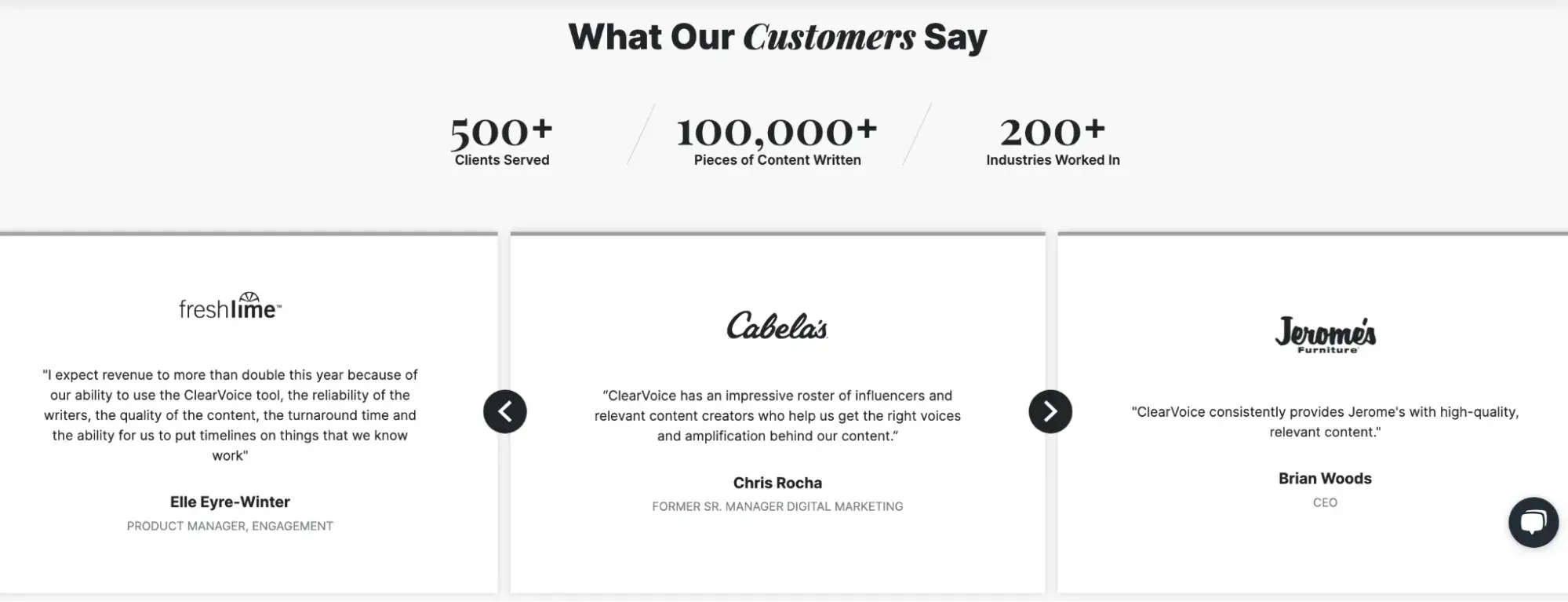
4. Scaling Operations
When you start a business, you‘re eager to grow it quickly. This is true whether you’re a freelancer looking to land bigger contracts, an ecommerce store wanting to sell more goods, or a local service provider desiring an expansion to neighboring cities.
But from my experience, scaling requires excellent organization (e.g., those documented processes) and a thought-out plan to scale (who you'll hire and why). You need people and capital to make this work, otherwise you may scale faster than you can keep up with.
I’ve seen this happen with small agencies that landed big deals but couldn’t fulfill the demand because they lacked the freelance talent to pull it off.
How to Overcome This
If you're looking to scale fast, pre-vet help and have them on standby. Also, get the proper tools, such as a CRM, sales software, project management platform, and accounting software (or other industry-related software that'll streamline your workflows).
In my business, I use Perplexity to speed up my research process, Grammarly to help with editing, Slack to keep in touch with clients, and Trello to manage all my projects.
But again, without the people to hire or outsource to, you're only able to scale so far.
“A major setback I experienced was the initial difficulty in scaling my services,” says Tilda Whitaker-Bailey, known as The Coach's Mentor.
Whitaker-Bailey says she realized that her time and reach were limited with one-on-one coaching. “To overcome this, I developed scalable offerings like online courses and group coaching sessions. This helped me reach a wider audience and diversify my revenue streams, ensuring more stability and growth,” she says.
Pro tip: If you decide to scale, ensure quality is never compromised. One of the challenges I faced was bringing on editors and writers who delivered poor-quality work, which meant I had to sacrifice time to do it myself or more money to pay someone else to fix it.
Regulatory compliance is an issue for those in industries with strict laws. For instance, finance, medicine, telecommunications, transportation, environment, energy, and food and agriculture. I also see ecommerce regulations becoming more stringent, revolving around consumer protection, data privacy, taxation, competition laws, and shipping and logistics.
Keeping on top of the latest rules in your industry is critical to avoid fines and penalties, or worse, having your business sued or shut down.
How to Overcome This
There's only one way to truly avoid legal trouble: having the right legal counsel.
Stevens says navigating regulatory and compliance issues requires thorough research and professional advice.
“We consulted with legal and financial advisors to ensure we met all local, state, and federal requirements. Implementing a compliance management system helped us to track necessary filings, permits, and licenses. Staying informed about regulation changes and maintaining good relationships with regulatory bodies were essential practices,” he advises.
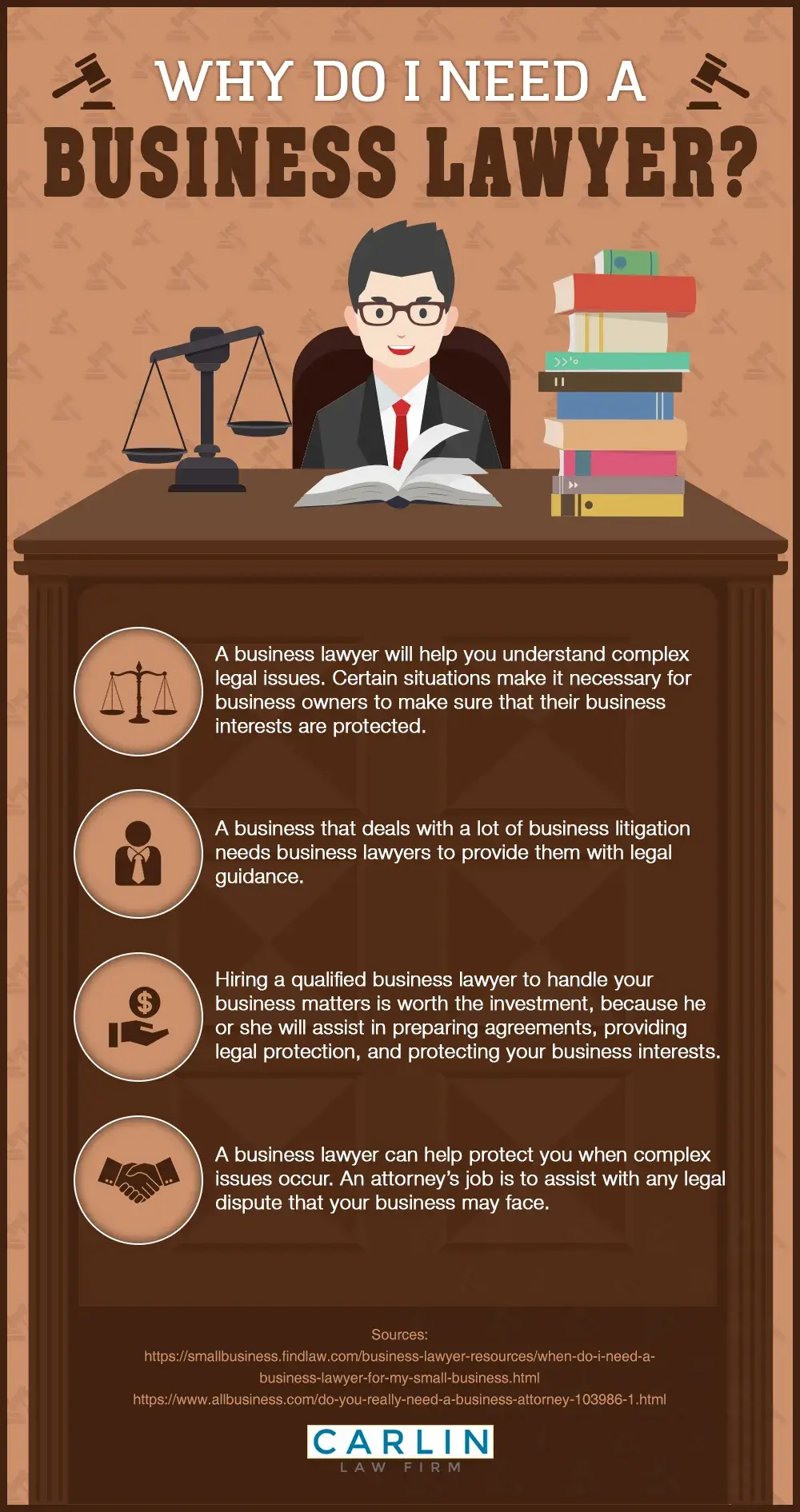
Pro tip: Research your industry and learn the latest regulations before starting your business. Make sure you have the money to pay the right professionals to help you stay legally compliant.
6. Managing Cash Flow
Your business is finally making money, and now you need to make sure every penny is accounted for and invested in the right areas of your company. It's easy for money to get lost without the right tools. This is why I recommend using accounting software to track the flow of money and the performance of your business.
For instance, I use Bonsai to invoice clients, track revenue, and tag expenses. It even helps me to determine how much I should pay in quarterly taxes. It's a guesstimate but better than owing $XX,000 during tax time.
When you don‘t manage your cash flow, you risk going into debt. Or misallocating your dollars towards everything but business growth (e.g., excessive marketing to the wrong audience or luxury office expenses). If you’re taking every cent to fund a lifestyle or aren‘t earning enough beyond paying your team, it’s time to find ways to grow revenue or decrease expenses.
How to Overcome This
If you're super organized, then you may not need fancy software. You can use spreadsheets and manually enter the data yourself or hire a bookkeeper to do it for you.
“I used spreadsheets which I constantly updated and looked at,” shares Bailey of Calla Shoes. "I found it hard, I'm not going to lie!”
Bailey says she struggled with managing cash and inventory. Ecommerce stores don’t know what top items will be in advance of selling. Further, with shoes, you’re managing different styles and sizes. When tackling these challenges, Bailey turned to a friend in the industry.
“One of my shoe business friends has a great model for getting going, which was creating her community on Instagram, only buying a relatively small amount, building lots of excitement up to the launch of a new style, and then selling out pretty much straight away. If a style really worked, she would buy more of them. It meant she wasn't stuck with loads of shoes and cash tied up in stock," Bailey says.
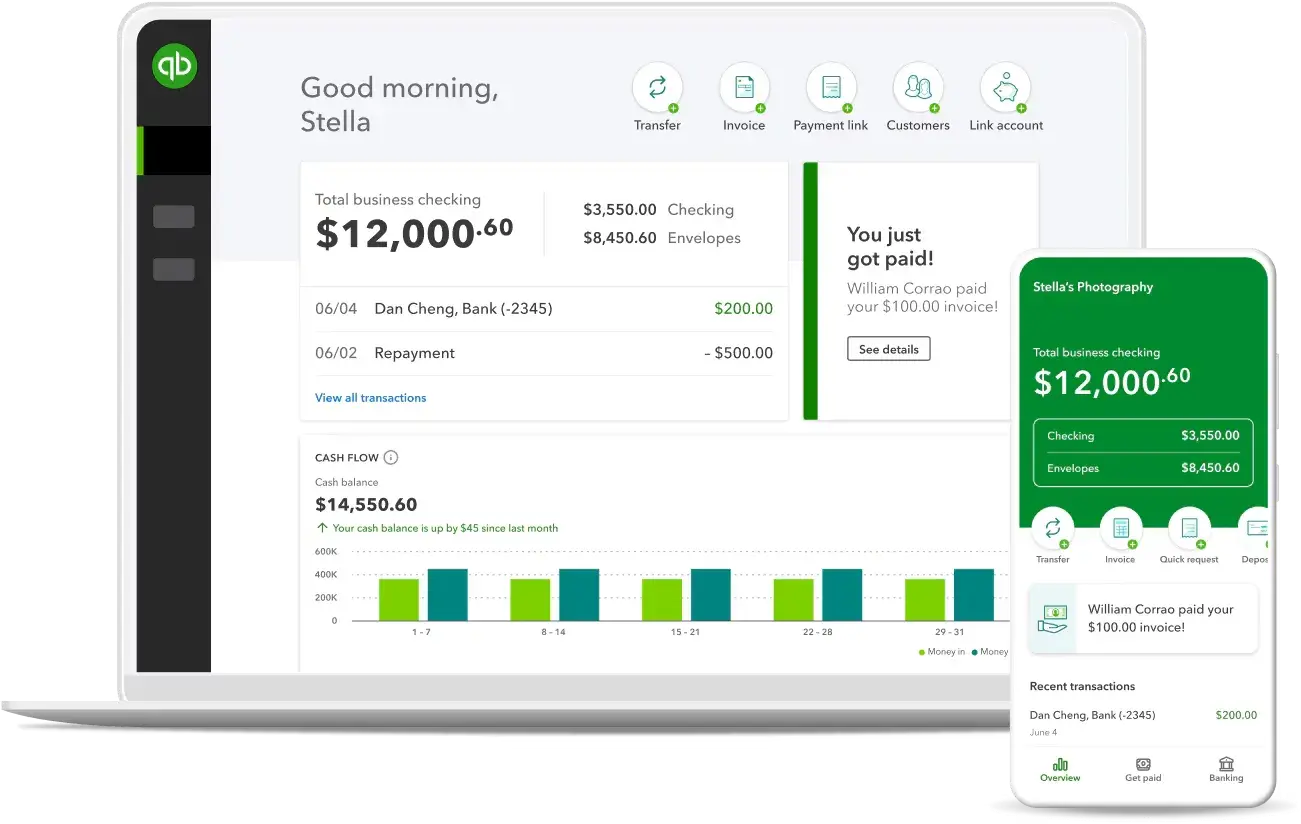
This is an excellent way to test the market before you invest in a product. But if you're looking for a way to go deeper with tools and processes, you can use these tips from Stevens.
“We used detailed budgeting and forecasting to track expenses and revenues closely,” continues Stevens. “Invoicing promptly and following up on late payments helped maintain steady cash flow. Additionally, we adopted cloud-based accounting software, which provided real-time financial insights ... Maintaining a lean operation focused on essential expenditures allowed us to manage cash flow effectively.”
Other ways to fix cash flow issues are to:
- Develop detailed financial projections.
- Implement strict budgeting and expense tracking.
- Consider invoice factoring or lines of credit.
Pro tip: If your cash flow issues are due to clients' late payments, negotiate payment terms in advance (or request payments upfront before providing a product or service). You can also offer discounts to encourage customers to pay on time (e.g., 10% off if they pay Net 15 instead of Net 30).
7. Adapting to Market Changes
I never witnessed a major market shift in my lifetime like the one we experienced during the pandemic. It forced almost every industry to make major changes quickly, whether it was going remote, switching suppliers, or drastically changing operations.
For instance, we saw platforms like Instacart thrive when no one visited grocery stores. And, some empty office buildings reimagined their spaces into warehouses to accommodate the rise in ecommerce and make up for revenue loss during the shift towards remote work.
If there‘s one lesson learned, it’s that market changes can happen anytime and drastically. While we can't prepare for every possible scenario, we can try to remain agile to sway with the waves.
“Our biggest pivotal moment in the business was certainly COVID. We were forced to close our store for two months,” says Johnson. “However, it was during this time I had a few real revelations and brought the business to new levels. My first revelation was that we needed to be more diverse as a business in how we got our product in front of our customers.”
Since they had to be physically closed, they had to figure out how to reach their customers beyond their website.
“I decided to start selling live on Facebook,” continues Johnson. “The one issue was that I was so upset and anxious about going into the store because I knew if customers showed up at the door, I couldn't let them in. My husband went to the store every day to get the product and brought it to our home so I could do the live shows from there. It was what saved our business. We continue to do these live shows to this day.”
How to Overcome This
Pivoting your business at a moment‘s notice isn’t always feasible. However, if you pay attention to market trends and customer feedback, you can get a taste of a major shift that's coming.
For example, AI is drastically transforming the marketing industry. I've seen some writers pivot to being AI editors, who generate content with AI tools and then edit it to sound human. Others are leaving writing altogether to become content strategists.
There are plenty of writing opportunities still out there, but seeing the future as it shifts prepares you to adapt before it becomes necessary. And the businesses that notice these trends (and act upon them) will have a leg up in the market in the future.
So keep your entire palm on the pulse to notice any and all changes as they happen, so you can decide when it's time to pivot.
Some pivots will be small, others more drastic. Here are several examples of companies that made the right move at the right time:
- Instagram pivoting from a check-in app to a photo-sharing platform.
- Slack evolving from a gaming company to a workplace communication tool.
- YouTube shifting from a video dating site to a video-sharing platform (news to me!).
Pro tip: Don’t be afraid to venture into different industries and markets. I went from talking solely about digital marketing to writing for SaaS brands in finance, HR, and ecommerce. Also, continue to upskill yourself and your team to be prepared for these potential shifts.
Great upskilling areas include leadership, digital marketing, sales, data analysis, financial management, strategic planning, and tech skills. I’ve upskilled with books and online courses on digital marketing, editing, and content strategy, so it doesn’t have to be expensive!
8. Beating the Competition
Some markets are saturated with competitors, and others have major brands that seem impossible to beat. When you enter the field as a startup, your first thought is, “How am I going to stand out and get customers?”
Then, once you become an established brand and have to deal with new entrants, you‘ll also question how you’ll remain relevant.
In either scenario, you're battling with visibility and brand awareness. Thanks to technology and the web, achieving both is easier and more affordable for startups than ever before.
How to Overcome This
“Beating the competition” is a great goal. But if you ask me, it‘s the wrong mindset, especially for a startup. Your initial goal isn’t to take out the competitors. Instead, focus on how to separate yourself from the competitors to stand out and win customers looking for what you offer specifically.
For instance, there are hundreds of project management apps on the market. Notion chose to stand out by becoming an “AI-powered workspace.” This is a nice strategy newcomers can use to stand out in highly competitive industries.

The perfect time to enter a market is when there’s a big shift, and top players haven’t adapted yet. So, always look for trends and gaps when building your startup.
Sparktoro is an excellent example of a startup filling a gap in the crowded digital marketing industry. It focuses on a major marketer pain point — getting up-to-date insights about customers (e.g., who they follow, what they're talking about, which publications they read, etc.).
If you find a demand that isn‘t being fulfilled well or at all, you’ll be in the money faster.
Other ways you can differentiate your startup include:
- Focusing on unique selling points and niche markets.
- Continuously improving products/services based on customer feedback.
- Building strong customer relationships and brand loyalty.
Pro tip: Conduct market research by going straight to the customer. Interview and survey your target audience to learn what they don't like about current solutions they use and find patterns. Use this to create your product or service to stand out to customers looking for a better way to do X and Y.
9. Marketing on a Budget
Reaching your target audience when your budget is limited can be challenging. Low funds make it impossible to advertise consistently and push out content to gain awareness. Startups lack the capital and the team to do what the giants do, so they quit before even starting.
When you fail to market your startup, you increase your odds of never gaining traction to keep your business open.
Unfortunately, many new business owners are unaware of the tools, platforms, and strategies available to them. So, they struggle to spread the word about their offer and turn a profit.
How to Overcome This
I feel there‘s no excuse not to learn marketing today. There’s "YouTube University" that‘s free to watch and learn from brands giving away gems businesses can use to grow. And then there’s HubSpot Academy, which I've gained more than a few certificates from to stay ahead of the marketing game.
You can learn everything from social media marketing and search engine optimization to email marketing and branding. The knowledge is there for the taking. You just have to take the time to ... well, take it.
Create a lead generation funnel to drive folks from these channels into your sales pipeline. Begin with freelancers to build your content strategy, write several monthly posts, and manage your social media accounts daily.
For example, your blog and social media posts will direct leads to a downloadable guide or tutorial, which captures their email address. Then, you can enter them into your CRM and email marketing campaign to nurture them into scheduling a call or demo.
Then, your team (or you) take it from there.
If you're selling products, I recommend investing in ads early on and using social media marketing. The trick is getting as much visibility as possible from low-cost channels.
Here are several ideas you can try right out of the gate:
- Focus on cost-effective digital marketing strategies (email marketing, social marketing, content marketing).
- Use data analytics (Google Analytics and Google Search Console) to optimize marketing efforts to improve traffic and conversions.
- Hire freelancers to save money on labor costs.
Pro tip: If you can invest in influencers, go for smaller ones (nano- and micro-influencers) with higher engagement. Their audiences are more likely to try product and service recommendations from influencers who feel real (versus celebrities who don't take the time to respond to the comments).
10. Maintaining a Work-Life Balance
Startup life and balance rarely go hand in hand. You‘re in hustle mode and can’t stop until you feel you‘ve made it. The problem is that startup business owners have a hard time identifying success. There’s always a bigger fish to catch, putting them on an endless hamster wheel.
The drive is great, but making room for your personal life is vital. The last thing you want is to divorce or break up, miss precious moments with children, or fall out with friends and family because you overwork. Then there's the health factor — burnout is a real condition many of us (including me) have suffered from.
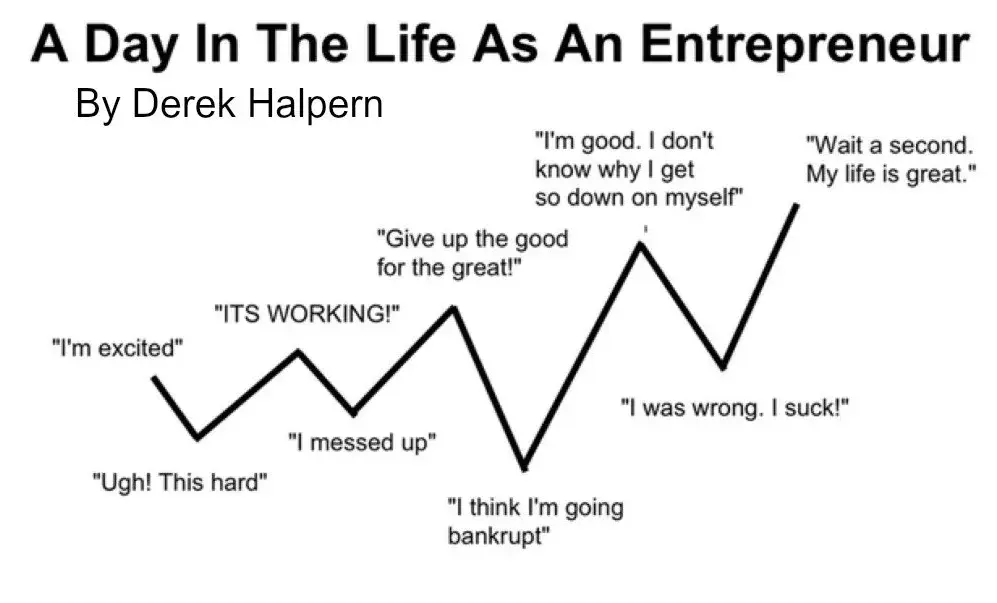
It can hurt your productivity and cause serious damage to your body (and your business).
Many people ask how to create a work-life balance to ensure their business continues to grow, and their personal lives thrive.
How to Overcome This
There‘s only so much you can accomplish as a solopreneur. If you don’t have a team in place, the odds of burning out increase exponentially.
“Entrepreneur burnout is one of the biggest problems that can kill a small business,” says Mark Pierce, Wyoming Trust & LLC Attorney. “When you have created a business from scratch, letting go and allowing others to help you is hard.”
If anyone understands burnout, it’s law practices.
But to combat it, you must learn to delegate (this is where those documented processes will come into play). You can use documentation and video training to bring on others without having to be too involved.
If you can afford a manager to oversee hiring, onboarding, and day-to-day operations, then do it ASAP. Your future self will love you.
The only other way to avoid burnout is to slow down (but who wants that?). No, but seriously, sometimes too much scaling is bad. I’ve seen agencies grow to seven-figure businesses but end up turning a mediocre salary for themselves. To me, it’s not worth scaling and working overboard only to lose more money than I’m making because I have too many people and services to pay.
So, ask yourself regularly whether growing more is necessary or if you’re financially comfortable.
Here are other ways to maintain a good work-life balance:
- Set clear boundaries between work and personal life.
- Delegate tasks and build a support network.
- Prioritize self-care and stress management.
Pro tip: Use tools to manage your time. I use the Pomodoro method (using an app I downloaded on Windows). Make a schedule that‘s feasible and stick to it. When it’s time to get off, push things to the next day and adjust your schedule accordingly. Always give yourself enough time to complete tasks and include break times throughout the day.
11. Not Taking Networking Seriously
One thing I‘ve learned as an entrepreneur is that you never know where your next customer is coming from. Sometimes, one comes from a surprising place. For instance, someone you’ve connected with online may gain interest in your offer or refer a client to you.
It makes connecting and networking worthwhile (outside of gaining valuable friendships).
Networking comes with many benefits, especially when the individual is in the same or similar industry. For instance, they can offer advice, give you the hookup to a conference, or introduce you to someone who can offer business partnerships and opportunities.
“In the early days of Ondato, we realized that having a great idea and a solid business plan wasn’t enough,” shares Liudas Kanapienis, CEO of Ondato. “We needed to connect with the right people. I started attending every FinTech conference, seminar, and networking event I could find. At one of these events, I met a potential investor who seemed genuinely interested in what we were doing.”
Instead of diving straight into a pitch, he focused on building a relationship.
“Over the next few months, we had several informal meetings — coffee chats, lunches, and discussions about industry trends,” continues Kanapienis. “I made it a point to share our progress, early wins, and how we were overcoming challenges. This transparency and consistent communication built trust and rapport.”
One day, during a casual meeting, this investor asked detailed questions about their product and market potential.
“It became clear that our relationship had grown beyond just casual interest. They saw our passion, commitment, and the potential impact of our solutions. After months of building this relationship, the investor decided to back Ondato, providing not just capital but also invaluable advice and connections,” says Kanapienis.
Unfortunately, many startup founders view other business owners in their industry as competitors or don‘t see the value in networking with them. Those who view networking as a meal ticket may treat every person as a prospect, and that’s a major turnoff.
How to Overcome This
Once you understand the various benefits of networking, you‘ll never stop building yours. The stronger your network, the more value it brings to you and vice versa. So make sure you’re giving just as much as you're receiving, if not more.
I can say that networking was the key to helping me get bigger and better clients. These individuals are my referral hub, and I consistently refer work to them as well.
If you're interested in building your network, then you can:
- Attend industry events and conferences regularly.
- Join professional organizations and online communities.
- Develop a strategic approach to building and maintaining relationships.
- Leverage social media platforms for professional networking.
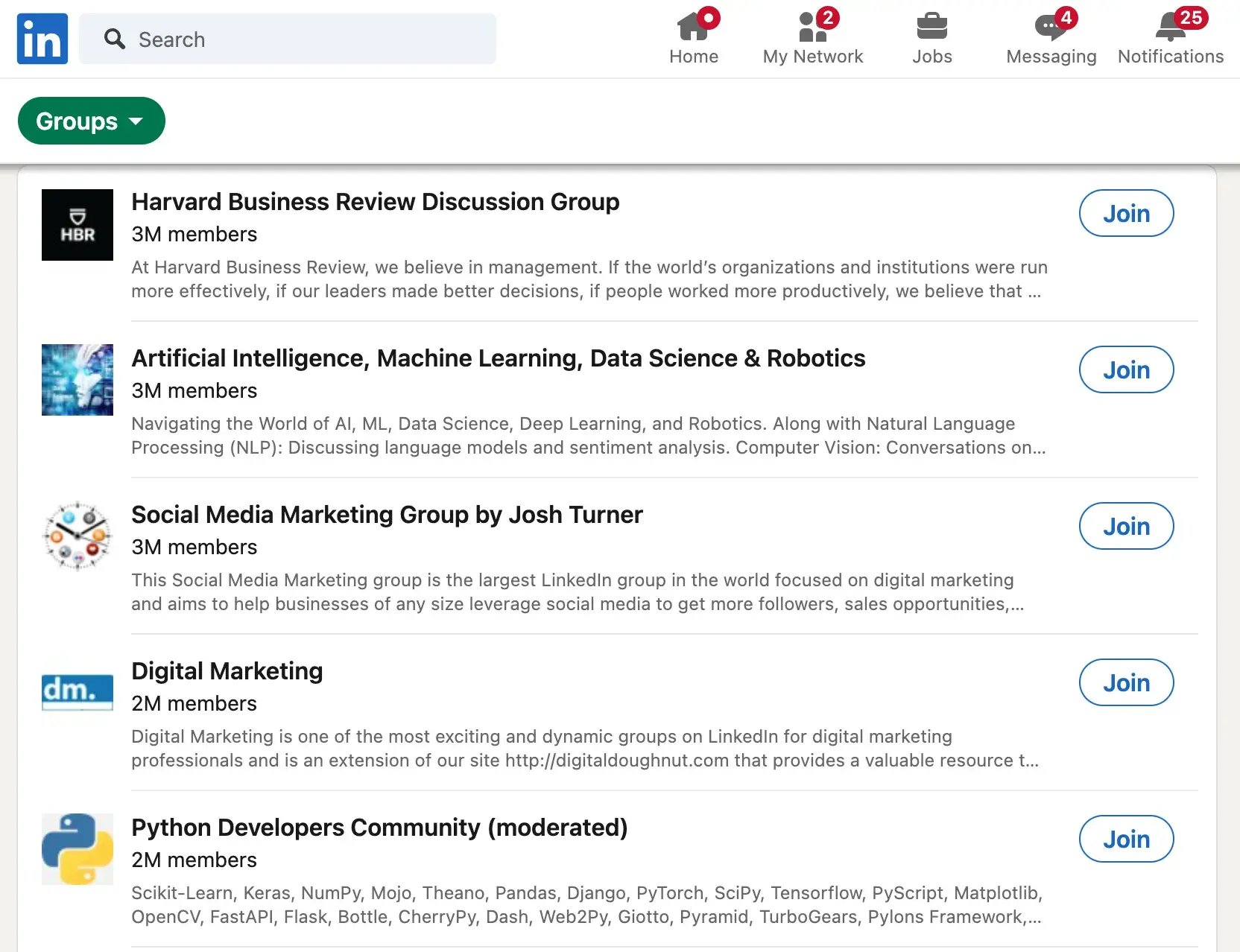
Pro tip: LinkedIn is a great place to find your tribe. Search for groups that can benefit your business, such as those in marketing, finance, startups, accounting, or your industry.
12. Not Using Mentors
There‘s a lot to learn when you first start a business. Some you’ll learn along your journey, which I call the hard way. If there‘s an opportunity for me to learn from others’ mistakes and knowledge, I prefer this route to avoid a downfall.
Sure, you can read articles like this to provide insights into what other startups have done during a challenge. But there's nothing like having a person you can talk to any time to get your questions answered. It can save you the heartache of making the wrong tax mistakes, growing too fast, or entering a bad deal.
I‘ve found myself on both sides of the coin. I have mentors I talk to, and I offer mentorship to up-and-coming writers in my niche. I’ve personally seen my mentees grow their skills and income drastically, which is delightful.
The downside of mentorships is that they‘re not always free. Some charge per call, hourly, or on a retainer basis. But it’s worth every penny for the right one.
How to Overcome This
The first step is to ask others you already know about mentors they recommend. Or maybe someone in your network is more knowledgeable and successful than you who can become your mentor.
You can also do a quick LinkedIn search for coaches and mentors in your niche. However, if you're more outgoing, then you can find them at events.
Stevens notes that mentorship and networking were invaluable. Early on, Stevens connected with a mentor through a local business association who provided guidance on strategic planning and scaling the business.
“Attending industry conferences and local networking events helped build relationships that led to new clients and partnerships. One specific example was a networking event where I met a marketing expert who later became a strategic partner, helping us expand our digital marketing services,” Stevens says.
To make mentorship work for you:
- Actively seek experienced entrepreneurs or industry experts as mentors.
- Participate in mentorship programs or accelerators.
- Be open to feedback and willing to learn from others' experiences.
- Cultivate relationships with multiple mentors for diverse perspectives.
Pro tip: Consistently put yourself in places where you're not the smartest or most successful person in the room. This way, every conversation and introduction is with someone who can drop gems regarding your business venture.
Overcoming Startup Obstacles
After running a business for nearly two decades and speaking to other small business owners, I find that the biggest takeaway is to grow your network. Your network can lead to you getting funding, overcoming (or preventing) challenges, finding mentorship, and receiving referrals for talent or client/customer opportunities.
So, if you're looking to start and grow your business, begin networking as quickly as possible. It can save you a lot of time, money, and disappointment down the road.
And for words of encouragement: The first year may be a tough one, but our survey shows that 42% of entrepreneurs were profitable by the beginning of year two.
6 May 2025, 12:28 am
I Learned How Sales Champions Drive Deals Forward — Here’s What You Should Know [+ Recent Data]
Have you ever wondered what sets top sales performers apart from the rest? I know I have … maybe too much. Anyway, I used to think that “thing” was a well-curated mix of charm, confidence, and a little luck. But after doing some further research, I discovered there’s much more to the story than I thought.
What I found most surprising is how simple yet effective their methods are — no magic tricks, just intentional actions that make a big impact. All sales champions employ specific strategies and have particular mindsets that allow them to constantly drive deals forward. And the best part? I’ll tell you how to recruit one in under 10 minutes (especially if you read this piece in full). In this article, I’ll explain what a sales champion truly is, the importance of having one in your sales squad, and, most importantly, how to get one on your side.
Let’s get it cracking.
Table of Contents:- What is a sales champion?
- The Importance of Sales Champions in B2B Sales
- What Do Sales Champions Do For Your Sales Deal?
- How to Attract and Engage a Sales Champion
- Want to Seal a Deal? Trust a Sales Champion
Ultimately, a sales champion isn’t just a stellar deal-closer for your sales team. They’re someone who takes initiative, inspires their fellow salespeople, and drives revenue growth through an innovative approach to prospecting and selling.
Sales champions are key contributors to a sales team’s success. They also set the standard for excellence and foster a culture of continuous improvement for the other salespeople around them.
Now that I’ve explained what a sales champion actually is, next, I’ll reframe and explain some common misconceptions about what they do in B2B sales.
The Importance of Sales Champions in B2B Sales
Before I go any further, here’s the first thing you should know about sales champions: You should never undermine them by saying they just “bring deals home,” especially if they work in B2B sales.
Here’s the second thing you should know about sales champions: B2B sales are where they shine. You see, in B2B sales, things can get a bit more … complex; this means having a sales champion in your arsenal of salespeople is a huge advantage.

When it comes to B2B sales, relationships, strategic alignment, and trust determine the success of everything, from initial prospecting to long-term client retention. And, just as I mentioned, that’s exactly where sales champions shine — they’re not just deal-closers but dynamic professionals who go far beyond the basics of selling.
In the midst of the sales process, they’re also in charge of doing a ton of other things that you might not immediately associate with traditional sales roles, such as:
- Managing multiple stakeholders
- Navigating complex organizational structures
- Addressing the unique concerns of decision-makers at every level
- Educating clients on industry trends and ROI projections
- Assessing how solutions fit into clients’ organizational culture, processes, and values (to ensure seamless adoption)
- Negotiating contracts
- Engaging with clients post-sale
A sales champion’s ability to handle these nuanced tasks ensures that deals not only get closed but, additionally, create lasting value for both clients and your company. These skills are what sets them apart as key players in driving long-term success.
Now that I’ve identified what sales champions do during the process, let’s take a closer look at how they elevate your sales strategy and help elevate your team’s performance.
What Do Sales Champions Do For Your Sales Deal?

Here’s the third thing you should know about sales champions: Although they’re wildly popular for being awesome, they’re mostly recognized for their exceptional ability to consistently deliver results, especially when it comes to securing the bag with prospects.
So, once again, sales champions should not be solely seen as deal-closers (I’ll die on this hill). Instead, they should be recognized as strategic thinkers, relationship builders, and growth drivers. Here’s my list of reasons why I think everyone should view them in this light:
1. Sales champions optimize every touchpoint of their interaction with a prospect.
Every interaction with a prospect is an opportunity, and sales champions don’t just know this, but they make the most of it. From the initial discovery email or phone call to the final contract negotiation conversation, they ensure every touchpoint adds value for the prospect.
Sales champions take “crushing it” to a whole new level. And this isn’t an exaggeration, either. Check out recent data on sales strategy from HubSpot’s 2024 State of Sales Report to see how high-performing sales pros have been translating their efforts into tangible results:
- Sales professionals using AI to recognize or respond to buyer emotion and sentiment are 52% more likely to exceed goals than those who don’t
- 33% of high-performing sales pros are using sales productivity tools daily
- 39% of high-performing sales pros are using sales management tools in their tech stack
- Sales pros who offer buyers self-service tools are 47% more likely to be performing better than their goals this year compared to those who don’t
By optimizing client interactions with AI technology and building a trustworthy tech stack, sales champions are streamlining their workflows, enhancing personalization, increasing efficiency, and maintaining momentum in the sales process.
2. Sales champions can influence prospects (without overselling).
One of the hallmarks of a sales champion is their ability to persuade without taking it too far. As opposed to throwing out empty promises and pushing out generic pitches during prospecting, sales champions focus on presenting value rather than applying pressure on customers, which creates more space for fostering trust and genuine connections.
At its core, this approach helps prospects feel understood and respected, paving the way for smoother negotiations and a more positive buyer’s journey; that’s why it works. By emphasizing relevance and authenticity, sales champions are able to build relationships that lead to stronger, long-term partnerships (and fewer transactional interactions, which we know folks typically hate).
3. Sales champions know how to think beyond the sale.
One of sales champions’ best talents? Ensuring that they position themselves (and the product/service they’re selling) as a solution for the customer. This forward-thinking mindset often involves introducing additional resources, offering post-sale support, even proactively identifying opportunities to enhance the client experience for a prospect.
By engaging with selling in this way, sales champions not only strengthen client relationships but also open the door for upselling, cross-selling, and referrals. Moreover, showcasing commitment to the prospect and their success turns them from customers to advocates, driving future growth for your company.
4. Sales champions can adapt to the evolving dynamics of a deal.
Deals are rarely linear. You know this. I know this. Sales champions damn sure know this, too. Luckily, they excel at navigating the twists and turns that come with the territory of selling.
That said, sales champions know how to stay attuned to changes in the client’s priorities, internal politics, or market conditions during a deal, adjusting their strategies to stay aligned with what’s needed to support them.
Clearly, finding (and keeping) sales champions is critical for any company or business looking to level up its sales game. Chances are, you’re now thinking: How do I draw in these top performers and keep them motivated?
Well, I’ll tell you one thing: It starts with understanding what drives them and creating an environment that empowers their exceptional skills. If you’re a sales leader, I’ll tell you how you can make this happen in the next section.
How to Attract and Engage a Sales Champion
1. If you want to attract and engage a sales champion, provide clear growth opportunities (no sugar coating).
Sales champions are driven by ambition and a desire to excel, so providing them with a clear path to advancement is crucial. How can you do this? Here are my recommendations:
- Lay out measurable goals tied to tangible rewards (i.e., provide bonuses for hitting revenue or deal milestones)
- Be specific about what success looks like (i.e., define what it takes to transition from mid-level sales roles to senior-level sales positions and provide average timelines for promotions)
- Offer regular career development discussions (i.e., schedule regular one-on-one meetings to goal plan with your sales reps, identify skills they need to develop, etc.)
2. If you want to attract and engage a sales champion, provide transparent performance data (because gatekeeping sucks).
According to HubSpot’s 2024 State of Sales Report, 17% of high-performing sales teams favor making sales team performance available, so it shouldn’t come as a surprise if a really good sales professional asks for feedback and results.
That said, provide clear and consistent access to key metrics, from individual performance stats to team-wide sales trends. Transparency allows sales pros to assess their progress, identify areas for improvement, and strategize effectively. Sales champions don’t want to just “meet goals” — for them, this is like meeting expectations — they want to understand how they contribute to the bigger picture.
3. If you want to attract and engage a sales champion, keep it 100 with them.
Honesty is the foundation of a strong sales team. And — you guessed it — sales champions value transparency above all else. The best way to foster this transparency is to create a culture where open communication is the norm, whether it’s about challenges, expectations, or the realities of the market.
HubSpot’s 2024 State of Sales Report revealed that 20% of high-performing sales teams think that collaboration and knowledge-sharing have served them well. So, by encouraging things like natural mentorships, team syncs, and peer-to-peer collaboration, you’ll foster a culture of support and continuous improvement that benefits everyone.
4. If you want to attract and engage a sales champion, equip them with the best of the best tech.
Sales champions excel when they have the right tools at their fingertips. Time spent
If you’re looking to give your reps technology that’ll equip them to tackle everything — from designing custom sales quotes to metrics reporting – HubSpot’s Sales Hub might be the all-in-one solution you’ve been searching for.
5. If you want to attract and engage a sales champion, recognize and reward their achievements regularly.
If you want to keep your sales champions around, you’ll have to go above and beyond in your acknowledgments of their great work.
Now, there are tons of ways to do this. Plus, depending on how your sales team is already structured, you may already have systems in place that spotlight their efforts monthly, quarterly, etc. However, if this isn’t the case, here are a few recommendations for sharing some kudos that I think are worth both considering and implementing:
- Provide growth-oriented recognition opportunities (i.e., send your sales champion to a conference, pay for/reimburse a certification they’d like to get, etc.)
- Spotlight your sales champions’ expertise (i.e., shout them out via Slack, feature them in your team’s newsletter, have them lead an L&D session, etc.)
- Start a structured program (i.e., like “Sales Champion of the Month”) that highlights your sales team’s top performers
6. If you want to attract and engage a sales champion, involve them in the conversations (and spaces) that matter.
Retaining a sales champion means getting them involved in decisions that shape the future of your sales team. By actively inviting them into discussions and spaces that matter, you reinforce their importance to other sales folks and amplify their sense of ownership over their sales team’s success and strategic direction. This could look like:
- Including them in planning sessions for quarterly sales goals
- Tasking them with representing their sales team in cross-departmental projects and initiatives
- Asking them to introduce and integrate their strengths (whether it be with prospecting, closing, or research and discovery) into your company’s broader sales strategy
7. If you want to attract and engage a sales champion, give them the resources and ongoing support they need to be successful.
Just like you and me, a sales champion can’t do good and be great without the right support. Thus, providing the right resources for them is non-negotiable, especially if you expect them to continue producing exceptional results for your sales team. This could look like:
- Equipping them with tools that streamline their workflows
- Maintaining a healthy, supportive sales environment that prioritizes communication, collaboration, and growth
- Offering them accessible information (market research, forecasting stats, playbooks)
8. If you want to attract and engage a sales champion, align their goals with your company’s broader strategic efforts.
Last but not least, you can’t embolden a sales champion to do their best without showing them where they exist in the grand scheme of things. If you’re a sales leader, you can start doing this by zeroing in on how their individual performance metrics connect to larger company goals. For example, if your company’s strategy includes penetrating a specific vertical, position their targets as a critical component of that initiative.
By clarifying these connections, you empower sales champions to see their work as more than just hitting quotas — it becomes an integral part of driving your company’s mission forward. This clarity not only motivates them to excel but also instills a sense of pride and purpose in their role, further strengthening their engagement with your organization.
Want to Seal a Deal? Trust a Sales Champion
All-in-all, sales champions inspire their fellow sales folks to bring a standard of energy, excellence, and expertise to every interaction they have. And now that you’ve reached the end of this article, I hope you can admit three things:
- Sales champions don’t just sell
- You can find (and keep) a sales champion … as long as you court them in the right ways (if you’re not courting your talent, you’re not doing it right!)
- Anyone can become a sales champion with encouragement, time, and tools
Whether you’re looking to build a killer sales team or elevate your company’s sales strategy, investing in your sales champions is a move that definitely pays dividends. After all, when your best reps feel valued and supported, there’s no limit to what they — and your business — can achieve.
5 May 2025, 3:52 pm
7 Discovery Call Mistakes Successful Sales Reps Avoid — and What They Do Instead, According to Experts
Discovery calls seem straightforward: learn about your prospect and present your solution. But in reality, they derail more often than they succeed. I’ve been there — watching a prospect’s energy fade as I talked too much, only to receive a polite “we’ll think about it” before they disappeared forever.
The truth? Most sales professionals unknowingly sabotage these calls and make predictable mistakes that kill rapport and crush their chances before the deal even begins.
After turning my own approach around and consulting with dozens of sales experts, I've identified the critical errors that cost deals and the simple adjustments that improve conversion rates.
Table of Contents
- Why Discovery Calls Matter
- Mistakes to Avoid During Discovery Calls
- How to Get Discovery Calls Right
- How Small Adjustments Improved My Discovery Calls
Why Discovery Calls Matter
So why do you even need discovery calls? Discovery calls happen when prospects already understand your tool or service’s basics and evaluate how well it fits their needs.
Since 96% of consumers research tools before ever speaking to a sales rep, they don’t need a feature rundown during discovery. What they need is hyper-relevant insights tailored to their business, industry, and unique challenges. They want to see exactly how the tool benefits them through customized use cases, industry-specific examples, and expert-level consultation on ROI.
This means your discovery calls must get deeper and show more value than ever. The data points to one clear conclusion: Connecting person-to-person and expert-to-expert has become the differentiator.
That’s because trust cultivates long-term relationships — 72% of company revenue comes from existing customers, proving that loyalty and retention matter more than one-time wins.
Mistakes to Avoid During Discovery Calls

Discovery calls often fail due to common but avoidable errors that sales professionals make when interacting with prospects. Understanding these critical missteps — from talking too much to rushing into solutions — improves your conversion rates and builds stronger relationships from the start.
1. Talking too much, listening too little.
Ever been on a call where the sales rep talked at you for 20 minutes straight? You nod along, waiting for an opening, but it never comes. It’s not a conversation. It’s a monologue.
It’s easy to feel pressure to prove your expertise by over-explaining what you or your product does. But, the entire purpose of a discovery call is to find out what the prospect needs.
“Dominating the conversation — talking excessively about products or services without allowing the prospect to express their needs — can make the interaction feel one-sided,” warns Andy Springer, chief client officer at sales training company RAIN Group.
Try this: Ask three open-ended questions before you say a word about your product. See how much more you learn.
- “What’s been your biggest challenge with [area your product solves]?”
- “What would success look like for you in [specific timeframe]?”
- “How are you currently approaching [problem], and what’s working (or not working)?”
“I think many sales teams forget to focus on listening and staying curious — what is the prospect's tone, why do they go into certain areas, what do they care about?” says Stephen Findley, enterprise account management at Qwilr, an interactive proposal creation platform.
Next time you’re on a call, close your eyes for a few seconds while they speak. You’ll tune into their words, tone, and hesitations — and catch their real pain points, objections, and urgency.
I used to jump into calls with a head of marketing at a B2B SaaS company, ready to showcase my experience and list all the ways I could improve their content. But, I learned quickly that rattling off my skills wasn’t the way to win trust.
So, I stopped talking and started asking:
- “What’s been frustrating you most about content?”
- “Where do you see the biggest gap in your current strategy?”
- “If you could fix just one thing about your content today, what would have the biggest impact?”
When they answer, I follow a three-step process: take notes, ask follow-ups, and only then introduce solutions once I fully understand their challenges.
The result? A natural conversation where, by the end, they’ve convinced themselves you’re the right fit.
2. Rushing to solutions before understanding the problem.
Would you trust a doctor who prescribes medication without asking a single question? Then, why should a prospect trust a sales rep who pitches a solution before understanding their real problem?
“The biggest mistake I see is rushing to present solutions before truly understanding the problem,” says Ali Newton-Temperley, agency revops consultant at The Agency Growth Pad.
According to Newton-Temperley, sales reps often listen for keywords that match their offering rather than deeply understanding the prospect‘s situation. This can signal to the prospect that you’ll recommend your solution no matter what and that you don’t have time to listen to them.
Instead, discovery calls are about finding out whether your solution makes sense at all.
“I think reps often approach these calls with their own agenda and prioritize this over meeting the client where they are in their journey. Making space and focusing on listening will help to build trust and, when done well, can often uncover all the insights you need to help agree with the prospect if it's worth continuing a conversation,” says Findley of Qwilr.
Slow down. Ask thoughtful questions. Create space for the prospect to share. When you focus on the conversation — not the close — you’ll understand their real priorities, pain points, and what’s driving their decision.
3. Failing to go beyond surface-level information.
I sat in on five sales calls last month. In every single one, the rep jumped straight into pitching after the first problem surfaced.
For example, a prospect might say, “We need better lead generation.” Instead of asking what “better” means or why their current approach isn’t working, the rep immediately pitches their tool as the fix.
“Another critical error is failing to explore the ‘why behind the why,’” says Newton-Temperley. “When prospects share a need, many reps take it at face value instead of exploring the deeper motivations. There’s always a personal and emotional component to business decisions that gets overlooked.”
Christina Brady, CEO and co-founder of predictive enablement platform Luster, suggests going further instead of stopping at the first answer.
“Focus on questions that get to the personal impact of the problem. How does this problem affect the company, their department, and them individually?” Brady notes.
According to Brady, once reps understand the problem and the impact, they should drill down even further to uncover if there’s an urgent need to act. Brady suggests asking the following:
- How long has this been a problem for?
- Why is it still a problem?
- What have you tried in the past to solve it?
- Why haven’t those solutions worked?”
For example, if a head of marketing at a B2B SaaS company tells me they struggle with low content engagement, I don’t jump into tactics. I ask, “How are you currently measuring engagement?” or “What kind of reactions do you want your content to generate?”
These underlying questions tell me whether the issue is traffic quality, brand positioning, or misaligned messaging.
4. Not securing clear next steps.
A great discovery call is worthless if it ends with a vague "I’ll follow up soon.” Without a clear next step, deals stall.
In fact, 36% of sales managers believe that follow-ups sent to high-quality leads are the most important tracking metric.
“Many discovery calls fail because reps don't establish clear next steps,” says Newton-Temperley. “The conversation might go well (in fact, it might have been incredibly positive), but without concrete follow-up plans, momentum gets lost, and ghosting becomes more likely.”
It’s not enough to assume the prospect will get back to you.
“Own the process and never leave a call or meeting without having mutually agreed on your next steps,” advises Marty Bauer, director of sales and partnerships at Omnisend, an email marketing platform. Setting a clear follow-up removes ambiguity and keeps things moving.
Before ending the call, lock in a concrete next step:
- Schedule the next call: “Would next Tuesday work for a follow-up?”
- Confirm deliverables: “I’ll send over a content audit with recommendations by Friday.”
- Clarify decision-making: “Who else on your team should be involved in the next discussion?”
In my own calls with B2B SaaS heads of marketing, I continuously wrap up with a firm next step — whether it’s sending a detailed proposal or booking a strategy session.
5. Not establishing clear expectations.
A discovery call without clear expectations wastes time. The prospect leaves uncertain, and you leave without a clear next step. Without direction, both sides walk away unsure: Was that a real opportunity or just a nice chat?
Heidi Fortes, GTM strategist at SalesCaptain, an outbound agency, suggests:
“Have a clear agenda for the call, state that agenda at the beginning of the call, and get confirmation from the customer if that sounds like a plan.”
Setting the tone upfront keeps things on track.
“An upfront contract is great for setting expectations and managing the time you have, but I think there’s a balance to making this feel natural and unobtrusive,” says Findley. “Summarising what you hear and then asking for permission throughout a call are all useful for me to gain further interest, and I try to focus on making a recommendation when I can.”
Instead of making the call feel rigid, think of it as guiding the conversation so both parties know what to expect. Here’s how to put Findley’s advice into practice.
Start with a simple agenda:
- “I’d love to learn about your current challenges and share how I typically help teams like yours. If it makes sense, we can discuss potential next steps.”
Throughout the call, summarize what you hear and check-in:
- “It sounds like your main challenge is scaling content without losing quality. Did I get that right?”
A structured yet natural conversation makes prospects feel heard, builds trust, and ensures every call leads to a clear next step.
6. Coming unprepared for the conversation.
Discovery calls should reveal a prospect’s real challenges, budget, and decision-making process. But if you haven’t done your homework, you’ll ask basic questions like, “What does your company do?” — wasting time and losing trust.
It's no coincidence that 82% of top performers say they perform research ‘all of the time’ before reaching out to prospects. This preparation is what separates successful sales professionals from the rest. They’re able to ask questions about a prospect’s pain points, goals, and decision-making process to ask informed questions that show credibility from the start.
“Insufficient preparation — jumping into calls without researching the prospect's business, industry, and challenges — can lead to generic discussions that fail to resonate,” says Springer.
But don’t just do surface-level research and read a company’s About page.
Research the prospect, spot potential challenges, and ask sharp questions like, “How are you currently handling [specific problem]?” or “What’s stopping you from hitting [specific goal]?”
Before I hop on a call with a B2B SaaS head of marketing, I check their company’s latest blog posts, press releases, and LinkedIn activity.
If they recently launched a new product, I ask how they’re incorporating it into their content strategy. Or if their competitors are ranking for key industry terms, I bring that up.
When prospects see you've done your research — knowing their industry, challenges, and goals — the call stops being a pitch and becomes a business discussion.
7. Asking the wrong types of questions.
One of the biggest mistakes I made was relying on closed-ended questions that can be answered with a simple yes or no.
“Asking closed-ended questions limits the depth of understanding and can stifle meaningful dialogue,” says Springer. When you ask, “Are you happy with your current solution?” you might get a one-word answer, but you won’t learn why they feel that way or what they actually need.
Instead, ask questions that invite real conversation.
“I always ask direct questions, like what led them to speak with me today — they‘re busy, so there’s a reason they're on this call,” says Bauer. “Then, follow up with questions about what they like and don’t like about their current solution. This is pretty uncommon but gets to the root reasons for their search.”
When I speak with a head of marketing at a B2B SaaS company, I ask questions like:
- “What kind of feedback do you get from sales, customer success, or leadership on your content efforts?”
- “Have you had any content initiatives in the past that didn’t work as expected? What happened?”
- “How do you currently measure the success of your content, and what results are you hoping to improve?”
How to Get Discovery Calls Right

You’re not there to take orders or recite a pitch. You’re there to guide the conversation, uncover real needs, and set the stage for a decision.
Here’s what the experts recommend to make your calls more productive, insightful, and actually worth your prospect’s time.
1. Structure the call for engagement and flow.
Follow a clear, natural flow that keeps the prospect engaged while giving you the insights you need.
Instead of running through a checklist, treat the conversation as an opportunity to learn.
Newton-Temperley recommends structuring discovery calls like a good conversation rather than an interrogation. Here’s a format she recommends:
- Start with context-setting to establish trust and expectations. Explain the purpose of the call and outline what you hope to accomplish together.
- Begin with broader questions about their current situation before narrowing it down to specifics. This helps your prospect open up, and you get a wealth of context and areas to follow up on.
- Dig into their problem and their beliefs about how they might solve it. Avoid pushing your solution at this point — if you come across as unbiased, your help will mean more to them. Try asking questions and framing information with “typically we see clients with this experience…” This allows you to add value and make your responses engaging and less of an interrogation.
- Lastly, discuss your solution and the ways it may be a fit. Understand their budget and the other stakeholders involved. Explore what those people will need to see in the proposal, too, and what you can do to make this look good for your prospect.
2. Use storytelling to build rapport and credibility.
During a discovery call, a well-placed story builds trust, makes your insights memorable, and helps prospects see themselves in the solution.
When buyers experience interactions that validate their challenges and affirm the value they're seeking, they are 30% more likely to complete a high-quality deal. Storytelling is one of the most effective ways to create these moments where prospects feel truly understood and can see how your solution addresses their specific pain points.
“Using ‘typically’ stories can be a powerful way to dig deeper without triggering your prospect's defensiveness or making them feel interrogated,” says Newton-Temperley. Instead of bombarding prospects with questions, share real-world examples that validate their challenges.
Here are some storytelling tips:
- Frame their challenge with a relatable example. — “I recently worked with a Head of Marketing at a B2B SaaS company struggling with organic traffic. They were investing in content but not seeing conversions. Their real issue? They weren’t targeting decision-makers, just end-users.”
- Use “typically” phrasing to ease tension — “Typically, when I speak with SaaS teams, I hear they struggle with content ROI. Is that what you’re experiencing, or is it something else?”
- Make your story relevant — If they mention lead generation, share an example about pipeline acceleration. If they mention churn, highlight a retention-focused case study.
A compelling story makes prospects feel understood and turns a transactional conversation into a trusted partnership.
3. Balance guidance with flexibility in the conversation.
Understand how to guide the discussion while giving the prospect enough space to express their real challenges.
“At the end of each call, ask the prospect how they would rate your product from 1 to 10,” suggests Bauer. “Then, follow up with, ‘What would make it a 10?’ to refine their needs.” This shifts the focus from pushing a solution to collaborating on one.
Here’s how to strike the right balance:
- Lead with curiosity, not assumption. Instead of assuming you know their problem, ask, “What’s driving your search for a solution now?”
- Give space for their insights. Use silence strategically. After asking a key question, pause and let them think instead of rushing to fill the gap.
- Adapt based on their responses. If they shift the conversation toward budget concerns, don’t force product talk — address their financial hesitations first.
Guiding without controlling keeps the conversation natural, deepens trust, and ensures the prospect feels heard rather than pushed.
4. Adapt your approach to different personality types.
No two prospects think the same way. Some want data and numbers. Others need a personal connection before they can trust you. Adjust your approach based on how your prospect processes information.
“Many reps don’t adapt their approach to different personality types,” says Newton-Temperley. “Analytical buyers need data, while relationship-focused buyers need trust-building conversations.”
Trying a one-size-fits-all approach? That’s a fast track to losing deals.
Here’s how to read and adjust to different buyer types:
- The Analytical Buyer — Prefers logic and proof. Focus on numbers, benchmarks, and ROI. “Most companies see a 30% lift in conversions after implementing this.”
- The Relationship-Oriented Buyer — Needs trust and personal rapport. Share stories and make the conversation more human. “I’ve worked with teams like yours, and what helped them most was…”
- The Action-Oriented Buyer — Moves fast and hates fluff. Keep it direct. “Here’s the quickest way to solve X. Does that sound like what you’re looking for?”
The key? Listen to how they speak, not just what they say. When you match their style, the conversation flows naturally.
5. Take initiative.
Say you enter discovery calls without a clear structure. Reactive rather than proactive.
When you fail to take the initiative, prospects control the narrative, often leading the call down tangential paths that don't reveal their core problems or establish your expertise. This results in insufficient qualification data and weak follow-up opportunities.
Fortes mentions, “They forget who is leading the call. Allowing the customer to lead and steer the call will always end in failure. It's up to the AE to guide the customer through the buying journey while still allowing a degree of flexibility for questions and opportunities to advise.”
Prepare a flexible conversation framework with specific questions designed to uncover pain points. Balance listening with gentle redirection when conversations drift.
For example:
- If they jump to pricing too early: “Before we discuss cost, let’s make sure this solution fits your needs.”
- If they start venting about past vendors: “That’s helpful context. What’s most important to you in a new solution?”
- If they hesitate on the next steps: “Would it help if I walked you through how others in your position approached this?”
How Small Adjustments Improved My Discovery Calls
I used to treat discovery calls casually — showing up, winging it, and assuming deals would close themselves. They didn’t. Instead, calls went nowhere, prospects lost interest, and I was left wondering what went wrong.
I’ve learned the hard way that every successful call requires structure, curiosity, and control. Sales pros who guide the conversation, ask the right questions, and build trust don’t just have better calls; they book second meetings, shorten sales cycles, and close more deals.
Apply these strategies, and your discovery calls won’t just improve. They’ll close more deals.
5 May 2025, 11:00 am
Inside Holding Companies — The Entities That Own Popular Businesses [+ Expert Tips]
Most people are unaware that they’re doing business with a holding company when they bank, buy a jacket, or sign up for a health club membership. I know firsthand because that was me.
Until I launched into the world of business reporting, I never considered the underpinnings of a company offering the service or goods I wanted. Back then, I was looking for a good price and a good value — and sometimes, perhaps shamelessly, for bragging rights about my latest purchase.
Since then, I’ve learned about holding companies, or businesses that own smaller operations. In this post, I’ll share everything I know about holding companies, including important definitions and how these business entities make money. Let’s dive in.

Table of Contents
- What is a holding company?
- Purpose of a Holding Company
- Types of Holding Companies
- How do holding companies make money?
- Pros and Cons of Holding Companies
- Holding Companies in the Real World
What is a holding company?
“A holding company is a parent company, usually a corporation or LLC, whose purpose is to buy and control the ownership interests of other companies,” according to the National Association of Secretaries of State (NASS).
The holding company doesn't conduct any active business itself. Instead, it owns controlling interests in other companies, called subsidiaries, which may sell and manufacture goods and services. Holding companies are also referred to as “holdcos” or “umbrella companies.”
In many ways, the name “holding company” is self-explanatory in that it is “a company that exists to hold other business interests,” said Crystal Stranger, senior tax director and CEO of the tax consultancy OpticTax.com. By owning a majority of a subsidiary’s voting stock, the holding company can control that business’ policies and operations.
Business leaders can start a holding company by launching a new subsidiary and retaining a portion or all of its shares. Leaders can also create a holdco by buying the voting stock or shares in an existing company, according to the accounting firm Lauterbach & Borschow.
The holding company may choose to own different percentages of a subsidiary to maintain control, wrote NASS. These companies, whose management oversees how the subsidiaries are run, may have a smaller share if there are several owners. Their leaders can elect corporate directors and make major policy decisions, like deciding to merge or dissolve an operating company.
Alphabet, Inc. is one holding company you’ve probably interacted with. This holding company has a controlling share of Google and YouTube. Every time I search for and then watch a Bruno Mars video online, I’m interacting with a holding company.
Holding Companies vs. LLCs
A holding company can either be a corporation or an LLC, which stands for a limited liability corporation.
A corporate holding company pays taxes at the corporate level (21% of taxable income, which includes revenue minus expenses). These operations take advantage of losses from some of their ventures to balance out gains from newer companies, depending on the overall structure, said Stranger.
An LLC is a “pass-through entity,” so the ownership of an LLC holding company is, for tax purposes, the same as owning these companies individually, said Stranger.
Purpose of a Holding Company
Holding companies allows you to unify several businesses under one umbrella. This unity can help business leaders advance a common mission. For example, owning both the company that creates a product and the one that brings the offering to stores can improve a business’ operations.
Beyond that, a holding company can make major decisions through its single controlling entity that can apply to all the businesses or subsidiaries. That means policies across the board will be standardized and consistent under the same umbrella.
There are also risk mitigation benefits. Each subsidiary's liabilities are generally contained within that entity, which protects other parts of the holding company. This benefit makes holding companies an effective way for business owners and managers to guard their assets and act as a “liability shield,” according to NASS.
Holding companies may also enjoy financial benefits from taxes and other areas. This umbrella structure helps businesses raise capital and manage investments across subsidiaries, too.
Types of Holding Companies

Not every holding company has the same structure. There are four common types, which I describe below.
Pure Holding Companies
“A pure holding company is one that only has passive investments in other entities,” Stranger told me. Britannica Money explained it as “a corporation that owns enough voting stock in one or more other companies to exercise control over them.”
You probably haven’t heard of the Dutch-Belgian holding company Ahold Delhaize, but, more than likely, you know at least a few of its subsidiaries. The holding company owns grocery store chains Stop & Shop, Food Lion, Hannaford, and Peapod Online Shopping Company.
Mixed Holding Companies
A pure holding company only owns shares in subsidiaries. Meanwhile, a mixed holding company engages in its own business operations while simultaneously maintaining controlling interests in its subsidiaries.
These types of holding companies generate revenue both from their own business activities and from their subsidiaries' earnings.
Nestle is one example of a mixed-holding company. A Swiss multinational food and drink processing conglomerate, Nestle owns subsidiaries like Gerber, KitKat, and Toll House. Nestle also owns and runs its manufacturing operations.
Financial Holding Company
Financial holding companies (FHCs) exclusively own financial assets, such as banks, insurance companies, and other financial services providers. In the U.S., FHCs must meet specific capital and management requirements that are usually more strict than other types of holding companies.
JPMorgan Chase & Co. is one prominent financial holding company. JPMorgan Chase Bank provides commercial banking services. That’s where I might open a bank account. J.P. Morgan Securities specializes in investment banking. Meanwhile, Chase Insurance Agency provides insurance coverage, as the name suggests.
Personal Holding Company
A personal holding company (PHC) is made up of a small or related ownership group, which are investors who own the holding company, that must meet special tax regulations to avoid a 20% penalty tax. In these companies, “more than 50% of the value of its outstanding stock is owned (directly or indirectly) by five or fewer individuals and which receives at least 60% of its adjusted ordinary gross income from passive sources,” according to Henssler Financial.
One example is Walton Enterprises LLC, the personal holding company for the Walton family who founded Walmart. This PHC owns a significant stake in Walmart and other family investments.
How do holding companies make money?
“Holding companies make money through their investments and the profit centers of underlying businesses,” said Stranger. These profit centers can involve selling goods and services, selling or renting real estate, providing financial services, and leasing or selling intellectual property rights.
NASS wrote that a pure holding company can generate funds to make investments by selling equity interests in itself or its subsidiaries. These companies can also borrow from payments they receive from subsidiaries. A mixed holding company can also earn revenue from its own business operations.
Pros and Cons of Holding Companies
“The choice to form a holding company can be life-changing for a founder who wants to scale several different ventures,” said Neal K. Shah, founder of the holding company CY MultiHealth, which owns CareYaya Health Technologies and Counterforce Health, both AI technology companies in the healthcare arena.
However, Shah notes that holding companies require “a sustained period of thoughtful decision-making.”
Below, I’ll cover the pros and cons.
The Benefits of Holdcos
A holding company’s appeal lies in its structure. Leaders can unify operations while offering liability protection. Each business is independent legally, meaning that each subsidiary has its own debts and obligations, according to Lauterbach & Borschow. This helps minimize risk.
Further, losses from one venture can balance out gains from other subsidiaries under the same holding company. When one venture is faltering, the holding company may still be able to come out ahead overall when other entities are thriving. That scenario can be especially common when the holding company owns businesses serving different industries.
Holdcos Challenges
Even with their benefits, running a holding company comes with challenges. If the holding company owns subsidiaries in diverse fields and different locales, parent companies need expertise in multiple areas to deal with distinct environments, according to the accounting firm Condley and Company LLP. The holdco's management team must carefully balance the parent company’s strategic objectives with the rights and expectations of minority shareholders.
Diverse business types and regulations reinforce the importance of a holding company’s structure. For example, a holding company will need tax and legal professionals who can sort through the requirements of different localities and states. You may even need to navigate international law if you are operating outside of more than one country.
As a result, “the formation and compliance costs [of holding companies] can be significant, especially if the holding company controls multiple subsidiaries,” according to Condley and Company LLP.
Holding Companies in the Real World
While researching this blog, I learned that my own bank is part of a huge financial holding company. Some of my favorite vendors and even a former employer are also subsidiaries of a large holdcos. These companies are a large part of the business world today. So next time you make a purchase, you might want to look up who really owns the company you’re buying from.
30 Apr 2025, 10:22 pm
How to Choose the Right Forecasting Technique [+ Expert Insight and Data]
Forecasting can feel like a dark art — part science, part intuition, and a dash of hoping for the best. But as businesses face increasing pressure to predict everything from sales targets to inventory needs, relying on gut feelings just doesn't cut it anymore.
I've spent weeks talking to forecasting experts, sales leaders, and business owners about how they actually approach forecasting (not just how they're supposed to). What I discovered is that while the methods may sound intimidating, the core principles are more approachable than you might think.
Whether you're trying to avoid another inventory stockout or looking to make smarter revenue predictions, I’ll walk you through the most practical forecasting methods and help you choose the right approach for your business.
Table of Contents
- What Is a Forecasting Method?
- Best Forecasting Methods
- How to Choose the Right Forecasting Technique
What Is a Forecasting Method?
A sales forecasting method is a systematic approach to understanding future possibilities based on both historical data and human insight. In B2B, this often means combining hard numbers (like pipeline data) with qualitative inputs (like sales rep confidence levels).
All of this can help you know what to expect the next month, quarter, and even fiscal year to look like.
“Forecasting feels like having a backstage pass to the future of our market,” says Chris Bajda, Managing Partner at Groomsday. “By tapping into data from previous seasons and current trends, we’re able to predict what our customers will need and when.”
I’ll share an example to help make this concrete. Imagine I run a coffee shop. A simple forecasting technique might just look at last year's sales and add 10% for growth. But a more sophisticated approach would consider:
- Seasonal patterns (iced drinks in summer, holiday drink specials).
- Day-of-week trends (busy weekday mornings vs. leisurely weekends).
- Local events (nearby office closures, construction projects).
- Market changes (new competitor opening nearby).
- Economic factors (inflation affecting coffee bean prices).
The impact of forecasting can be dramatic. An analysis by Dgtl Infra found that when they used integrated forecasts (combining sales data, usage metrics, and market trends), they closed 31% more revenue than those relying on pipeline data alone.
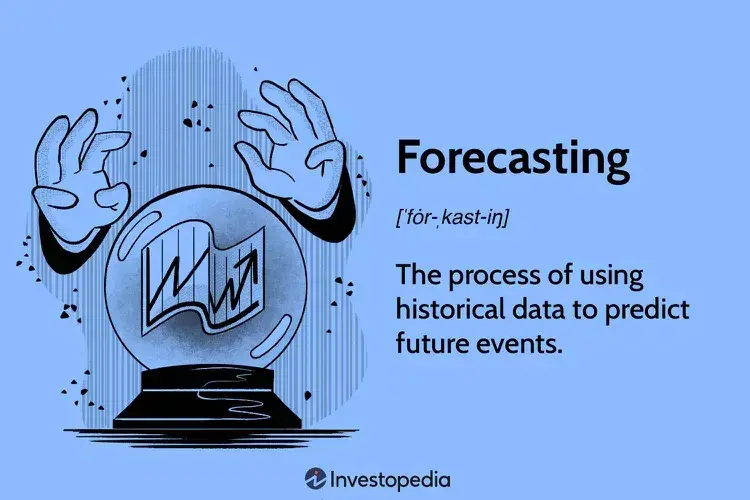
Pro tip: If you’re looking to brush up on your forecasting skills, I recommend checking out these free courses in HubSpot Academy: Forecasting and Analytics in Sales Hub and Hubspot Sales Forecasting.
Types of Forecasting Methods
Forecasting methods generally fall into two main categories: qualitative and quantitative approaches. I like to think of them as the “art” and “science” of forecasting — both valuable, but used in different situations.
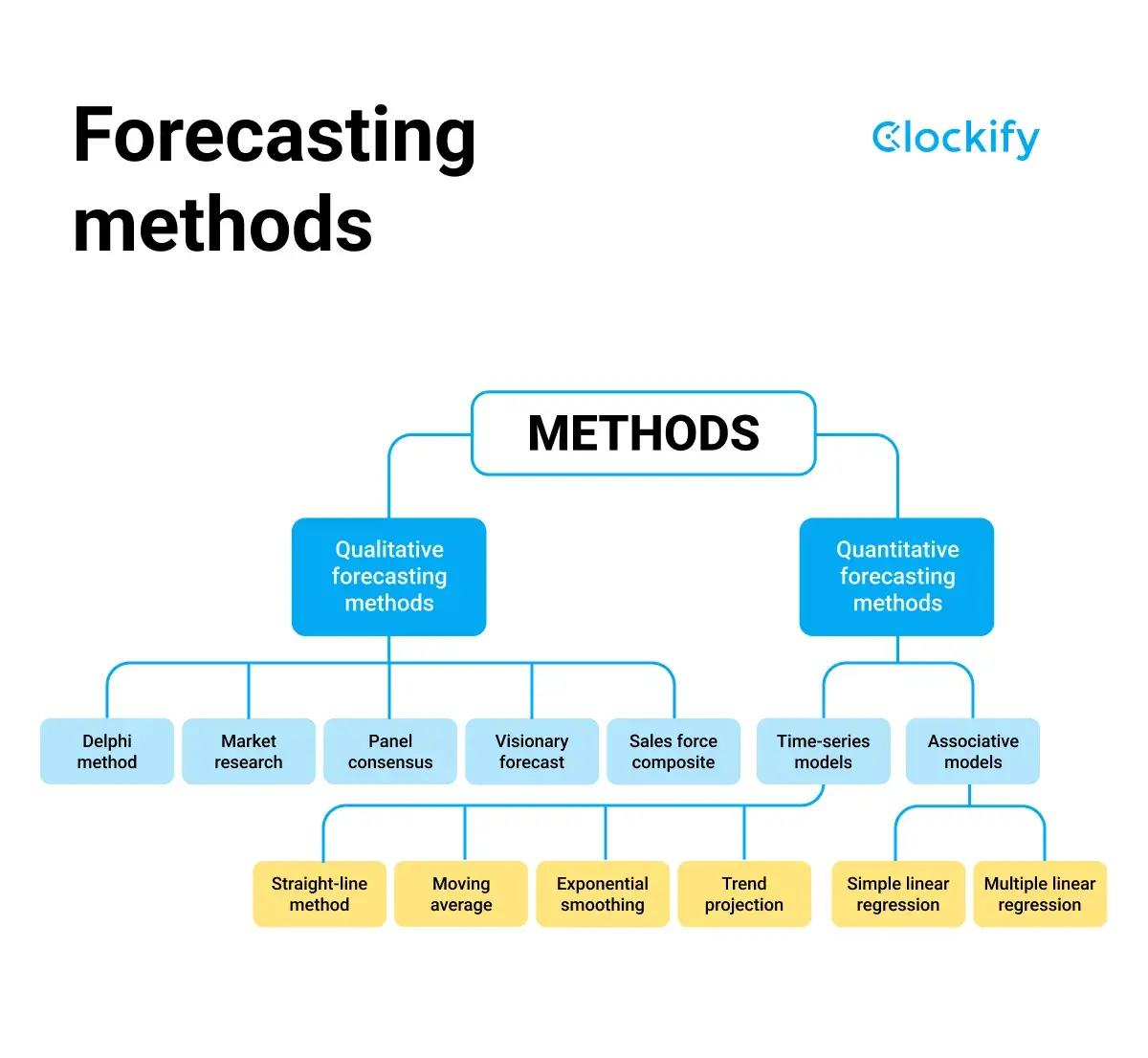
Qualitative Forecasting Methods
Qualitative forecasting methods shine when historical data is limited or when you're venturing into new territory. They rely on expert opinions, market insights, and informed judgment rather than pure numbers.
For example, if you're launching an innovative product with no direct competitors, you might use:
- Delphi Method (gathering expert opinions systematically).
- Market Research (customer surveys, focus groups).
- Expert Judgment (industry veteran insights).
Best for: New products, innovative industries, or sectors with limited historical data.
Quantitative Forecasting Methods
Quantitative forecasting is all about the numbers — using data-driven models to make predictions. Think of it as letting the data tell the story.
For example, a retail chain might analyze:
- Past sales data across all locations.
- Seasonal buying patterns.
- Economic indicators.
- Weather patterns.
- Customer behavior metrics.
Examples of quantitative forecasting include:
- Time Series Analysis.
- Moving Average.
- Exponential Smoothing.
- ARIMA.
- Regression Analysis.
- Machine Learning Models.
Best for: Stable, data-rich industries where historical patterns can reliably inform future predictions.
TL;DR? Many successful businesses actually combine both qualitative and quantitative methods, using data to inform decisions while still leaving room for human insight and market knowledge.
Best Forecasting Methods
In speaking with dozens of experts for this piece, one thing became clear to me: There’s no consensus on what method is “best.” The options vary widely depending on your end goals, your industry, the data you have available, and much more. It will also greatly depend on which forecasting software you choose.
That being said, here are some top forecasting methods that you may find helpful.
1. Time Series Analysis
Time series analysis is widely used for recognizing trends and seasonality in historical data; it’s a heavy hitter in the forecasting world. Many experts that I spoke with use time series as one of their methods.
Bajda from Groomsday explains, “Time series analysis is especially useful for businesses that experience seasonal peaks and valleys, like retail.” This method helps track cyclical patterns, allowing businesses to optimize inventory and marketing strategies for anticipated demand changes.
Below I explain specific types of time series analysis.
Moving Average
This is like taking your business's temperature over time — it smooths out short-term fluctuations to show the real trend.
Here’s a simple example:
Q1 Sales: $100,000
Q2 Sales: $120,000
Q3 Sales: $110,000
Q4 Forecast = ($100,000 + $120,000 + $110,000) / 3 = $110,000
Exponential Smoothing
Exponential smoothing is like your business’s short-term memory. Just as you would remember what happened last week more clearly than last year, this method gives more weight to recent events.
Here‘s a real-world scenario: Let’s say I run a downtown lunch spot. My sales might look like this:
Monday: $2,000
Tuesday: $2,200
Wednesday: $1,800 (Unexpected rain)
Thursday: $2,300
Friday: $2,500
A simple average would say I make $2,160 per day. But exponential smoothing might predict closer to $2,400 for next Monday because it:
- Puts more emphasis on those strong Thursday/Friday numbers.
- Considers the rainy Wednesday an outlier.
- Spots the slight upward trend.
ARIMA Models
Auto Regressive Integrated Moving Average (ARIMA) is like having a master analyst who can spot complex patterns. While exponential smoothing is great for clear trends, ARIMA shines when things get messy.
Here‘s why it’s powerful. Let's say I’m running an online fitness equipment store:
- January starts strong (New Year's resolutions).
- Sales dip in February.
- March sees a mini-surge (spring fitness push).
- Summer is steady.
- September spikes again (back-to-routine season).
ARIMA can handle all these patterns plus:
- The lingering effects of past events (like how a viral TikTok video boosts sales for weeks).
- Multiple seasonal patterns (daily, weekly, and annual cycles).
- Irregular but predictable fluctuations.
2. Machine Learning Models
Machine learning has transformed forecasting by spotting complex patterns humans might miss. Dgtl Infra shared compelling results from combining AI with traditional methods.
Their data showed AI models identified enterprise user adoption growing 28% quarter-over-quarter, while sales team insights revealed financial services companies were integrating their API three times faster than other sectors — a critical pattern that pure data analysis missed.
They’re also the company I mentioned above that closed one-third more revenue when using an integrated forecast rather than just pipeline data alone.
Modern ML approaches include:
- Neural networks: Identifying hidden patterns in customer behavior.
- Random forests: Analyzing multiple variables like industry, company size, and usage patterns.
- Gradient boosting: Improving prediction accuracy over time by learning from past forecasts.
3. Scenario Planning
In B2B, where single deals can make or break a quarter, scenario planning is essential. This method helps you prepare for different possible futures rather than betting on a single forecast.
“If we’re promoting a video for a seasonal campaign, like Black Friday, we create multiple outcome scenarios based on varying budget allocations, engagement levels, and ad placement strategies. This way, we’re prepared to pivot as needed,” explains Spencer Romenco, Chief Growth Strategist at Growth Spurt.
Here’s an example:
Conservative Case
- Only deals with 90%+ probability.
- Minimal upsell revenue.
- Standard churn rate.
Base Case
- Deals at 70%+ probability.
- Historical upsell rates.
- Normal market conditions.
Upside Case
- Additional stretch opportunities.
- Accelerated deal velocity.
- New product adoption.
4. Sentiment Analysis
Understanding the deeper context of customer feedback can be as valuable as tracking pipeline metrics. Sentiment analysis moves beyond basic satisfaction scores to uncover meaningful patterns in customer behavior and market direction.
For example, Kratom Earth incorporates feedback from customer reviews, social media comments, and direct interactions in their forecasting process.
“We pay attention to the words customers use, the benefits or effects they mention, and even any concerns they share. If we notice a trend where people talk about increased stress or a desire for relaxation, this guides us to forecast a higher demand [for certain products],” says Loris Petro, Marketing Strategy Lead at Kratom Earth.
“This allows us to plan inventory and marketing efforts around actual customer emotions and needs, which we believe is extremely accurate.”
How to Choose the Right Forecasting Technique
To illustrate how you can go through the decision-making process, I’m going to use a fictional example. We’ll call her Hannah and she runs an online pet goods store. Her orders have grown from 100 to 1,000 a month and now she’s facing some headwinds.
“I'm struggling to predict demand. Last month, I ran out of our bestselling cat food. The month before, I had to discount excess dog toys. There has to be a better way than just guessing!”

1. Take stock of your available data.
First ask yourself, what data do you have access to? Most businesses are sitting on more useful information than they realize. (P.S. This is where AI can be incredibly helpful!)
This could include:
- Shopify sales history.
- Purchase order records.
- Customer reviews.
- Email marketing metrics.
- Social media engagement.
In Hannah’s assessment of the data, she might find that cat products make 45% of her revenue, dogs make up 40%, and other pets are 15%. In her business, she also sees seasonal trends that cause her products to spike — things like pet costumes around Halloween and new pet supplies around Christmas.
Pro tip: “If you have a strong history of data, methods like time series can reveal powerful patterns,” Badja suggests. For industries experiencing rapid shifts, machine learning models that continuously update based on new data are better suited to capturing real-time changes.
2. Connect trends from business patterns.
The next step is to go one step beyond the data — find ways to connect the dots.
In Hannah’s example, she might be asking herself:
- “Why do certain products sell out while others sit on shelves?”
- “How do holidays affect different product categories?”
- “What's causing these random spikes in certain items?”
By looking closely at the patterns over the past few months, you’ll likely spot some key trends. For instance, Hannah could discover that 90% of customers reorder every six weeks, sales spike after email promotions, and the weather doesn’t impact sales.
All of these discoveries offer helpful insight into her customer’s buying patterns and how she can better predict future sales.
3. Select your method.
Now comes the fun part — choosing your forecasting approach. Let‘s look at different methods through Hannah’s lens.
For example, if Hannah calculated the simple average across the last few months, she wouldn’t end up with any results that she could use to predict the future.
Simple Moving Average
Last 3 months sales:
- January: 800 orders
- February: 900 orders
- March: 1,000 orders
- Basic forecast: (800 + 900 + 1,000) / 3 = 900 orders
However, a multi-factor method could better account for her business’s growth rate and seasonal patterns.
Product Forecast =
(Base Average)
× (Growth Factor)
× (Seasonal Factor)
× (Marketing Impact)
Example for Premium Cat Food:
Base Average: 302 units
Growth Factor: 1.15
Seasonal Factor: 1.0 (non-seasonal)
Marketing Factor: 1.2 (email campaign planned)
June Forecast = 302 × 1.15 × 1.0 × 1.2 = 416 units
Pro tip: Make sure you are factoring in both qualitative and quantitative data.
4. Leverage short-term and long-term projections.
Start by mapping out sales projections for your specific business. Take a piece of paper and draw three columns: this month, this quarter, and this year.
For instance, if you run a software company, your immediate concern might be customer churn rate, while your quarterly view focuses on new feature launches, and your annual picture considers market expansion. A retail business might track daily inventory in the short term, seasonal trends quarterly, and store expansion annually.
Pro tip: “Don't forecast based on past success,” says Stephen Do, Founder of UpPromote. You must consider uncertainty. Marketing changes constantly — new competitors, customer behavior, and affiliate marketing trends can disrupt your models.”
5. Build your integration system.
As I mentioned earlier, you’re likely sitting on a ton of valuable data — let’s put it to use.
To maximize forecasting accuracy, you can pair a CRM like HubSpot with an AI-driven platform, recommends Jeremy Schiff, CEO of Salesbot.io.
“While typical forecasting methods often focus solely on funnel performance, Salesbot.io leverages data across platforms like HubSpot to gain a comprehensive view of the entire sales pipeline — from lead generation to MQL, SQL, opportunity, and closed-won,” Schiff says.
“By aggregating insights from HubSpot, we can pinpoint which channels are working best at each stage of the sales journey, enabling smarter investment decisions and optimized resource allocation. This approach allows us to forecast not only future deal closures but also channel-specific effectiveness, helping us maximize impact across the sales process.”
6. Adjust on a regular basis.
This is where most forecasting efforts succeed or fail. You need a regular rhythm of reviews, but they should fit naturally into your existing workflow.
Forecasts aren’t one-size-fits-all. As Michael Benoit from ContractorBond says, “We review our forecasts every quarter to ensure they’re still relevant.” Regularly updating forecasts with current data helps businesses stay agile and maintain alignment with real-time conditions.
Pro tip: “When forecasting, especially with a team, you have to strike a balance between being too conservative and too ambitious,” Lexie Smith, Founder and CEO at Growth Mode, recommends. “Setting goals too conservatively may mean hitting targets sooner, but if they're too achievable, it risks undershooting potential and can leave you vulnerable to unexpected shortfalls. On the flip side, overly ambitious targets can be unrealistic, leading to slow adjustments and missed opportunities for recalibration if early performance indicates underperformance.”
Improve Your Financial Health With Forecasting
After spending weeks learning from experts and business leaders about forecasting, here‘s what I’ve learned: Don't get caught up in making things more complicated than they need to be. Your forecasting should actually solve real problems in your business.
Running a retail store and constantly running out of stock? Start by tracking your inventory patterns. Sales team missing their targets? Focus on those pipeline metrics.
One thing that really stuck with me was that buyers rarely follow a perfect, linear path. Your forecasting needs to roll with the punches when your assumptions turn out wrong.
Sure, we‘ve got more powerful forecasting tools than ever before, from basic spreadsheets to fancy AI systems. But at its heart, good forecasting isn’t rocket science: get reliable data, find patterns that actually mean something, make smart predictions, and learn from what really happens.
My best advice? Start with whatever matters most to your business right now. You can always build from there.
30 Apr 2025, 8:47 pm
AI for Entrepreneurs: 5 Ways AI is Transforming Business
Like most people, my first real experience with AI was when ChatGPT was launched in 2022. At first, I was simply amazed by the wealth of knowledge it could provide. However, I soon realized that the true power of AI for entrepreneurs wasn't in accessing information but in how its capabilities could be applied across multiple use cases. The potential wasn’t just exciting — it felt limitless.
Over the last few years, I've watched AI live up to that potential, and its impact on business is undeniable. Nearly 70% of CEOs predict that AI will drive competition, reshape business models, and require new skills from the workforce.
In this post, I’ll dive into how AI is changing the game for entrepreneurs and why it’s no longer just a nice-to-have but a must-have tool for staying competitive.
Table of Contents
AI and Entrepreneurship
It’s hard to overstate how much AI has reshaped the entrepreneurship landscape.
When I think about the barriers that once made starting a business so challenging — limited resources, lack of specialized skills, or the sheer scale of effort needed — it’s clear that AI has changed the rules of the game.
For instance, generative AI and other technologies now have the potential to automate work activities that currently absorb 60 to 70 percent of employees’ time. What used to require large teams, deep pockets, or years of expertise can now often be achieved with the right AI tools and a willingness to learn.
I’ve seen this firsthand in my work. I’m always working on new ideas, so I’m constantly stepping into areas where I don’t have much expertise. AI has been my go-to in those moments. Whether it’s troubleshooting code for a small project, refining my thoughts while writing blog posts, or building strategies and challenging my thinking when exploring new business opportunities, AI has allowed me to bridge gaps I wouldn’t have been able to overcome otherwise.
What really excites me about AI, though, is its flexibility. It’s not one-size-fits-all. Depending on how you approach it, AI can be your silent partner in the background or take on a central role, driving innovation and strategy.

Whether you're just starting with an idea, refining a product, scaling operations, or exploring new markets, AI can provide significant value at every stage.
McKinsey's recent research shows that about 75% of the value generative AI delivers is concentrated in four key areas: customer operations, marketing and sales, software engineering, and R&D — some of the most critical aspects of building and running a successful business.
This likely explains why a 2023 study by Gartner found that generative artificial intelligence (GenAI) was the number one type of AI solution deployed in organizations.
Another Gartner survey also revealed that 79% of corporate strategists believe technologies such as AI, analytics, and automation will be critical to their success over the next two years.
This rapid adoption and increasing reliance on AI is a clear sign of AI’s growing importance in building and running modern businesses.
It also raises some important concerns.
As AI becomes more embedded in entrepreneurship, aren’t entrepreneurs at risk of over-relying on it? And exactly when does reliance turn into over-reliance?
Well, while I think it’s clear AI is an incredible enabler, it’s important to remember that it’s still a tool: it can’t replace the creativity, empathy, and strategic thinking that make entrepreneurs successful. This is why finding the sweet spot and understanding how to leverage AI for specific use cases is quickly becoming one of the most critical skills for the modern-day entrepreneur.
How Entrepreneurs Are Using AI
AI is actively reshaping how businesses operate.
In this section, I'll dive into five practical ways entrepreneurs use AI in their businesses. I’ll also share real-world examples and AI tools that highlight how powerful AI can be when integrated into your business.
1. To Add Insight to Data Analysis and Interpretation
In today’s digital landscape, data is everywhere — CRMs, email platforms, analytics tools, etc. While gathering this data is important, I’ve found that the secret sauce is in analysis and interpretation.
This is where AI comes in.
AI-powered business intelligence tools bring a level of sophistication to data analysis that was once unimaginable. Unlike traditional business intelligence, these tools don’t just collect data—they can now understand, contextualize, and apply insights.
One of my favorite applications is through predictive analysis.
As renowned computer scientist Andrew Ng explains, “AI systems are good at spotting patterns when given access to the right data.” By processing current and historical data, AI can identify trends and forecast future outcomes.
For example, Domo.ai, a data analysis solution, offers a chat platform where users can ask questions, and their AI analyzes the data to provide contextual, personalized predictions — all in natural language. These predictions can range from projected product demand to forecasts of returning customers.
Features like these are crucial for accurate decision-making because missteps in these areas could lead to severe consequences like customer churn and wasted resources.
2. To Streamline (and Democratize) Software Development
Just a few years ago, if you didn’t know how to code or didn’t have the budget to hire a developer, your ideas often remained just that — ideas. The world of software development seemed closed off to anyone without technical skills or resources.
But now, AI has completely flipped the script. It’s broken down those barriers, enabling entrepreneurs — regardless of their technical background — to bring their ideas to life.
AI tools like ChatGPT and Github Copilot allow anyone to generate fully functional code from scratch by simply feeding in prompts.
This has been a game-changer for non-technical creators like myself. GitHub CEO Thomas Dohmke calls it, “the most profound breakthrough in technology since the genesis of software development itself.”
But even for technical founders and developers, AI is a valuable tool for streamlining development. For instance, tools like Workik automate code migration between different technologies, while BrowserStack uses AI to make automated testing more efficient.
Ultimately, whether you’re a non-technical entrepreneur or an experienced developer, AI opens up new possibilities for building software products.
3. To Transform Their Approach to Marketing
After nearly six years in marketing, I’ve witnessed the industry undergo countless shifts. But nothing has been as monumental — or potentially disruptive — as AI. It’s fundamentally changed how we approach marketing, from creation to delivery and even optimization.
One area where AI really shines is content creation. Tools like Claude and Copy.ai help generate blog posts, social media copy, product descriptions, and more at a speed and quality that once required entire teams.
Similarly, AI tools like MidJourney have transformed how we create media assets. As someone without a design background, being able to generate high-quality images and graphics with just a few prompts has completely changed the scope of what I can create and how I approach my work.
But AI’s impact doesn’t stop at creation — it’s reshaping marketing strategy, delivery, and optimization. Tools that pull insights from customer behavior, market trends, and historical data help craft more data-driven and targeted marketing plans. I also often find myself using generative AI to brainstorm and stress-test my ideas.
Finally, once campaigns are live, AI can work behind the scenes to optimize performance. Many marketing tools now have built-in AI features that analyze data in real time, adjusting elements like email subject lines, ad spend, and content distribution to ensure campaigns run as efficiently as possible.
Interestingly, Jessica Apotheker, Boston Consulting Group’s global CMO, believes the future of AI in marketing should increasingly focus on these data-driven applications rather than creative functions.
As she explains, “We need to reskill and reorganize to embed people who can build and use predictive AI tools at the core of decision-making in marketing. This means developing teams of marketing data scientists and engineers who create solutions to analyze performance.”
4. To Assist and Refine Sales Processes
According to former Outreach.io CEO Manny Medina, “In the future, there will be no sales representative or manager that doesn’t have an AI supporting their work.”
This rings especially true when you consider the sheer volume of data points that come into play when closing deals, especially at scale.
Salespeople have to juggle personalization, relevance, and timing, all of which can be the deciding factors between a “yes” and a “no.” And this makes sales one of the industries where AI can have the most significant impact.
How AI tools are changing the sales world
Take HubSpot’s AI, Breeze, for example.
Breeze’s “guided selling” feature helps reps close deals faster by automatically identifying and prioritizing the best leads. It even suggests “next steps” for leads at various pipeline stages, allowing salespeople to focus on the most promising opportunities and reduce time spent on less qualified leads.
Beyond Breeze, several other AI tools enhance and streamline the sales process in unique ways. Conversica uses language models to create personalized outreach messages and engage in conversations with leads. Asgard helps identify companies most likely to purchase your products, while Gong analyzes sales calls to develop personalized coaching plans for reps, helping them improve performance.
With so many AI-powered tools, your sales teams can leverage technology to enhance their processes and redefine what’s possible in sales performance.
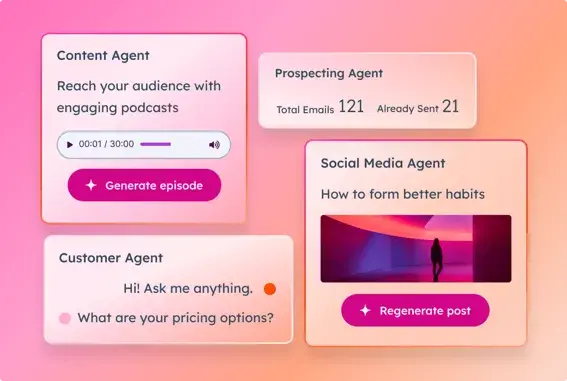
5. To Boost Efficiency and Satisfaction in Customer Support
According to a recent HubSpot study, 85% of service leaders believe AI will completely transform the customer’s experience with their company.
I agree with this sentiment because the last decade alone has introduced numerous AI-powered customer support channels, tools, and strategies. Today, there are countless use cases for AI in customer support.
Chatbots and virtual assistants, powered by natural language processing (NLP) technologies, allow companies to provide 24/7 on-demand customer support. AI tools can also pull relevant data from past interactions, purchase history, and customer preferences to create personalized experiences during these support interactions.
But AI can even go beyond direct customer interactions to help improve the efficiency of support teams.
For example, AI can support customer service reps by providing contextually relevant data during complex customer queries. It can also help build and maintain knowledge bases using real-time customer queries and corresponding solutions.
The possible applications are endless. Agata Rogińska, support team leader at Text, predicts that as AI in customer support progresses, “human agents and AI will complement each other in a way that AI will cover some repetitive tasks and boost efficiency. It will support human agents with additional data, which will help them to focus on more complex issues, building relationships and handling sensitive, emotional scenarios.”
A New Era for Entrepreneurship
There’s never been a better time to be an entrepreneur. AI removes so many obstacles and levels the playing field, allowing you, as an entrepreneur, to innovate and compete. Using AI, you can move faster, make smarter decisions, and focus on what really matters: building a great product.
30 Apr 2025, 8:43 pm
How AI Is Transforming Cash Flow Forecasting: A Guide for Business Owners
As a business owner I know there’s one thing that can make or break my business: cash flow. If you start a brick and mortar store with employees you may be aware of how crucial it is to know when cash is going in and out — but maybe less so if you run an online business or are a consultant.
At the end of the day I’m a writer — not a numbers person — so the more I can outsource the financial side of my business, the better off we all are. One particular use case I’ve found interesting is how businesses (like me!) can use AI to improve the accuracy and ease of cash flow forecasting.
Given that 80% of small businesses go under due to cash flow problems, getting this right is crucial. And better cash flow = getting to continue doing the work that I love.
To learn more about the tech’s potential, I spoke to several experts across various industries (from finance to ecommerce) to see how they are integrating AI into their forecasting methods and what tips you can learn from their experience.
Table of Contents
- Why Use AI for Cash Flow Forecasting?
- How AI Changes Cash Flow Forecasting: The Old Way vs. The New Way
- How AI Can Improve Cash Flow Forecasting
- Implementation Guide: Tips for Using AI in Cash Flow Forecasting
- Tools for AI Cash Flow Forecasting
Why Use AI for Cash Flow Forecasting?
You probably already know that AI can save you time and money running your business — but how exactly can it help you better forecast your cash flow?
To answer this, I should first explain what cash flow forecasting is and some common challenges you might face using traditional methods.
- Cash flow forecasting: The process of estimating future cash inflows and outflows to predict your business's financial position over time. This includes things like revenue streams, payroll costs, and day-to-day operational spending.
- Why it matters: This helps businesses make informed decisions about investments, expenses, and growth opportunities while ensuring they maintain adequate cash reserves.
How AI Changes Cash Flow Forecasting: The Old Way vs. The New Way
Back in time before AI, cash flow forecasting meant gathering data from different systems, updating spreadsheets, and making educated guesses about when customers might pay. It’s manual, time-consuming, and often inaccurate.
Manual forecasting suffered from siloed data, outdated information, calculation errors, and missed seasonal patterns. Teams wasted hours on basic analysis that was outdated before it was complete.
Now, imagine having a system that automatically pulls data from all your sources, learns your customers‘ payment patterns, and alerts you to potential cash shortages before they happen. That’s what AI brings to the table.

While traditional forecasting might tell you to expect $100,000 in payments next month based on historical averages, AI can tell you things like:
- Company A always pays early when they order more than $50,000.
- Company B typically pays late during summer months.
- Your retail sales are likely to spike between 10 AM and 2 PM two days after Social Security payments hit. (Yes, that’s a real data point a source shared with me!)
P.S. If you’re looking to brush up on your forecasting skills, I recommend checking out these free courses in HubSpot Academy: Forecasting and Analytics in Sales Hub and Hubspot Sales Forecasting.
How AI Can Improve Cash Flow Forecasting
AI improves the accuracy and speed of cash flow forecasting.
Traditional cash flow forecasting can be tedious and error-prone, but AI is solving this problem.
“AI reduces the time spent collecting and entering data, and it can create more accurate forecasts by taking into account unexpected events and current economic conditions, which can be difficult to capture through traditional forecasting," explains Jim Pendergast, General Manager of altLINE.
AI excels at identifying complex patterns that humans might miss.
The power of AI lies in its ability to uncover hidden patterns in financial data that might escape human eyes. (And why spend your time poring over detailed spreadsheets if you don’t have to?)
Alex Schlesinger, Founder and CEO of Active Mutual, a final expense insurance business, shares a compelling example. His team noticed that many of their senior clients would receive their Social Security payments on the third Wednesday of each month. “In the past, we’d roughly estimate that ‘yeah business might pick up around then.’
“Our model picked up that not only do sales increase two days after Social Security payments, but specifically, they spike between 10 AM and 2 PM on those days,” Schlesinger explained.
“That kind of accuracy means we can plan everything better — from marketing budgets to commission payouts,” Schlesinger added. “Plus it's way cheaper than it used to be.”
AI integrates multiple data sources for comprehensive forecasting.
Modern businesses generate vast amounts of data across various systems and departments. AI's ability to synthesize these diverse data streams sets it apart in cash flow forecasting.
Craig J. Lewis, Founder and CEO of Gig Wage, emphasizes that “AI has introduced predictive algorithms that significantly enhance both the speed and accuracy of cash flow forecasting by processing large datasets in real-time.”
Here are some data sources that can be integrated by AI:
- Sales and revenue data.
- Accounts receivable aging.
- Supplier payment terms.
- Inventory levels.
- Market trends.
- Economic indicators.
- Weather patterns (for seasonal businesses).
- Social media sentiment.
- Competitor activities.
Roy Benesh, CTO of eSIMple, contrasts this with traditional methods: “When we use traditional forecasting, it depends on past data and people's judgments collected over time, but AI pulls in different data from many sources like supply chain changes and market trends that provide optimized answers now.”
Benesh shared with me examples of what that looks like for two different industries. Take manufacturing as an example. With AI, you can pull in real-time data from supply chains, inventory, and revenue streams to get a clearer financial picture. Retail companies, who rely on maintaining an accurate level of inventory, can also rely on this real-time data to keep updated predictions.

Check out HubSpot’s Forecasting Software.
Implementation Guide: Tips for Using AI in Cash Flow Forecasting
Testing out AI doesn’t have to be overwhelming. I‘ve talked with several business owners who’ve successfully made the transition, and they all share a common approach: start small, stay focused, and build gradually.
1. Start with small pilot projects before scaling.
Don't try to revolutionize your entire financial system overnight. Pick one area — maybe customer payment predictions — and start there.
Lewis from Gig Wage recommends you “pinpoint the areas where you think optimization is needed and work with AI in those areas to see how you like the results.”
Begin with one specific project ➡️set clear success metrics.
Maybe you want to reduce the time spent on forecasting by 50% or improve accuracy by 25%. Having these concrete goals will help you measure progress and build confidence in the system.
2. Maintain human oversight and expertise alongside AI tools.
AI shouldn't be something you solely depend on. As Benesh explained to me, “Human oversight and frequent checks against actual cash flow data are still key to staying accurate.”
“There's a myth that this approach ‘just works’ on its own, but it needs regular attention, especially in unpredictable markets,” he added.
Lewis echoes this advice, “If the present looks like the past, then AI will do a strong job in minimizing forecasting errors. This is broadly useful because during these periods AI will outperform humans. If there is a significant deviation from the data on which the model is trained, the model will mismanage cash. I think it’s important to know what a computer is good at and what humans are good at so that you mitigate risk to the highest extent possible.”
3. Blend with traditional methods.
“Traditional methods, though slower, allow seasoned analysts to apply judgment and context that algorithms alone may miss — there is still somewhat of a tradeoff,” adds Lewis.
I like thinking of it like having both a GPS and a local guide. The GPS (AI) provides precise, data-driven directions, but the local guide (human expertise) knows about the road construction that started yesterday. You need both for the best results.
4. Start small — and focus on quality over quantity.
Lewis’s last bit of advice? “Be incremental. Pinpoint the areas where you think optimization is needed and work with AI in those areas to see how you like the results. This simplifies the transition and allows people to adapt to the new tools. AI is fundamentally a tool that helps with optimization. I think it would be much harder to implement from the get-go.”
Tools for AI Cash Flow Forecasting
1. HighRadius
What is it? HighRadius offers a cash flow forecasting software that’s powered by AI and has a 95% forecast accuracy rate. This tool is designed to optimize liquidity management by leveraging AI to provide deep insights into cash inflows and outflows.

Key Features
- Automated data gathering that consolidates cash flow data from multiple sources, reducing the need for manual data entry.
- Predictive insights that use machine learning to analyze historical data and create highly accurate cash flow predictions.
- Scenario modeling that allows businesses to simulate different cash flow scenarios to prepare for possible market fluctuations.
Best for: Mid-sized to large enterprises with complex cash flow needs, looking for high accuracy in their cash flow predictions and real-time updates.
2. Oracle Cloud EPM
What is it? Oracle Cloud Enterprise Performance Management (EPM) Platform is a suite of cloud-based financial software tools that helps businesses manage their planning, budgeting, forecasting, and reporting processes. It integrates with other Oracle financial tools, making it a great option for managing your overall financial performance.

Key Features
- AI and machine learning integration that enhances forecasting by incorporating trends, seasonal patterns, and anomalies into cash flow predictions.
- Comprehensive financial planning that enables businesses to manage budgets, planning, and forecasts in one unified platform.
- Real-time data integration that pulls data from various departments for a unified view of cash flow and financial health.
Best for: Large enterprises that already use Oracle products.
3. Kyriba
What is it? Kyriba is a cloud-based cash management platform focused on improving cash visibility and liquidity management. Its AI cash flow forecasting feature helps businesses predict and control their cash flow needs.
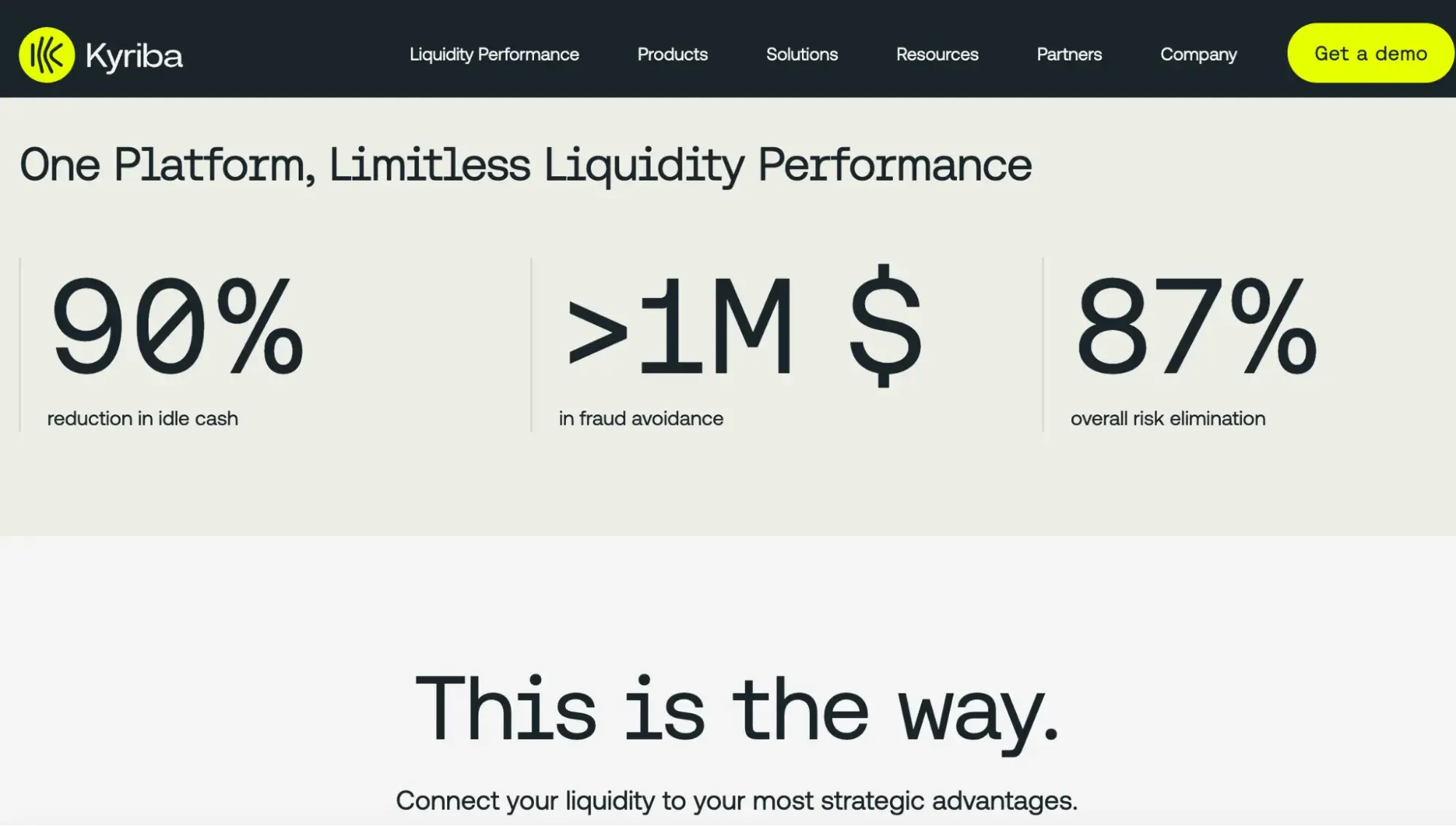
Key Features
- Real-time cash flow tracking that provides a detailed, real-time view of cash positions across multiple accounts and currencies.
- AI-driven scenario analysis that allows companies to simulate different financial scenarios to assess potential impacts on liquidity.
- Multi-currency support. I think this is ideal for global businesses with cash flow needs across different currencies.
Best for: Multinational corporations or businesses with high-volume cash flow activity across multiple currencies and accounts.
4. Planful
What is it? Planful is a financial planning and analysis platform that incorporates AI-based anomaly detection and predictive forecasting to aid cash flow forecasting. I found that the platform is quite easy to use and that it integrates well with other financial tools.
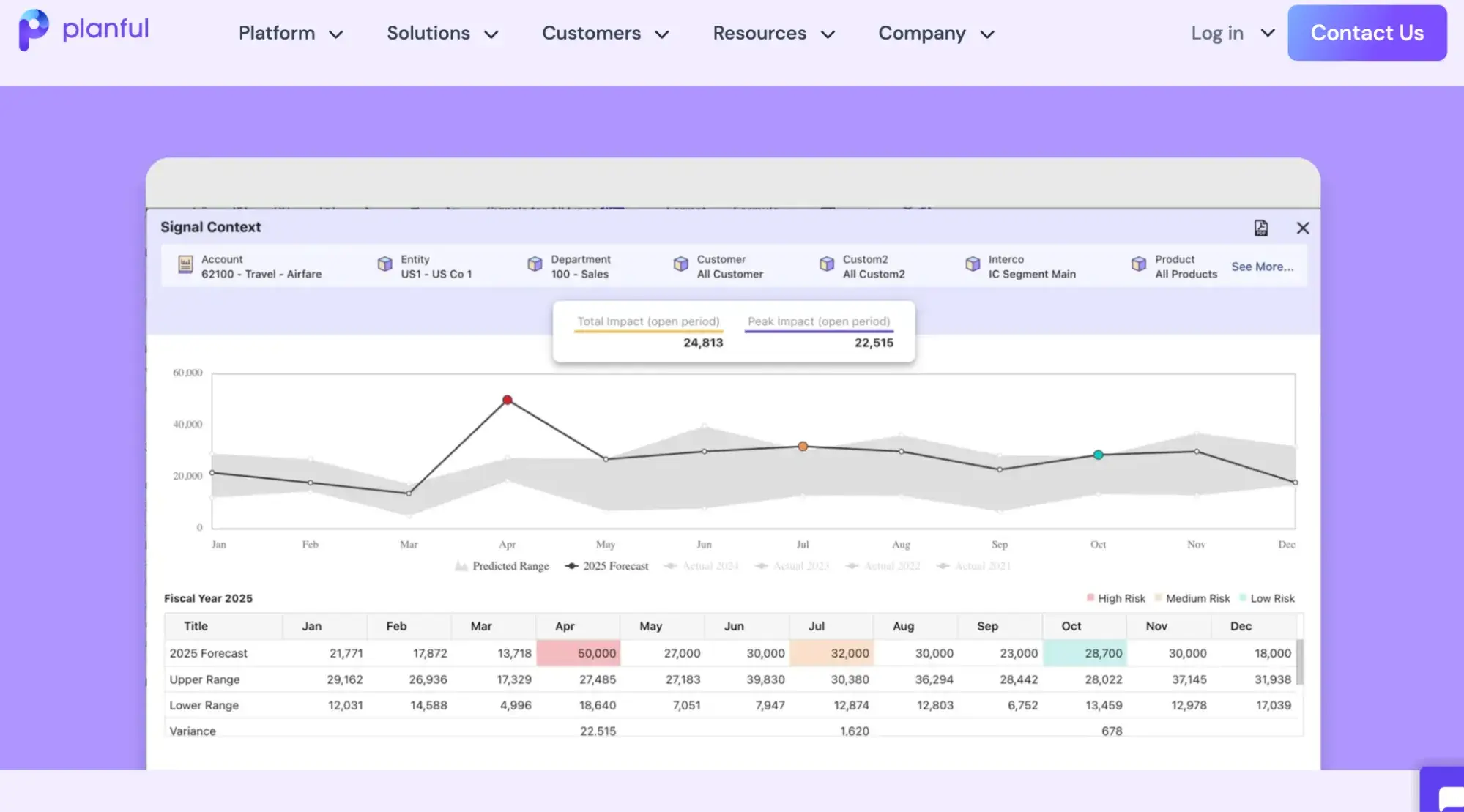
Key Features
- Anomaly detection that identifies unexpected changes in cash flow data, helping companies address discrepancies early.
- Predictive forecasting that uses AI to analyze past cash flow patterns and forecast future cash needs.
- Collaboration tools that facilitate cross-department collaboration for more accurate cash flow planning.
Best for: Planful is ideal for small to mid-sized businesses that require a flexible, user-friendly platform for financial planning, especially if you’re looking for collaboration features.
Use AI to Increase Your Cash and Focus on Your Business
I had a harder time finding AI cash flow tools that were designed for smaller businesses. But given the complexities of cash flow (and more $$) for enterprise businesses, it makes sense. I’m sure that financial companies will still continue to experiment with ways they can integrate AI into their offerings.
But I’ve walked away with some helpful ideas about how I can incorporate AI into my cash flow forecasting process — and I’d like to run an experiment looking at the past 12 months and see if ChatGPT can find any trends that might be helpful for me as I’m planning the upcoming year.
If you're interested in testing some tools, remember the expert advice I shared: start small, maintain human oversight, and focus on one specific area where AI can help your cash flow forecasting.
After all, better cash flow predictions mean more time doing what you love and less time worrying about whether you can make payroll next month. (A win-win!)
30 Apr 2025, 11:30 am
Decoding Buying Signals in Sales [+ Examples & What I Learned]
I’ll never forget one of my first big sales meetings. I walked out feeling defeated, convinced I’d blown it. The prospect had bombarded me with tough questions and objections, and the whole time I thought they were poking holes in my pitch because they weren’t interested. Later on, a mentor would point out that those “grilling” questions were actually a buying signal in disguise. That prospect was deeply engaged, trying to gather justification to buy.
In this article, I’ll share what buying signals in sales really are, the different types of signals you should watch for, how to identify them in real time, and how to respond when you spot one. I’ll even throw in examples (including a few I learned the hard way) so you can recognize these cues in your own sales conversations.
By the end, you’ll be able to more effectively read your prospects and ensure you’re addressing the things that matter most to them — and hopefully, close more deals along the way.

Table of Contents
- How to Identify Buying Signals
- What are buying signals in sales?
- Types of Buying Signals
- How to Respond to Buying Signals
- Examples of Buying Signals
- How Buying Signals Made Me a Better Salesperson
What are buying signals in sales?
Buying signals are behaviors or statements that indicate a prospect is considering a purchase. Regardless of what sales methodology (or combination of methodologies) you adhere to, buying signals help salespeople understand where a buyer is in the decision process, what matters most in a purchase, and when the seller should take action.
According to data from Lantern, effective use of buying signals can create 10-20% more sales opportunities and reduce a company’s customer acquisition cost (CAC) by up to 30%. Why the stark improvements? Buying signals help you differentiate between casual interest and true intent, ensuring you spend time on the highest-quality deals with the best chance of closing.
Types of Buying Signals
Buying signals come in a few different flavors. Here are some common types, each of which signals prospect interest from a slightly different angle. Under each type, I’ll give a quick “pro tip” or explain what scenario it’s best for, so you know how to leverage that signal in your sales efforts.
Verbal Buying Signals

Verbal buying signals are the spoken or written clues the prospect shares. These are often the easiest to catch — after all, you can literally hear or read them — but they can sometimes be hidden in plain sight. In my early days, I would often be too busy thinking about the next point in my presentation and miss cues from the prospect. Don’t let that happen to you! Here are a few examples of verbal signals:
- Questions about the product or service. If your prospect starts asking detailed questions (“How does your solution handle X?” or “Can it integrate with our current system?”), they’re picturing themselves as a user. They’re essentially saying “Convince me this works for me.” That’s a buying signal. In general, the more thoughtful the questions, the more engaged they are.
- Discussions of budget or pricing. When a prospect brings up money or budget without being prompted, it’s a huge signal. It means they’re seriously considering how to make this purchase work. They might ask, “What would the pricing look like for a team of 20?” or “Is there a discount if we sign a two-year contract?” That indicates they’re envisioning the deal. On the contrary, a prospect who clearly avoids any mention of price will need to be brought around to the idea.
- Questions about next steps or implementation. This signal is like a golden ticket. If a prospect asks something like, “What would the next steps be if we decided to move forward?” or “How soon could we get started after signing?” they’re essentially probing the path to closing. Similarly, asking about implementation details (“How long does onboarding take?”) shows they’re picturing the post-sale scenario. That’s a strong buying signal because they’re mentally moving beyond if they buy to how they’ll operate after they buy.
- Expressing dissatisfaction with a current vendor. This one doesn’t slip past most salespeople. Prospects that complain about their current service provider are generally begging to be put out of their misery. Even if it seems small or unimpactful, focus on the pain point they’re bringing up and emphasize how your organization can help them avoid it.
Pro tip: Practice active listening. It sounds obvious, but it’s easy to slip up and find yourself planning for the next part of your pitch. Slow down and truly listen to what’s being said. I guarantee your prospect would rather you listen closely, even if it means you’ll need a short pause to collect your thoughts before responding to what they’ve said.
Non-Verbal Buying Signals

Have you ever sent an email that you thought couldn’t be any clearer only to have the recipient completely miss the point? People make mistakes, of course, but it’s also true that human beings communicate a lot without words — and sometimes more than we mean to. In sales, especially in face-to-face meetings or video calls, pay close attention to these signals.
- Body language. Think eye contact, nodding, leaning forward, smiling, or even the classic “slow-and-thoughtful-head-nod.” I once had a prospect in a demo who barely said a word (which freaked me out), but I noticed they kept leaning in to look closer at my screen share and nodding slightly whenever a feature seemed to resonate. That was a buying signal; they were engaged. Sure enough, they moved forward after the demo.
On the flip side, beware of closed-off body language. If the prospect is looking at their watch or phone or maybe responding to Slack messages during the demo, you might as well take a leap to re-engage them — because you’re either losing them fast or they’re already gone.
- Tone of voice and enthusiasm. If you’re on a call and can’t see the person, listen for tone. Excitement is hard to hide. Even a simple “uh-huh” or “mmm” in an affirming tone as you speak can indicate agreement and interest. Conversely, monotone “Okay… got it” responses might mean they’re not sold yet, and complete silence is usually a bad sign, too.
Pro tip: You’ll need to give prospects space to talk in order to pick up on tonal cues. Of course, you’re doing that anyway, right?
Digital Buying Signals

Buying signals aren’t just happening during conversations. They’re also happening online, often before a prospect ever talks to you or in the days or weeks between your live conversations. I like to call these digital buying signals, and they include a prospect’s interactions with your company’s website, content, emails, and more. Here are some common digital signals that someone is interested:
- Email engagement. Ever get a notification that a prospect opened your email or clicked a link you sent? If a prospect consistently opens your emails quickly or multiple times throughout the day, that’s a signal. I like to reach out and suggest a quick phone call — it’s less intrusive than a virtual meeting, and they can get a lot of their questions answered in just five minutes.
- Website activity. If you see that a lead has visited your pricing page, features page, or looked at case studies, take that as a solid buying signal. They’re doing their homework on you and essentially moving through stages of the funnel on their own. Reach out and see if you can help them with anything, and recommend content (if you have it) that they might be interested in.
- Free trial or demo sign-ups. If your company offers a free trial or a freemium version and a prospect signs up for it, that’s an obvious one — they’re interested enough to take your product for a test drive. Similarly, signing up for a live demo or webinar you’re hosting indicates active interest. They’re essentially raising their hand and requesting more information.
- Social media and community engagement. This signal is a bit softer, but still noteworthy in my book. If a prospect starts following your company on social media or they like or comment on your posts, there’s certainly some indication of curiosity and intent. These signals might not be as strong as an actual inquiry, but they paint an overall picture of an interested lead — particularly when combined with other signals.
Pro tip: Digital signals happen behind the scenes, but they’re important enough to be brought to your attention. I generally loathe browser notifications (we have enough notifications in our lives), but I have one exception — any time a prospect clicks a link in my email, I have HubSpot alert me. It’s a much stronger signal than a mere email open, and worth interrupting my concentration just a little to know about it.
Situational Buying Signals (Trigger Events)

The last type of buying signal I’ll cover isn’t about the prospect’s behavior toward you, but rather external events or situational changes that signal a potential buying opportunity might arise. These are often called trigger events in sales. Savvy salespeople watch for these because they can open a window to reach out or advance a conversation that may have stalled out in the past. Here are a few examples:
- Company changes. If your prospect’s company announces a new round of funding, a merger, an expansion, or a new executive hire (like a new CTO or CMO), that’s a possible buying signal. New leadership often means new priorities and new budget allocations, and fresh funding means resources to invest in solutions.
- Public mentions of pain or goals. Sometimes companies will publicly hint at needs. For example, if a CEO says in an interview, “Customer experience is our top focus this year,” and you sell a customer success platform, that’s a signal. Or if a prospect posts on social media complaining about a problem that your product solves, it could be a great time to gently reach out with some insight.
- Industry or market changes. New regulations, market trends, or even competitor moves can trigger buying behavior. If a new law requires your prospect’s industry to report something and your solution helps with that reporting, their sudden compliance need is a buying signal. Or if one of their major competitors just implemented a solution similar to yours and is seeing success, your prospect might be feeling pressure to keep up even if they haven’t directly engaged with you yet.
Pro tip: Situational signals definitely require you to have a pulse on the prospect’s world beyond what you might be picking up in your direct interactions. Set up Google Alerts, follow their company on LinkedIn, use sales intelligence tools — whatever helps you catch wind of these trigger events. A little bit of research and news tracking goes a long way.
Now that we’ve covered the gamut of buying signal types, let’s talk about how to actually identify these signals in practice. It’s one thing to know the theory; it’s another to consistently spot the signals in the wild.
Identifying buying signals is a skill that you can develop with practice. Early in my career, I honestly didn’t know what I was looking for — it was like trying to tune a radio without knowing the station frequency. Over time, I picked up some habits that made catching signals easier.
Here’s how you can hone your senses to spot those crucial cues.
1. Be an active listener (and observer).
In my opinion, listening more than you talk is the most important part of any sales interaction. When the prospect is speaking, really hear them — not just the words, but the intent behind the words. Do they sound excited? Concerned? Confused? Those emotional tones might tell you something, but don’t assume your inference is correct. Paraphrase and confirm your interpretation: “It sounds like you’re really interested in that integration to increase your team’s efficiency, did I get that right?”
Also, observe the prospect’s demeanor. If you’re face-to-face, things like nodding or smiling while they say “That could be useful for us” amplify the signal. If you’re on a call, listen for subtle verbal cues like a change in tone or the pace of the conversation. Essentially, keep your antenna up for any change in the prospect’s engagement level.
2. Ask open-ended questions.
One of the best ways to draw out buying signals is to ask questions that encourage the prospect to talk. Questions like “What are your thoughts so far on what we’ve shown?” or “How does this compare to what you’re doing today?” invite them to reveal their feelings and intentions.
Their answers can be a treasure trove of signals. If they respond with enthusiasm and start explaining how they’d implement your solution, you’ve got a positive signal. If they hesitate or bring up a concern, that’s useful too — it might be an objection you need to address.
3. Leverage your CRM and sales tools.
I touched on this in the digital signals section, but use technology to help you. Set up notifications for key prospect activities like email opens, link clicks, and content downloads. If your sales process doesn’t already have it, I would strongly recommend incorporating a lead scoring system that assigns a value to these activities and more, helping you prioritize the most engaged prospects. Did a potential buyer just visit your pricing page? Reach out asap.
4. Educate yourself and your team on common signals.
Make buying signals a part of your sales training and team conversations. If you’re new, ask veteran reps what signals they look for that indicate a deal will close. It might be their language, when they start using phrases like “when we implement” — or it might be when they invite a technical lead to the next call. The more familiar you are with the most important signals, the more they’ll pop out at you in real life. I keep a list in my notebook of top buying signals as a reminder before I go into a meeting, because it mentally primes me to watch for them.
In short, identifying buying signals comes down to being attentive, curious, and prepared. When you make a habit of actively listening and observing, asking good questions, and using the tools at your disposal to bring signals to the forefront, you gain valuable insights that help you close deals, provided you respond to them correctly.
How to Respond to Buying Signals
So you’ve spotted a buying signal. Now what? The whole point of recognizing these cues is to respond in a way that moves the sale forward and supports the buyer’s journey.
Handled well, your response to a signal can propel a deal to a rapid close. Handled poorly, you could set things back or even squander a deal entirely.

1. Act quickly.
Timing is everything, and you should jump on signals when you see them. For example, say a prospect has posted about an issue they’re having on social media. That means they’re likely in the awareness phase, and they’ll soon be gathering information on possible solutions. Wait too long and you’ll be compared against the entire market of possible solutions, or worse, they will have made a decision without even considering you as an option.
2. Dig deeper.
Some signals are opportunities to learn more about a prospect’s needs. For example, whenever I was asked if my company’s software integrated with another vendor, I’d take advantage of that glimpse into the prospect’s broader tech stack and use it to infer what high-level problems they were hoping to solve. Do they want better results? Increased efficiency? More agility? Use the clues you’re given and ask for more information.
3. Reiterate value.
Buying signals often reveal a prospect’s top priorities. For example, when asked how quickly they could complete onboarding and implementation, I’d safely assume they were looking to move fast. Knowing this, I would reiterate that yes, they could get onboarded quickly, and also explain that I would accelerate things where possible.
For example, marking their contract redlines with high priority for the legal team might shave an additional 3-5 days off the implementation timeline. Show prospects you know what they value, and that you’ll make it a top priority as well.
Examples of Buying Signals
So what are real buying signals I’ve come across out in the wild? This list is far from exhaustive, but here are several of what I would consider the “Greatest Hits.”
- Asking about pricing. A soft signal, but it shows they’re envisioning the purchase.
- Inquiries about contract details. If they’re digging into the contract, they’ve probably narrowed their search down to your solution and a few others.
- Bringing in other stakeholders. One of my favorite signals to see — no one wants to waste the time of someone else on their team, so you’re in a good spot when they include other decision-makers.
- Expressing pain your product solves. If they’re venting about their current situation, they’re inviting you to show them how your solution will change it.
- Requesting references. They’re looking for validation.
- High degree of responsiveness. Your solution is a priority for them.
- Direct comparisons to competitors. They consider you viable, but want to make the right choice. Highlight your strengths for their specific needs.
- Engaging with content. Another soft signal — they might still be gathering information, but if they’re leaning on your content for insights, your solution will probably be a consideration at least.
Remember, a single in isolation certainly doesn’t guarantee a sale — but I’ve had the best results closing deals when I see several of these buying signals throughout the sales process and respond to them.
How Buying Signals Made Me a Better Salesperson
Looking back on my sales journey, I see that learning to spot and respond to buying signals has been critical. You can never truly separate sales from numbers (more at-bats means more opportunities), but you also can’t ignore the fact that not all opportunities are created equal. A strong grasp of buying signals taught me to invest my time into the deals that offered the most value and the best chance of closing.
Using buying signals isn’t about some high-pressure tactic or sleazy manipulation. It’s about being in sync with the buyer and understanding what they need and value out of a solution. When they’re enthusiastic about something, you’re sharing that excitement and helping them move toward their end goal. When they’re hesitant, you’re slowing down to address an important need.
It’s a dance, not a shove, and it’s one I recommend that you learn to master.
30 Apr 2025, 11:00 am
9 sales email templates to inspire urgency in your prospects
Most salespeople face the same persistent challenge: Their prospects lack urgency. There are a number of strategies — both successful and unsuccessful — reps use to overcome this inertia. Often, they end up offering huge discounts with expiration dates.
While this technique might result in an initial sale, I advise against it because the company‘s margins and the rep’s commission bonus both take a hit. Once other potential customers learn the business‘s salespeople are willing to discount heavily, it’s difficult to sell at full price. The solution?
Create authentic urgency using an effective urgent email template.
I’m sharing my nine best sales email templates that encourage your prospects to buy sooner rather than later without resorting to discounting or manipulative tactics. Let’s dive in!
Table of Contents
- 9 Urgent Email Subject Lines & Templates
- Tips for Expressing Urgency in Emails
- Urgent Reminder Emails — My Final Thoughts
There are many different emails in your sales arsenal, like the professional reminder email, email notifying of an overdue payment/unpaid invoice, etc. Today, we're going to focus on the most critical part of the lead cycle: getting a lead to buy.
I recommend developing your own personalized email templates (using data like open and click rate) within the free HubSpot Email Builder. Send emails, see which perform best, and then turn those into new templates with just a few clicks. Instead of copying and pasting the email templates over from this article, they’re stored directly in your HubSpot email template library.
Now, let’s dive into those urgent email templates.
Template 1: “What your competitor is missing”
Subject line: What [prospect's competitor] is missing
Hi [prospect name],
I recently got off the phone with someone in [relevant department] at [company in prospect's space]. [Company] is doing some really interesting things around [business area prospect is interested in].
Would you like to hear how I think [prospect's company] could apply some of those takeaways?
Best,
[Your name]
Why I think it works: Mentioning the buyer‘s competitor will immediately spark their fear of falling behind. They’ll be eager to learn how they can update their strategy — meaning you‘ll get a response asking when you’re available.
Better yet, include a link to your calendar so they can schedule a meeting right then and there. While you may be eager to hit send before setting up your calendar scheduling link, I know you’ll be relieved by the ease of scheduling calls this way.
This message is also compelling because it establishes your knowledge of the space. You show you‘re not only familiar with the competition, but have valuable information about their game plan as well. Of course, never invent a conversation that didn’t happen. Lying is no way to make a sale.
Template 2: “How does your company compare?”
Subject line: [Prospect's company] compared to average?
Hey [prospect name],
I‘m impressed by your [campaign for X, recent company announcement about Y, work in Z area]. I’d expect your results to be above the [industry, vertical, market] average.
Would you be interested in discovering exactly where you stand compared to your peers?
Best,
[Your name]
Why I think it works: With your inside view into companies with similar products, missions, locations, audiences, and so on, you're ideally positioned to extend this offer — and few are more enticing.
It’s win-win-win: If your prospect is hitting it out of the park, she‘ll want to see just how heartily she’s beating the other companies in her space.
If she‘s doing good but not great, the buyer will want to learn her current margin so she can increase it. And if she’s failing, she'll be curious to know if everyone else is struggling even more than she is.
I like the benchmarking approach because it uses curiosity to generate a response, and it leads with your value.
Template 3: “Thoughts about your issue with X”
Subject line: Thoughts on [likely challenge]
Hi [prospect name],
Lately, I‘ve spent some time thinking about [challenge prospect is likely facing]. It’s a big issue for companies like yours — after all, [reason why this pain point is significant].
I don't have a full-fledged solution yet. However, I do have a couple of ideas that could make a difference. Do you want to hear them?
Best,
[Your name]
Why I think it works: Leading with a relevant pain point tells your prospect that you're knowledgeable — and just as importantly, empathetic and helpful.
By admitting you don‘t have the perfect answer, you’ll seem genuine rather than salesy. The buyer will feel compelled to reply and learn what you've come up with.
Template 4: “Taking X step”
Subject line: Taking [X step] at [prospect's company]
Hey [prospect name],
I saw you haven‘t [updated X strategy, changed over to Y system, added Z policy]. While I don’t want to ring any unnecessary alarm bells, I think you‘re risking your company’s [long-term growth in A, health in specific area B, plans for C].
Here‘s the first thing I’d do: [Actionable suggestion or high-level tip]. If you'd like to hear the next steps, let me know.
Best,
[Your name]
Why I think it works: Bring your prospect‘s inaction front and center. Once you’ve reminded them they still haven't made any progress, they typically want to correct that as soon as possible.
To make sure the buyer follows up with you — rather than coming up with their own plan — I recommend that you give them a solid tip. They'll quickly see you as a source of guidance.
Template 5: “Biggest takeaway from our call today”
Subject line: Biggest takeaway from our call today
Hi [prospect name],
I‘ve included a recap of what we discussed today. One of the most significant insights from our conversation: You’re currently [losing X per month, missing out on Y per week, at a huge risk for X]. The sooner [prospect's company] [solves this challenge, takes this opportunity], the better.
Main items covered:
- [Item #1]
- [Item #2]
- [Item #3]
I'm looking forward to speaking again on [date and time]. Do you have any questions I can answer in the meantime?
Best,
[Your name]
Why I think it works: This email reinforces the urgency you (hopefully) instilled during the call. Its straightforward, neutral tone conveys confidence and tells your prospect you're not wasting any time or words.
Start with a polite greeting, keep the tone professional, and make it clear that this email requires prompt attention. They‘ll start taking the matter seriously, if they haven’t already.
Template 6: “Timeline for accomplishing Y by [date]”
Subject line: Timeline for [doing X] by [date]
Hi [prospect name],
Glad we got the chance to discuss [topic] today. [Important event] you mentioned is just X [days, weeks, months] away — if you want to have a strategy for [achieving Y] by then, you'll need to follow this timeline:
- [Action step #1] by [date]
- [Action step #2] by [date]
- [Action step #3] by [date]
Are you available on [date and time] to talk about [action step #1]?
Thanks,
[Your name]
Why I think it works: Remind your prospect time is of the essence. To hit their goals, they can't let this deal slip to the bottom of their to-do list.
I’ve found that providing a sample timeline is effective for two reasons. First, it's a major value-add: Rather than figuring out what they need to do and when, the buyer can follow your plan.
Second, it structures the sales conversation. Your prospect will know what to expect from each stage, which makes them feel more secure.
Template 7: “Few more suggestions for accomplishing your goal”
Subject line: Few more suggestions for [solving X]
Hey [prospect name],
Now that I‘ve had some time to think about our last conversation on [date], I’ve come up with a few more suggestions for [solving X pain point, meeting Y objective, exploring Z opportunity]. You'll be excited to hear these.
Do you have some time in the next week?
Here's a link to my calendar so you can book a time that works: [Link].
Cheers,
[Your name]
Why I think it works: This follow-up email template — which isn't for the faint of heart — lets you take back control of the sales conversation.
First, the offer gives your prospect a great reason to reply. Who doesn't want free, no-strings-attached ideas for hitting their goals or improving their business?
Telling the buyer they‘ll be “excited to hear” these ideas also shows a lot of confidence, as does linking to your calendar rather than asking if they’re available on a certain date and time. Typically, this self-assurance makes you seem more credible.
Template 8: “How [customer] got Z results”
Subject line: How [customer] achieved [X results]
Hi [prospect name],
[Prospect‘s job title] at [rep’s company] is always busy doing [X, Y, and Z] — so I assume you've got a full plate as well.
But spending some time upfront to put in place a solution for [pain point] will pay off exponentially. [Customer], for example, [saved X hours per week, trimmed Y from their budget, made Z more per month] after using [product].
Are you free on [date and time] to pick up where we left off?
Thanks,
[Your name]
Why I think it works: Guilt-tripping the buyer for their unresponsiveness doesn‘t work — they’ll either feel annoyed or ashamed, neither of which prompts them to reply.
So, use a different approach. Show that you‘re not taking it personally that they haven’t gotten back to you: Based on your relationship with their counterpart at your company, you know they're slammed.
Then, remind your prospect that they really can't afford to wait. I’ve found that this one-two punch of empathy and urgency convinces buyers to answer every time.
Template 9: “[Name], you're a special case”
Subject line: [Prospect‘s name], you’re a special case
Hi [prospect name],
Normally, I stop following up with people if they haven‘t gotten back to me after [X weeks]. I figure they’re not interested, and I don‘t want to waste anyone’s time.
However, my conscience won‘t let me give up so easily with you. Based on our conversations on [date and time] and [date and time], I’m confident you could [solve X pain point, capitalize on Y opportunity] — which will allow you to [get that promotion to X role, increase your team's output by Y amount, outperform your competitors in Z area].
So before I walk away: Are you sure you're not interested in [solving X, capitalizing on Y]?
Best,
[Your name]

Remember to customize.
Yes, it sounds so obvious it doesn't even need to be said. But then why do I have emails addressed to “Dear [insert name]” sitting in my inbox right now? Even when writing an urgent request, no one should be in a rushed or careless state.
Personalization matters: 82% of sales professionals surveyed in our Sales Trends Report said that connecting with people and building relationships is the most important part of selling.
All of my email templates shared above use brackets — search your email for them using Ctrl + [ or Command + [ to ensure you've removed all of the placeholders before hitting send.
Or, use email software with built-in customization, like the free HubSpot Email Builder. You can quickly customize emails with all the details leads expect, like:
- First name, company name, etc.
- Relevant documents.
- Your meeting links.
Plus much, much more using our built-in AI feature. See it in action here:

Saving time with AI: 81% of sales professionals surveyed in our Sales Trends Report said that AI can help them spend less time on manual tasks, saving up to two hours a day.
This works in both automated email sequences and one-on-one emails. I love how this feature makes it so easy to add more depth to emails. It moves beyond using first names and gives readers the feeling that you really remember them.
Urgency example: You‘re sending a live demo reminder. The name, time, date, time zone, link, etc. must be customized correctly or the upcoming event will be missed, and you’ll lose your chance to sell live to your prospect at the end of the demo.
No bait and switch subject lines.
No one wants to get an email that says “Found your wallet! — Just kidding, but while I have you here...” This is a real example!
Sure, tricks can yield high open rates. It might even trigger an immediate response! But it will rarely be a positive response. A clear subject line wins every time.
Urgency example: Instead of a goofy subject line, let readers know about a time-sensitive matter like a discount code, invitation, or opportunity that's expiring. Inspire FOMO (the fear of missing out) instead of an eye roll.
Make urgency obvious.
Most people skim their inboxes looking for whatever requires immediate attention. If you want readers to respond immediately, then a sense of urgency is required in your subject line and email body. Clear and concise language will yield the best response.
Urgency example: Mention any scarcity factors, such as limited call spots or expiring deals, to get the reader's attention and inspire a prompt response.
Cut the clichés.
Raise your hand if your eyes glaze over these overused email phrases:
- Look forward to hearing from you.
- Make time in your busy schedule.
- Hope this email finds you well.
- Kind regards/best regards.
- Just a gentle reminder.
- Earliest convenience.
- Quick reminder.
“Hope this email finds you well” is so overused that it was turned into a viral meme during the pandemic:

Now, there‘s nothing wrong or unprofessional about these well-wishes — they’re just overused (to the point that you probably have all of these clichés sitting in your inbox right now).
Urgent follow-up emails need to get the reader's attention. Thoughtful email copy will help achieve that more than overused filler.
Urgency example: Swap out filler like “looking forward to hearing from you” with a time-sensitive push like “reminder that link expires in 48 hours.”
Clear CTAs.
A reader shouldn't have to wonder how to take action on your email. Proposition readers with one clear call to action per email.
Again, try touching the reader‘s FOMO when writing your CTAs. What will they miss out on if they don’t act? Consequences are important in urgent emails.
If you want your email to be addressed promptly, consider touching on one of these fears:
- Trend/seasonal relevance will pass.
- Event registration closing.
- Discount code expiring.
- Price increasing.
- Spots filling up.
Urgency example: You‘re running a time-sensitive promotion. If your CTA doesn’t reflect that, viewers miss out and don't buy from you.
Ask a question.
Sometimes, leads take longer to convert. You might not make a sale with this email sequence, but you can still develop the relationship if you keep the conversation going. Add a question to every email template to achieve this.
If you forget to include a question inside the free HubSpot Email Builder, you'll get reminder messages like this thanks to the “content suggestions” feature:

Monitor for results.
Like all sales efforts, monitoring and optimization are key. You can do this manually by gathering data from multiple tools and tracking in a spreadsheet, or you can use email tools with built-in analytics like the free HubSpot Email Builder.
At a glance, you can see open rates and clicks for your email templates:

Then, rather than recreating the most successful emails manually, you can turn them into email templates:

The more emails you send through your HubSpot account, the more data and actionable recommendations you’ll be given:

A data-first approach to your urgent email template will fuel more growth than being guided by guesswork.
Urgency example: You notice that the fourth message in your email campaign is where readers lose interest and stop opening emails, so you add a time-sensitive offer to incentivize opens.
Urgent Reminder Emails — My Final Thoughts
I know that sending an urgent request in a sales email can be difficult — asking for urgent attention is a delicate act in sales. With these free email templates up your sleeve, kindling urgency becomes as simple as pressing “Send.” Customize them to fit your prospects and monitor performance.
29 Apr 2025, 12:00 pm
How Data in Sales Can Transform Your Sales Team and Performance
Most teams today are in touch with their sales data in some way, shape, or form. Some industries and companies are better at it than others.
In tech, for example, where I spend a lot of my time as a marketing consultant, sales and marketing are pretty tight. They share systems and strategies to the point where most of the time I’m sitting in the revenue team’s reporting calls with sales, marketing, and customer success analyzing metrics together.
I’ve seen sales data management done well, and I’ve also been in the position of having to whip it into shape. Now, organizations are in a position where responding quickly to market changes can make or break, and the ability to effectively use sales data for strategic decision-making is mission-critical.
I know this is easier said than done. How you gather, access, interpret, and use your sales data is highly dependent on your organization, industry, and the technology you have in place. But regardless of where you sit in that mix, let’s take a look at some solid strategies for making your sales data a performance enabler.
Table of Contents
- Types of Data a Sales Team Should Track
- Sales Data
- How to Analyze Sales Data
- Data-Driven Sales
- How to Develop a Data-Driven Sales Strategy
- Building a Data-Driven Sales Team
- Sales Data Helps You Grow Better
Sales Data
Data is an indispensable component of successful sales teams. Sales data can help representatives avoid pursuing bad-fit customers, and it can inform new opportunities that sales teams wouldn’t detect otherwise.
However, data on its own can be intimidating, especially for teams that are getting used to such an analytical culture. I’ve also seen sales teams that avoid their own data like the plague, afraid that if they look too closely, they might not like what they find.
That being said, sales teams don’t need to make use of every single metric. Some data just exists without providing insights, and that’s fine. Before I dive into the types of sales data your team should track, let’s start with how to approach sales data so it benefits your team and company goals.
How to Approach Sales Data
When I’m working with a sales and marketing team on performance tracking, I always start with business objective(s). This step isn’t about what data can do for you; it’s about the goals within your business. So, I recommend focusing on what you want for your sales team.
Example: We want to shorten our sales cycle in Q2.
Next, I make a note of what questions arise from the objective.
Example: How long is our current sales cycle? What’s causing it to be at this length? How long would we like it to be? How much money would this save us? What do we need to shorten the current sales cycle?
Finally, I identify which sales metrics are needed to answer these questions. (I’ll cover the types of sales data below.)
Now, the sales team should know which specific sales metrics to leverage as we work to meet the objective. Over time, as the objectives change, I may need to add or remove various data points based on need.
The following section will cover the types of data your team should know.
In this section, I cover the most common sales key performance indicators (KPIs). These are important for covering company-wide performance as well as tracking how your sales team is impacting your broader company goals. Let’s look at them in more detail in the following chart. I’ll talk about how to actually collect this data later.
For a list of over 50 sales metrics, as well as a breakdown of sales KPIs per team type, check out our Ultimate Guide to Sales Metrics.
| Sales KPI |
What It Tells You |
| Total Revenue |
How much revenue your sales team is generating |
| Total Sales by Time Period |
How your sales team is performing (i.e., improving or worsening) over time |
| Sales by Lead Source |
Where your sales are coming from and what lead generation sources are or are not working |
| Revenue per Sale |
How much revenue is generated by each sale you make |
| Revenue by Product |
How much revenue is generated by each product, product line, or service that you sell |
| Market Penetration |
How much your product or service is being used by customers as compared to the total estimated market |
| Sales per Prior Activity |
How many sales were made for each prior activity (e.g., phone calls, email outreach, in-person meetings, etc.) |
| Percentage of Revenue from New Business |
How much revenue is generated from brand-new customers |
| Percentage of Revenue from Existing Customers |
How much revenue is generated from existing customers (i.e., cross-selling, upselling, repeat orders, expanded contracts, etc.) |
| Year-over-Year (YOY) Growth |
How your sales team performance is growing as compared to the previous year |
| How much revenue you can expect one customer to generate throughout your business relationship |
|
| Net Promoter Score® (NPS) |
The degree to which people (i.e., your customers) would recommend your company to others |
| Number of Sales Lost to Competition |
How many sales in a given time period are lost to competition |
| Percentage of Reps Attaining 100% Quota |
How many representatives on your team are attaining 100% of their quota |
| Revenue by Territory |
How much revenue your sales team is generating by territory |
| Revenue by Market |
How much revenue your sales team is generating by market |
| Cost of Selling as a Percentage of Revenue Generated |
How much your company is paying to generate sales |
How to Analyze Sales Data
So, I’ve identified an objective and tracked several KPIs to measure progress — now it’s time to analyze the data.
Once I have sales data in order, it’s good practice to present the findings visually. Charts, graphs, and dashboards make it easier to understand the information, enabling the team to spot trends, patterns, and correlations within the data. It also provides an opportunity to detect any outliers that require further investigation.
For example, HubSpot’s sales dashboard gives users a birds-eye view of their sales performance, allowing them to track key metrics like revenue, sales by lead source, and year-over-year growth.

HubSpot’s Sales Reporting & Performance Dashboard
Armed with these insights, you can take actionable steps to optimize your sales performance and make informed business decisions.
Next, I’ll discuss how to build a data-driven strategy and sales team.
Data-Driven Sales
Data-driven sales is a sales approach that involves collecting and using specific metrics to inform all sales decisions, from lead prospecting to people management to churn reduction and pricing.
Using data in sales can help your representatives improve productivity. It can also save them precious time and energy pursuing customers who aren’t a good fit or are uninterested. Implementing a data-driven sales approach can also make your business more profitable.
This approach sounds easy enough, right? Well, it’s one thing to say you embrace a data-driven sales strategy … and it’s quite another to use that data to influence, develop, and empower your sales organization.
Let’s talk about what a data-driven sales approach looks like in action.
How to Develop a Data-Driven Sales Strategy
I’m a pretty operations-focused person when I work on projects with a revenue team. So I know it can be tempting to just hit “go” and start building processes and dashboards. It’s certainly an important part of building a data-driven strategy for sales. But there are a few other components that need to be put in place, too. Let’s take it step by step.
1. Get buy-in at all levels on your sales data management.
I’ve seen situations where a huge amount of work is put into data and workflows in CRMs and business intelligence tools, only for reports to fall flat when presented to executives. To be data-driven in a meaningful way, you first need to decide as a team and an organization what that data should be driving you toward.
So, first things first, you need to make sure everyone is on board. That includes entry-level or junior team members who manage a lot of the day-to-day data, all the way up to senior managers who are going to be reviewing reports and making strategic decisions. The former is because they may have input on the practicalities or challenges of collecting and maintaining certain data points (always a win to get ahead of that issue early), and the latter is because you might be surprised by what they want to know when it comes to strategic decision making.
I could also have named this section “Set Your Sales Goals and Objectives” because it almost amounts to the same thing. You need to figure out what everyone cares about, align on the metrics and KPIs that are going to inform strategies, and work backwards from there to get the data you need.
2. Perform a deep-dive audit on your existing data.
If I’m working on a project that involves a reporting overhaul and we’ve got a messy CRM situation on our hands, I sometimes have to brace myself because, inevitably, it’s a pretty painful process.
I recently worked with a tech company who hadn’t touched their CRM in well over a year. Outreach and sales processes were handled elsewhere and a ton of valuable leads and data had been left to rot. It was a mess but, to put new outreach sequences and automation in place, I had to dig into everything and spend weeks on a huge clean-up process.
This is where you really need to roll up your sleeves and get into it. Here are a few questions I always keep in mind during a sales data audit:
- What needs to stay, and what needs to go? Sure, you can use enrichment tools to try and update that contact info, but there are some leads and accounts that are probably not worth keeping. Think of all the people who have likely moved to a new role or company within a year or two after the record was first created. Draw a line in the sand and retire old records, at least to keep them out of rotation for outreach or marketing.
- Are we still using the same terminology and processes? Lots of data messes get created when processes change. If not planned properly, it gets tricky to link the “before” and “after” sides of old and new processes in your reports. Let’s say you change the definition of your Ideal Customer Profile (ICP). It might be a great strategic decision, but it’s about to cause havoc in your reporting. If things have changed, make sure they are clearly documented and accounted for in your databases.
- Do we have the dreaded duplicate records issue? This is another common one. Sales teams can process a huge amount of data, and when multiple tools are linked together, or manual lead entry is performed, it’s really easy to create duplicate records. The scale of this depends on the reason it’s happening, but you may need to put aside a few weeks just to tackle this one data cleanliness issue.
Unfortunately, this may not be a one-off task. A 2024 sales performance report found that 98% of sales professionals admit their CRM data is inaccurate. Data cleanliness is an ongoing challenge, and you might need to revisit this audit process regularly to keep on top of it.
3. Identify your knowledge and tech gaps.
Old data is one thing, but an audit of your existing data and processes is also useful for identifying glaring holes in your reporting. Remember that first all-important buy-in step? By documenting objectives and working backward, I can see what’s already available to the team and which data points are slipping through our fingers.
Sometimes, you might need to simply adjust your existing CRM, like adding new custom fields. However, there may be times when a new piece of technology is needed to close the gap.
One area I’ve regularly encountered big gaps is between sales and marketing. Sales rely so heavily on lead and account-based data. But, there are plenty of marketing metrics and KPIs that are extremely useful to sales. Marketing data can help inform outreach strategies, pain points to focus on, and lots more.
For example, sales statistics show that 72% of company revenue is generated from existing customers. Imagine how much more effective your upsell strategy would be if you were keeping track of marketing reports on email open rates and customer engagement at the account level.
Building a more integrated report between marketing and sales data can be as simple as adding an integration between systems without the need for new technology at all.
4. Nail down the practicalities of actioning the data.
It’s so easy to spend time on beautiful dashboards only to forget that the point is to become data-driven. In other words, data ultimately needs to create insights that are actionable. I’m sure we’ve all sat through calls on a revenue team where metrics are listed out and talked about, but there’s a certain “so what?” hanging in the air.
I have found breakpoints and “if/then” statements helpful for this in the past. First, you need to identify trends to track. Let’s say it’s something as simple as monthly lead volume. If that lead volume is trending down, at what point do you take action and change tactics? And what should those tactics be?
Similarly, if it’s trending up month over month, at what point is it right to invest more in order to maximize results? The breakpoint leads to a decision branch, which then leads to action. It’s not always as clear cut as this example, but it’s a useful mechanism for making sure data and reporting don’t gather dust.
Building a Data-Driven Sales Team
A sales team that relies on data observes a handful of distinct practices. Here are some of my criteria you can use to assess whether your team is truly data-driven or at least part of the way there.
1. They align on goals and mission statements.
I’ve always found that a data-driven sales team is aligned on everything — not just big objectives but day-to-day goals, processes, and best practices. This alignment is the responsibility of sales managers to communicate and execute.
I believe it’s also good practice to develop those objectives and goals with your entire sales team, so loop them in on any planning or goal-setting meetings.
This process mirrors the questions I discussed above about figuring out what sales data to use. They help determine what goals your sales teams are pursuing, what data can help you achieve those goals, and what each team member needs to do to stay aligned in your pursuit.
2. They build and follow a sales process.
A data-driven sales team follows a distinct sales process — a repeatable set of actions your team does to close a new customer. A sales process allows you to see which parts of your sales approach are working and which parts aren’t. By repeating the same actions across your team, you can make a note of where you can incorporate and track new KPIs and sales data.
When making changes or updates to your sales process, I highly recommend doing so slowly and with one change at a time. Sales teams are busy, target-driven people at all levels so changing management can be tricky. I find this lets your team get used to the change and allows you to clearly see if that change is benefitting or hurting your overall sales process.
3. They use existing data to inform strategy.
A data-driven sales team doesn’t only use new data; they also use any data they’ve already been collecting (even if it’s never been put to use). I typically find that existing data can be a goldmine of insights and untapped ideas — just take a look at how LinkedIn’s AI-driven account prioritizer leveraged data to focus the sales team’s attention on valuable leads and increase renewal bookings by 8.08%, having previously relied on “intuition and fragmented data signals.”
Before diving into a new data tool, I also recommend doing some analysis on any existing sales data, such as information about past buyers and prospects. Gather your sales team and chat about what existing data you have and how you can use it to inform new decisions or strategies.
4. They work with a CRM — and they make data accessible.
A data-driven sales team works closely with a customer relationship management (CRM) tool, such as HubSpot’s free CRM. A CRM database is highly valuable. It effectively replaces cluttered spreadsheets and disjointed tools — and it generates helpful sales reports (which you can also find in HubSpot’s Sales Hub).
A CRM can track all prospect and customer activity and automate even the most menial tasks, such as email follow-ups and contact updates. I find it also keeps your sales team aligned by making all of your sales data equally accessible.

Get full visibility into your sales process with HubSpot’s free sales reporting.
5. They track all prospect interactions to learn what works and what doesn’t.
I’ve sometimes noticed that we’re typically very focused on what a lead or prospect does, but they’re not always the most important data points. Or, at least, I have found a wider look can paint a more complete picture. A data-driven sales team treats every prospect interaction with equal importance. Whether a prospect never responds or becomes a customer, every interaction can give your sales team valuable data and insight into what’s working.
Prospect interactions can tell you a few important things:
- Where that prospect came from.
- Why your sales rep reached out in the first place.
- How your sales rep made contact and what form of communication they used.
From initial contact, you can also track either 1) the sales cycle for the specific prospect or 2) which competitor you lost the prospect to. You can also gather demographic and psychographic information from each prospect who becomes a customer to further build out your buyer personas.
6. They only engage with leads and prospects that fit certain criteria.
A data-driven sales team only pursues leads and prospects that prove to be good-fit customers — something that proper data can tell them. As I said above, sales data has the potential to save your sales team precious time and energy, as well as make your company more profitable.
To do this, your team must make use of the data it collects. Once you qualify good-fit leads, your team should know what data to look at to understand whether they should engage a new prospect. Perhaps you’ve defined a good-fit lead as a customer with a certain monthly revenue as well as a certain minimum of marketing team members. Encourage your team to focus their energy on prospects that fall into this category.
7. They communicate about best practices and approaches that don’t work.
A data-driven sales team is constantly sharing best practices with one another. Perhaps one of your sales reps has learned a new way to use their sales data. Perhaps another has found a new approach that almost always guarantees a prospect response.
Regardless, your sales team should always be chatting about their best practices and approaches that don’t quite work. I recommend sharing this information through team-wide meetings or via one-on-ones between managers and reps.
Not only will this strengthen morale and act as a means of sales coaching and training, but I find it helps you continually keep your data — and how you use it — up-to-date. Sales data is an iterative process, and your sales team can help you constantly improve on how you use and apply it.
Sales Data Helps You Grow Better
From teams who are so overwhelmed with data they can’t see the woods from the trees to those who are intimidated by even the thought of looking at detailed reports, I’ve seen every variation of a team that wants to be data-driven but doesn’t know how.
What I’ve learned is that business objectives and working backward are both key. There’s also no harm in starting with what you have and letting the next questions that come up naturally guide the way.
At all times, keep focused on insights over data. If the data is telling you a story as opposed to gathering dust, you’ll be much better equipped to make decisions and showcase your performance.
Editor's note: This post was originally published in July 2020 and has been updated for comprehensiveness.
29 Apr 2025, 11:30 am
Onboarding New Sales Res — See the Sales Manuals and Templates That Can Help You Get It Right
Picture hiring a promising sales rep. But three months in, they quit. Sound familiar? You’re not alone — 52% of top sales hires quit because of poor sales training or onboarding. On top of this, Ann Clifford, founder and president of Safari Solutions, notes that it takes three to nine months for new sales hires to hit their quotas.
Both situations put hiring resources and future company revenue at stake. The solution? A structured sales onboarding plan. Having the right training process that avoids turnover and grows revenue can allow you to keep great talent longer.
That may seem easier said than done. But, don’t worry. I spoke to several sales leaders to get their tips and tricks. Below, I’ll also share some of my favorite training materials and onboarding templates that can help you get a new team member started. Let’s dive in.
Table of Contents
- Why Invest in Salesperson Training?
- Stages of the Sales Onboarding Process
- Making the Most of a Sales Manual
- Sales Manual Examples
- Best Practices for Training Salespeople
- Make Your Sales Training Worthwhile
Why Invest in Salesperson Training?
HubSpot research found that the average sales rep tenure at a company is 18 months. With such a short window, developing efficient onboarding and training resources is crucial for hiring managers. Beyond that, orientation and sufficient product knowledge are keys to having successful sales representatives who stay far beyond the year-and-a-half mark. Other benefits you get from training your reps include:
- Improved productivity. Every day counts in sales. The earlier you train your new reps, the faster they ramp up and start hitting their quotas.
- Better sales conversations. Instead of using generic pitches, trained sales reps learn how to ask the right questions, actively listen, and tailor their messaging to each prospect’s unique needs, leading to more meaningful and productive discussions.
- Higher conversion rates. Sales training helps reps master key techniques like objection handling, value selling, and closing strategies, enabling them to turn more prospects into customers with confidence.
- Consistent and scalable performance. A well-trained sales team follows proven frameworks and best practices, ensuring consistency across the organization and making it easier to scale and onboard new reps successfully.
Featured Resource: Sales Training Manual

Stages of the Sales Onboarding Process
Sales onboarding involves new salespeople and giving them all the tools they need to interact with buyers. A strong sales onboarding process should boost your salesperson's confidence and help them get results quickly.
I’ve found that teams, including ours at HubSpot, look at a few different time frames when creating their onboarding plan. We’ll cover the following below:
- Pre-week onboarding.
- First 30 days.
- First 60 days.
- First 90 days.
Stage 1: Pre-Week Onboarding and Day One
You might think training starts on a new employee’s first day. However, successful sales teams start even earlier. If you want your new hires to come confident, consider pre-week onboarding. This can be an email, course, or quick video that gives your sales representatives more information on their roles and what they’ll learn during training.
Pre-week onboarding can help set expectations, that way your new hire isn’t left in the dark. Here’s what we do at HubSpot.
Before their official first day, new HubSpot sales hires experience “a day in the life” of a sales representative. In just 20 minutes, a new hire can see what their work will look like as a member of the sales team. From technical setup to call observation and activity shadowing, new representatives get an up-close look at the end goal of their training period.
Here are a few other items that we send along to new hires before their first day.
Email and Administrative Preparation
Whether your team works remotely or in the office, you need to get new hires’ tech set up so they can open up their laptop and get started. HubSpot’s people team makes sure that our new reps have email and relevant app access before the first day of work.
With a rep’s email, we can send new hire HR information ahead of time, as well as an agenda for training sessions. Having all of the relevant meetings already on their calendar helps our new team members know where to go and who to meet.
Pro tip: Be sure to remind your new hire to select a picture for their email and create an email signature.
Day One: Orientation
The first day at a new job is like starting at a new school. You need to set aside time for new-hire orientation. At HubSpot, that includes one week of Foundations, a week-long set of sessions that help new hires learn about the company. After, there’s up to a week of department-specific training, allowing our reps to learn about the sales team specifically.
Your organization may not be able to dedicate a week and a half to foundational training. However, I highly recommend allowing one day for orientation. That allows your new reps to find and resolve any tech issues, learn about the company’s mission, and take an initial dive into the offering you sell.
Pro tip: Use the first day to take care of HR documentation, set them up with a computer, and introduce them to the company at a high level.
From there, you can set up one-on-one time with direct managers. That should include a coffee chat on day one, something I found helpful when I started at HubSpot. Later in the week, I met with my manager again to discuss my 30-60-90-day plan.
Another helpful program at HubSpot? We encourage new hires to have lunch with a veteran HubSpotter to learn more about the company. New hires also get a chance to ask a senior sales leader questions so they can get a better sense of what to expect.
Pro tip: Before day one, assign each new rep a “Welcome Buddy” who informally checks in with the new hire. They could answer questions and ensure the rep feels supported. This small step can reduce first-week anxiety and foster a sense of belonging right away.
Stage 2: First 30 Days
The first month (30 days) for your new hire circles around learning about the company, available solutions, the internal organization, and their role. Here are a few topics you should cover in the first 30 days.
1. Company Culture and Mission
In the early stages of the sales training, you want to introduce your new sales member to the company and its values. The goal here is to make sure they fully grasp why your company exists and how you serve your customers.
Culture is a big part of getting the message across. If openness and collaboration matter to your sales team, new hires should see it in action during onboarding. Your new team members should feel comfortable asking any questions that come to mind. Reps who have been along for longer should guide the way.
“The social aspect of onboarding often doesn't receive the attention it deserves,” says David Rubie-Todd, co-founder and marketing head at Sticker It. Social connections and company culture can differentiate your company, showing that you have an environment where the employee can thrive.
“For instance, organizing meet-and-greet sessions with colleagues or assigning a mentor can greatly facilitate the transition for new employees, helping them to feel a sense of belonging and camaraderie quickly,” Rubie-Todd says.
Rubie-Todd also notes that these cultural components create an atmosphere where employees can grow personally and professionally.
2. Understanding the “Why” Behind the Sales Process
One of the most important parts of training and onboarding new sales hires is helping them understand the “why” behind their new role.
Scott Williamson, vice president of sales engineering at R. Williamson & Associates, warns, “It's easy to teach someone the steps of the sales process, but helping them understand the reasoning behind it is crucial for their long-term success.”
Like Rubie-Todd, Williamson focuses on company values and the mission. Williamson says, “I want the new hire to understand why we exist and who we serve. This provides context for everything else they will learn.”
From there, Williamson’s team dives into the details of their sales methodology.
“As we review things like prospecting techniques, objection handling, and closing — I share stories and examples that illustrate why we do things this way. The reps who truly grasp the why end up internalizing it and selling with more passion and effectiveness,” Williamson says.
3. Product or Service Training
What will your rep be selling? Whether it’s pool supplies or software, it’s important to train them on how to administer, use, and see the value of your product or service. Proper product or service training lets new sales hires articulate the benefits of your products to address buyers' unique needs.
At HubSpot, our new hires undergo extensive product and Inbound Marketing training. They learn how to use HubSpot products, like our CRM, Marketing, and Sales tools. The hands-on training involves building landing pages, setting up contacts, and presenting “final projects” at the end of their training cycle.
I love the time spent actually using our product. The projects built throughout training allow reps to show off their understanding of HubSpot tools. Managers can also gauge new hire progress.
Josh Ladick, president at GSA Focus, emphasizes product training in sales training. Ladick says, “Product knowledge and customer-engagement strategies are the fundamentals that empower new hires, giving them confidence and clarity when interacting with clients.”
Pro tip: Encourage new reps to use your product or service themselves as much as possible. First-hand experience builds confidence and allows them to speak authentically about how your solution solves customer pain points.
4. Gaining an Understanding of the Market
A successful sale often comes down to BANT: Budget, Authority, Need, and Timing. While determining budget and handling general price objections can be pretty straightforward for an experienced representative, the other three components require familiarity (and perhaps intimacy) with both the buyer and the market. Here’s why:
- Authority. To establish authority with the prospect, the representative must understand your position in the market: your strengths and weaknesses, as well as those of your competitors.
- Need. The representative must also develop competency in mapping those strengths and weaknesses to prospect pain points to qualify for (and prove) fit.
- Timing. Gauging the prospect's timing, knowing customer and sales lifecycles, and developing a nurturing and follow-up process that works with those life cycles are crucial for getting the timing just right.
Getting the last three elements of BANT takes experience and training. Once a new hire understands who you’re selling to and what their needs are, you can more easily adapt your selling methods to these areas.
Stage 3: First 60 Days
Once the sales representative completes their “information gathering” period, it's time to give them hands-on experience. During this time, managers should empower new reps to improve their comfort level with the selling process. Reps should also work on developing sales processes and routines. Here are some helpful tactics to get you there.
Job Shadowing
An effective way to onboard a new sales rep is to pair them with one of your seasoned team members. This gives insights in real-time and lets them learn by watching. Have the new employee listen to calls, ask questions about workflow, and get a sense of the team’s strategy.
One-on-One Feedback
This training method pairs a new hire with a senior team member for individualized coaching. The personalized approach allows the new salesperson to receive direct feedback, tailored guidance, and mentorship that aligns with their strengths and areas for development.
Peer Training
Peer training involves a new hire learning directly from a colleague at their level rather than a senior leader. This method fosters collaboration, helps the new employee build relationships within their team, and creates a comfortable learning environment with less pressure. It also ensures that new hires quickly adapt to the team’s daily workflows.
Roleplaying
Conducting roleplays during sales training helps new reps practice conversations. A team member acts as a prospective client, and the new rep can test different approaches to see what works for them.
This interactive method sharpens key skills such as objection handling, negotiation, and active listening. It also promotes teamwork and prepares the new sales representative for real-world scenarios.
Prospecting and Introductions
Your new hire is likely going to work with some accounts already on the books. In some cases, they may be replacing an employee who has left, inheriting multiple clients. The representative should introduce themselves to points of contact for accounts that already exist. Beyond that, it’s time for your new rep to do some initial prospecting and outreach to begin filling their pipeline.
Performance Reviews
Conduct regular reviews with sales representatives to give constructive feedback, recognize achievements, and identify areas for improvement. Assess rep individual and team performance by focusing on key metrics, such as conversion rates, quota attainment, and sales cycle length.
This doesn’t have to be as formal as your team’s annual performance review. The goal here is to update the rep on their onboarding progress.
Stage 4: First 90 Days
After 60 days, the representative should be comfortable and autonomous enough to apply their training and start making an impact as their pipeline opens up. Managers should ensure that new reps have everything they need to:
- Establish a schedule that's aggressive but works for the rep.
- Meet with prospects and develop relationships.
- Navigate the process, hit KPIs, and crush goals.
Once you’re sure your representatives are ready to hit the ground, here are some of the last things I suggest you do.
Set clear expectations & goals.
Set 30-, 60-, and 90-day goals. Calculate ramp rate based on the average number of months it takes a new salesperson to hit 100% (or close to) of quota. To make this more accurate, segment an average ramp period by experience. For example, it might take the typical veteran salesperson four months to ramp, while a freshly minted college grad requires nine months.
Establish a new-hire mentor.
Sales onboarding can be challenging. You can lessen the challenges by assigning a mentor to help beyond your initial training period. At some organizations, a mentor is a more senior rep who can inspire new hires. At other companies, mentors are at the same level but have spent more time in the role, offering peer-to-peer advice.
Mentees can bounce questions, comments, and growing pains off their mentors. Mentorship provides new hires with perspective, guidance, and advice from someone outside their management team.
At HubSpot, new hires get paired with a mentor. Beyond the first few weeks, mentors can offer career advice, make important networking connections, and save salespeople from burnout. In my experience, pairing new hires with mentors sets them up for a longer, happier career with your company.
Making the Most of a Sales Manual
A sales manual is a guide that contains the background information of your company, the goals you want to achieve, and the selling process. These documents are a great way to standardize your sales agents’ orientation program.
You want to create a sales manual that becomes the go-to guide for new sales personnel. Naturally, the manual will guide them through their entire onboarding process. The manual should provide details about their job and technology access. A good sales manual also describes your target client and how to talk to them, as well as the do’s and don'ts of your selling process.
Pro tip: Sometimes, a sales manual will include technical guides, like how to log in to certain software or how to access a sales dialer. You can create these parts quickly and painlessly using HubSpot's free Guide Creator, which captures step-by-step instructions with images.
Regularly update your sales manual based on feedback from new hires. If reps frequently ask the same questions or struggle with a particular process, refine the manual to address those gaps proactively.
Sales Manual Examples
Every sales training manual is different based on what the company sells, as well as its goals and objectives. Here are four examples of sales manuals you can use as a guide to write yours.
1. HubSpot Sales Training Manual [PDF]
HubSpot has an elaborate onboarding process for its sales agents. The entire process takes 90 days. In the first 30 days, sales agents learn about HubSpot, our selling systems, solutions, customers, and everything else about what we offer.

For the next 30 days, the sales agent gets what I’d describe as a “trial process.” They start their sales journey by applying the concepts, principles, and lessons that they’ve learned. This is when an agent fashions their style through experimentation.
After 60 days, the sales agents are ready to work officially. The sales manager sets key performance indicators (KPIs) for the agent and provides what they need to achieve them. On the 90th day, the agent can monitor their progress and see what they can change for better results.
For more details on the 30/60/90 method, download the HubSpot Free Sales Training Manual.
What I like: HubSpot’s sales manual makes expectations clear for each milestone. Reps can easily benchmark where they are in the process and if they’re falling behind.
2. Jibu Sales Training and Development Guide [PDF]
Jibu is a drinking water company with over 160 franchises in eight African countries. It has sold over 490 million liters, so it's doing something right. One element of its success? Jibu’s sales agent training guide.
The sales manual template is split into two sections. The first part contains the company's background information. This allows the sales agents to connect with the company and understand how things run across the organization. It includes:
- What sets Jibu apart from its competitors.
- Who Jibu’s customers are and why they love Jibu.
- Jibu’s production technology.
- How Jibu settled on their price range.

The second part of the sales agent guide covers the selling process. Some things that the sales agent learns in this part include:
- The difference between marketing and sales.
- The different types of Jibu customers.
- How to engage with customers.
- What to avoid in sales.
This part is crucial in ensuring that sales agents understand the company's expectations on how they should carry themselves.
Check out the Jibu Sales Training and Development Guide PDF to see all the details.
What I like: This manual includes information about the company's mission. This information can inspire reps, getting them fired up to sell. They’ll also know more about what sets Jibu apart so they can close deals more successfully.
3. Badger Sales Training Manual [PDF]
This guide is ideal for a newbie in the sales department. Badge Sales Training Manual provides a comprehensive guide on all the basics of sales training. It defines sales and teaches you how to go about it.

In this guide, you’ll learn hacks like how to cut the sales training program time by 50%. This will ensure your sales agents are effective and you don’t spend months in the training session without getting results.
The Badger sales manual also teaches selling methods to ensure you choose those aligned with your products or services. Check out the Badger Sales Training PDF to learn the rudiments of sales.
What I like: This guide describes which sales tasks can be automated and by what tools. This manual can help you save time from the get-go so reps can close deals faster.
4. Trojan Labor Sales Training Manual [PDF]
Trojan is a subsidiary of Hire Quest Direct that has been in the industry since 2002. They help companies look for workers in any field — most of whom are temp employees. Trojan has an intensive sales manual training guide that teaches its sales agents everything they need to sell its staffing services.

The manual also teaches the agents the importance of not over-glamorizing their services to manage the customers' expectations. It also guides agents on what to do once a customer makes an order and the correct follow-up messages.
What I like: Trojan’s sales manual shares email and call templates their agents can use in different scenarios, making work easier for new recruits.
Best Practices for Training Salespeople

1. Train them on how to use your CRM.
Your CRM is where you log calls, deals, and account information. Your reps use it every day, so you should spend real time getting new hires comfortable with the platform.
Include hands-on, project-based training such as entering new contacts, setting reminders, and logging communication. When appropriate, have them take a CRM certification exam. Most CRMs offer them, and it’s a great way to ensure new reps understand how to use the software.
You can find HubSpot’s free certification courses here.
2. Conduct call reviews.
Before your reps fly solo put multiple call reviews on the calendar. This can either be synchronous, with a manager sitting in the room with the rep listening in, or asynchronous by using a call recording platform. Managers can see how the call went and give helpful tips on how to improve.
You can also have new reps check out calls from your top performers. In my experience, this experience can be aspirational and expose new reps to tactics they may not have considered before. New hires can also learn from a variety of experience levels and a wider range of critiques.
3. Provide a sales process overview.
Cover the main stages of the sales process and conversion rate benchmarks (on average, 10% of emails convert to connect calls, 20% of connect calls convert to discover calls, etc.). This will tell your new representatives where to prioritize efforts and what numbers they’ll be held to.
Playing the numbers game varies from business to business. This is a good time to share how your company performs in the market and the challenges of selling your specific offering.
4. Train reps on how your company handles prospecting.
How does your company prospect? Share common channels, number of touchpoints, and best practices. Outline how much research representatives should conduct and which details they should look for.
If you have any helpful templates or tools to automate some of the research process, be sure to share them. This can give your new rep a leg up.
5. Walk the reps through your buyer personas.
Describe your ideal customer. If you’re a B2B company, teach your salespeople what a best-fit company looks like and which contacts they should try to get. If you’re B2C, describe the consumers that reps should target. I also recommend you lay out the foundation for how your organization assesses and communicates with decision-makers.
6. Provide a competitive analysis.
During the training process, make the time to orient new hires to your industry. That includes describing your competitors and what makes your offering a standout. You can either share a competitive analysis or turn the process into an exercise, having reps research your company and discussing at the end.
Be honest about where your product/service falls short of the competition and where it outperforms the rest of the market.
7. Have strong reps provide demo training.
Incorporate good and bad examples into demo training and have everyone participate in role-play. Conduct reviews of new hire demos, connect calls, and close conversations. Include common objections that arise during your sales process, and let new hires respond to those objections before supplying them with ready-made scripts.
My rule of thumb is to provide positive feedback first, then move to areas for improvement. Foster this rule in your sales organization to create a team that embraces constructive criticism instead of being afraid or resentful.
8. Hold technical training.
Learning to use team or company technology (i.e., phones, video platforms, etc.) can be a tough and undocumented process. Train new hires on using your technological resources, and have them showcase their skills during a demo with you.
When they can troubleshoot basic issues — like asking prospects to mute their microphones if an echo arises during a presentation — they’re one step closer to being ready for a live call.
9. Practice negotiating and common object handling.
Even experienced representatives need to know how a company approaches the negotiation phase. What are your parameters for discounts and sales? What kind of judgment calls can your representatives make in terms of discounts? And, what is the etiquette for discussing these topics with prospects?
When buying a new car, I was paired with a new sales rep. I kept saying no to maintenance plans until the final offer — a deal so good that it didn’t even cover the cost of oil for regular changes. When the rep’s manager came in, he was genuinely surprised (if not a little annoyed) by the low cost of my plan.
The lesson here? Make it very clear what salespeople can and cannot offer to prospects. You don’t want to severely undercut your offering.
10. Offer client onboarding training when applicable.
Will your representatives be in charge of onboarding new clients? In some cases, this responsibility falls to the customer success team. At smaller organizations, salespeople may work with clients on implementation.
Your new hire should know exactly where their role ends. If their job includes onboarding, share a checklist of what they need to guide clients through. If there’s a hand-off to a renewal manager or customer experience representative, ensure both parties should understand that process.
11. Encourage necessary certifications.
While this is not required in every role, I believe that certifications can be a helpful part of the new hire journey. Here at HubSpot, representatives are certified in inbound sales and inbound marketing. These reps also become certified in giving HubSpot demos. I’ve seen that really successful reps understand how these ideas work, customizing the inbound methodology to their personal sales processes.
So my recommendation? At the end of sales training, hold a certification exam for new reps. Certain passing scores must be met and managers are notified if further training is necessary.
12. Create vertical-, role-, or territory-specific training.
Everyone should move through basic sales training to understand the goals, values, and customers that your sales organization prioritizes. From there, you need to provide relevant supplementary training for role-specific duties.
Your manual for an account executive should be different from a business development representative. If you’re bringing in a manager or executive, further training may be required to set them up for success. Any manuals or training materials should be tailored to each specific role.
Beyond that, you’ll want to localize training. HubSpot is a global company. I’ve heard from sales leaders across the organization that winning tactics vary by market. You need to train your reps on specific verticals or territories they’ll be targeting (i.e., when prospecting in the Pacific Northwest, phone calls convert at a higher rate than emails).
13. Keep training engaging.
I’ve found that a good training process accounts for different learning styles and preferences. Use a range of sales training games and activities to keep your training engaging for all. Create a questionnaire to get feedback after training sessions to understand what the team liked and disliked about each session so you can develop your onboarding as you go.
Make Your Sales Training Worthwhile
Ramping up in sales is tough. But if you do it right, you’ll see big benefits. I’ve seen it right here at HubSpot. Reps who know how to sell drive revenue. Beyond that, the reps I’ve spoken to note that they’re more likely to stick around at companies where they feel supported by their managers.
Reps here have told me that they appreciate the company’s Foundations orientation program. They’ve learned from mentors and call reviews. These structures help them learn more about our product and processes, making their initial ramp smoother.
So, don’t skimp on new rep onboarding. Get it right, and you’ll enjoy the benefits of talent retention, high morale, and a high-quality sales strategy.
Editor's note: This post was originally published in August 2019 and has been updated for comprehensiveness.
29 Apr 2025, 11:00 am
22 Best Sales Strategies, Plans, & Initiatives for Success [Templates]
A strong sales strategy plan creates the foundation for a cohesive and successful sales organization. Sales strategies and initiatives also align salespeople on shared goals and empower them to do their best work — keeping them happy and successful, too.
In this guide, I’ll dig into some sales strategies and initiatives that I’ve found can help you generate more leads and close more deals. But first, let’s define what a sales strategy is.
Table of Contents
- What is a sales strategy?
- The Most Effective Sales Strategies
- How to Build a Sales Strategy
- Sales Initiatives
- Why is a sales strategy important?
- Sales Strategy Types
- Sales Strategy Examples from Successful Sales Teams

Most strategies involve a detailed plan of best practices and processes set by management.
Why is a sales strategy important?
A clear sales strategy serves as a map for the growth of your business. Your sales strategy is key to future planning, problem-solving, goal-setting, and management.
An effective sales strategy can help you:
- Give your team direction and focus. Strategic clarity can help your sales reps and managers understand which goals and activities to prioritize. This can lead to improved productivity and outcomes.
- Ensure consistent messaging. Your sales strategy can help your team deliver a consistent message to prospects, partners, and customers. This can increase both trust and effectiveness.
- Optimize opportunities. Strong sales strategies will help you target the right prospects and customize your approach. This can help your team make the most of every sales opportunity.
- Improve resource allocation. Your sales strategy outlines your priorities and resources. In turn, this can help your sales team use their time, effort, and other resources more efficiently, boosting your team’s ability to focus on high-potential deals.
Next, let’s cover some of the sales strategies that I’ve found can be most effective.
Sales Strategy Types
The customer is the most important element to consider when choosing your business‘s sales strategy. Once you’ve addressed their needs, you can start thinking about your sales team. Your sales strategy should offer a framework that attracts and engages prospects — while simultaneously enabling your team to build relationships.
Prospects‘ and teams’ needs and interests vary, so your sales strategy shouldn’t be one-size-fits-all. Every sales org should draw up the type of sales strategy that works best for its priorities.
Here are some frameworks you can reference when putting yours together.
Outbound Sales Strategy
Outbound sales strategies are the legacy approach of most sales teams. In these systems, companies base their sales strategy on the seller, not the customer.
Outbound sales processes often include cold calling, purchasing email lists, and engaging in other cold prospecting techniques. As a result, daily success metrics are often based on the quantity of connections, not the quality.
Outbound sales teams often rely on manually-entered data to monitor their sales pipelines and coach their salespeople. To enhance efficiency, outbound sales teams may utilize software to automate certain tasks, though the integration might not be seamless. They may also run sales and marketing independently, which can create a disjointed experience for buyers.
Inbound Sales Strategy
Inbound sales strategies are the modern methodology for sales teams. Companies following an inbound approach base their sales processes on buyer actions, capturing seller and buyer data to monitor their pipelines and coach their salespeople.
Inbound sales strategies connect reps’ activities to the three stages of the buyer journey — awareness, consideration, and decision — encouraging sales teams to map their tactics to each step.
The inbound methodology also aligns sales and marketing, creating a seamless experience for buyers. Check out this post to learn more about inbound sales and how to develop an inbound sales process.
Inbound vs. Outbound Sales Methodology
Nowadays, much of the information needed to evaluate a product is available online — empowering buyers and making them less reliant on sellers for product knowledge and insight. That means that if sales teams don’t align with the modern buyer’s process. If they fail to add value beyond the information already available online, then buyers will have no reason to engage with a sales team.
As I mentioned above, inbound sales benefits buyers at each stage of the buyer process, including:
- Awareness.
- Consideration.
- Decision.
Inbound sales teams help buyers become aware of potential problems or opportunities and discover strategies to solve those problems.
Then, buyers evaluate whether the salesperson can help with their problem, and if the buyer thinks they can, they’ll purchase a solution to their problem. Inbound sales reps are helpful and trustworthy, creating partnerships rather than power struggles.
Consultative Selling
The modern sales professionals should always act as helpful, consultative resources for prospects. Consultative selling is a strategy that leans into that trend. It places emphasis on leading with relationship building and positioning the right product after that connection has been established.
This brand of sales involves certain key actions, including balancing questions with insights, developing trust with extensive product knowledge, active listening, and letting feedback guide conversations.
Obviously, this is an extremely high-level overview of the strategy — for a more granular picture of how it works, check out this article.
Account-Based Selling
Account-Based Selling (ABS) is a sales strategy that's rooted in locking in on key, higher-value accounts as opposed to casting a wide net for a broad range of prospects. With ABS, salespeople are expected to identify and pursue specific accounts that have high conversion potential.
That means salespeople are expected to conduct thorough, thoughtful research on prospects to more effectively meet them where they are. The strategy also places emphasis on collaboration with marketing — sales teams lean on their marketing departments to create personalized, targeted content for each account.
Ultimately, successfully executed Account-Based Selling rests on a sales team's ability to take a granular approach to really lock in on individual prospects' needs and interests. Salespeople leveraging the strategy also need to know how to prioritize the accounts they pursue.
ABS can be extremely effective if it's done right, but it does come with its share of risk — if your sales org elects to forego reaching out to a wide range of prospects in favor of connecting with key accounts, you generally have less room for error.
Partner Selling
Partner selling is a sales strategy that requires forming strategic partnerships with adjacent brands. With partner selling, your company gains access to new markets through promotion from your partner.
Ideally, your partner will have their own client base. This is generally preferred because it means sales teams can tap into a new market without spending weeks or months researching potential leads and refining messaging strategies.
The downside of partner selling is that your in-house sales team may not be the ones directly selling to customers. This means you’ll need to rely on your partner’s sales teams to do the work and trust they’re portraying your company in the most favorable light.
Value-Based Selling
A smart salesperson knows that the best way to make a sale is to describe the benefits and value of the purchase. While most salespeople throw this strategy into their everyday sales conversations, it has a name: value-based selling.
Value-based selling focuses on selling the positives and benefits of your products and services. To effectively use this strategy, your sales team needs to dig deep into your ideal client’s pain points and understand their challenges.
When done correctly, value-based selling is effective. It helps build relationships with your clients, while also positioning your company as an industry solution.
For a look at some other key methodologies that can inform your sales strategy, check out this article.
Below, I’ll walk through how to create a sales strategy plan for your team.

The most effective sales strategies involve the entire organization. Sure, individual sales pros may excel in one strategy over another, but to really drive the point home and close more deals, you need everyone on the same page.
Check out these practical (and effective!) sales strategies. Choose the ones that best fit your brand and train your team on how to use them.
Focusing on online sales is a great sales strategy, but it requires the help of your marketing team. To understand how effective social media marketing is for online sales, let’s look at some data from Statista. Statista surveyed marketers across the globe and found:
- 83% say social media helps increase their brand awareness.
- 73% say social media marketing helps increase traffic to their website.
- 65% of marketers say it helps generate new leads.
There’s no doubt social media brings about increased online sales. However, while it may be tempting to jump on the hottest social media trend or just go wherever your competitors are, that probably won’t be your best choice. Instead, be diligent about figuring out where your target customers are spending their time and meet them where they’re most active.
For some companies, that means advertising on TikTok. And for others, that means avoiding TikTok in favor of focusing on LinkedIn.
Pro tip: Social media was built for connections. You may need to adjust your tone and voice to match different platforms. You’ll want your content to blend in naturally with the platform and not seem out of place.
2. Become a thought leader.
Thought leadership is more than just a trendy buzzword. It’s a sales and marketing strategy designed to position your company as a leader in the industry. It takes dedication and cross-department collaboration. When done correctly, it helps build an undeniable brand narrative that attracts the right leads.
Sharing advice, tried-and-true best practices, and niche expertise are some of the most long-lasting ways to build a brand narrative and lend more credibility to your organization.
That’s what thought leaders do.
An Edelman report found that “Thought leadership is one of the most effective tools an organization can use to demonstrate its value to customers during a tough economy — even more so than traditional advertising or product marketing, according to B2B buyers.”
According to the study, 61% of decision-makers believed that thought leadership could be moderately or very effective in demonstrating the value of a company’s products.
So what’s the catch? Not all thought leadership content is created equal.
Thought leadership can have a huge positive impact, but poor thought leadership can be devastating to a company’s sales goals. So, before you plan a spree of LinkedIn posts to drive leads, consider:
- Who your audience is.
- What they need to know.
- How your organization can help.
Then, consider which of your employees should engage with your thought leadership strategy. Thought leaders can be anyone in your organization, including:
- C-level executives.
- Sales leaders.
- Marketers.
- Customer service representatives.
Also, it may not hurt to have a second set of eyes from your marketing, communication, and PR departments review your plan first to make sure everything is on-brand (and trackable!).
3. Prioritize inbound sales calls as hot leads.
You and your sales team know your process better than anyone. So take it from me — if you’ve seen success with pitching with pricing first, last, or somewhere in between, stick with what’s working for you.
Beyond that, your team should always prioritize the prospects who come to you. These hot leads are definitely interested in what you have to sell, and before they make a decision, they want to get the information they need about how it will benefit them.
By prioritizing talking to these prospects as soon as they call in or send an email, you’re putting your best foot forward and showing them that you’re helpful, solutions-oriented, and considerate of their time.
4. Implement a free trial.
47% of sales pros who offer buyers self-service tools are more likely to be over their sales goals compared to pros who do not offer those kinds of tools.
So, what’s the best way to get prospects interested in your offerings? A free trial.

Free trials give potential customers the opportunity to test your product out before committing to it. This sales strategy helps create interest while also nudging leads through the conversion funnel.
Pro tip: To encourage users to switch to a paid version, you can place restrictions on your free version, such as limited features or usage caps — but it’s important to ensure that people still have a positive experience with the free trial.
5. Don’t shy away from cold calling.
In sales, cold calling is unavoidable. But it doesn’t have to be miserable. There are a number of cold-calling techniques that really work, including HubSpot’s bulletproof cold-calling template.
I would also highly recommend using HubSpot Sales Hub's playbooks and conversation intelligence features here. Playbooks allow you to store call scripts for various scenarios along with other resources in a centralized database — it helps reps adjust their approach on the fly whenever needed.
Conversation intelligence records and stores calls directly within the platform. It then lets you examine each call and leave feedback on any given moment within a conversation.
Pro tip: If your reps are feeling nervous, have them practice cold calls with one another before making actual calls. In my experience, that can be a great way to boost a sales team’s confidence and get everyone comfortable with the script.
6. Offer a demonstration of the product.
Pitching can be the make-or-break moment in a sales strategy. The sales pitch has to be a powerful, compelling presentation, but it also can’t come on too strong — otherwise, you risk scaring away the prospect.
To strike this balance, study the elements of a successful sales pitch and craft a narrative that illustrates to prospects how they’ll benefit from making the purchase. Test your presentations on a few loyal customers and gather their feedback, helping you optimize your pitch and ensure it clearly demonstrates your product’s value-add.
Pro tip: Involve your marketing team to help you create a successful sales pitch. Your marketers understand your audience and can help you craft a better, more compelling message to share with your sales team.
7. Provide a personalized, clear end result.
Prospects want to purchase a means to improve their own operations. So, after you walk through your offering, you have to personalize your explanation of its benefits.
Remember how I mentioned value-based selling? It’s an effective sales strategy your entire team can implement. Focus on highlighting how your company can help each individual prospect in a way that’s valuable to them.
For example, if you’re selling customer service software to a small business that has no experience with similar tools, it’s your job to educate them on how your solution can add value in a small business setting. In this context, explaining how you’ve helped large customers manage hundreds of employees would be completely irrelevant and perhaps even confusing.
With this personalized approach, your prospects will have an easier time seeing how they can use your product or service, instead of getting stuck debating what they’ll even use it for.
8. Be willing to adapt your offering.
In sales conversations, you should expect to come across clients with unique demands. Every company has its own structures and needs, so encountering some variability is only natural.
As Marco Sandrone, a sales leader for the global staffing company Gi Group, explains, “Sales is a dynamic and competitive field that requires constant learning and improvement … that’s why one of the key skills that salespeople need to succeed in today’s fast-changing business environment is adaptability.”
Sandrone notes that adaptability allows teams to adjust to different situations and circumstances. Sales people can then “respond effectively to new challenges and opportunities. It involves being flexible, creative, and resilient in the face of change,” Sandrone says.
You can’t say yes to everything. But instead of immediately saying “we won’t” or “we can’t” to every customer requirement, make sure your sales strategy (and your reps!) is adaptable and able to accommodate your customers’ requests.
9. Close deals with confidence.
How your team closes a sale is just as important as how they start the conversation. Encourage clear, concise, and firm closing techniques to make sure your sales team sets the right expectations and delivers on their promises.
Keeping a list of proven, go-to closing techniques will help salespeople routinely win deals. Some of my favorite techniques include:
- The now or never close: “If you commit now, I can get you a 20% discount.”
- The question close: “In your opinion, does what I am offering solve your problem?”
Pro tip: 47% of sales pros use generative AI to write sales content or outreach methods. Consider giving your team access to an AI tool like Claude or ChatGPT to support their sales messaging.
To further improve your team’s closing techniques and learn to close deals with confidence, check out this free, downloadable Sales Closing Guide.
10. Nurture existing accounts for future selling opportunities.
Account management is an incredibly important part of the sales process, as this is how your team fosters loyal, happy customers and identifies cross-selling and upselling opportunities.
So, after your sales team sees success with its sales strategy, it’s vital to form a partnership between the sales team and customer service/success teams.
Remember: Ensuring customers’ continued satisfaction with your product or service will make them more likely to do business with your company again. You may even inspire them to advocate for it proactively.

Now that you have the template you need, let’s go over how you can build a sales strategy.
Your company needs a solid sales strategy to be successful. Adding AI to your sales strategy improves your sales processes while helping reps close more deals. In fact, Salesforce found that 83% of sales reps who use AI see revenue growth compared to 66% of sales reps who do not.
Below, I outline how to build a comprehensive sales plan and give you practical tips on how to incorporate AI to support your strategy.
1. Develop organizational goals.
Setting goals is a no-brainer for most sales teams. Otherwise, how will you know whether you’re executing the right activities or achieving the best results? There are three strategies that I’ve found can be particularly helpful in developing clear organizational goals for a sales strategy.
Involve cross-departmental stakeholders.
Avoid developing sales goals in a silo. Instead, be sure to get input from stakeholders across the organization, as every department is held accountable to the company’s bottom line.
Create SMART goals.
SMART stands for specific, measurable, attainable, relevant, and time-bound. Setting SMART goals can help your team simplify and track complex, long-term sales goals.
For example, a specific, measurable, and time-bound goal could be to sell 150% of the projected sales quota in Q2. Your internal team can propose this goal and then decide whether it is both relevant and attainable (attainability is particularly important because setting unrealistic goals can harm team motivation).
Connect individual goals to organizational goals.
If you’re creating a team-specific strategy, you may also want to set goals for individual team members. Building ownership and accountability into sales goals can help keep your team aligned, and it also makes your sales strategy more cohesive.
Pro tip: Use an AI agent to help you further develop and refine your goals. For example, if you’re having trouble creating SMART goals, AI can help you develop a realistic plan for your sales team.
2. Create a customer profile that is tailored to a specific product offering.
A detailed profile of your target customer — a buyer persona — is an essential component of an effective sales strategy. Below, I’ve outlined the key steps to take when creating a buyer persona to ensure you come up with a useful profile:
Find target markets and segments.
First, look at your industry as a whole. Get a sense of your ideal customer’s company size, psychographics, and buying process. You may want to look at industry trends, too.
Conduct market research to understand customer needs and preferences.
Next, do some market research. This template can help you streamline the process and understand which types of research will be best for your business.
You may also want to do some competitor analysis at this stage. Once you know the strengths and weaknesses of competing brands, you can more easily find gaps that you can fill for specific customers.
Create a clear value proposition to attract your ideal customer to your product or service.
Finally, make sure your product offering outlines the benefits of your product for your target customer. It’s important to use insights from your customer profile to emphasize features that solve your target customer’s pain points.
Your business may already have a clear value proposition — but if not, you can use these free value proposition templates to draft one.
Be sure to schedule time to update and refine your buyer persona to make sure it stays aligned with current customer trends and expectations.
Pro tip: AI is a fantastic tool to help you create your buyer persona. Once you’ve conducted your research, consider using that information to create a CustomGPT. A CustomGPT can act as your ideal client, helping you refine your messaging and develop a sales strategy that better resonates with your audience.
3. Hire, onboard, and compensate sales team members adequately.
To develop an effective sales strategy, you need to have a powerful sales team in place. That means investing in hiring, onboarding, and retaining top talent. Specifically, I have learned that there are three key components of building (and keeping) a supportive, successful sales team:
Create great processes for hiring new members of your sales team.
First and foremost, create a list of criteria for sales managers to screen for when interviewing candidates. A well-defined job description and competency framework are also useful. These tools can help your team recruit and retain top talent.
Develop sales onboarding, training, and development programs.
Your training and onboarding program should prepare your sales team to sell effectively and efficiently. It should also help sales reps build advanced skills and industry knowledge.
But what if you don’t have the resources to develop comprehensive training in-house? In these situations, it may be worth considering combining organization-specific training with online sales training programs.
Create a motivational compensation and rewards plan.
Finally, once you’ve built a strong team, it’s vital to ensure your compensation plan is set up to motivate and retain them.
Many organizations connect sales compensation to organizational sales goals, but regardless of the specific compensation plan you choose, make sure that it meets or exceeds industry expectations. It should also inspire your team to celebrate individual and team achievements.
4. Create a plan to generate demand.
Now, it’s time to put together a detailed plan for how to target potential customers and increase their awareness of your offering. This may include using paid social acquisition channels, creating e-books, hosting webinars, and the many other strategies laid out in this article.
Featured Resource: Sales Plan Template

Download the Template for Free
As you create your sales plan, here are some of my top tips to remember:
Create targeted messaging and positioning for your target audience.
Targeted positioning will help your team create a foundation for reaching your top-priority audiences. It will also help you choose the best channels and tactics for each campaign, boosting your chances of increasing demand and identifying qualified leads with your sales strategy.
Add clear goals and KPIs to your sales plan.
In my experience, clear goals are critical both to help you stay motivated and to make sure you’re able to track the effectiveness of your sales strategies. Tracking these metrics can also help you change or update your strategies to increase their effectiveness over time.
Create processes for lead nurturing and follow-up.
Once you’ve generated some demand, it’s time to start converting. Of course, not every lead generation opportunity translates into a qualified lead or sales opportunity.
As you track your newly generated demand, find ways to align your processes with your buyers’ journeys. Then, use sales automation tools to manage your leads and create personalized follow-ups. This can help every rep on your team send the right message at the right time.
Optimize your sales plan and process.
It’s also essential to build in time to review your metrics. Then, you can use A/B testing, customer feedback, and sales team insights to refine your sales strategy plan further.
Pro tip: AI sales tools can help optimize your sales processes. Some tools can help your team quickly identify hot leads, while others help verify data, like phone numbers, to make cold outreach more effective. Review your strategy to identify areas of improvement, then look for an AI tool that can help fill in those gaps.
5. Measure individual and team performance.
Once you’ve set up your infrastructure, you’ll want to start creating procedures for tracking performance on the individual, team, and company levels. Tracking your efforts is imperative to optimize your processes and practices for future growth. Even if you’re just getting started with setting benchmarks for the team, write those goals down and track your progress toward them.
Build useful metrics to track sales performance.
This can take the form of quarterly KPIs, weekly dashboards, monthly reviews, or some combination of all three. Whatever cadence you choose, your process should also highlight the specific metrics that the team should focus on.
If you’re not sure where to start, these commonly-used KPIs can help you align performance expectations with sales goals:
- Revenue targets.
- Sales quotas.
- Conversion rates.
- Lead-to-opportunity ratios.
- Average deal size.
- Pipeline velocity.
Think about real-time performance tracking.
While business KPIs are useful for the long-term, fast-moving industries may need real-time tracking as well. To get an at-a-glance look at sales team performance, I’d suggest looking into tools that can give you instant visibility, such as HubSpot’s Sales Hub.
It’s also a good idea to consider using a dedicated AI sales tool. 52% of sales pros use tools like these for forecasting and analysis. Real-time insights can help you quickly find and address issues, creating opportunities for proactive sales performance management.
Create a process for sharing performance data.
Ultimately, tracking performance metrics gives you the data you need to offer constructive feedback and coaching to each member of your team. Whether you communicate via one-on-one meetings, performance reviews, or team huddles, it’s important to make space for these conversations. Regularly sharing and discussing performance data is a great way to understand performance gaps, offer guidance, and share best practices.
Pro tip: 40-65% of salespeople say AI saves them at least an hour of time each week. Consider implementing an AI tool with advanced reporting capabilities to cut down the time your team spends on data analysis.
6. Track sales activities.
Data is key to an effective sales strategy plan. With sales activity metrics, you can go beyond individual team performance to understand your entire sales operation.
Collect a range of sales activity data.
Sales activity metrics can help you understand how the team approaches day-to-day sales as a whole. I’ve found that it can be helpful to track everything from the sales presentation to closing techniques.
Specifically, collect data to see how your sales team performs beyond call or deal numbers in activities, such as:
- Meetings scheduled.
- Presentations delivered.
- Proposals submitted.
- Sales presentation success rates.
- Closing techniques.
Comparing this data to other goal metrics can show you patterns, best practices, and areas for improvement.
Track, lead, and prospect sources.
It’s also vital to make sure you’re tracking where your prospects are coming from. For example, if you’ll be publishing thought leadership content or sourcing leads from social media, make sure that any link you share is trackable with a UTM parameter.
Trackable links aren’t just valuable for learning which channels are generating the most leads. They can also help you focus your resources on the channels that generate the most relevant, qualified leads for driving sales.
Focus on continuous improvement.
Once you have a complete set of analytics to track your strategy, use that data to refine your sales strategies, team knowledge, and plans. A clear, data-driven process will make it easier to use customer feedback to grow your sales. It will also give your sales team the agility to adapt to industry and market changes that may impact your business down the road.

Businesses should always be looking for ways to innovate their approach to sales. Of course, it can be hard to know where to start — so here are some creative initiatives that can help sales reps and teams jumpstart their performance, stand out from the competition, and boost team productivity.
1. Refresh your buyer personas regularly.
Buyer personas inform all kinds of activity at your business, including (and most importantly) who your marketing and sales teams pursue as customers.
As your market and company shift, your buyer personas can become out-of-date, causing your sales team's work to become stagnant and ineffective. As such, it’s critical to work with your marketing team to refresh your buyer personas regularly to best equip your sales team for prospecting and outreach.
Pro tip: If you’ve created a CustomGPT for your buyer persona, update your AI chatbot with new information as it becomes available. This can help you and your team create better sales pitches as your target audience evolves.
2. Actively align sales and marketing.
To align your sales team with your company’s marketing efforts, create and honor a service-level agreement (SLA) between your sales and marketing teams. This agreement will detail how each team can support each other, contribute to each other’s goals, and honor boundaries in a way that still moves prospects toward conversion.
Download our free SLA Template for Sales & Marketing to align sales and marketing goals and activities.
3. Use a CRM.
Successful sales teams and strategies require the right tools.
HubSpot’s all-in-one CRM eliminates manual work and streamlines your sales activity and data. It also keeps your sales team up-to-date about all relevant activity with your prospects, enabling new levels of transparency to motivate and align your team.
You can also use it alongside HubSpot’s marketing analytics software to get a complete overview of how prospects move throughout your sales funnels and streamline operations on both sales and marketing fronts.

4. Listen to your prospects.
Just because prospects aren’t customers yet doesn’t mean they don’t have valuable feedback to offer.
As you move prospects through the sales funnel (and especially when they drop off), ask for candid feedback about their experience with your team and products. Even if they’ve lost interest, you may learn something that can help you convert your next prospect.
5. Invest in sales development and team-building.
The best sales teams align not only with their customers but also with their coworkers.
Sales is a difficult career, and without proper encouragement and camaraderie, people can easily become burned out. So, to keep your sales team feeling satisfied and supported, don’t forget to invest in sales development and team-building activities.

Sales Strategy Examples from Successful Sales Teams
Below, I’ve analyzed two incredibly high-performing sales teams to help shed light on how their unique sales strategies helped them achieve success.
1.HubSpot
Founded in 2006, HubSpot has grown to serve more than 184,000 customers in over 120 countries, bringing in more than $1.7 billion in annual revenue. HubSpot IPO'd in 2014, and the company is now valued at over $24.63 billion.
Here are a few pages from the HubSpot sales strategy playbook.
Hire the right people according to repeatable evaluation criteria.
HubSpot started by defining a list of attributes that made a successful sales rep: Strong work ethic, coachability, intelligence, passion, preparation and knowledge of HubSpot, adaptability to change, prior success, organizational skills, competitiveness, and brevity.
From there, the team established a repeatable process to evaluate candidates during interviews based on these weighted criteria.
Train the sales team by making them wear customers’ shoes.
Next, the team outlined its unique value proposition, target customer, competition, most common objections, product features and benefits, and so forth. Hubspot then created a hands-on training program. This curriculum would not only imitate the sales process for reps before they actually began selling but also allow them to experience their target customers’ pain points for themselves.
Today, a large part of HubSpot’s training program involves having reps create their own website and blog and then drive traffic to it. This exercise allows reps to better understand and support potential customers in the future. The organization also uses exams, certification programs, and presentations to measure each rep’s performance.
After employees are onboarded, HubSpot continues tracking their progress throughout the various stages of its sales process. The primary criteria the team looks at include leads created, leads worked, demos delivered, and leads won. Then, these criteria are measured against each other to create ratios such as leads created versus leads won.
Finally, HubSpot’s sales leaders track each stage in the process, so that if a rep is struggling with any particular metric, they can dig deeper to understand why that’s the case and what they can do to help.
Align sales and marketing.
In addition, HubSpot’s sales and marketing teams work closely together in a process affectionately known as “Smarketing.” This helps both organizations collaboratively generate consistent leads each month.
Thanks to this process, marketing teams understand which qualities a lead needs to meet before it’s handed over to sales, as well as how many of those qualified leads it must create each month to meet sales projections.
At the same time, the sales team understands how long they should wait before contacting a lead and how many attempts they should make to contact that lead. All of these decisions are led by data and science, rather than guesswork or gut feelings.
2. Shopify
Known for its consistent sales momentum and customer satisfaction, Shopify offers another great example of a highly successful sales organization. In a recent press release, Loren Padelford, a Shopify VP and general manager of Shopify Plus, shared his secret sauce for boosting sales.
Hire great people, not necessarily great salespeople.
Hiring is arguably one of the most essential components of a great sales strategy. Many sales managers, though, are misled into believing that they must hire sales superstars.
Instead, Padelford looks for six key traits when hiring salespeople: intelligence, work ethic, a history of success, creativity, entrepreneurship, and competitiveness.
The truth is that sales teams must first look for great people. Then, you can train them to help them become great salespeople.
Treat sales as a science, not an art.
Padelford describes how, thanks to modern digital tools, we can now measure sales down to the second. We can explain success with cold, hard data points, rather than turning to vague, qualitative assessments.
As such, every sales team today should be tracking their average deal size, average sales cycle length, lead-to-deal conversion rate, calls per day per rep, and the number of deals in the pipeline.
When tracked over time, each of these metrics can inform companies about the health of their sales process and help them pinpoint areas where they need to improve.
Build a smart, technological foundation.
Before Padelford took over the sales process at Shopify, sales reps would manually log phone calls and emails into a CRM, consuming five precious hours each week. With a sales force of 26 reps, that added up to 130 wasted hours per week.
Realizing this misuse of time and capital, Padelford led Shopify to adopt the HubSpot CRM. With this modern CRM, Shopify’s sales reps were able to receive notifications when prospects opened their emails, clicked links, and viewed document attachments.
In addition, its prospecting tool gave reps access to more than 19 million prospects, as well as detailed information about these prospects, such as estimated revenue, number of employees, suggested email addresses, and so on.
Maintain a high-quality pipeline by eliminating unqualified leads.
Shopify uses a 4/5 Threshold to filter out unqualified leads, thereby allowing its sales reps to focus on selling to leads who have a higher probability of becoming customers.
To evaluate whether a lead is qualified, a rep must have a concrete answer to four of the following five variables:
- Pain. Is the prospective customer experiencing a prominent business issue or challenge that requires them to make a change?
- Power. Is the prospective customer directly involved with the decision-making process? If not, who is?
- Money. Does our offering fall within their budget constraints?
- Process. What’s their buying process?
- Timeline. What stage are they at in the buyer’s journey? Will they purchase within a reasonable time frame?
Grow Better with Sales Strategies, Initiatives, and Templates
Every company can benefit from crafting a sales strategy plan. The free template below includes everything you’ll need to customize your strategy for your business and sales team.
Most importantly, regardless of what strategy you choose, always implement a buyer-first approach. With the strategies, initiatives, and examples described above, you’ll be on your way to leading a successful, high-performance sales team.
Editor's note: This post was originally written in April 2020 and has been updated for comprehensiveness.
28 Apr 2025, 12:00 pm
5 Qualities Effective Sales Leaders Need to Have, According to Experts
Some sales managers hit their targets. Others build teams that consistently outperform, year after year. What makes the difference?
To find out, I spoke with top sales leaders, combed through expert interviews, and listened to hours of podcasts on leadership and performance. The best sales managers don’t just focus on hitting numbers — they build engaged, motivated, and constantly improving teams. They know how to develop talent, navigate challenges, and create a culture where people want to win.
In this piece, I’ll break down the key traits that separate good sales managers from truly exceptional leaders. These insights come straight from the experts, and they might just change the way you think about leading a team.
Table of Contents
- 5 Essential Sales Personality Traits
- How to Improve Your Sales Skills
- Tips for Selling Authentically
- Measure Leadership Impact Beyond Sales Numbers
5 Essential Sales Personality Traits

When I conducted my research and spoke to experts, I noticed something curious: the most successful leaders shared specific traits that had nothing to do with sales techniques. These five characteristics showed up repeatedly in how they handled problems, developed their people, and approached everyday decisions.
1. Coaching Mindset and Developmental Focus
This mindset prioritizes genuine development over basic metrics tracking.
According to Forrester's Winter Sales Survey (2022), 62% of sales professionals in B2B organizations report that feedback and coaching from their first-line managers is effective and improves performance.
When coaching is done right — by focusing on skill development rather than just number monitoring — it directly impacts sales success. Instead of merely reviewing KPIs, high-performing managers take the time to guide reps through challenging objections, role-play difficult conversations, and offer constructive, real-time feedback.
If coaching isn't translating into measurable improvement, it may not be coaching at all — it may just be oversight.
In a recent sales podcast, sales leadership expert Shane Gibson highlighted a common misconception. Many managers believe they‘re coaching when they’re actually just monitoring numbers.
"My goal is to really get out from behind the dashboard,” he said.
“Too many sales leaders say, ‘Are you coaching people on your team?’ ‘Oh, yeah, I am.’ Then, I sit on one of their coaching sessions, and they‘re just reviewing metrics. That’s not coaching, that's compliance," explains Gibson.
The distinction matters because reviewing metrics alone doesn’t make reps better. Real coaching pinpoints exact skill gaps — like weak objection handling — shows stronger approaches, and reinforces them with hands-on practice.
Later, in the same podcast discussion about building high-performance sales teams, Gibson elaborated on what good coaching entails:
“You need to add generative coaching, skills development, and deal-specific development to the mix if you're really going to improve and grow the bench strength of your sales team.”
This requires blocking dedicated time for role-playing difficult calls, reviewing call recordings together, and creating personalized development plans for each team member.
2. Authentic Leadership and Vulnerability
Your team won’t follow who you pretend to be. They follow who you really are.
Too many sales managers try to project unshakable confidence, thinking it’s the key to leadership. But real leadership isn’t about having all the answers — it’s about being honest, adaptable, and showing up as your true self.
Our 2024 Sales Trends Report shows that 24% of high-performing sales teams highly rank the importance of building a culture of trust among reps, compared to only 13% of underperforming teams.
Top-performing teams actively cultivate an environment where authenticity, transparency, and trust are prioritized.
“Authentic leadership is the antithesis of imposter syndrome, in my opinion and experience,” says leadership coach Markus Neukom in the Sales Gravy podcast. “I help my clients empower themselves, and once they're empowered, guess what? They can start empowering their people.”
This self-assurance allows leaders to show vulnerability rather than projecting false perfection. But how do you actually practice that?
Start by leading with transparency. In your next team meeting, openly share a challenge you’re facing and how you're approaching it. When a deal falls through, instead of deflecting, break down what could have been done differently.
Neukom reinforces this: “You have to dare to be vulnerable. That's what I basically said to that management team. You have to learn that vulnerability is the key.”
Vulnerability isn’t weakness — it’s a way to build trust. When leaders admit mistakes and limitations, team members feel safe doing the same.
3. Emotional Intelligence and Active Listening
Most sales leaders think they listen. Few actually do.
In tough coaching conversations, it‘s easy to start creating a response before the other person has even finished speaking. That’s not listening — that's waiting for your turn to talk. “Observe, ask questions, learn to listen,” says Neukom. “When you get those two people in a room, and you ask questions, and you let them speak, half of the solution is already there.”
But active listening is more than nodding along. It means paying attention to tone, hesitation, and what isn‘t being said. "Really listening is an art of emotional intelligence," Neukom explains. "It’s literally being open, focused on the other person, and here with all five senses."
According to Jacob Wickett, Founder of Live Digital, a SaaS recruitment agency, “The strongest closers don't just talk well; they listen well. They pick up on subtle buying signals and tailor their pitch accordingly.”
As a sales leader, this isn‘t just a skill to practice personally — it’s a cornerstone capability to develop in your team.
Try this in your next 1:1: After a rep shares a challenge, pause for three full seconds before responding. If they don't add anything, ask, “And what else?” This forces you to stay present — and gives them space to share what they were really thinking.
4. Adaptability and Willingness to Change
New hires bring different expectations, industries shift, and buyers approach decisions differently than they did even a few years ago. A leadership style that worked in the past can quickly become outdated.
Markus Neukom has seen this firsthand.
“The question is not if. The question is when you have to adapt your leadership style,” he says. “In this room of 24 management team members, you already have 1/3 of Generation Y, and they ask you, 'Why?'”
Leaders who struggle with adaptability often see change as a disruption. But those who embrace it recognize it as an advantage. When a team starts questioning the why behind decisions, that‘s not resistance — that’s engagement. Instead of shutting it down, turn it into a conversation.
This evolution extends beyond team management to the entire sales landscape.
“The industry is going through rapid changes, both when it comes to AI, prospect habits, and geopolitical factors that influence the market,” explains Mia Falls, Sales Development Representative from proposal platform Qwilr.
“It's important to stay up to date and adapt to this month's needs instead of relying on a yearly plan. In the past, sales has been like the misinterpretation of 'survival of the fittest'. Those with the thickest skin and biggest bite got ahead. Nowadays, the actual meaning of Darwin's phrase is true — those who are the most adaptable win.”
If you‘re leading the same way you did five years ago, it’s time to rethink your approach. Instead of giving instructions, ask your reps how they‘d solve a problem. Their response may point out hidden strengths, fresh perspectives, or gaps you didn’t know existed.
5. Strategic Vision and Effective Communication
A sales leader without a clear vision is like a team running plays with no strategy — disorganized, reactive, and unlikely to win. A strong vision shows up in daily decisions, team goals, and how leaders communicate priorities.
“90% of achieving any goals is knowing why, and 90% of getting your salespeople to shift their behaviors or implement new disciplines is often about effectively communicating the why,” says Shane Gibson in his sales podcast.
Telling your team what to do isn’t enough. If they don’t understand why it matters, they’ll resist, disengage, or go through the motions without real commitment. People don’t buy into change unless they see how it benefits them.
Gibson emphasizes this: “Are you inspired by it? If you‘re going to communicate your organizational sales vision or a major initiative, you’re the first person who has to buy into it, and have you connected it to their individual needs?”
Before your next team meeting, ask yourself: Would I be excited to hear this? If not, sharpen your message. Show them how the vision fuels their success — how it impacts their targets, growth, and daily work. If they see the value, they’ll own it.
How to Improve Your Sales Skills

Identifying what makes great sales leaders is just the first step — you need practical ways to build those capabilities in yourself and your team. The approaches below have helped sales professionals at every level sharpen their skills and deliver better results.
Each focuses on specific actions you can take this week, not vague suggestions that sound good but rarely translate to real improvement.
Implement regular self-assessment practices.
Day-to-day targets pile up, and it's easy to assume experience alone drives improvement. Without regular self-reflection, small mistakes turn into bad habits, missed opportunities compound, and performance flatlines.
Self-assessment practices like structured reflection, peer feedback, and skill tracking help you improve your weaknesses and hone your strengths.
Our research found that 17% of high-performing sales teams highly rank the importance of making performance data available, compared to only 11% of underperforming teams. The ability to measure, track, and analyze performance transparently makes it easier to identify trends, correct weaknesses, and double down on successful strategies.
“Great leaders are great students. They're highly coachable. They have coaches themselves. They seek mentors for growth in many aspects of their lives, and people want to follow people who are moving somewhere,” says Gibson.
Mia Falls recommends extending this practice across the team:
“Listening to the recordings of successful AE calls every week really helps you understand the product and customers on a deeper level. I'd also recommend finding a tracking system for positive prospect interactions that feels intuitive and works for you. Then, consult it frequently and learn from it. This helps me approach every month with new insights.”
By making these review sessions a regular part of your team's schedule, you normalize the critical self-assessment process.
A structured approach helps here. Gibson suggests using a framework to measure progress:
“I've got a downloadable PDF that's free. You can rate your sales coaching skills and your sales coaching process as an organization to see where you need to improve.”
Set a monthly habit: review recent calls, assess deal wins and losses, and get outside feedback.
Growth starts with awareness. Take 15 minutes this week to reflect: What's one area where you struggled? What feedback have you been avoiding? Write it down, and set a small, specific goal to improve.
Build strategic relationship networks.
Strategic relationship building goes beyond random networking events. It's about intentionally creating a web of relationships that generate opportunities, insights, and support when you need it most.
Think of your network as a living portfolio. Like any good investment strategy, diversification matters. You need connections across different industries, organizational levels, and functional areas. This diversity brings perspective you'd miss in an echo chamber of similar contacts.
For sales leaders, It’s not just about strong external ones, though. Internal ones matter just as much. It's often down to how well you encourage collaboration within your organization.
“I've never had as supportive and motivating of a team as I had in Qwilr and it's completely unleveled my sales game,” shares Falls. “Knowing that you can always ask a quick question, get some additional insight, and share feedback makes such a difference.”
But here's where most sales leaders get it wrong: they focus on quantity over depth. Five authentic relationships with decision-makers who trust you enough to take your call will outperform 500 LinkedIn connections who barely remember your name.
Start by mapping your current network. Identify gaps where strategic relationships could open doors to new markets or opportunities. Then, develop a deliberate plan to nurture existing relationships and cultivate new ones by:
- Creating value before asking for anything.
- Following up consistently with personalized outreach.
- Connecting people within your network who might benefit each other.
- Sharing industry insights that address your contacts' specific challenges.
When you genuinely invest in others‘ success, your network becomes not just a sales tool, but a competitive advantage that can’t be replicated.
Establish gold standards for key activities.
Creating gold standards forces you as a sales leader to sharpen your own skills first. You can't define excellence without mastering it yourself.
In his podcast, Founder at Cerebral Selling, David Priemer discovered this developmental benefit:
“We told them what to do but never showed them a good version of what that narrative sounded like.”
When Priemer decided to fix this, he had to critically evaluate his own approach: “I had our VP of enterprise sales record what a good version—the gold standard—of that conversation with a customer sounded like.”
Identifying, recording, and analyzing perfect examples compels you to refine your sales techniques. You'll spot gaps in your messaging, discover better transitions, and develop more compelling value propositions.
As Priemer notes, this self-improvement spans multiple skills: “If you have expectations of them — next steps, forecasting, objection handles — show them what good looks like, so you can hold them accountable.”
By clearly stating your standards, you'll identify areas for growth and keep improving your sales skills.
Tips for Selling Authentically

Authentic sales leadership creates environments where teams can sell honestly and ethically without resorting to high-pressure tactics. As a leader, your job is to show your team how to match products with genuine customer needs rather than pushing whatever makes the biggest commission.
The approaches below help you build a culture where sales conversations focus on solving real problems instead of delivering slick pitches.
Connect personal values with organizational goals.
Don’t assume targets and commissions are enough to drive peak performance. Numbers alone rarely inspire sustainable excellence, and you need to connect company objectives with their team members' personal values and aspirations.
Shane Gibson puts it bluntly: “If I'm communicating my vision in a way that's top-down, not connecting to their values or explaining the overall why for them or their team, I'm already missing the boat. I'm not going to get buy-in from the team.”
This alignment process starts with curiosity: What drives each individual on your team?
For some, it might be financial security to support their family. For others, it could be professional growth, recognition, or making a difference for customers.
The reward for this effort is extraordinary: team members who see their success as connected to company goals approach their work with fresh energy. They solve problems more creatively, push through challenges, and become ambassadors for your vision.
Try these approaches to strengthen this connection:
- Hold one-on-ones focused solely on understanding personal motivations and career aspirations
- Reframe company initiatives in terms of how they support team members' individual goals
- Create personalized development plans that serve both organizational needs and personal growth
- Celebrate wins in ways that recognize not just results but alignment with core values
When people see how their personal journey connects to the bigger picture, selling becomes less about transactions and more about shared purpose.
Embrace transparency and direct feedback.
Sales teams need clear talk, not careful phrasing.
Gibson champions this approach through specific frameworks: “Radical Candor is a great book on how to give direct and effective feedback. It's important for not just the leader to read it, but their team to agree that we're going to be candid and empathetic with one another in a way that creates trust and transparency.”
According to Dewey Thompson, Senior Account Executive at email platform Omnisend,
“I think that sales is, above all, about showing up every day. If something doesn't work out, be persistent, but also learn to learn from your past mistakes. Ultimately, work on not taking rejection personally.”
As a sales leader, embracing resilience creates an environment where honest feedback feels helpful rather than threatening. When your team understands that feedback is meant to help, not criticize, they'll be more open to direct guidance.
The real payoff comes when this becomes team culture, not just leadership style.
Gibson notes the real-world results: “If we can do this as a team, people are no longer going to be walking on eggshells or holding things back, but actually comfortable and confident to be vulnerable, but also direct.”
This balance — being both honest and human — creates psychological safety where innovation flourishes, problems surface early, and people grow faster.
Sales leaders who hide their true thoughts on tough issues undermine their credibility. When you dodge questions about compensation changes, territory shifts, or challenging quotas, your team senses the avoidance.
Priemer notes: “Your team does want to know what you think, and if they don't feel you're being honest, it becomes very difficult to lead them.” He suggests being transparent about your own feelings on topics like compensation changes.
This doesn't mean complaining about company decisions. Rather, it means acknowledging realities while providing context.
When facing a compensation restructure that might disappoint some reps, skilled leaders might say: “I understand this change feels concerning. I had questions about it, too. Here's my perspective on why it could benefit high performers like you...”
This honesty builds trust. Your team won‘t always agree with your viewpoint, but they’ll respect your sharing it openly. This transparency also improves your communication skills by forcing you to articulate complex positions clearly and consider potential objections before they arise.
Thoughtfully sharing your perspective on complex topics strengthens your ability to have challenging conversations throughout your career. This crucial skill distinguishes exceptional sales leaders from merely competent ones.
Measure Leadership Impact Beyond Sales Numbers
Great sales leaders build people who stick around and grow. When you coach your team well, speak plainly, and treat customers fairly, you'll see it in more than revenue.
Look at who stays on your team, what new skills they‘ve mastered, and how customers talk about them. Years from now, your real success won’t be the deals you closed but the sales managers you shaped who still use what you taught them.
28 Apr 2025, 11:30 am
I Took a Deep Dive Into AI Sales Agents — Here’s What the Landscape Looks Like Today
Every sales professional has the same experience: The end of the quarter looms, and you’re still waiting for leads to convert into paying customers. As a business owner, I’ve been there too — juggling multiple clients, pitching new writing projects, and managing endless follow-ups.
But, the days of manually managing business may be over. AI sales agents are reshaping the landscape, automating the sales process, and guaranteeing that no lead goes cold. These agents can even do your homework for you, finding prospects who match your ideal customer persona.
With lofty promises, I wanted to see what AI sales agents can actually accomplish today. Below I’ll talk about how AI sales agents work, their use cases, and how they can level up the sales process.
Table of Contents
- What is an AI Sales Agent?
- How AI Sales Agents Work
- Benefits of AI Sales Agents
- Types of AI Sales Agents
- Sales AI Agent Usecases
- The Best AI Sales Agents
- Optimize with AI Sales Agent
What is an AI Sales Agent?
A typical sales lifecycle requires an entire team to move through multiple stages — prospecting leads, qualifying customers, answering inquiries, and closing deals. Working through that process manually takes a significant amount of time. An AI sales agent is designed to automate and streamline this workflow, eliminating repetitive tasks and boosting productivity.
By leveraging machine learning (ML), natural language processing (NLP), and predictive analytics, AI sales agents can operate autonomously. This digital agency can engage with prospects, qualify leads, and even close sales with little to no human intervention.
Now, how is this different from workflow automation? Well, AI’s ability to learn from past interactions allows it to perform its functions independently. A human sales rep just needs to write a kickoff prompt (and offer optional additional guidance to refine the process). From there, AI can start research and do outreach without a human babysitter, a less cumbersome process for the human reps.
How AI Sales Agents Work
AI sales agents gather and centralize customer data from CRMs, website activity, and other digital touchpoints. The agent can then create a 360-degree profile of each prospect.
AI then uses natural language processing to interpret messages, detect buyer intent, and engage in meaningful conversations. With this data, machine learning models predict lead behavior, assigning scores based on engagement history and prioritizing high-potential prospects.
Once a lead is identified, the AI agent automates outreach, scheduling, and follow-ups to ensure continuous engagement. Throughout the process, the AI analyzes sales interactions in real time, providing insights and recommendations to optimize messaging. With multiple selling reps under its belt, an AI agent learns, refining their lead qualification and engagement strategies.
Benefits of AI Sales Agents
1. AI never sleeps.
Potential buyers can visit your site at any time of the day — their needs don’t stop after business hours. However, you may not have reps available 24/7. That’s where AI sales agents can help.
Your AI reps never “clock out.” They’re able to carry out the designated task (whether it’s to respond to inquiries or follow up with prospects) at any time of the day.
I have seen businesses lose potential deals simply because they did not follow up fast enough. Remember, most customers consider speed as important as price and are even willing to pay extra for “immediate service.” Any form of delay can make the difference between your offering and a competitor. AI sales agents can help you maintain that vigilance.
2. Human reps can spend more time on strategic tasks.
George Gallantree, director at Sterling Recruitment, notes that sales teams often need to choose between accurate reporting and high sales activity. That’s especially true when many reps hate burning hours on admin.
“Would you prefer your BDM to be 120% to target YTD or have Salesforce 100% accurate and up to date? You’re probably thinking, ‘I want both,’ but more often than not, you need to make a choice because that is reality,” Gallantree writes on LinkedIn.
AI sales rep can help teams get the best of both world. Agentic AI can take over repetitive, admoinistrative tasks so that human reps can focus on complex negotiations, relationship building and actually closing high-value deals.
The sales professionals we surveyed for our 2024 State of AI in Business and Sales agree. They reported that AI tools allow them to spend more time doing the one thing they were hired for — selling.
3. Customers leave happier.
As I mentioned earlier, today’s customers expect immediate, personalized service. Anything less can cost businesses valuable sales. Therefore, a smooth, tailored sales experience isn’t just a bonus. It’s a necessity for customer satisfaction.
According to Salesforce, 73% of customers expect companies to understand their unique needs, and AI sales agents make this possible at scale. Agents can analyze customer preferences, anticipate questions, and provide instant, relevant responses. These tools can also research prospects and use that information to customize outreach.
This level of personalization makes interactions more engaging and builds trust. Goodwill ultimately leads to higher conversion rates and stronger customer loyalty.
Types of AI Sales Agents
AI sales agents come in different forms, each designed to automate specific parts of the sales process. Here are the three most popular agents used by reps today.
1. AI Chatbots
AI chatbots are already everywhere. Every time I shop online, I see a popup that asks me if I need any additonal assitance. I’ve also noticed new AI chatbots available on social media, so I can talk to a robot if I ever get lonely. I’m already primed for chatbot interactions, just like every other digital consumer today.
AI chatbots are designed to engage with potential customers in real time. They can answer basic product questions and even book meetings for a demo. Some of these conversational chatbots are also designed to qualify leads and transfer high-potential prospects to human reps to seal the deal.
Best for: If your business receives high volumes of inquiries, an AI chatbot would guarantee that your prospects receive instant responses. You can then set up workflows that transfer qualified leads to your human sales teams.
2. AI Voice Assistants
Even if you dread the phone, cold calling is still an important part of sales today. AI can help make the process more informed and efficient. In fact, 73% of salespeople who use AI/automation to assist with cold and warm calling say it somewhat to significantly improves conversation quality.
Most of the reps we surveyed use AI to help with research and outreach. However, AI agents can go even further. In fact, some agents can actually make the calls. Built on speech synthesis, Automatic Speech Recognition (ASR), and Natural Language Generation (NLU) technology, these agents can handle inbound and outbound calls using natural-sounding speech.
There’s still an adoption curve here. Robocalling and spam calls have left me and others unwilling to pick up the phone. If I received an AI call, I would be equally impressed and freaked out. So, use voice technology sparing.
AI voice assistants work best for impersonal or transactional calls, such as appointment reminders, order confirmations, or simple inquiries. For relationship-driven sales, I strongly believe it is crucial to maintain human touchpoints to build trust and rapport.
If your team uses this type of AI tech, make sure you communicate that the receiver is speaking with a voice assistant, as Josh Braun advocates in the image below. This transparency helps manage expectations and builds trust with the customer.

Best for: Companies that rely heavily on phone-based sales and appointment scheduling, which are often transactional and repetitive.
2. AI Assistants
This crop of AI sales agents helps their human agents perform very specific tasks. They act as smart digital assistants rather than standalone agents, working behind the scenes to support reps with daily sales activities. That can include personalizing email campaigns, generating sales insights, streamlining the onboarding process, and much more.
I’ve found that AI assistants help the most with research. I can load my ideal customer persona into a chatbot like Google Gemini and ask the system to find me companies that match that description. From there, I can have AI help me find human decision-makers on those teams and craft a compelling message that catches their attention.
Best for: Sales teams looking to reduce administrative workload, improve lead prioritization, and gain AI-powered insights to enhance their selling strategy.
Sales AI Agent Usecases
1. Lead Qualification and Nurturing
With predictive analytics, AI sales agents can reduce the people-hours spent on sorting through unqualified leads. In our 2024 AI in B2B Sales report, we discovered that this was the second most popular AI use case in B2B sales.
“It used to be the case that dedicating an agent to an individual customer at each point of their sales journey was cost-prohibitive. But with the latest developments in gen AI agents, now you can do it,” stated Jorge Amar, senior partner at McKinsey, in an interview with the firm.
Now, businesses can integrate different types of AI sales agents across different levels of the customer’s journey. Additionally, AI-driven lead-scoring models, such as those offered in HubSpot’s Sales Hub, can analyze various inputs to determine the likelihood of the prospect becoming a customer.
2. Automating Follow-ups and Reminders
I can’t count how many times I’ve told myself, “I’ll follow up later,” only to realize days later that I completely forgot. It happens to the best of us — humans are forgetful.
But AI? It never forgets. It’s like having the most reliable assistant who always remembers when to send that follow-up email or text. And follow-ups matter.
Research shows that 93% of converted leads are reached by the sixth call attempt, yet 50% of leads are never contacted a second time. While the reasons may vary, I’d bet that forgetfulness — and just plain busyness — are big culprits.
This is where AI sales agents shine. They can send timely follow-ups and appointment reminders via email, text, or even voice calls to make sure no lead falls through the cracks.
With unlimited time and access to the right data, AI sales agents can catch intent signals that human reps may miss. Businesses can even set up AI-driven workflows that trigger automated follow-ups based on customer behavior — like when a prospect downloads a whitepaper or abandons a shopping cart.
2. Sales Analytics
AI-powered sales analytics tools analyze past sales data, market trends, and customer interactions to predict future revenue and recommend sales strategies. According to our report, data analysis is the second most popular task salespeople use AI for.
For example, let’s say an AI sales agent analyzes a CRM. The agent finds that teams who make the most of the CRM’s generative AI content creator have higher customer satisfaction and a lower attrition rate. Your team can then spotlight this feature in product demos and run a campaign to increase utilization.
AI sales agents will need access to the right data in order to make these real-time insights. CRMs like HubSpot offer these integrations to empower data-conscious decisions.
The Best AI Sales Agents
1. Breeze Prospecting Agent

AI sales agents aren’t ready out of the box. They need access to data to understand your team’s approach to selling. That’s why I love Breeze. If you already use HubSpot, your prospecting agent already has access to your CRM’s valuable data — no complex setup or training required. Breeze learns from your successful sales patterns and automatically adapts to those insights.
I demoed Breeze so I can show you how it works. I can select which account I want to research in my CRM. Breeze then pulls information about their interactions with my business from my CRM, as well as information from the prospect’s websites and recent news.
I can then open up the account and see an AI generated overview synthesizing that information. When I’m ready to reach out, an AI email writer can take the intelligence and write a first draft that I can send or tweak. AI-powered prospecting helps sales teams work smarter, not harder.
2. Roomie AI by Common Room

Roomie AI is designed to streamline prospect engagement by automating account planning, lead prioritization, and personalized outreach. It detects buying trends and fills in missing details to accelerate account planning.
With AI-powered personalization, Roomie crafts outreach messages based on real-time signals and enhances prospecting by surfacing high-converting contacts from its 200+ million database.
My favorite thing about this tool is its signal hunting feature. Rather than manually piecing together information on a company — who the decision-makers are, what their challenges are, and how to approach them — Roomie AI builds account plans 100x faster by pulling in the most relevant data.
Roomie AI also actively looks for signs that a prospect is ready to buy and then engages them autonomously.
Watch the 5-minute demo of Roomie AI below.
<iframe title=“vimeo-player” src=“https://player.vimeo.com/video/1059867530?h=9c446190dd” width=“640” height=“360” frameborder=“0” allowfullscreen></iframe>
3. Salesforce Einstein

In August 2024, Salesforce announced the launch of two autonomous AI sales agents called Einstein Sales Development Rep (SDR) Agent and Einstein Sales Coach Agent.
While the Einstein SDR Agent nurtures inbound prospects around the clock with minimal human intervention, the Einstein Sales Coach Agent helps sales teams refine their skills by facilitating role-play sessions tailored to specific deals. These simulations allow reps to practice pitching, handle objections, and sharpen their negotiation tactics before engaging with real customers.
I loved that Einstein Sales Coach Agent can adapt its training style to the learner. There’s no one-size-fits-all coaching method. Instead, the AI provides customized and contextual coaching that adapts to real deals, real objections, and real customer interactions.
4. Artisan

Artisan’s Ava is designed to act as a fully autonomous AI sales agent, handling everything from lead qualification to personalized outreach. Unlike other assistive AI sales agents, Ava operates independently without human intervention.
Ava mines data on the prospects, crafts personalized messages, runs email campaigns, and delivers qualified leads straight to your inbox.
My favorite part? The Artisan Sales platform already provides a built-in database of over 300 million verified B2B contacts. It also provides a simple LinkedIn automation that allows Ava to send connection requests and messages on your team’s behalf.
5. Microsoft 365 Copilot for Sales

Embedded within Microsoft 365, Copilot is a role-based sales agent that simplifies tasks, personalizes interactions, and streamlines workflows. It can generate content, note insights during calls, and update records.
My biggest issue with this tool? Copilot for Sales feels too embedded within the Microsoft ecosystem. That may limit flexibility especially if a sales team relies on other CRMs like HubSpot. If you rely on data from multiple sources, you may need extra workarounds to get the platform’s full benefits.
Optimize with AI Sales Agent
Yes, even with advancements in AI, you still need human sales reps. However, AI sales agents can help those reps achieve extraordinary results. They can research faster, customize their messaging based on a prospect’s business, and leverage data from your CRM.
Teams that know how to partner with AI agents will have an incredible advantage, that’s especially true as adoption increases. Start working with AI as a partner today to stay ahead of the curve.
28 Apr 2025, 11:00 am
Sales Pipelines: A Comprehensive Guide for Sales Leaders and Reps
Ever since I stepped into the B2B SaaS world back in 2021, I’ve wondered why some companies with great products crash and burn while others thrive. I kept hearing the term “sales pipeline” thrown around, but I didn’t really understand just how important it was until I started seeing patterns.
I’ve seen companies with incredible tech and millions in funding shut down within a year. Not because the product sucked. Not because the market wasn’t there. But because they had no clue how to track their sales process.
In this guide, I’ll break down everything you need to know about sales pipelines — what they are, why they matter, and a step-by-step process to build and manage one that actually drives results.
Let’s dive in.

Table of Contents
- What is a sales pipeline?
- How to Build a Sales Pipeline
- How to Run a Sales Pipeline Review
- How to Clean Up Your Sales Pipeline
- Sales Pipeline Analysis: Key Sales Pipeline Metrics to Track
- An Easy Sales Pipeline Template
- Ready for Sales Pipeline Management?
Every company has its own flavor of a sales process. Even within the same company, pipelines can look different depending on the product or service you're selling. That’s why there’s no one-size-fits-all setup.
Your sales pipeline should reflect the buyer’s journey in your specific business context. Otherwise, you're just plugging leads into a system that doesn’t match how they actually buy.
I remember one time a rep on a sales team I worked with got an inbound message from someone who had already talked to three of our customers, secured budget approval, and wanted a demo that week. Instead of walking through the usual qualification steps, we jumped straight to decision-making and pricing.
Some prospects move fast — others stall. Some show up ready to buy, already sold on your product after doing their homework. Others need more nurturing. And that’s the beauty of a sales pipeline: it allows you to adjust your sales approach based on where someone is and how fast they’re moving.
A well-built sales pipeline also gives you visibility into your revenue. Sales managers can forecast more accurately by looking at where each deal sits in the pipeline, how long it’s been there, and how likely it is to close. It’s a simple tool, but when used right, it becomes a powerful engine for growth.
Typical Sales Pipeline Stages
While the specific stages can vary depending on your industry and sales process, a typical sales pipeline includes the following stages:
Prospecting
This is the first step, where you actively search for potential customers who might benefit from your product or service. If you’re selling software, that might mean identifying companies in a certain industry or size range that struggle with the problem your solution solves.
Lead Qualification
Once you’ve identified some leads, the next step is figuring out if they’re a good fit. You assess things like their needs, budget, buying timeline, and whether you’re speaking to someone with decision-making power.
Pro tip: I like to use a “reverse qualification” approach, where you actively look for reasons to disqualify leads. This saves time and helps your team focus on prospects who are actually worth pursuing.
Initial Contact
Here, you reach out to qualified leads via email, phone, or social channels. The goal is to start a conversation, learn more about their pain points, and provide enough value upfront to keep the door open for deeper engagement. This stage is about listening, not pitching.
Proposal
If the lead is engaged and there’s clear interest, you move to presenting a formal proposal. This should be tailored to their specific needs and include pricing, features, and key benefits. The proposal isn’t just a document — it’s your chance to make a strong case for why your solution is the right one.
Negotiation/Commitment
At this stage, both sides work through the final terms, such as pricing, contract details, implementation timelines, and any lingering concerns. Strong negotiation skills help remove roadblocks and move the deal toward a close without stalling momentum.
Closing (or Lost)
This is where the deal is either won or lost. If you close successfully, you move forward with onboarding or implementation. If not, you need to log why the deal didn’t go through. Those insights can help refine your messaging, improve your sales process, and increase your win rate over time.
Pro tip: I like to use this sales conversion and close rate calculator!
Sales Pipeline vs. Sales Forecast vs. Sales Funnel
Sales Pipeline vs. Sales Forecast
People often confuse “sales pipelines” with “sales forecasts,” but they are completely different.
A sales pipeline is a visual representation of where prospects are in the sales process. It tracks potential customers from initial contact through various stages until the deal is closed or lost.
On the other hand, a sales forecast estimates the future sales revenue for a specific time period, usually based on historical data, market trends, and current pipeline information.
For example, if a sales forecast anticipates missing your quota, you should double down on selling activities. But if it estimates a 150% growth compared to the last month, you'd want to scale back your efforts and start laying the groundwork for an equally successful next month.
While sales pipelines and forecasts are distinct, they are closely related. An accurate and well-managed pipeline is crucial for creating reliable sales forecasts. Once you've started tracking your sales pipeline, that data can allow you to create a forecast using sales forecasting software like Sales Hub.
Sales Pipeline vs. Sales Funnel
People also often use “sales pipeline” and “sales funnel” interchangeably.
However, a sales funnel suggests that the number of prospects you're working with will drop consistently as the sales process continues.
This leads to a false belief that you need three times as many prospects at the top of your funnel as at the bottom. For instance, a sales manager following this philosophy would ask his rep to connect with 300 buyers to close 100 deals.
Sales educator and expert Jeff Hoffman clears this misconception by calling a sales pipeline a wide-mouthed cocktail glass instead of an evenly shaped funnel.

You may have a ton of prospects entering your pipeline, but the vast majority drop off after the qualification stage. After prospects have passed the critical point, most should become customers.
How to Build a Sales Pipeline
Building a sales pipeline is one of the smartest moves you can make if you want to grow your business. I’ve seen companies take different approaches to it, but the payoff is always worth it.
How long will it take to build your own sales pipeline? That depends on your product, audience, and team.
However, here are the key steps to get you started.
1. Define the stages of your sales pipeline.
While copying a template might be the quickest way to define your sales pipeline stages, taking the time to develop your own will pay off in the long run. Your pipeline should reflect your buyer’s journey, helping you track progress and accurately forecast revenue.
While every customer’s path is unique, they generally follow a similar process:
- Awareness. The buyer realizes they have a problem or opportunity and begins looking for a solution.
- Consideration. The buyer further defines the issue, establishes criteria for evaluation, and starts researching potential solutions.
- Decision. The buyer has narrowed down their options and compares vendors or solutions before making a final choice.
To illustrate, check out this hypothetical buyer's journey:

Translating that journey into your sales pipeline stages might look like this:
- Connect. This is when a lead first interacts with your brand. It could be through an email from a salesperson, a webinar, or content they've engaged with on your site. The goal here is to make the initial touchpoint meaningful and relevant.
- Appointment Set. Once the lead shows interest, you schedule a meeting to dive deeper into their needs and how you can provide a solution.
- Appointment Completed. After the meeting, you have a clearer picture of their needs, and they’ve heard your pitch. This stage is about confirming the next steps and keeping the momentum going.
- Solution Proposed. At this point, the buyer is interested in using your product to address their pain point or capitalize on an opportunity. You propose how your solution fits into their strategy, highlighting key benefits and value.
- Proposal Sent. This is the stage where the buyer reviews your proposal or contract. They’re now evaluating the specifics of your offering, like pricing, terms, and implementation.
Note: These stages can vary based on your product complexity. A simple product might have fewer sales pipeline stages, whereas a more complex one will require more detailed touchpoints and longer sales cycles. As your product becomes more sophisticated, your pipeline stages should evolve to meet the needs of your buyers.
2. Identify how many opportunities continue through each stage.
You should know how long prospects spend in each stage, both across the board and for closed/won deals. For example, the average prospect may spend two weeks in the demo stage, while those who eventually buy spend three weeks.
You should also know the percentage of opportunities that advance to the next stage.
And it's critical to establish yield probability (or conversion rate) per stage. Perhaps prospects are 75% likely to buy in the demo stage and 90% likely to buy in the negotiation stage. Once you've assigned these percentages to each stage, you can develop monthly or quarterly revenue estimates.
Knowing these benchmarks will help your reps and sales managers predict which opportunities will likely close.
3. Calculate the opportunities you need to hit your goals.
Now you can work backward to determine how many opportunities you need in each pipeline stage. Start with your target monthly or quarterly revenue divided by your average deal size, so you know how many deals you need to win.
Next, divide your target deal number by your yield probability per stage. If you need to win 135 deals, and your reps typically close 90% of deals in the negotiation stage, 150 opportunities must reach that stage in a month.
Repeat this process for every stage. Once you have total milestones, you can divide these goals by salesperson.
Here's an example from Bob Marsh, CEO of LevelEleven. Assume you need 2,000 deals per year to hit your target bookings.
- 2,000 deals/year = 167 deals per month
- 8,000 proposals/year = 667 proposals per month
- 32,000 meetings/year = 640 meetings per week
- 64,000 calls/year = 256 calls per day
If you have a 100-person team, that translates to:
- 167 deals per month/100 reps = 2 deals per month
- 667 proposals per month/100 reps = 7 proposals per month
- 640 meetings per week/100 reps = 7 meetings per week
- 256 conversations per day/100 reps = 3 calls per day
Salespeople can use these benchmarks to measure their progress against the targets.
Keep in mind that every rep‘s conversion rates will vary by stage. For example, if one of your salespeople struggles to prospect but has an excellent demo-to-close rate, they’ll need fewer initial meetings than their peers to meet the quota.
4. Understand the commonalities between opportunities that convert.
Next, pinpoint the common characteristics of opportunities that convert for every stage. This means looking for patterns in both the actions of your sales reps and the responses of your prospects.
For example, you may notice that leads who respond positively to follow-up emails within 48 hours are more likely to move forward. Or maybe prospects who ask detailed questions during your demo tend to close at a higher rate. These patterns give you valuable insight into which actions and interactions drive conversions.
You might also discover trends in the types of prospects who convert. Perhaps companies in a specific industry are more responsive, or leads from certain marketing channels (e.g., referral-based or inbound leads from high-value content) have a higher chance of success.
Recognizing these trends helps you not only refine your targeting and lead generation efforts but also streamline the sales process itself.
5. Create or adapt your sales process around this data.
Once you’ve identified the key actions and behaviors that drive successful conversions, shape your sales process around these insights. If you don’t have a defined sales process yet, this is the perfect opportunity to create one; if you do, it's time to update it based on what the data is telling you.
For example, if you’ve found that follow-up emails within 48 hours increase conversion, build that timing into your process. Or if you know that leads who engage with specific content are more likely to convert, create actions in your process that prompt reps to share this content at key stages.
By adapting your sales process around these insights, you set your team up for more success and ensure that prospects move smoothly toward a close.
6. Continuously add leads to your pipeline.
Establishing a sales process isn’t enough, though. As many reps aren‘t too big on prospecting, it’s easy to end up with a dry sales pipeline once you build one.
Since many sales teams focus more on closing deals, they tend to forget prospecting for the upcoming month, and when the next month comes, they’re way behind their schedule.
In an ideal sales pipeline, you should always have more opportunities in the prospecting part than in the closing part. That's because the number of prospects in each stage progressively decreases while the probability of closing progressively increases.
Even if you have enough leads for a month, it’s good to have a diversified prospecting strategy, so you keep adding new leads for upcoming months.
It shouldn’t always include traditional methods like cold calling; you can encourage reps to try multiple strategies. For example, HubSpot research shows that 72% of sales reps use social media to find qualified leads.

Lead generation and prospecting tools can also help by aggregating potential leads and tracking their status. That way, you always know how many leads you‘ve got and what stage they’re in.
7. Maintain the health of your pipeline.
Of prospects, 60% say no four times before saying yes. Still, nearly half of salespeople never follow up. This indicates that you‘ll definitely lose leads if you don’t establish a five (or more) step follow-up process throughout your sales pipeline.
Give your team a system for following up with leads, including timing, cadence, and contact method. Set clear expectations like:
- Every inbound lead is contacted within six hours or less.
- Every lead receives 10-12 touches spread out over one month.
- Every lead receives various email, phone, and social media touches.
- Every touch includes new information or resources.
If there are any relevant digital assets your organization manages for this purpose, they should be easily accessible to the sales team. Making these resources readily available can streamline follow-up efforts and ensure consistency in communication.
A uniform follow-up strategy helps your reps maintain clean pipelines by telling them when to disqualify prospects. If a prospect hasn't responded by the last touch, you can remove them from the pipeline.
Pro tip: If you mainly follow up with leads via email, check out our free email template builder to streamline the process of creating follow-up emails.
8. Clean your sales pipeline regularly.
Cleaning up your sales pipeline is essential if you want accurate sales forecasts. Most forecasts rely on the stage each opportunity is in to estimate how likely it is to close. However, this doesn’t always tell the full story.
Say, you sent a proposal for a $2,000 deal to a prospect a month ago, but since then, they haven’t responded to any of your calls or emails. Despite being in the “negotiation” stage, this deal is clearly losing momentum.
If your sales forecast still counts it as a high-probability opportunity, you might overestimate your expected revenue for the next month. In reality, this deal may be a lost cause, and your forecast could be off by thousands of dollars.
The longer stale deals remain in your pipeline, the wider the gap between expectation and reality grows. This is why regularly cleaning your pipeline is so important. Take time to remove opportunities that are no longer viable and re-qualify the ones that are still active. This keeps your sales forecast aligned with what's actually happening, allowing for more realistic planning.
Another crucial step is keeping your communication organized. Your email inbox is a key part of your sales process, so it should reflect the current status of your deals. By maintaining an organized inbox (using an inbox zero approach, for instance), you can quickly identify stale conversations or opportunities that need a follow-up.
You can automate this process with tools like Clean Email, which helps declutter your inbox and ensures you're not missing any follow-ups that could push a deal over the line.
How to Run a Sales Pipeline Review
Just like a regular health check-up helps catch potential issues early, reviewing your sales pipeline regularly helps spot bottlenecks and inactive leads before they derail your efforts.
Here's how you can run an effective sales pipeline review to keep things on track.

1. Gather relevant data.
First things first — gather all the essential data from your CRM and sales tools. This should include information on your current leads, conversion rates, deal sizes, and how long prospects are spending in each stage of your pipeline.
In my experience, the best sales teams always have accurate, up-to-date data. Detailed reports and analytics give you a clear view of your pipeline’s health and allow you to pinpoint areas that need attention. If your data isn’t up to date, the review process won’t give you a true picture of what’s really going on, which can lead to missed opportunities or wasted efforts.
2. Prepare a clear agenda and structure.
Before the review, I suggest creating a structured agenda that outlines specific topics to cover. I recommend using a framework like the Create-Advance-Close model to organize the discussion.
For example, if I were a salesperson, I would allocate time to discuss new deals entering the pipeline (Create), deals progressing through stages (Advance), and deals nearing closure (Close). I would also ensure that clear time limits are set for each section to maintain focus. Without this, reps can easily go off on a tangent and turn the review session into extended coaching sessions.
This structure helps ensure the meeting stays on track and covers all crucial aspects of the pipeline, from lead generation to deal closure.
3. Review key pipeline metrics.
I recommend kicking off your pipeline review meeting by focusing on key pipeline metrics that offer actionable insights. Look at metrics like the number of qualified leads, MQL to SQL conversion rates, win rate, average deal size, and the length of your sales cycle. These metrics give you a snapshot of your pipeline's overall health and performance.
I also suggest discussing any significant shifts or trends in these metrics compared to previous periods. For example, if you notice a dip in your win rate or a slowdown in the sales cycle, this could signal areas that need attention. A data-driven approach like this helps ensure that the conversation remains objective and focused on what truly matters.
When discussing these trends, dive deeper into any metrics that show concerning patterns or unexpected changes. This helps uncover the root causes and allows your team to adjust strategies accordingly.
4. Analyze deal movement and stagnation.
One of the most critical steps in a sales pipeline review is identifying where deals are stalling or getting stuck. These bottlenecks can significantly impact your ability to close deals and forecast revenue accurately.
Start by looking at where deals are stagnating in the pipeline. Are leads stuck in the “proposal” stage for weeks without progress? Are opportunities in the “negotiation” stage going quiet with no responses? Understanding why this is happening is key to fixing the problem.
There are a number of reasons why deals stall:
- Inadequate follow-up. If your sales reps aren’t following up consistently or at the right times, prospects might lose interest or simply forget about the deal. According to LeanData, 38% of reps take more than two weeks to follow up on newly assigned leads. You’ll want to look for patterns where opportunities might be slipping through the cracks and ensure there’s a clear follow-up strategy in place.
- Poor lead quality. Sometimes deals stall because the initial leads weren’t well-qualified. Maybe the leads don’t have the real need for your solution or lack the authority to make a purchasing decision. It’s essential to evaluate whether your lead qualification process is strong enough or if certain types of leads should be filtered out earlier in the pipeline.
- Issues with the sales pitch. If leads are dropping off after a pitch or demo, the issue might lie in how the value of your solution is being communicated. Perhaps your pitch isn‘t addressing the key pain points of the prospect, or you’re not showing them the full ROI of the product. In this case, adjusting your approach and providing your sales team with better tools or training can help move deals forward.
Pointing out these obstacles helps the team take targeted actions to resolve them, ensuring smoother transitions through each pipeline stage.
5. Update and adjust strategies.
Based on the insights you’ve gathered, update and refine your sales strategies. Successful teams regularly adjust their approach — whether it's revising lead qualification criteria, refining sales pitches, or adopting new tools to streamline processes.
For example, if you’re bringing in too many low-quality leads, it’s time to tighten your criteria. If your sales team struggles to close deals, maybe your pitch needs to better address objections or highlight key benefits.
Implementing new tools can also help, such as CRM systems or email automation, to improve efficiency and keep follow-ups on track.
Clear communication of these changes is key. Make sure your team understands why the adjustments are being made and offer training to ensure everyone is aligned. Regular strategy updates keep your pipeline dynamic and help you stay competitive in a changing market.
6. Create an accountability mechanism for reps and managers.
One major pitfall in pipeline reviews is the lack of accountability for both you and your team. To avoid this, make sure you establish clear action items for everyone involved before concluding the review. These should be specific, measurable, and time-bound.
I’ve noticed that business-savvy teams assign ownership for each action item and set deadlines. Additionally, they agree on how progress will be tracked and when these items will be reviewed next.
This step ensures that the insights gained during the review translate into concrete actions that move deals forward.
Sales Pipeline Reviews vs. Sales Forecast Reviews
While both sales pipeline reviews and sales forecast reviews are essential for your team’s success, it’s important to keep them separate.
A sales forecast review focuses specifically on deals that are likely to close within a given timeframe. The goal here is to help you and your team predict whether you’ll hit your quota. This review looks at the deals already in the pipeline and assesses their likelihood of closing, based on factors like the stage they're in and historical conversion rates. It’s a forward-looking meeting that gives managers a clear picture of whether they’re on track to meet their sales targets.
On the other hand, a sales pipeline review is all about moving deals through the sales process more efficiently. This meeting should center around fresh sales opportunities — the leads that are still early in the pipeline. It’s a strategic look at where prospects are getting stuck or stalled, and how to help them move forward. The focus is on optimizing the pipeline, not just forecasting future outcomes.
I’ve noticed sales managers make the mistake of jumping in to help during the later stages of the sales process, often when it’s too late to make a meaningful impact. At this point, the deal is already in motion, and the outcome is harder to influence.
To truly make a difference, managers should be involved earlier on, during the initial stages of the opportunity, where their guidance can shape the strategy, address potential obstacles, and prevent issues from developing down the line.
How to Clean Up Your Sales Pipeline
I've always believed that a clean, well-organized sales pipeline is the key to maximizing efficiency and closing more deals. Firms with structured pipelines achieved a 16% higher win rate, indicating that a clear and organized pipeline directly contributes to closing more deals.
Over the years, I‘ve seen systematic approaches keep pipelines neat and tidy, and I’m excited to share these tips with you.

1. Review and remove stagnant leads.
Identify leads that have been in the same stage for too long. These stagnant leads are unlikely to convert and only clutter your pipeline.
Use your CRM to filter out these leads based on inactivity. Once identified, either remove them or move them to a nurture campaign if there’s potential for future engagement. Research shows that 80% of new leads never translate into sales due to a lack of lead nurturing. This means that if you nurture them, they might convert into a sale.
Regularly clearing out these leads keeps your pipeline dynamic and focused on active prospects.
2. Requalify existing leads.
Over time, some leads in your pipeline may not have been fully qualified, or their circumstances may have changed. For example, a lead who seemed interested in your product a few months ago might now be dealing with budget cuts or a shift in company priorities.
It’s important to regularly requalify leads to ensure you’re focusing your energy on the right prospects. This process involves reassessing your leads based on updated criteria such as budget, authority, need, and timeline (BANT).
Requalifying your leads isn’t just about weeding out the unqualified ones; it’s also an opportunity to gather fresh information. During this process, you can update outdated contact details, refresh notes on the prospect’s pain points, or confirm any new decision-makers.
This ensures your pipeline is populated with the most relevant and up-to-date information, which in turn strengthens your sales strategy.
3. Update contact information.
Many deals are lost when decision-makers change within an organization. As a sales rep, it's vital to stay informed about any personnel changes in your prospect’s company. If a key decision-maker leaves, you may need to move the deal back to the qualification stage to identify the new point of contact and rebuild the relationship.
It's also important to verify close dates and make sure they align with the reality of the deal. If the close date is too optimistic, adjust it to reflect the true timeline; if it’s too far out, you may miss the chance to push the deal forward sooner.
Don’t forget to double-check the opportunity dollar values as well. If they’re set too high, your sales forecast might be overly optimistic, while too low a value could make you think you’re farther from your goal than you actually are. Keeping these numbers accurate helps you stay grounded and better manage expectations.
4. Follow up with cold leads.
Leads can sometimes go cold if they haven’t been contacted recently. Implement a follow-up strategy to re-engage these leads. Send personalized emails or make follow-up calls to check in and revive interest.
If a lead remains unresponsive after several attempts, consider removing them from your active pipeline. This ensures you focus on leads that are more likely to convert.
Pro tip: I recommend using automation tools to handle routine tasks like follow-up emails and data entry. Automation reduces the chances of human error and frees up your time for more strategic activities. Set up automated workflows in your CRM to ensure consistent follow-up and lead nurturing. This keeps your pipeline moving smoothly and ensures no lead falls through the cracks.
5. Streamline your pipeline stages.
Over time, sales pipelines can become bloated with too many stages or overly complex processes that slow down progress and create confusion. To ensure that your pipeline remains effective and manageable, regularly evaluate and streamline your sales pipeline stages.
Start by checking if any stage is redundant or no longer aligns with how prospects move through the buying journey. Are there too many steps between qualification and closing? Are certain stages causing unnecessary friction or delays? For instance, if you have a “follow-up” stage after every meeting, but it’s not adding value or leading to more sales, consider eliminating it.
By simplifying your pipeline, you make it easier for sales reps to manage leads, ensure consistent follow-ups, and avoid confusion. A streamlined pipeline also helps reduce the risk of deals getting lost or stuck in overly complicated processes, allowing your team to focus on what really matters — closing deals and driving revenue.
Sales Pipeline Analysis: Key Sales Pipeline Metrics to Track
When reviewing your pipeline, you should know some baseline metrics to help determine whether your pipeline is healthy. Use these metrics to gauge the health of your sales pipeline — and, from there, the health of your team, department, and business.
While there are many sales pipeline analysis metrics to consider, I've narrowed it down to six key indicators that provide the most valuable insights for optimizing sales performance and forecasting.

1. Number of Qualified Leads
Tracking the number of qualified leads entering your pipeline each month is crucial. This metric shows if your lead generation efforts are effective. For example, if you receive 200 leads in a month and qualify 50 of them, your qualification rate is 25%.
This metric will help you understand the quality of your leads and adjust your marketing strategies accordingly.
Use this metric to gauge the workload and identify if you have enough opportunities to meet your sales targets.
Pro tip: Ensure the deals are evenly distributed across different stages to prevent bottlenecks.
2. MQL to SQL Conversion Rates
MQL to SQL conversion rate measures the percentage of marketing-qualified leads that become sales-qualified leads. It’s a reliable way to assess lead quality and indicates the success of your lead generation campaigns.
The average MQL to SQL conversion rate across popular industries is about 16%. This means that for every 100 MQLs, a marketing campaign should aim to convert at least 16 into SQLs.
To calculate, divide the number of leads that advance by the total number of leads at the initial stage and multiply by 100.
You can use this metric to identify strengths and weaknesses in your sales process and to optimize each stage for better conversion.
3. Win Rate
Win rate measures the percentage of closed deals out of the total opportunities. It helps gauge the effectiveness of your sales process and team performance.
The win rate percentage is calculated by dividing the number of closed deals by the number of leads, opportunities, or meetings. This can also be done for each stage of the sales process.
For example, if you had 50 opportunities and closed 10 deals, your win rate is 20%. This metric indicates your overall sales effectiveness.
4. Average Deal Size
Average deal size indicates the typical value of closed deals.
Formula: Total revenue from all deals / Number of deals. For example, if you have $500,000 in total revenue from 50 deals, the average deal size is $500,000 / 50 = $10,000.
Knowing your average deal size helps you set realistic sales targets and forecasts and can guide your focus toward higher-value opportunities. To increase it, focus on increasing this metric by upselling and cross-selling.
5. Sales Cycle Length
Sales cycle length measures the average time it takes to close a deal from the initial contact to closing.
Formula: Total number of days to close all deals / Number of deals. If it takes 1,000 days to close 50 deals, the average sales cycle length is 1,000 / 50 = 20 days.
This metric helps identify inefficiencies in your sales process and areas for improvement, aiming to shorten the cycle and close deals faster.
6. Sales Pipeline Velocity
Pipeline velocity is one of the key sales pipeline analysis metrics, and it measures the speed at which leads move through your sales pipeline.
Calculate it using the formula: (Number of Opportunities x Win Rate x Average Deal Size) / Sales Cycle Length.
For instance, suppose you have 50 opportunities in your sales pipeline. Your average win rate is 40%, and your average deal size is $10,000. The sales process usually takes 70 days, from the initial contact to the signed proposal.
Your pipeline velocity = 50 x .4 x 10,000 / 70, or $2,587.14.
That means approximately $2,587.14 is moving through your sales pipeline every day. Obviously, the higher your velocity, the better.
So, how can you increase the pipeline velocity?
You can pull four main levers, and unsurprisingly, they correlate to the four factors of the equation.
- The number of total opportunities. Increase your prospecting efforts to get more opportunities.
- Win rate. One-on-one weekly coaching helps sales reps deliver high performance. You can improve this metric by investing in sales training and enablement.
- Deal size. Help your reps sell bigger deals by teaching them how to upsell, cross-sell, or target larger customers.
- Sales cycle. Have a well-defined sales process and ensure reps follow it. Leave room to test new strategies like the growth of AI or buyers’ preference for virtual shopping, and adapt accordingly to reduce your sales cycle.
An Easy Sales Pipeline Template
A sales pipeline template lets you set up your pipeline in a spreadsheet. Simply plug in each deal, its expected value, and the probability of closing, and you'll get the weighted average for that deal.
This sales pipeline template also has columns for the assigned salesperson, the prospect's contact information, and the next steps.

Download HubSpot’s Free Sales Pipeline Template
While you can manage your sales pipeline in an Excel spreadsheet, using a CRM is much easier. The HubSpot CRM gives you an up-to-date view of your sales pipeline, multiple ways to sort your deals, automatic activity tracking (so you don't need to log calls or emails manually), and detailed contact records for every lead.
Sales Pipeline Report
The next step in managing your sales pipeline is creating reports. Using reports, you can predict when opportunities will close and get a clearer picture of the pipeline's health. But what should you include in your sales pipeline report?
- The number of opportunities in the pipeline. This is an excellent indicator of whether a pipeline has enough opportunities to meet revenue goals and quotas.
- Opportunity sizes. If an opportunity closes, how much value will it provide to the sales team?
- Close date for each opportunity. This tells you when an opportunity might close. It also allows salespeople and managers to forecast expected revenue.
- An overview of the pipeline over time. Is your pipeline growing? Zooming out and looking at the pipeline history will show you the answer.
Ready for Sales Pipeline Management?
Mastering your sales pipeline means mastering your results. The sales pipeline benefits the entire organization, not just the sales team. When everyone aligns around revenue goals, every team succeeds.
A well-managed pipeline is dynamic, requiring constant attention, regular reviews, and adaptability to market changes and customer behaviors. Successful sales leaders and reps view their pipeline as a strategic asset, not just a reporting tool.
Whether your business faces disruption from new competitors, major opportunities, industry shifts, or internal changes, use these tips and the sales pipeline template to forecast your deals and manage your sales pipeline effectively.
24 Apr 2025, 11:00 am
The Types of Business Structures and How To Choose the Right One
After years as a B2B SaaS content consultant, I've learned that while starting a business is exciting, setting up the right structure is so important. Different business structures offer various benefits, but choosing the wrong one can hurt you legally and financially in the long run.
Let me share what I‘ve learned about choosing the right business legal structure based on my own journey and the experiences I’ve had working with other consultants in our industry.
Table of Contents
- What is a business legal structure?
- Four Types of Business Structures
- Think Bigger Than Your Current Situation
What is a business legal structure?
A business legal structure, or business entity, is a classification of a company and how it operates. It also regulates your federal and state tax obligations.
There are four primary categories:
- Sole proprietorship.
- Partnership.
- Limited liability company (LLC).
- Corporation.
When I first started, I carefully considered whether I‘d want to bring on partners or scale my business later. I’ve discovered how expensive and time-consuming it can be to change your business structure down the road, so I always advise thinking about your future plans when choosing a business structure.
Four Types of Business Structures
| Feature |
Sole Proprietorship |
LLC |
Partnership |
Corporation |
| Formation Costs |
$0-100 |
$100-800 |
$200-1,000 |
$500-2,000 |
| Liability Protection |
None |
Full |
Varies by type |
Full |
| Tax Treatment |
Personal tax only |
Pass-through |
Pass-through |
Double taxation (C-Corp) |
| Paperwork |
Minimal |
Moderate |
Moderate |
Extensive |
| Raising Capital |
Difficult |
Moderate |
Moderate |
Easiest |
| Management |
Owner only |
Flexible |
Shared |
Board of Directors |
| Example Clients |
Freelance writers |
Small agencies |
Marketing firms |
HubSpot, enterprises |
| Growth Potential |
Limited |
Good |
Moderate |
Highest |
| Asset Protection |
None |
Strong |
Varies |
Strongest |
| Common Use Case |
Starting out |
Growing consultancy |
Shared expertise |
Enterprise SaaS |
| Personal Tax Impact |
Direct |
Pass-through |
Pass-through |
Salary + Dividends |
| Exit Strategy |
Simple closure |
Can be sold/transfer |
Complex dissolution |
Stock sale/merger |
1. Sole Proprietorship
A sole proprietorship is the easiest business structure to start. In fact, when I first began freelancing, I discovered there‘s no setup involved — you’re automatically considered a sole proprietor.
This means you own and operate the business as one individual — there’s no difference between the owner and the business. You file taxes under your legal name or the name of the business you registered with the Division of Corporations.
Here’s a snapshot of the pros and cons of sole proprietorships.

The only way around this is to purchase business insurance and include liability waivers in contracts. Another option is to transfer or share personal assets with someone else.
For taxes, sole proprietors must pay federal and state income taxes, depending on where they operate. Some states don’t charge income taxes for sole proprietorships, such as Florida.
It’s free to establish a sole proprietorship, but if you register a Doing Business As (DBA) name, you’ll pay between $10 and $100.
Examples of sole proprietors include freelancers, gig workers, and small business owners like writers, web developers, hair stylists, and online store owners.
Example: Content Writing Services
I started my B2B SaaS content consulting business as a sole proprietorship, which was the simplest way to begin. I wrote blog posts, whitepapers, and case studies for software companies under my own name, filing taxes with Schedule C.
While this structure worked initially, I realized that as I took on larger enterprise clients and higher-value projects, I needed more liability protection and growth potential.
2. Partnership
A partnership is like a sole proprietorship, except two or more people own it. There are two types of business partnerships:
- Limited liability partnerships (LLP).
- Limited partnerships (LP).
In an LLP legal business structure, each partner has limited liability. The partners’ personal assets are off-limits in litigation and for debt repayment. Plus, partners are protected from the actions of other partners.
So if one co-owner gets sued for misconduct, the other partners aren’t responsible for the costs that incur.
An LP is a little different — one or more general partners (GPs) have unlimited liability, and the other owners have limited liability. Some differences include:
| LPs |
GPs |
| Only liable for debt up to the amount they’ve invested |
Part owners have specialized knowledge and skills in the industry, so they take part in business operations (e.g., doctors or lawyers in a practice) |
| Can make business decisions as long as it’s in line with what’s in the partnership contract |
Personal assets are susceptible to seizure to repay business debts (there’s no limit to how much the GP can be liable to repay) |
| Has authority to act on the company’s behalf, without permission or knowledge of the LPs |
All partners decide the voting power LPs will have, which can be restricted to certain areas. For example, an LP may have 20% voting power because they invested 20% of the capital in the company and can only vote on matters revolving around equipment purchases and acquisitions.
The partnership agreement details the roles and rights of each partner to prevent future conflicts and is critical to have before establishing the business.
It should outline:
| Profit and loss sharing |
What percentage each partner receive in profits and losses — equal or based on the contributions/investments of each partner |
| Dissolution terms |
What happens if one or more partners decide to leave the business voluntarily or involuntarily (e.g., death, incapacitation, breach of agreement, etc.) |
| Management rights and responsibilities |
What each owner will control in the business and their duties (e.g., finances, operations, etc.) |
| Capital contributions |
How much each owner will invest in the company to launch and maintain it |
| Dispute resolution |
How the partners will resolve problems (e.g., mediation or other process) |
This isn’t an all-inclusive list, but it provides an idea of what most partnership agreements cover.
Note that partnerships are tax-reporting entities (not tax-paying). It’s required to file Form 1065 annually to provide information to the IRS about business profits and losses. However, the business doesn't pay taxes to the government.
Instead, profits and losses pass through to the owners. Each owner must fill out a tax return and include details about their percentage share of the profit (based on the partnership agreement). They then pay taxes on their portion of the profits or report a loss.
Partnerships aren’t difficult to form, but require detailed agreements that are best done with the help of an attorney.
The cost to start a business partnership depends on several factors like:
- Location/state of registration.
- Number of partners involved.
- Type of partnership (LP vs LLP).
- Complexity of partnership agreement.
For example, registration fees can range from around $200 for an LP in Delaware to $1,061 for an LLP in Florida. Many states also require annual renewal fees, which can be as high as $820.
Examples of partnerships include medical, legal, and dental practices.

Example: Digital Content Solutions
Another freelancer and I considered forming a partnership to combine our expertise. I‘d handle B2B SaaS content strategy and writing while they’d manage SEO and content distribution, and we would have split profits 60-40 based on workload, with me as the majority partner.
However, we opted against this structure due to shared liability concerns. If one partner made a mistake with a client's product messaging or SEO strategy, both of us would be personally liable.
3. Limited Liability Company
A limited liability company, or LLC, is a mix of corporate, sole proprietorship, and partnership legal business structures. It provides liability protection to safeguard your personal possessions from business debts.
LLCs can have one or more members, like a partnership. However, some states require the business to dissolve when someone leaves the company. You can then re-form the company under the same or a different business structure.
If you plan to sell the company one day, include a clause in the agreement about buying, selling, and transferring ownership of the LLC.
An LLC is a tax-reporting entity and must file an informational tax return. However, it pays no taxes to the IRS as its business income passes through the company to the LLC members. Each member files an individual tax return to report their share of profits or losses. This can prevent double taxation (paying corporate taxes on the profits, while also paying personal income tax on your owner’s salary).
However, since LLC members are self-employed, they pay self-employment tax contributions for Medicare and Social Security.
Note:
- If you’re the only LLC member, you can report business expenses using Form 1040 Schedule C, E, or F.
- If there are two or more LLC members, each must file a partnership return using Form 1065.
Each LLC member’s profit share is taxable income, including undistributed profits.
The cost to form an LLC depends on the state but can range between $100 and $800. In addition, if you are doing business in your state, it is best to form an LLC in that state. Otherwise, if you form an LLC in another state, you will have to pay your fees twice.
You must also have articles of organization (certification of formation) before establishing the business.
Some states require an LLC operating agreement outlining:
- Profit and loss sharing.
- Buy-sell provisions.
- Member voting power.
- Ownership interest per member.
- Rights and responsibilities of each member.
LLC is an ideal business structure for medium-risk companies. It separates your business and personal finances, since you’ll need a separate LLC bank account to run your business (this holds true for all business structures except for sole proprietorship).
Examples of LLCs include real estate companies, law firms, accounting firms, and consulting businesses.

Example: My Current LLC Structure
I operate my B2B SaaS content consulting business as an LLC, which protects my personal assets while maintaining operational flexibility.
This structure works perfectly for my high-value consulting work with software companies, where a single messaging mistake could potentially impact a client's product launch.
I can also easily bring on subcontractors for larger projects, scale my services, and maintain professional credibility with enterprise clients who prefer working with LLCs over sole proprietors.
4. Corporation
A corporation, or C-corp, is independent of the people who own and run it (shareholders). As a shareholder, you own portions (shares) of the corporation, giving you partial ownership rights.
Shareholder benefits include:
- More shares = greater voting power in company decisions.
- Receive dividends (share of post-tax profits).
- Dividends only taxed upon distribution to shareholders.
- Personal assets protected from business liabilities.
- Shares can be passed on after death according to formal documents.
A corporation is considered a separate legal person — it has its own assets and liabilities. Therefore, it can do things separate from its owners, such as enter into contracts, sue and be sued, and pay taxes. Its structure even protects shareholders’ personal assets from business liabilities and debts.
It’s similar to a partnership, except corporations are owned by shareholders who elect directors to oversee the company. The board of directors then hires managers to run the business. So it’s an attractive option for investors who want to earn from the company, but don’t want to work “in” the business.
There are two types of corporations: C-Corporations and S-Corporations. Here are some of their differences.
| Feature |
C-Corporation |
S-Corporation |
| Tax form |
Form 1120 |
Form 1120S |
| Who pays taxes |
Corporation pays tax on profits, AND shareholders pay tax on dividends |
Only shareholders pay tax on their share of profits |
| Tax treatment |
Double taxation |
Pass-through taxation |
It’s common for sole proprietors and LLC businesses to elect to be taxed as S-corporations to save on taxes. But it’s only worth it if you earn at least $75k a year.
For example, your business generates $100k in earnings per year — and instead of the entire amount passing onto you like a regular LLC member, you could split the $100k by paying yourself a salary of $50k and taking the rest as dividends. You’ll pay $7,650 in self-employment tax (or 15.3%) for your pass-through income — not the dividends — saving you $7,650 compared with getting all $100k as a pass-through.
Although forming a corporation is the most complex, it’s affordable, costing between $50 and $200.
Examples of corporations include social media companies, software companies, and grocery chains.

Example: My B2B SaaS Clients like HubSpot
Most of my clients, including HubSpot, operate as corporations. This structure makes sense for SaaS companies because they often need to raise significant capital, have multiple shareholders, and plan for rapid growth.
As a content consultant, I work directly with their marketing teams but understand that major decisions go through their board of directors.
The corporate structure helps these companies manage complex operations across multiple products, attract top talent with stock options, and maintain the professional image needed for enterprise sales.
Think Bigger Than Your Current Situation
Writing this piece reminded me of all the conversations I‘ve had with fellow consultants who rushed into choosing a business structure without proper research. I’ve seen talented writers get stuck in partnerships that limited their growth and others who outgrew their sole proprietorships but waited too long to make a change.
There's no one-size-fits-all solution — understand where you want your business to go and build the right foundation to get there.
While the paperwork and legal considerations might seem overwhelming at first, investing time in this decision early on saves considerable headaches down the road.
23 Apr 2025, 12:00 pm
What Is a Joint Venture? [+ How It Can Grow Your Business]
I once worked with a client who completely changed the way I think about business growth. He ran a mid-sized tech company, growing steadily but slowly — until everything suddenly took off. I asked him what changed. His answer? “Joint ventures.”
That was the first time I really understood what a joint venture is — a strategic partnership where two businesses combine strengths while staying independent. Instead of building new tech from scratch, he partnered with a company that had what he needed. In return, his company provided the market access his partner lacked. The result? They both scaled faster than they ever could alone.
Since then, I’ve seen joint ventures reshape industries, from tech to automotive. Unlike acquisitions, they let businesses share resources without giving up control. Of course, not all joint ventures work, but when done right, they can be a game-changer.
Table of Contents
- What is a joint venture?
- 4 Types of Joint Ventures
- Joint Venture Examples
- The Advantages and Disadvantages of a Joint Venture
- Joint Venture Alternatives
- Takeaway Thoughts
Take BMW and Brilliance Auto Group, for example. They partnered to produce BMW vehicles in China, helping BMW expand in a highly regulated market while Brilliance gained access to BMW’s engineering expertise.
Or, Google and NASA — collaborating on AI and quantum computing at NASA’s Ames Research Center to push space exploration and data analysis forward.
Every joint venture is built on a contract that spells out how things work. Think: Who’s contributing what, how decisions get made, and how profits (or losses) are split. Some agreements are simple, just covering the basics, while others go deep into financing structures and decision-making authority.
Pro tip: I’ve learned that clear governance is everything. Who has the final say? How will disputes be handled? Sorting these out upfront keeps things running smoothly and avoids unnecessary power struggles.
Why Companies Form Joint Ventures
When growth feels risky, I get why companies look at joint ventures as the smarter bet. Instead of taking on the cost and complexity of a full acquisition or building from the ground up, they team up simply because it’s just more practical at times.
Right now, 60% of companies say JVs hold up better in economic downturns, and 58% see them as a safer bet than mergers and acquisitions (M&A), especially given today’s geopolitical climate. And I see the appeal.
A strong JV can help businesses:
- Break into new markets without starting from scratch.
- Share the financial and operational load of big projects.
- Leverage each other’s expertise for faster innovation.
- Streamline operations and cut inefficiencies.
- Gain a competitive edge without going all-in alone.
It’s less about ownership and more about strategic advantage — because the right partnership can get you further faster.
I’ve seen joint ventures work wonders when done right. They help businesses cut costs, boost efficiency, and share risks. But not all joint ventures are created equal. There are four main types.
1. Project-Based Joint Venture
A project-based joint venture has two or more parties working on a specific project. This agreement is usually temporary, lasting until the project’s completion.
One of my favorite examples? NASA and Boeing teaming up to develop a new type of sustainable airplane, the X-66. NASA’s goal is to reach net-zero carbon emissions in aviation by 2050, and developing the X-66 with Boeing is the first important step in this project.
Project-based joint ventures can also include:
- Construction firms joining forces to tackle a massive development.
- Tech companies co-developing a product, then parting ways once it’s launched.
- Retailers banding together to break into a new market.
Pro tip: I always recommend doing some deep due diligence before committing. Make sure you and your potential partner align on company culture, decision-making, and operational capacity. Misalignment here can be a dealbreaker later. Use HubSpot’s Free Business Startup Kit to align you and your cofounder’s vision — and even pitch your new venture to investors.
2. Functional-Based Joint Venture
A functional-based joint venture is a long-term collaboration where two or more parties share resources to support each other’s operations. Unlike project-based ventures, this one keeps going as long as it works for both sides.
Say I own a bakery. To expand my reach, I might partner with a local coffee shop. They sell my pastries, I promote their coffee beans, and suddenly, we’re both growing.
Microsoft and OpenAI, for example, began working together in 2023. Microsoft provides cloud computing infrastructure through Azure while OpenAI develops AI models that Microsoft has exclusive access to. They share the revenue they jointly produce and plan to expand their partnership with new projects in 2025.

3. Vertical Joint Venture
A vertical joint venture takes place between buyers and suppliers — usually when a traditional supplier-buyer relationship doesn’t maximize benefits. This type of joint venture helps create economies of scale and cut costs for both parties.
One recent example I found fascinating was Honda and LG Energy Solutions investing $4.4B in an Ohio battery plant. Honda gets a steady supply of high-quality battery modules, while LG secures a long-term manufacturing partner.
4. Horizontal Joint Venture
A horizontal joint venture happens when two companies in the same industry team up to gain a competitive edge. The twist? They may also be competitors.
For instance, semiconductor producers Intel and UMC formed a joint venture in 2024 to collaborate on advanced chip production. They are at the same level of the industry but Intel provides cutting-edge chip design expertise and access to U.S. government incentives (e.g., CHIPS Act funding) while UMC, a Taiwanese company, provides manufacturing expertise in mature node production, helping Intel scale up older chip manufacturing. Moreover, this international partnership aims to help avoid future supply chain disruptions.
Pro tip: I can’t stress this enough — clear, frequent communication is non-negotiable in a joint venture, especially when working with a competitor. Transparency builds trust, and trust keeps the partnership running smoothly.
Joint Venture Examples
Telstra and Accenture
In early 2025, Telstra joined forces with Accenture in a seven-year venture to push AI and data transformation forward — fast. The goal? To embed AI deep into Telstra’s systems, improving network performance, customer experience, and efficiency across the board.

With Accenture’s AI expertise, Telstra gets access to cutting-edge tools and a stronger data infrastructure. Meanwhile, Accenture locks in a major telecom client, helping shape the AI-driven future of one of Australia’s biggest providers. For Telstra, this means faster automation and smarter systems. For Accenture, it’s a proving ground for its AI innovations.
Mitsubishi Corporation and Nissan
By March 2025, Mitsubishi Corporation and Nissan are rolling out a joint venture aimed at two big things: making autonomous driving more practical and turning EV batteries into scalable energy storage.
Nissan brings the EV and self-driving expertise, while Mitsubishi taps into its massive business network to commercialize these innovations in the market. Beyond an auto partnership, I see this as a bold move to tackle real-world problems, from urban congestion to sustainable energy storage.
Volkswagen and Rivian
Volkswagen and Rivian made it official in late 2024, forming “Rivian and VW Group Technology, LLC” — a venture dedicated to developing next-gen EV software and electrical architecture, with the first models slated to roll out in 2027.

For Volkswagen, this means access to Rivian’s cutting-edge tech to accelerate its EV roadmap. For Rivian, it’s deep-pocketed support to expand its technology across more vehicles. With up to $5.8 billion on the table, this deal focuses on making EVs more accessible, affordable, and packed with smarter software.
At its core, this is a win-win: Volkswagen picks up the pace in the EV race, and Rivian cements itself as a leader in automotive tech.
The Advantages and Disadvantages of a Joint Venture
I’ve seen joint ventures unlock incredible opportunities — new markets, fresh expertise, and access to resources that would’ve been out of reach solo. But they’re not without their challenges.
Here’s why I’d consider a joint venture:
- Access new markets, knowledge, and resources.
- Combined financial resources means sharing both risks and rewards.
- Each partner brings unique strengths to the table, making the whole greater than the sum of its parts.
- Increased speed to market — something I always appreciate in business.
Here are some reasons I may not:
- More people involved means more complexity (and red tape).
- Potential for disagreement or a partner not upholding their end of the bargain.
- Possibility of unbalanced power dynamics.
Joint Venture Alternatives
Joint ventures can be a smart way to grow a business, but they’re not always the right fit. If you’re weighing your options, I recommend considering the following alternatives as well.
Strategic Alliances
Strategic alliances are agreements between two or more companies that involve sharing resources, such as technology or personnel, to achieve a shared goal.
I like to think of a strategic alliance as teaming up without tying the knot. The key difference from a joint venture? You don’t have to create a new legal entity. Each company stays independent while working together, which makes this a more flexible option if you want the benefits of collaboration without giving up control.
Partnerships
A partnership is a formal agreement between two or more people to run a business together. It comes with some big perks — shared profits, access to more capital, and a bigger network — but it also requires trust. If one partner decides to leave, things can get complicated fast.
I find Gauri Manglik’s perspective, as CEO and co-founder of Instrumentl, apt here: “A partnership can help you maintain more control over what happens with your company than a joint venture or an alliance. You maintain the autonomy to make decisions and keep the rights and responsibilities to your brand and product/service offerings.”
Pro tip: Choosing between a joint venture, strategic alliance, or partnership comes down to how much control you want to keep and how much risk you’re willing to take. If you’re unsure, I’d recommend talking to a business lawyer to make sure you’re making the right move and protecting yourself in the process.
Takeaway Thoughts
I’ve seen firsthand how powerful joint ventures can be when they’re set up right — but I’ve also seen how easily they can go off the rails. Without a solid plan, clear governance, and real trust, things can fall apart fast. That’s why so many businesses opt for strategic alliances or partnerships instead — collaboration without the legal and operational headaches.
If you’re thinking about a joint venture (or any kind of business partnership), prioritize laying the right groundwork upfront.
Editor's Note: This blog was originally published in December 2022 and has been updated for comprehensiveness.
23 Apr 2025, 11:30 am
What’s the Difference Between Sales and Marketing? A Simple & Easy Primer
What’s the difference between sales and marketing?
At a high level, marketing is all about informing leads and attracting them to your company, while sales is about working directly with prospects to highlight the value of your company’s solution to convert those prospects into customers. Sounds simple enough, right? But it turns out that the difference between sales and marketing is more complicated than you might think.
In this article, I’ll go through what these two vital business functions are, as well as how they differ in terms of planning, goals, and more. Then, I’ll share some of my personal thoughts and expert tips on how to ensure sales and marketing are aligned within your organization.

Table of Contents
- Difference Between Sales and Marketing
- Marketing vs. Sales
- How Sales and Marketing Work Together
- The Power of a Marketing and Sales Partnership
Sales includes all of the activities that lead directly to a sale. Salespeople are responsible for managing relationships with potential clients, or prospects, as well as providing solutions that eventually lead those prospects to turn into paying customers.
In contrast, marketing encompasses all of the activities that help spark interest in your business. Marketers use market research and analysis to understand who their potential customers are and what they care about, and they run campaigns to attract people to their business’s brand, product, or service.
Digital marketing expert Kyrus Keenan Westcott offers a helpful analogy: “Marketing and sales are like siblings with the same goal: helping a company succeed. But just like siblings, they have their own distinct personalities and roles to play.”
Westcott continues, “Marketing focuses on getting people interested in a product or service, while sales focuses on closing the deal and making sure the customer leaves happy.”
Clearly, there is a lot of overlap between sales and marketing — but there are also a few important differences. So, let’s dive a little deeper. How exactly do these two business functions differ?

Marketing vs. Sales
To ensure your marketing and sales departments are set up for success (both individually and together), it’s essential to understand the core elements of each. Below, I’ll share some key differences between marketing and sales, including differences in planning, goals, tools, and more.
Planning
Both marketing and sales plans typically start with an overview of the company’s history and its overarching goals and initiatives. However, that’s where the similarities end.
After this basic information, a marketing plan lays out what the product is, its price, who it’ll be sold to, and where it will be sold. This is also known as the 4Ps of marketing: product, price, place, and promotion. Goals are set, marketing channels are chosen, and a budget is defined for the various campaigns that the marketing team plans to pursue.
In contrast, sales plans include details about the sales process, team structure, target market, and goals, as well as the action plan, tools, and resources that will be used to hit these targets.
Goals
Similarly, while the high-level goal of both sales and marketing is to generate revenue, the two departments pursue different specific goals in light of that larger objective.
The primary goal of marketing is to promote the company, offering, and brand. Marketing departments are responsible for pricing their company’s products and communicating how these products address customers’ needs and wants. These goals are often fairly long-term, as marketing campaigns can span many months or even years.
Sales, on the other hand, is focused on hitting shorter-term quotas and sales volume goals. Sales goals are often measured month-over-month, with sales leaders defining targets and calculating how much their department, team, and/or individual salespeople need to sell to meet corporate goals.
Tools and Resources
Sales and marketing teams also differ substantially with respect to the tools and resources they leverage.
To be sure, they do share some tools: A CRM database can be used by sales, marketing, and the company as a whole to help all departments manage relationships with contacts at any stage of the customer lifecycle. I’ve also found that both sales and marketing departments can leverage social media, with marketers using it to promote content and sales using it as part of a social selling strategy.
But beyond these basics, there are several tools that are specific to each department:
Marketing Tools
On the marketing front, here are some of my favorite kinds of marketing tools to consider:
- Conversion Rate Optimization (CRO) tools.
- Search engine optimization (SEO) tools.
- Project management tools.
- Data reporting software.
- Content creation tools.
Sales Tools
And on the sales front, here are some of the types of sales tools I always recommend:
- Meetings apps.
- Documents tools.
- Invoicing software.
- Email management tools.
- Inventory and order management software.
It’s also important to note that new tools and technologies emerge constantly. For example, AI and live chat are two newer tools that marketing and sales teams have begun using to personalize their communication with leads. While not every tool will be a good fit for every team, I firmly believe that to stay competitive, it’s essential for organizations to evaluate and consider adopting new tech as it’s created.
Strategies
Because sales and marketing have different goals, it’s only natural that these departments pursue different strategies as well. For example, common marketing strategies include:
- Internet marketing.
- Print marketing.
- Blog marketing.
- Search engine optimization (SEO).
- Social media marketing.
- Video marketing.
Similar to marketing strategies, sales strategies also vary depending on a company’s industry, products, market, and target customer. Some of my favorite sales methodologies are:
- SPIN Selling
- Solution Selling
- N.E.A.T. Selling
- Conceptual Selling
- SNAP Selling
- CustomerCentric Selling
- Inbound Selling
- MEDDIC
- The Challenger Sale
- The Sandler System
Each of these sales strategies can help prospects solve a problem, achieve a goal, or satisfy a need — which, hopefully, will help the sales team close a deal by turning those prospects into new customers.
How Sales and Marketing Work Together
Clearly, there are many differences between marketing and sales. But that doesn’t mean that the two shouldn’t work together.
To the contrary, over the course of my career I’ve learned firsthand just how important it is to ensure that sales and marketing are aligned in service of common business goals.
As branding expert Sean Dougherty explains, sales and marketing are “two departments that sometimes feel worlds apart. It’s a common and challenging dynamic: The marketing team crafts the message, and the sales team closes the deals. But the synergy between the two often gets lost in translation.”
But, Dougherty continues, “When these two departments work together, qualified leads improve and revenue soars. You experience a cohesive approach that drives success.”
In other words, making sure that sales and marketing are aligned is critical for any organization to succeed. But what does this look like in practice?
First and foremost, it means defining all the different processes, goals, tools, and strategies that each department will pursue — and then taking steps to address any conflicts or inconsistencies.
More tactically, one of the most effective tools I’ve used to keep sales and marketing working together is a service-level agreement (SLA). An SLA is a contract that establishes a set of deliverables that one party has agreed to provide another, making it one of the best ways for disconnected marketing and sales departments to come together into a fruitful partnership.
The SLA offers a framework for both departments to define their shared goals, identify their buyer personas or ideal client profile, and standardize lead definitions. It also sets a protocol for lead management, and it outlines how sales and marketing performance will be measured.
At the end of the day, I’ve learned that when sales and marketing teams establish an effective SLA that keeps them aligned, they’re able to work together to attract and qualify more leads — and ultimately, to generate more revenue.

The Power of a Marketing and Sales Partnership
I’ve learned that the best way for marketing and sales to succeed is for each department to have clearly defined roles and goals. This ensures no stepping on toes. However, since the two are ultimately part of the same business with the same goal, they need to be closely aligned to provide the best experience for customers and the highest possible revenue for the company.
23 Apr 2025, 11:00 am
How To Sell Your Business and Make a Successful Exit
You’ve done it: You took an idea, built it into a thriving business, and now you’re ready to sell. Congratulations — few entrepreneurs make it to this point. You’re in the right place if you find yourself asking, “How do I sell my business?”
Now, it’s time to ensure you make the right deal for your most prized possession. Regardless of why you’re moving on, there are actionable steps you can take so that your business is sold at the right time, for the right price, and to the right buyer.
Table of Contents
- How to Sell a Business
- When to Sell Your Business
- How Much to Sell Your Business For
- Choosing a Path to Sell a Business
- Where to Sell Your Business
- Life After Exiting Your Business
How to Sell a Business

M&A is everywhere right now, according to Monique Swansen, Founder and CEO of Automated Accounting Services, a firm committed to supporting small and growing businesses. “Every group I’ve seen putting together conferences is talking about mergers and acquisitions as a tool for making an exit plan or growing your business,” she says.
Entrepreneurs choose to sell their businesses for many reasons, ranging from retirement and health problems to co-founder conflict and just plain boredom. In 2024, 9,456 small businesses were sold, a 5% jump from the year before.
With that in mind, here are the basic steps we recommend following
1. Educate yourself.
Spend some time researching how to sell (you’re doing that now!), and figure out if you need to make any changes to get your business ready for the process. Common actions include adding business processes to make the business scalable, adding features that would open up a new market, or filing patents to lock down intellectual property.
Tips to Get Started:
- Research recent business sales in your industry. You’ll want to understand market trends, pricing, and common deal structures.
- Identify areas where your business may need improvement. This might include streamlining operations, increasing profitability, or documenting workflows.
- Explore industry-specific resources. Consider M&A reports, exit planning webinars, and financial modeling tools.
2. Get organized.
Do your due diligence by gathering all of your documentation and getting ahead of anything that could slow down the sale (such as signoff from other shareholders or active lawsuits or legal proceedings). In addition to preventing delays, this step makes your business far more attractive to potential buyers. Here’s a breakdown of what you’ll need across the three main categories:
Financial Documents
It’s a good idea to create a financial packet with copies of important documents that can be shared with serious buyers during due diligence:
- Gather three to four years of financial statements, tax returns, and profit & loss reports.
- Outline all business assets, liabilities, and revenue streams to clearly identify what is included in the sale.
- Compile current lease agreements, outstanding loans, and supplier contracts to give buyers a full picture of ongoing obligations.
Legal Documents
It makes sense that your buyers will want to ensure the business is legally sound, so preparing legal documentation in advance can prevent last-minute delays:
- Verify ownership agreements, business licenses, and regulatory compliance records to confirm the business is properly registered and in good standing.
- Review employment contracts, NDAs, and any existing non-compete agreements to clarify obligations for both employees and buyers.
- Secure intellectual property rights, including patents, trademarks, and proprietary processes, to protect valuable business assets.
Operational Documents
- To ensure you get the top price for your business and plan for continuity after the sale, you’ll want to document your processes and operations:
- Develop a comprehensive operations manual detailing day-to-day processes and key workflows.
- Map out employee roles, leadership responsibilities, and key personnel contributions to ensure continuity after the sale.
- Evaluate physical assets, equipment, and business premises, addressing any necessary upgrades or repairs before listing.
- Implement systems and automation where possible to make the transition easier for new ownership.
Tips to Get Started:
- Tidy up your books. Verify that financials are accurate, debts are addressed, and records are clear.
- Assemble key documents. Organize essential agreements (leases, contracts, compliance records) in a structured format.
- Enhance operational efficiency. Fix inefficiencies, document processes, and ensure the business can function smoothly without you.
3. Get a preliminary business valuation.
Turn to experts (e.g., business brokers, merger and acquisition advisers) to understand how much your company is worth, then consider if you’re willing to accept that price.
Tips to Get Started:
- Calculate EBITDA (Earnings Before Interest, Taxes, Depreciation, and Amortization). Your financial pros can help you do this and establish a financial benchmark.
- Research valuation for businesses in your industry. You’ll want at least a rough idea of what your business might be worth.
- Contact a business broker or valuation expert. Even if you’re not ready to hire them, getting their advice is a good starting point. An early assessment can also help you identify areas that could increase your potential sales price.
4. Create a potential buyer profile.
Find the why when thinking of your ideal fit. For example: Does the buyer have the cash to buy, or do they need financing? Have they bought companies before? Who would need to approve the deal on the buyer’s end (internally: founders, board members, management; externally: investors, banks)? Will they keep your team employed after the sale?
Tips to Get Started:
- Identify the type of buyer. Consider whether your ideal buyer is a strategic buyer (industry competitor, supplier, or partner) who wants to grow by acquisition or a financial buyer (private equity, individual investor).
- Think about financing vs cash. In addition to making or breaking the deal, it could affect the legacy you’re building if that’s important to you.
- Think beyond just the sale price. What do you want to happen to your employees, customers, and brand after the transition?
5. Assemble your team.
Putting together a team early can prevent a lot of stumbling down the road. Professionals who could help with the process include:
- Corporate finance attorney.
- Business broker.
- M&A adviser.
- Personal tax accountant.
- Company auditor.
- Sell-side bankers.
Tips to Get Started:
- Contact your existing experts. Do your current tax preparer, bookkeeper, or attorney offer these services? If not, can they recommend someone?
- Interview your options. Do they instill confidence and do you get along? You don’t have to be best friends but you do have to be able to trust them.
- Start early. Don’t wait until you’re 6 months out unless it’s an emergency. Instead, start this process several years ahead of time, even if you don’t end up selling, getting everything in order does you favors short term and in the long run.
6. Prepare to go to market.
For small businesses, owners can list their companies anonymously on business broker sites. For larger ventures, owners should identify potential suitors by looking at direct rivals and companies in related industries.
Tips to Get Started:
- Draft a confidential information memorandum (CIM) once selling is in your near future. This should contain details on financials, market position, and growth potential.
- Research small business sales platforms. BizBuySell, BizQuest, and Flippa are all examples where small business owners can discreetly list their companies for sale.
- Create a shortlist of potential buyers. Then explore outreach strategies through your industry network or a sell-side banker.
7. Stay involved in the process.
Deals can fall through days before closing; stay on top of it along the way by responding to requests within 24 hours, scheduling weekly calls with advisers, and pushing legal counsel to move documents forward quickly.
Pro tip: Time is your enemy. Resist any efforts made to push the closing date.
Tips to Get Started:
- Use a deal tracker. Doing so will help you stay on top of important deadlines, buyer requests, and negotiation points.
- Respond quickly to buyer-side requests. Getting organized ahead of time will make it easier to handle due diligence requests, legal paperwork, and buyer inquiries in an appropriate time frame.
- Be prepared for last-minute deal adjustments. You’ll need to work closely with your advisers to finalize the best possible agreement.
8. Prepare for life after sale.
Your business is your baby: You should be hands-on when planning your company’s transition (this includes how the new owner will interact with your employees and customers). But entrepreneurs also need to give thought to life after their exit, from retirement planning and managing sale proceeds to future personal and professional goals.
Tips to Get Started:
- Start thinking about your next steps. Do you want to launch a new venture, invest in other businesses, or take a break?
- Develop a tax-efficient plan for managing sale proceeds. Working with an advisor will make this easier.
- Decide on your role post-sale. Consider whether you’ll stay involved with your company in a consulting role or exit completely. If you’re staying involved, what are the conditions and terms?
When to Sell Your Business

Age is one of the reasons that Swansen is seeing such an uptick in small business owners getting ready to sell. “Lots of founders are getting closer to retirement age and are ready to pass the torch.”
She goes on to say that she also talks with lots of other business owners who started a company with the idea of selling, and now that things are flush, they’re ready to “make a profitable exit.
How do you know the right time to sell your business?
Knowing exactly when to let go of your venture can be intimidating, but one thing that most experts seem to agree on is that it’s best to decide early on if selling is in your future.
“The best time for entrepreneurs to consider selling their business is when they start their company,” says business broker Katie Milton Jordan. “Consider what you want your company to do for you. Are you creating a company that you want to sell or a company that will create an independent stream of income just for you?”
For those who start a business as a side hustle, that’s not always at the forefront, but choosing to sell your business isn’t something most companies can do on a whim.
When weighing the pros and cons of an exit, also think about the financial health of your company. “You want to be selling when your company is performing well, you’re cashed up, and you’re growing,” says David Raffa, a corporate finance expert. “The worst possible thing you can have is to sell in the slope part of your year.”
Selling your business is a deeply personal decision.
For Cindy Summers, founder of Sugar Fixé Pâtisserie, moving on felt right once her business no longer challenged her or fit her lifestyle.
“My passion is building businesses and creating great customer experiences. Once my business was established, I became more of an operator. This didn’t give me the mental gymnastics I needed to stay inspired,” she says.
Additionally, the nature of her business made it difficult for Summers to find work-life balance. “I was married but kid-free when I started the business. Three kids later and there was an emotional conflict between my family, employees, and customers. Busiest times in a bakery are weekends and holidays. This meant missing out on a lot at home,” she says.
Some other common life experiences that lead to exits include:
- Burnout.
- Illness
- Co-founder misalignment or conflict.
- Boredom.
- Retirement.
- Shifting life priorities.
Don’t wait for the “five D’s.”
Jordan advises owners to sell their companies before the “five D’s”: death, divorce, disease, disengagement, and downturn. Making an exit prior to those events can ensure you get a fair price for your creation.
“Most entrepreneurs tend to get out too late when they have no gas left in the tank, and the growth rate of the business is a big piece of the value you get in the end,” says Raleigh Williams, who sold his escape-room business for $26M. “Ending on a high note is something that pro exit entrepreneurs do versus amateurs.”
Organize and scale your business before you prepare to sell it.
Swansen emphasizes the need to get your ducks in a row before you get anywhere close to the starting line of selling your business. As an accounting expert, she primarily focuses on the financial and operational aspects of preparing for a sale.
“If your business is well-organized, profitable, and growing at scale, with all of your financials ready to go, you’re probably going to get a higher purchase price,” she says.
So what does that look like?
Several years before you’re ready to exit, it’s a good idea to implement processes and get the right team members in the right places so you can create a turnkey operation.
That means using an integrated suite of tools to automate as much as possible — for example, HubSpot’s CRM and Marketing Hub are designed to work well together, which streamlines operations and makes it easier to create a positive customer experience.
As you get closer to going to market, it’s also important to get your financials in a row to paint the best possible picture for your potential buyers.
How Much to Sell Your Business For
Della Kirkman, a CPA and business investor, uses a simple calculation to get entrepreneurs started: “A quick and easy formula is to determine the five-year weighted average of EBITDA and multiply it by the range of multiples that are appropriate for your type of business.” Kirkman says she most often uses a multiple between three and five.
Get a professional valuation.
Meeting with experts to get a professional valuation of your business is the most accurate way to find the right number. Therefore, get started with assembling a team of advisers early in the selling process, and find professionals who work closely with your industry whenever possible. The more niche their experience, the more they’ll be able to guide your sale appropriately.
Third-party experts can also ensure the business is ready to be sold. “A lot of business owners don’t realize their company can’t be transacted and isn’t packaged properly to go to market,” Jordan says. “That’s why it’s important to ask questions and get educated as soon as possible.”
Step out of solopreneur mode and put on a CEO hat.
A common roadblock Jordan sees is solopreneur businesses. For those who wear every hat at their firm, buyers feel they are essentially buying a job rather than a company. Another reason for a difficult transaction could be if a business is tied up in any sort of legal proceedings.
Jordan suggests depersonalizing your operations to make a business more appealing to buyers.
“Business owners create a business and a system in a way that’s easy for them to run, built around their strengths and personality, because they work so hard around the clock,” says Jordan. “When it comes time to sell, their quirks are not the quirks of the new owner.”
She suggests that owners create manuals, standard operating procedures (SOPs), and automations where possible.
“Just like when someone buys a new car, and you hand them the set of keys and the owner’s manual,” she says. “If you have a company you can hand off with an owner’s manual, you have something that can be transacted.”
Once you have the right deal, stay active in the process until the very end.
“As a founder, so much of your net worth is tied up in this transaction,” Williams says. “Outsourcing that process and not being involved, or expecting a lawyer or broker to be as involved in the details to the same extent you need to be, is unwise.”
Choosing a Path to Sell a Business
As you can see, there are lots of considerations to make when selling your business. And because there are so many factors — including your industry, business size, and personal goals, among others — there’s no single best way to sell your company.
You’ll want to think about whether you want
- Total control over the process
- Someone to hold your hand every step of the way
- A quick exit
Depending on the complexity of your business and your level of M&A experience, it may feel like an obvious choice to go with a broker. There’s a reason that’s one of the most popular routes. However, many businesses choose to sell directly or go to auction as well. Each of the three comes with benefits and drawbacks, so I’m going to break them down below:
Hiring a Broker

A business broker or M&A adviser acts as an intermediary, connecting you with potential buyers and guiding negotiations. Brokers can help increase your sale price, handle complex paperwork, and streamline the process — but they come at a cost.
Pros:
- You’ll gain access to a network of serious buyers.
- Your broker knows the best way to present your business to each for maximum sales price.
- Their expertise in valuation, negotiations, and deal structuring means that you’ll get the best deal.
- The process is less time-consuming than a direct sale, which means you still have time to run your business.
- They manage the process for you and help you avoid common pitfalls.
Cons:
- Broker fees are commission-driven, meaning a significant portion of the sale price goes to them.
- You’ll get less direct control over the negotiation process.
- The process of finding the right buyer may take longer (then again, it may not if they have a turnkey buyer in their network).
Where to Start:
- Research brokers with experience in your industry and business size.
- Look for brokers accredited by organizations like the International Business Brokers Association (IBBA) or M&A Source.
- Discuss their commission structure, marketing strategy, and expected timeline before signing a contract.
Selling Directly

Selling directly to a buyer gives you full control over the process. This is true regardless of who your buyer is, whether it’s a competitor, investor, employee, or even a family member. Experienced entrepreneurs who already have interested buyers and those who prefer to avoid brokerage fees often choose this option. However, there are trade-offs here as well.
Pros:
- No broker fees mean you get to take the full sale price to the bank.
- You have more — if not total — control over negotiations and deal terms.
- The process can be much faster if you already have an interested buyer.
Cons:
- You’ll need strong negotiation skills and legal/financial expertise.
- The process can be emotional and more personal if your buyer is someone you have a relationship with.
- Finding buyers can take time without broker assistance.
- You’ll experience a higher risk of legal or financial missteps.
Where to Start:
- Identify potential buyers from your industry, competitor list, or network. Keep in mind, they may be in a different region or neighborhood and want to grow by acquisition instead of scaling, so cast a wide net.
- Even if you’re not working with a broker, you’ll still want professional experts to support you, including an M&A attorney and financial adviser, to structure the deal properly.
- Consider listing your business on BizBuySell, BizQuest, or Flippa for additional exposure if you don’t have a buyer already lined up.
Going to Auction
If your business is in high demand or you need a quick sale, an auction process can be appealing. You might get multiple competing offers in a short period of time. However, keep in mind that auctions work best for businesses with strong financials, unique assets, or niche market positioning (though going too niche can also be problematic).
Pros:
- An auction may drive up the sale price through competitive bidding.
- Auctions usually lead to a faster closing process from start to finish.
- Auctions attract serious buyers who are ready to purchase.
Cons:
- You’ll need to conduct extensive prep work to ensure everything goes smoothly.
- There is no guarantee you’ll hit your desired price.
- Auctions may not be suitable for smaller or niche businesses.
Where to Start:
- Research auction platforms and decide whether you want an in-person or online auction.
- Much like the other sales processes, you’ll want to prepare all of your legal and financial documents well ahead of time. Your M&A advisor, attorney, and financial team can help here.
- Market the auction aggressively to attract high-quality bidders.
Where to Sell Your Business

If you’re wondering where to sell your business, the right place depends on its size. For small solopreneur-owned ventures, owners can list their companies anonymously on business broker sites such as BizBuySell).
There are many different business sites. Some target specific cities or states, as buyers often want to acquire local businesses. Experts recommend researching the best site to list using a simple Google search that includes your location.
Make a list of potential buyers.
For larger companies, Raffa says that entrepreneurs can spearhead the selling process directly through a sell-side banker rather than list on a business broker website.
“In that situation, you should do rounds of approaches,” he explains. “Make a list of 100 potential buyers, and start with the first 10-30 ideal ones, and work down that list.”
Raffa advises assembling your list by including companies 5-10x your size in your business space (often competitors), companies in a closely related space, companies in a similar industry who are struggling and need a new edge, and companies that want to enter your geographic market.
Create a plan for outreach.
He notes that when reaching out to potential buyers, likely only half will engage with you, and they should sign NDAs before you disclose further financial information and insider business details.
Alternatively, you can start with companies lower down the list to dip your toe in, understand the typical questions asked, and circle back to your ideal buyers when you feel more prepared.
When Williams began the process of finding a buyer, he approached direct competitors first, a tactic he says is helpful across industries.
“People in the same industry or adjacent to the industry are the easiest people to do deals with because they understand what they’re looking at,” he says.
It’s also common for business owners to get inquiries from companies or investors interested in acquiring. Even if a sale isn’t in your immediate plans, don’t ignore the opportunities, which may lay the groundwork for a deal down the road.
Life After Exiting Your Business
Selling doesn’t have to mark the end of your career — your aspirations for the future can actually be baked into the terms of the sale.
“The options are endless,” says Kirkman. “Whatever they can dream up and negotiate into the deal, they can have.”
Kirkman says this includes options such as:
- Annuity in perpetuity: a profit share for the life of the business
- Retaining ownership of a brick-and-mortar building to create a future rent stream
- Taking a revenue share for any new clients brought into the company
- Selling your business on a partial installment basis to spread out the payments (which can help with tax deductions)
- Staying on as an employee (often called an acqua-hire)
- Stay with the business as a consultant
Whatever you choose, be sure to put time into the decision-making process. If a clean break feels like the right move, it likely is. If you’re not quite ready to say goodbye, that’s OK, too.
Plus, your exit might just be the first of many, and you can use the experience to inform your future ventures.
“Most entrepreneurs, after they’ve exited something, realize that the ends won’t justify the means nearly as much as they thought they would,” Williams says of running a business that’s purely profit-driven.
“They tend to actually move into the thing that they wanted to do all along but were scared there wasn’t enough money in,” says Williams. “And they tend to make way more money in the thing they actually enjoy doing than their first exit.”
22 Apr 2025, 12:00 pm
The Email Sequence That Earned Us $100,000 in 30 Days
Struggling to grow your client base without breaking the bank? Email marketing delivers up to 3600% ROI — $36 for every $1 spent. Automated workflows drive results even further, generating 320% more revenue than standard email campaigns.
At FEED.The Agency, we relied on referrals for 90% of our clients. But with a tight budget and no room for pricey ads, our growth hit a wall. We needed a fast, cost-effective solution — so we turned to automated follow-up email workflows.
That shift paid off. Our automated sequence brought in $100,000 in just 30 days. Best of all, we did it with free HubSpot tools, which is proof that you don’t need deep pockets to drive big results. Now, I’m sharing the process and tools that worked for us so you can build your own high-converting email workflows and start closing more deals today.
Table of Contents
- What is an email sequence?
- How long should an email sequence be?
- How to Create an Email Sequence
- Email Sequence Examples
- 7 Email Sequence Examples
- The Email Sequence That Made Us $100,000
- Email Sequence Best Practices
- From Theory to Practice: Implementing Your Email Strategy
What is an email sequence?
An email sequence is a set of automated emails that you send to prospects, users, or customers through automation software.
Specific actions or time-based conditions trigger each email in your sequence. Common sequences include welcome emails, onboarding sequences, and lead nurturing campaigns.
Why create an email sequence?
Email sequences combine automation and personalization, allowing you to scale meaningful relationships while optimizing time and resources. Here are four more reasons why you need to create an email sequence.
1. You can build stronger relationships with potential customers.
I’ve learned that strong customer relationships happen because you show up. Regular emails keep your brand front and center because people buy from brands they remember. But visibility alone won’t cut it.
You need trust. And trust comes from consistent, valuable communication.
Share useful content, tips, and resources tailored to their needs. When your audience sees you as a source of value, you’re no longer just another brand in their inbox.
2. You improve conversions and sales.
Sales don’t happen overnight. You have to warm up cold leads, turning skepticism into curiosity, then curiosity into action. Educational emails, case studies, and customer stories make your product feel real because nothing convinces like proof.
When the timing is right, send out behavior-based email promotions. Abandoned cart? Nudge them with a reminder and maybe a discount.
3. You can segment and personalize outreach.
Not every customer wants the same thing. So why send everyone the same email? Segment your audience by behavior, preferences, or purchase history. Because when people get emails that feel like they were written just for them, they engage.
Trigger personalized follow-ups: “Since you rocked our winter jackets, here’s 20% off the scarves that complete your look.”
I’ve seen how even small personal touches like referencing their past purchase can transform a cold lead into a loyal customer.
4. You can gather insights and improve marketing.
You can’t improve what you don’t measure. Track open rates, clicks, and conversions not just for numbers but for answers. What’s working? What’s falling flat? A/B testing helps you find out.
Try two subject lines: Which one gets more clicks? Change your CTA: Which one drives action? I always remind myself: Data isn’t the goal, it’s the guide.
The real power is in what you do next. If open rates drop, I rethink the hook. If clicks lag, I tweak the offer.
Why are automated email sequences so powerful?
When you write your emails beforehand and set them up with email marketing automation to reach your email list, you can follow up with prospects automatically. Automation drives timely follow-ups, keeps leads warm, and eliminates extra manual effort. Plus, you can personalize sequences at scale to boost engagement and conversions.
This is not just theory. Automated email sequences drive real results. Here is how we proved it at FEED.
We built a follow-up sequence using HubSpot’s free Email Templates tool. In 30 days, it generated $100,000 and drove a 215% revenue increase.
How? Short emails. Clear CTAs. Follow-ups every three days. Engagement soared, and conversions followed.
The results were clear. Structured sequences, timely follow-ups, and strong CTAs are not just best practices — they are revenue drivers. You can replicate this success with your own sequences.
Tools you need to create an effective email sequence:
- Lead Generation Form. Capture leads with a form that matches your offer — like “Download our guide” — to ensure a qualified audience. Start by deciding how you will collect information, working backward from your goal of sending the email.
- Email Builder. Segment your lists and tailor sequences to user behavior. For example, create different flows for cold leads and warm prospects. Look for a tool with list-segmenting capabilities, an intuitive design interface, and a reasonable send limit for your pipeline.
- Subject Line Checker. A/B test subject lines to maximize open rates. Use a subject line testing tool to fine-tune your subject lines before you hit send. If your subject line flops, nobody reads the email, no matter how good it is.
- HubSpot Email Marketing Tool. Build sequences with HubSpot’s free templates and automate your outreach with ease.
Get started with HubSpot. HubSpot’s Email Marketing Tool is a great place to begin building personalized email sequences for your prospects or customers. Start using their free templates and customize your first sequence for a specific audience segment.

How long should an email sequence be?
When we set out to design an automated email sequence, we quickly realized there was no magic number.
The length depends entirely on who you’re talking to, where they are in their buying journey, and how long your typical sales cycle runs. But here’s what mattered most to us: every email needed a job.
Defining Our Goals: What We Focused On
Here’s how we approached our nurturing sequence:
- Educate prospects along their path to purchase. We started with emails that shared customer success stories and practical tips.
- Handle objections before they arise. We addressed common concerns upfront, using FAQs and a comparison guide that highlighted our unique edge.
- Establish our authority and build trust. Our welcome email shared industry insights and a free resource, positioning us as experts from day one.
- Stay top-of-mind until they’re ready to buy. We followed up with value-packed newsletters. No hard sells, just helpful insights.
As we refined our sequence, we looked to successful examples in the field. Take food photographer Regan Baroni. She mastered the art of nurturing leads while positioning herself as an industry expert. Here’s how her approach inspired us:
- She used free resources — like “5 Tips for Better Food Photos” — to educate and engage her audience.
- She addressed objections (“Can I afford professional photos?”) with case studies that showed how her work boosted her clients’ bookings.
- She built trust by sharing her process upfront and highlighting testimonials from happy clients.
- She stayed top-of-mind with a monthly newsletter offering photography tips and behind-the-scenes content.

Key Takeaways for Your Next Email Sequence
In the end, it wasn’t about how many emails we sent — it was about how well each one guided prospects toward a decision. Here’s what we learned:
- Make every email count. Focus on education, trust, and consistent value.
- Address objections head-on. FAQs, comparisons, and testimonials help prospects move forward.
- Stay helpful, not pushy. Nurture your audience with insights, not just offers.
The takeaway? Build sequences that nurture, not nag. Give value, answer objections, and stay helpful every step of the way.
How to Create an Email Sequence
So, we’ve covered what email sequences are, when to use them, and how long they should be. Now, let’s dive into how we create personalized sequences tailored to our audience and how you can do the same.
1. Determine the sequence’s purpose.
Before building our automated workflows, we got crystal clear on why each sequence existed. Every sequence needs a job. Are you:
- Driving a direct action? (e.g., booking a demo)
- Nurturing a lead? (e.g., turning ebook downloads into SQLs)
- Re-engaging cold contacts? (e.g., reviving dormant leads)
When you define the goal upfront, you can measure success and guide prospects toward the next step in their journey. Here’s how we approached it.
Follow-up Sequence: Converting Conversations Into Demos
Prospects are most engaged right after a conversation. This is your moment to drive action.
How we structured ours:
- Email 1. Recap the conversation and share promised resources. (Sent immediately)
- Email 2. Follow up with a client success story or testimonial. (Day 3)
- Email 3. Send a friendly nudge with a calendar link. (Day 5)
Here, our KPI was a prospect booking a meeting through our scheduling software.
Nurturing Sequence: Turning Content Leads Into SQLs
Not every lead is ready to buy, but they are ready to learn. Educational touchpoints build trust and keep you top-of-mind until they are ready to engage.
How we built ours:
- Email 1. Provide a resource aligned with the ebook they downloaded.
- Email 2. Share a webinar invite or a case study tackling their pain point.
- Email 3. Softly introduce your solution with a CTA like “Ready to explore how this could work for your business?”
Our nurturing campaign didn’t just educate. It converted leads into sales-qualified leads (SQLs) and primed our pipeline for success.
Whether you’re following up, nurturing, or re-engaging, every sequence should have a clear outcome.
2. Identify the enrollment criteria (or trigger) for the sequence.
You’ve built your email sequence. Now what? Without the right triggers, it just sits there, waiting. Triggers are what launch your automation at the perfect moment, turning clicks, downloads, and meetings into real opportunities.
When we set up our automated workflows, enrollment criteria were everything. They’re your automation’s “on switch,” the rules that decide who gets your emails and when.
Set them right, and your workflows run smoothly, delivering emails when they’re most effective. Set them wrong or skip them, and you risk losing leads before they even reach your inbox.
Common Enrollment Triggers (and When to Use Them)
Different triggers serve different goals. Choose the ones that match your sequence’s purpose.
Lead Capture Triggers: Start nurturing sequences when a lead takes action.
- When a contact submits a form (e.g., downloads an ebook).
- When a contact subscribes to your newsletter.
Behavioral Triggers: Follow up based on what a contact does.
- When they visit a high-intent page (like pricing or case studies).
- When they click a key link in an email.
Lifecycle Stage Triggers: Automate sales outreach based on lead qualification.
- When a contact moves from MQL to SQL.
- When they engage with a specific sales pipeline deal stage.
Event-Based Triggers: Respond immediately to key moments.
- When they book a meeting (send a confirmation and pre-call resources).
- When they miss a meeting (trigger a re-engagement sequence).
How We Used Triggers
Here’s how we applied these triggers with our automated workflows:
- Sales Follow-Ups. We manually enrolled qualified leads after discovery calls using our CRM. No hot lead got left behind.
- Content Nurturing. A simple ebook download triggered a three-step nurturing sequence that moved leads from interest to SQL.
- Demo No-Shows. A missed meeting auto-triggered a follow-up sequence with a new calendar link and a friendly re-invite.
Each trigger ensured our automation reached leads at exactly the right time — when engagement was highest.
Pro tip: No matter which triggers you use, your automation is only as good as your data. We learned this the hard way — one misconfigured property caused us to email old leads with the wrong offers (ouch). Now, we regularly audit our CRM to ensure every trigger is accurate and every workflow fires as expected.
If you’re using HubSpot (like we did), you can create triggers using properties like page views, form submissions, or lifecycle stages.
Bonus: HubSpot’s built-in filters help ensure only qualified leads enter your sequences — so you send the right emails to the right people. Learn more about HubSpot’s enrollment criteria here.
3. Determine the duration of the sequence and the number of emails required.
Your prospects’ inboxes are crowded. Hundreds of emails compete for their attention every day. So, how do you make yours the one they actually open, read, and act on? It starts with getting your timing and touchpoints just right.
When we built our automated workflows, we didn’t guess how many emails to send or when to send them.
We built our cadence around the buyer’s journey. The length and frequency of the sequence had one job: Move leads step-by-step toward conversion without overwhelming them.
Here’s how we planned our sequence and how you can, too.
Sales Follow-Up Sequence: Matching the Sales Cycle
Since our average sales cycle was about 30 days, we planned twice-a-week touchpoints, enough to stay top-of-mind without spamming. That meant:
- 8 emails over 30 days. We spaced them out to nurture interest, answer objections, and drive action.
- Each email had a purpose. From recapping the conversation to sharing success stories and offering a clear path to book a demo.
The result? Higher engagement and more meetings without adding more manual follow-ups to our workload.
Nurture Sequence: Pacing for Long-Term Engagement
When leads downloaded our ebook, we knew they weren’t ready to buy yet. Instead of rushing, we built a slower, value-driven sequence:
- Five emails over 45 days, delivered weekly.
- Each touchpoint delivered actionable insights, case studies, or resources to educate. By the time we introduced a soft CTA, our leads already trusted us, which made conversions easier.
Short Follow-Up Sequence: Timing for Warmer Leads
Not every sequence needs eight emails. For follow-ups after face-to-face meetings, we kept it short and personal:
- Three emails over seven days, then a task to follow up by phone (automated through our CRM).
- Short, friendly reminders plus a “just checking in” note kept the conversation going without feeling pushy.
Our Framework for Sequence Planning
When mapping your sequence, start with your goal and work backward:
| Sequence Type |
Typical Length |
Best For |
| Sales Follow-Up |
6–8 emails over 30 days |
Shorter sales cycles, demo conversion |
| Nurture Campaign |
4–7 emails over 45 days |
Longer buying journeys, content leads |
| Post-Meeting Follow-Up |
2–3 emails over 7 days |
Warm leads from calls or events |
It’s not about how many emails you send. It’s about when and why you send them. The best sequences meet prospects where they are — with the right message at the right time.
4. Write the emails for the sequence.
Once we had our sequence mapped, it was time to write emails that didn’t just land in inboxes. They hit a nerve. Forget generic “just checking in” emails.
We built every email around a pain point our prospects were already feeling, then showed them how to fix it.
Here’s how we approached email copywriting and how you can, too.
1. Every email had a job built on pain, not a pitch.
We refused to write “just following up” emails. Every email attacked a frustration, showed what it was costing them, and then offered a way out. Our emails did one of three things:
- Expose a pain. Call out a problem they already know is killing their progress.
- Agitate the cost. Show them what happens if they don’t fix it without fear-mongering.
- Offer a path forward. Position the call-to-action (CTA) as relief from their frustration.
2. We wrote evergreen emails but made them feel personal.
To scale, we kept emails evergreen, but every line felt like it was written just for them. We did this by:
- Behavior-based hooks. We started every email with why they were getting it.
- “I noticed you downloaded [resource], so you might be hitting this roadblock…”
- “You visited our pricing page, so I’m guessing [common hesitation] might be on your mind.”
- Sharp personalization. We went beyond personalization tokens and referenced their role, problem, and industry.
3. Our proven pain-point email structure.
We used a simple structure that kept every email short and impossible to ignore.
- Subject: Name the problem or consequence (“How long can you afford this?”).
- Opening: Go straight to the pain. Skip the small talk.
- Agitate: Show what it’s costing them.
- Solution: Offer a way out. Keep it short.
- CTA: Simple, low-commitment action (“Want to see how this could work for you?”).
Example 1: “Silent Killer” Email
Sent: When they downloaded a resource.
Subject: [First Name], is [pain point] quietly killing your pipeline?
Hi [First Name],
You downloaded [resource], which tells me you’re trying to fix [problem]. But here’s the thing:
The biggest killer of pipeline deals isn’t a bad product. It’s silence.
And that silence usually happens because:
- Your follow-ups come too late or not at all.
- Your emails blend into a sea of “just checking in.”
- You stop reaching out after two touchpoints (when most conversions happen after five).
The cost? More lost deals. More ghosted demos. And more “we went with someone else” emails.
Want to see how [Company X] fixed this and booked 35% more demos without manual follow-up?
Here’s a quick link to chat: [Calendar Link]
[Your Name]
Example 2: “Stop Wasting Warm Leads”
Sent: To pricing page visitors
Subject: [First Name], how many warm leads are you losing like this?
Hi [First Name],
Saw you checked out our pricing page, so I’m guessing you’re weighing your options. But here’s the real cost to consider:
How many warm leads are you losing before they even decide?
Most teams don’t lose deals at the pitch; they lose them in the follow-up gap. Here’s why it happens:
- Your fastest competitor responds first (and wins the deal).
- Leads go cold when they don’t hear from you quickly enough.
- You give up too soon. Most conversions happen after 5+ touchpoints, but most teams quit after 2.
We built an automated workflow that fixes this, and it helped [Company Y] increase conversions by 40%. Want to see how it works? Here’s a time: [Calendar Link]
Best,[Your Name]
Example 3: “They Chose Someone Else”
Sent: To handle objections
Subject: [First Name], here’s why they went with your competitor.
Hi [First Name],
Ever lost a deal to a competitor and thought: “But we were the better fit”?
It wasn’t your solution. It was your timing. Here’s why most teams lose deals they should win:
- They reply too slowly: By the time they follow up, the prospect’s moved on.
- Their follow-ups sound like templates. Zero relevance, Zero replies.
- They stop too soon. 80% of deals need 5+ touchpoints, but most teams quit after 2.
[Company X] fixed this with an automated follow-up sequence that:
- Replied to new leads within 5 minutes — automatically.
- Sent 6 touchpoints over 21 days — without adding manual work.
- Increased demo bookings by 40% — without hiring more reps.
Want to see how this could work for your team? Let’s find 15 minutes: [Calendar Link]
Best,[Your Name]
Pro tip: The highest-converting emails don’t “sell.” They expose the pain your lead is already feeling and make your solution the obvious way out.
5. Build the emails using email software.
With our emails written and ready to convert, it was time to bring them to life in our email software. This is where strategy meets execution because even the best emails won’t drive results if you build them poorly or send them at the wrong time.
Here’s how we built our emails.
Sales vs. Marketing Emails: Matching the Build to the Goal
We didn’t treat every email the same. We matched how we built the emails to what they needed to do.
- Sales Sequence Emails. Plain-text, no heavy formatting because personal, one-to-one emails from a rep drive more replies.
- Marketing Nurture Emails. Structured layouts with headers, CTA buttons, and visuals because these emails needed to educate, nurture, and drive clicks.
Here’s how we build out emails:
- Copy the text into the Email Builder. Paste directly. No fancy formatting that breaks on mobile.
- Match the email to its goal.
- Sales emails: Plain-text with a clear reply prompt.
- Marketing emails: CTA buttons, headers, and scannable sections.
- Add personalization tokens. [First Name], [Company], or [Last Action] — small touches that make a big impact.
- Embed tracking links. Add UTM parameters to every CTA to measure performance.
- Set previews and snippets. Write preview text that complements your subject line — don’t leave it to default.
- Check mobile view. Test button sizes, font spacing, and load times.
- Test deliverability. Run a spam check to catch issues before hitting “send.”
Pro tips:
- Use plain-text for sales and visuals for nurture. Sales emails should feel like personal outreach, nurture emails should guide clicks.
- Keep emails under 125 words. Short emails are less overwhelming and get more replies.
- Be sure all images have ALT text. If images fail to load, your message still gets through.
- Over half of your leads will open on their phone — make it easy to read and reply on mobile.
Great copy without clean, mobile-optimized delivery is like a billboard in the desert. Make sure your emails don’t just say the right thing. They should show up the right way, too.
6. Set up the automation.
This is where everything came together. With our emails ready, it was time to automate — because a sequence only works if it reaches the right lead with the right message at the right time.
Here’s how we set it up — and how you can, too.
Sequence Structure
When building automation workflows, every sequence followed this simple structure:
- Trigger (When). What action starts the sequence? (e.g., Downloading a guide).
- Action (What). What happens next? (e.g., Send Email 1).
- Timing (Pacing). How long between each email? (e.g., Wait 3 days).
- Logic (If/Then). What happens based on their behavior? (e.g., If they reply, exit the sequence).
Example: Our Sales Follow-up Workflow
Scenario: Following up with leads who booked a discovery call but didn’t convert.
- Trigger. Contact books a discovery call but doesn’t move forward.
- Email 1 (Day 1). Thank-you email + case study link.
- Wait 3 days. If no response …
- Email 2 (Day 4). Share a customer success story with a clear outcome.
- If they click the link, create a task for a sales rep to follow up personally.
- If no click after 5 days, Send a final “door closing” email.
Here are some resources for working with HubSpot’s automation tool:
Pro tips:
- I recommend starting simple triggers + follow-ups first — then adding conditions as you learn.
- Use delays wisely. A “Wait 2 days” delay outperforms immediate sends — less pressure, more response.
- Score your leads automatically. Add points for clicks, replies, or bookings — then notify sales when they’re hot.
- Add exit conditions. Stop the sequence if they convert — no one likes “Did you get my email?” after they booked.
7. Test the sequence.
We learned this the hard way: One broken link can kill a campaign, and one personalization error can kill trust. Testing isn’t a checkbox — it’s how we made sure every email worked before it reached a prospect’s inbox.
Here’s how we tested our sequences:
- Proofread for clarity and errors. Triple-check spelling, links, and personalization tokens. If there’s a typo, readers will see it.
- Test across devices. Don’t lose conversions to bad formatting or poor rendering on different devices.
- Check deliverability. Run the email through a tool like GlockApps or MailTester — because emails that land in spam never convert.
- Verify personalization tokens. Send a test email to yourself. If you see “[First Name],” so will your leads.
- Test timing and triggers. Preview the automation and run a test contact through the sequence — broken triggers mean broken campaigns.
In one of our early sequences, we missed a personalization token, and every email opened with:
“Hi [First Name],”
The result? A 20% drop in replies. Worse, some leads replied just to point out the error which is not great for trust. Since then, testing personalization has been our first checkpoint — every time.
Email Sequence Examples
You’ve sent follow-up emails, but what other sequences can drive engagement?
7 Email Sequence Examples
Let’s explore seven powerful email sequences you can use to captivate your prospects.
1. Nurturing Email Sequences
A nurturing sequence introduces the prospect to you, your company, and your offerings. It’s often called a welcome sequence. Subscribers may have downloaded an ebook or opted into a content offer, but that doesn’t mean they’re sales-ready.
A nurturing sequence builds trust by showing social proof, handling objections, and demonstrating value.
Here’s an example from Moment:

This type of sequence is ideal for companies with short sales cycles, such as consumer packaged goods or simple B2B digital tools.
To get the best results from a nurturing sequence, I recommend focusing on educating your prospects, not selling to them. Share valuable tips, resources, or insights. Build trust, and when they’re ready to buy, you’ll be top-of-mind.
What I like: Moment uses its nurturing email to stay educational rather than salesy. It feels warm and authentic. The email builds trust by showing the value upfront without pushing the product.
If I were receiving it, I’d appreciate the helpful tips that make me feel like the company understands me as a customer. Plus, it’s short and sweet, just right for a nurturing email.
Pro tip: Keep these emails simple and value-focused. A short story, a testimonial, or a quick resource can work wonders.
2. Onboarding Email Sequences
After you sign up for a service, what’s the first thing you want? Clear direction. That’s where onboarding email sequences come in.
An onboarding email can be as simple as a welcome message or a straightforward outline of the next steps.
These sequences can be plain text and direct — you don’t need fancy designs. Since new customers expect to hear from you, open rates are usually high.
Here’s an example of an onboarding email from Writing From Nowhere:

What I like: I like how Writing From Nowhere keeps its onboarding email direct and approachable. It’s plain text, which feels personal — almost like a message from a friend.
The email offers a clear next step. No overload, just what I need. Because it’s simple and fluff-free, it sets the tone for a smooth working relationship: direct, fast, and trust-building.
Pro tip: Make the first email fast, friendly, and useful. Include a single, unmistakable action they can take immediately to get started.
3. Engagement Email Sequences
An engagement email sequence uses email to build rapport with prospects. The goal is to get them to click, reply, or share your content so you stay top-of-mind.
Here’s an example of an email in an engagement sequence from A Kids Book About:

In this email, A Kids Book About promotes upcoming events with clear dates and titles, making it easy for readers to decide which ones to attend. The layout is clean, with event details front and center. No hunting for information. Plus, the subject line builds excitement without being clickbaity.
This type of sequence is perfect for brands with frequent events, launches, or content updates.
Engagement emails work best once you’ve already built some relationship — when recipients look forward to your emails.
What I like: This email gets straight to the point, with dates, titles, and why the reader should care. It feels organized but not overwhelming. The design makes each event easy to skim, which I’d appreciate if I were busy but curious.
What really stands out to me is how they balance promotion with value. They aren’t just saying, “Come to our event.” They’re making it easy for me to choose which event is right for me. If I were a subscriber, I’d feel like they respect my time by keeping it brief but useful.
Also, I love how they build anticipation without shouting. There is no over-the-top urgency; it is just, “Here’s what’s happening; we’d love to see you.”
That approach feels more authentic and community-driven, which perfectly fits their brand.
4. Conversion Email Sequences
A conversion email sequence is designed to drive action, whether it’s booking a meeting, scheduling a demo, or claiming an offer.
Unlike nurturing or engagement emails, conversion emails are direct: the goal is to turn interest into commitment. These emails should be clear, concise, and centered around a single CTA.
Great conversion emails often use these strategies:
- Identify the reader’s persona or archetype. Call out their pain points to show you understand their needs.
- Focus on a specific problem. Position your solution clearly and tie it to their goals.
- Keep one clear CTA. Don’t confuse the reader: one button, one action.
- Add social proof. Use testimonials or results to remove doubt.
Here’s an example from Yokel Local:

In this email, Yokel Local opens by addressing the different roles a reader plays in their business, immediately making them feel seen.
They zero in on a common pain point: struggling to generate leads. The email quickly shifts to a solution: Book a meeting to solve your lead generation challenges.
The layout is clean and purposeful: one bold CTA button, “Book a 30-minute free strategy session,” so there’s no confusion about the next step. Plus, they use customer results to build trust — letting outcomes, not promises, do the selling.
What I like: I really like how Yokel Local structures this email. It feels personal and targeted.
I also like how they identify the problem (too much work to do, taking their focus away from lead generation) and tie it directly to their solution (book a meeting for help). No jargon, no fluff.
5. Follow-up Email Sequences
A follow-up email sequence is designed to reconnect with prospects who haven’t responded to your initial outreach. Just because someone didn’t reply doesn’t mean they’re not interested.
They may be busy, unsure, or need a reminder. Follow-up emails are crucial for keeping the conversation alive without being pushy.
Great follow-up emails often:
- Keep it short and polite. Respect their time. Brevity is key.
- Acknowledge the silence. A soft nudge works better than a hard sell.
- Re-state the value or offer. Quickly remind them why they should care.
- Have one clear CTA. Make it easy for them to take action.
Here’s an example of a follow-up email:

What I like: This follow-up email is simple but effective. It opens by politely checking in. No pressure, just a quick “Following up” to stay on their radar.
Then, it restates the value: solving their productivity problems. Finally, it closes with a clear, easy CTA, “Schedule a call,” making it effortless to respond.
The value reminder is quick but sharp. There is no long pitch, just a clear solution to their pain point (productivity). If I were on the fence, this email would remind me why I reached out without overwhelming me.
6. Re-Engagement Email Sequence
A re-engagement email sequence is designed to win back subscribers who have gone cold. People who stopped opening your emails or engaging with your content. The goal is to remind them why they signed up and rekindle their interest.
Great re-engagement emails often:
- Acknowledge the inactivity. Be direct. Let them know you’ve noticed they’ve been quiet.
- Offer value or an incentive. A free resource, discount, or exclusive content can re-spark interest.
- Make it easy to stay connected. One-click options to update preferences or re-subscribe.
- Give them an opt-out option. It’s better to clean your list than keep disinterested contacts.
Here’s one of our account deletion re-engagement emails:

What I like: I like how this email gets straight to the point. The subject line alone, “Your HubSpot account will be deactivated in 30 days,” grabs my attention because it’s specific and urgent. If I were disengaged, this would make me pause and consider taking action.
The design is minimal and effective: no clutter, no unnecessary images. Just a clear warning and a big, easy-to-spot “Sign in” button. I love this because there’s zero friction. One-click, problem solved.
Plus, they give me a deadline (30 days) but without panic-inducing language. The balance is perfect: firm but friendly.
7. Reminder Email Sequences
A webinar reminder email sequence is designed to ensure registrants don’t forget the event. Even if someone signs up, life gets busy, and reminders boost attendance rates.
Great webinar reminder emails often:
- Keep the subject line clear and time-sensitive. Simple lines like “[Webinar Name] starts tomorrow!” or “Don’t miss us at 2 PM!” drive urgency.
- Reinforce the key details. The time, date, and webinar link should be instantly visible.
- Offer an easy calendar add. A quick “Add to Calendar” button reduces no-shows.
- Build excitement with value. Briefly remind attendees what they’ll gain by attending.
Here’s an example from Dyspatch:

In this email, Dyspatch does a great job of making the details crystal clear: the webinar title and time are right at the top.
What I like: I like how well-designed this email is. It’s straight to the point and easy on the eyes. The clean layout and bold headings make the essential details impossible to miss. I’d know exactly when and where to join the webinar within seconds of opening the email.
The best part is the direct “Join Webinar” button, which is clickable and right up front. If I were rushing between meetings, this would be a lifesaver. I hate when webinar reminders bury the link halfway down the page.
The Email Sequence That Made Us $100,000
What if you could turn a simple email sequence into $100,000 in 30 days? That’s exactly what we did — without paid ads, a huge list, or complex funnels. And now, we’re breaking down every step so you can do the same.
This sequence worked because it tapped into three powerful emotions that drive action:
- Recognition (Pride). People love being acknowledged as it grabs attention instantly.
- FOMO (Regret). If they don’t act, they’ll lose out on an opportunity their competitors might seize.
- Reciprocity (Gratitude). Provide value, insights, or tools, and they’ll feel compelled to engage.
Here’s exactly how we built this sequence, from finding the right leads to sending the perfect follow-ups. Every step, every email, and every insight that made this work.
Step 1. Find prospects who are mentioned in the news.
As a branding agency in the healthcare industry, the majority of our clients are doctors or dentists. To hit $100K in 30 days, we needed the right leads.
Our target? The doctors and dentists featured in the news. These professionals were getting attention but didn’t always know how to capitalize on it. That’s where we came in. Most businesses chase cold leads. We focused on warm prospects: professionals already being talked about who just needed help leveraging that visibility.
And the best part? These leads weren’t just warm — they were likely to reply because we weren’t selling, we were congratulating.
How We Found Them
1. Set Up Google Alerts to automate lead discovery.
- Go to Google Alerts.
- Enter industry-specific keywords (e.g., “orthopedic surgery” or “cosmetic dentistry”).
- Click Create Alert to get email notifications whenever relevant articles are published.
2. Use Feedly for Industry News (Curated Lead List)
- Sign up for Feedly and create a new feed.
- Add high-authority industry websites (e.g., KevinMD.com, TEDmed.com, AdWeek).
- Check the feed daily for doctors or dentists who are getting media coverage.
In the example below, we track the keyword “orthopedic surgery” in Google Alerts. After entering the keyword and my email address, I click “Create Alert.” Now, I will receive an alert any time the news mentions orthopedic surgeries or orthopedic surgeons.

Feedly is another tool to use when monitoring news topics. It is a space where you can privately organize and research topics relevant to you. It is an alternate tool Feed the Agency uses to discover doctors mentioned in the news.
To use the platform, add websites to your “feed.” When a website you’re monitoring publishes a new article, you’ll receive an alert within the platform.
For example, a website we follow in our industry is KevinMD.com. To add it to our feed, I:
- Click “+Add Content.”
- Enter the URL in the search bar: KevinMD.com.
- Click the green “+Feedly” button.
- Click “Add.”

In those four steps, we added KevinMD to our feed. TEDmed.com, AdWeek, and Advertising Age are other websites we’ve used to acquire new customers. They are examples of other websites I have added to my Feedly account.
To view the content from these websites, I click on the “Health” tab, where all the content appears at once.

Step 2. Send an email congratulating them on their news coverage.
Finding the right prospects is only half the battle. The first email determines whether they engage or ignore you. Our goal? A warm, non-sales introduction that stands out from the dozens of emails cluttering their inbox.
Using the free email templates builder from Sales Hub, here’s one of the emails we sent in our first outreach:
Subject: Dr. [Last Name], saw your feature — quick question
Hi Dr. [Last Name],
I saw your feature in [Publication]. Congratulations — great to see your expertise getting recognized.
Many doctors we’ve worked with tell us that after a big media feature, patient inquiries spike — but so do branding challenges. Suddenly, you’re more visible, but are the right patients finding you?
We recently helped Dr. [Similar Name] turn their media exposure into a 30% increase in patient inquiries — without relying on expensive ad campaigns or generic marketing.
If you’d like to learn how we did it, let’s set up a quick call. Please schedule 15 minutes on my calendar.
Best,
Matthew

Why this works:
- There’s recognition first. Opens with genuine congratulations, making the email feel personal.
- We use the pain point hook. Taps into a challenge they may not have considered yet.
- There’s a soft CTA. No “hard sell” or meeting request — just an offer to help.
If they don’t respond within 24 hours, we follow up with Email 2: A personalized and valuable offer.
Step 3. Send a follow-up email with helpful content personalized to their industry.
Not every prospect responds to the first email, and that’s normal. The key to a great follow-up isn’t just “checking in”; it’s offering something so valuable they can’t ignore it. This email shifts the conversation from a simple introduction to real value, positioning us as a trusted resource, not just another pitch.
Email Template – Follow-Up with a Personalized Tool
Subject: Dr. [Last Name], I made this for you
Hi Dr. [Last Name],
I know you’re busy, so I’ll keep this quick. I reached out earlier about your recent feature in [Publication] — and I put something together that might help you make the most of that momentum.
It’s a Physician Brand Differentiation Survey that reveals how your practice stands out, or doesn’t, compared to other top doctors in [City]. Most doctors are surprised by what they find.
See how your brand compares. Take the 3-minute survey here. [Insert Link]
When we speak, I’ll compare your results to those of the top physician brands nationwide. If you’d like to discuss your results, please schedule a time here: [Calendar Link].
Best,
Matthew

Add names whenever possible. Adding a doctor’s name to the survey increased our response rates.
Although it was a small tweak, personalization is a powerful tool. If this email fails to drive prospects to reply or book time on my calendar, I’ll send a second follow-up email using the “Trying to Connect” email template.
Step 4. Handling No response (The “Trying to Connect” Email)
At this point, we’ve sent two emails with no response. That doesn’t mean they’re not interested — it means they’re busy or undecided. This email keeps the conversation alive by removing pressure, offering flexibility, and making it easy to say “yes.”
Email Template – The “Trying to Connect” Email
Subject: Still interested? I can make this easy.
Hi Dr. [Last Name],
I know your schedule is packed, and I want to make this as easy as possible for you.
Many physicians tell me they’re too busy to think about branding — until patient inquiries slow down or competitors start taking market share. I’d hate to see that happen when a simple shift could keep you top-of-mind with the right patients.
I’m happy to accommodate your schedule, including early mornings or weekends.
Let me know what works, or schedule a time here: [Calendar Link]. If now isn’t the right time, just reply “later,” and I’ll follow up in a few weeks.
Best,
Matthew

Why this works:
- The message has a confident but low-pressure tone. No apologies, just an easy way forward.
- The writer reintroduces the pain point subtly. Reminds them why this matters.
- The writer gives them an easy out. “Reply later” reduces friction and keeps the door open.
If there’s still no response, we move to Email 5, the “Permission to Close” Email, where we introduce scarcity and force a decision.
This single email had the highest response rate of all the templates. Why? Offering extended hours could be the key.
Without mentioning explicit hours, prospects might automatically assume that scheduling times are during their business hours. Offering times outside of regular “9 to 5” hours can push prospects to take action.
Step 5. The Final Follow-Up (“Permission to Close Your File?”)
Silence doesn’t always mean “no” — sometimes, it just means “not yet.” But instead of chasing unresponsive leads, we shift the power dynamic. This email works because it gives them two options: engage now or lose the opportunity forever. The fear of missing out does the rest.
Email Template – The “Permission to Close” Email
Subject: Dr. [Last Name], should I take you off the list?
Hi Dr. [Last Name],
I wanted to follow up one last time. We’re finalizing our client list for the month, and I wasn’t sure if you still wanted to explore how to turn your recent media coverage into a patient growth strategy.
I don’t want to clutter your inbox if this isn’t a priority. But if you’re still considering it, now is the time — we won’t be reopening spots for another few months.
Just reply “yes” if you’d like to schedule a call or “close” if now isn’t the right time. Either way, I’ll take care of the next steps.
Best,
Matthew

Why this works:
- The message applies subtle scarcity. Frames this as a now-or-never decision.
- The email keeps it effortless to respond. A one-word reply makes it easy to act.
- The writer maintains authority. No begging, just a professional close-out.
If they don’t respond? We move on. The worst thing you can do is keep chasing dead leads.
Step 6. Improve your email sequence templates by measuring their performance.
A sequence is only as good as its results. Even a well-written email can fail if it’s sent at the wrong time, to the wrong person, or with the wrong message. That’s why tracking performance isn’t optional.
HubSpot’s free email templates tool allows you to measure open rates and click rates. These templates give you the potential to get similar results. Try it out. Create a free HubSpot account, open the email templates tool, and click send.

At Feed.The Agency, we measured email performance and made improvements as we saw fit.
We didn’t just track numbers. We used them to make strategic changes. Here’s what we measured:
- Open Rate. Did our subject lines work? (Target: 50% or higher)
- Reply Rate. Did the email drive engagement? (Target: 10% or higher)
- CTA Click Rate. Were people taking action? (Target: 15% or higher)
- Conversion Rate. How many leads booked a call? (Target: 5–10%)
Key insight from our testing:
One small tweak made a huge difference: We changed the subject line of Email #1 from “Free to chat?” to “Dr. [Last Name], saw your feature — quick question.” That alone increased open rates from 42% to 58%.
Our Email Optimization Framework
We didn’t guess our way to better results. We tested systematically by:
- Identifying the weakest link. We identified the underperforming metrics: Open rate, replies, clicks, or conversions.
- A/B testing. When running an A/B Test, we changed only one variable at a time: the subject line, CTA, or timing.
- Tracking and comparing. We measured results over 7–14 days. Keep what works, discard what doesn’t.
- Refining and scaling. We applied winning changes across the entire sequence.
If you don’t track and refine, you’re wasting money. The only way to build a high-performing email sequence is to test, tweak, and optimize it repeatedly.
Email Sequence Best Practices
No matter the kind of email sequence you’re creating, there are some best practices you have to keep in mind to ensure that you get the best results possible.
1. Set SMART goals.
Ever feel like your email sequences are just shots in the dark? That’s where SMART goals come in.
Before starting an email sequence, ask yourself: What do I want to achieve with this?
All email sequences have goals, but only SMART goals make success measurable. For example, a lead nurturing sequence might aim to gain 100 webinar signups in 14 days, while an abandoned cart sequence could target a 10% recovery rate within a week.
When setting goals for your sequences, make sure they’re SMART — Specific, Measurable, Achievable, Relevant, and Time-Bound. This framework ensures that you set realistic goals and achieve them on or before the deadline you set.
Here’s how to apply SMART goals in action:
For a welcome sequence, a goal could be: “Convert 5% of new subscribers to customers within 30 days by offering a limited-time discount.”
Without clear targets, your email sequence becomes guesswork. That’s why I think SMART goals are essential — they help you track success and adjust when needed.
Before you draft your first email, write down your SMART goal and how you’ll measure success.
2. Create an outline for your email sequence.
Ever stare at a blank page, unsure where to start your email sequence? That’s where an outline saves the day.
Creating an outline will help you determine how many emails will be in each sequence. Write down everything you want to include in your emails. When you’re done writing out your ideas, group similar topics into categories.
When grouping your ideas into categories, think about your sequence’s purpose. For example:
- If you’re launching a product, group emails into categories like ‘Product Benefits,’ ‘Customer Stories,’ and ‘Limited-Time Offers.’
- If you’re teaching a skill, outline categories like ‘Getting Started,’ ‘Common Mistakes,’ and ‘Pro Tips.’
Once your outline feels solid, work backward from your main goal. For example, if you’re teaching your subscribers how to start a podcast, your outline might include categories like:
- Choosing Equipment
- Recording Your First Episode
- Promoting Your Show
Outlines aren’t meant to be perfect. They’re roadmaps. Expect to adjust them as you write and refine your emails.
So, grab a notebook or open a doc and start writing down ideas for your next email sequence.
3. Write evergreen content.
Here’s the beauty of automated email sequences: You can write them once, and they’ll keep working for you day after day. Make your email content evergreen and relevant to everyone in the customer segment that’ll receive the sequence.
I recommend avoiding trendy jokes or information that won’t be relevant in the next couple of months. If you include these, you’ll have to constantly edit your email sequence, which defeats the purpose of saving time and providing your customers with a personalized experience.
Instead, write content that centers on your audience’s long-term goals or pain points, such as onboarding guides, case studies, or how-to resources.
For example, Asana sets up new enterprise users with a quick start guide that won’t need updates, which saves them time and resources:

4. Write effective subject lines.
No opens, no results. It’s that simple. The key? Writing irresistible email subject lines.
Consider running A/B tests within your email automation software. A/B tests don’t just boost open rates. They reveal what language, tone, and topics connect with your audience. Test, analyze, and refine so you can consistently craft subject lines that drive higher open rates.
Preview how your subject lines look using a subject line tester, like CoSchedule’s Headline Analyzer, to spot length issues and improve readability before you hit send.

5. Include a CTA.
No matter the kind of email sequence you send out, you should always include a CTA to help your readers know what to do next if they decide to act. A clear CTA prevents confusion, drives action, and increases conversions — because without direction, most readers won’t act.
For example, if you’re sending out an abandoned cart email sequence, include a CTA such as “Continue shopping” or “Return to cart” to guide customers back to your website to complete the purchase.
If you don’t include this CTA, they'll close the email and forget about the cart completely.
So, before you hit send, ask yourself: Is my CTA clear, actionable, and easy to find? If not — fix it. If you’re unsure, test it: Could a reader act without reading anything else? If not, make it bolder, shorter, or more urgent.
6. Test all aspects of your email sequence.
Testing your subject line boosts open rates, but why stop there? Every element, from CTAs to design, can impact engagement, clicks, and conversions, so I believe it’s worth testing beyond the subject line. Test every aspect of your email sequence, including CTAs, design elements, email body copy, and the number of emails in a sequence.
Start with one variable at a time, such as testing two subject lines or different CTA placements, to identify what moves the needle.
For example, test subject lines over a week to gather statistically significant data or alternate CTA placements across two email campaigns to identify performance differences. Running split tests on these email elements will help you know which ones resonate most with your audience and encourage them to take action.
When you have this data, you’ll be able to increase open rates, boost click-throughs, and drive more conversions. With 38% of brands increasing their email budget, testing and optimizing your sequences isn’t optional. It’s how you stay competitive. Are your budget and testing strategy ready to keep up?
7. Personalize beyond their first name.
Make your emails feel like they’re written for the reader, not at them. True personalization goes beyond adding a name to the subject line. Tailor emails based on behavior, preferences, and purchase history because personalization isn’t just a tactic. It’s a trust-builder.
For example, you can send follow-ups based on clicks, downloads, or purchases to meet subscribers with exactly what they need when they need it. If someone downloaded a free guide on marathon training, follow up with a discount on running shoes or an invite to a virtual coaching session.
“Hey Jamie, still thinking about those running shoes? Lace up with 10% off — because your next mile is waiting.”
If you’re not using behavior-based triggers, you’re leaving money on the table. I’ve found even one personalized follow-up can drive conversions.
8. Build trust before, during, and after the sequence.
The relationship doesn’t end when the sequence does. Focus on clarity, consent, and follow-through — because trust is earned in every inbox interaction.
Trust me, nobody wants to hunt for the unsubscribe button or, worse, log into some forgotten account. And nothing kills trust faster than unsubscribing and still getting emails. (You know the ones: “You’ll stop receiving emails... in 7-10 business days.”) Why is it so hard to just leave?
Make unsubscribing human and easy. No guilt trips. No hoops. No delays.
Try this: “Not loving our emails? Tell us what you’d rather see or unsubscribe — no hard feelings.”
People come back to brands that let them leave without a fight. If you want to reduce your unsubscribe rate, let subscribers choose how often they hear from you.
Here’s what you can add to your next welcome email sequence:
“Get emails your way. Choose ‘weekly updates,’ ‘just the big news,’ or even ‘email-free vacations.’”
Let them stay on their terms. That’s how you build trust because trust isn’t what you say. It’s being considerate enough to respect their time and preferences.
From Theory to Practice: Implementing Your Email Strategy
Our journey started with a simple goal: Find a cost-effective way to grow without relying on referrals. What surprised me most was that it wasn’t just about earning $100,000 in 30 days.
It was discovering that the most powerful emails weren’t the ones with fancy designs or complex automation. They were the ones that felt human, celebrating others’ success before asking for anything in return.
Remember how we started with the ROI stats — email marketing’s 3600% return and automated workflows generating 320% more revenue?
Our experience proved these weren’t just numbers. But here’s what really matters: You don’t need a massive budget or complex tools to get started. Whether you’re a solo practitioner or running an agency, the same principles apply: lead with value, stay consistent, and make every email count.
Ready to write your own success story? Your next breakthrough might be just one sequence away.
Editor's note: This post was originally published in November 2015 and has been updated for comprehensiveness.
22 Apr 2025, 11:30 am
Email Open Rates By Industry (& Other Top Email Benchmarks)
I’ve run email campaigns for product launches, cold leads, fundraising drives — you name it. One thing I’ve learned? Open rates are just the beginning. I’ve seen high opens lead to zero engagement, and average numbers drive major results.
The difference? Context, timing, and strategy.
In this post, I’ll walk you through the most recent benchmarks on email open rates by industry and share real-world tips that have worked for me and others in the field. And yes, I’ll tell you where I’ve gotten it wrong, too — because that’s where the learning really sticks.
Let’s dive into what the numbers are saying and what they actually mean for your next campaign.
Table of Contents
- What is the average open rate for email marketing?
- What is a good email open rate?
- Why Email Marketing Still Matters + B2B Email Marketing Benchmarks
- Email Marketing Benchmarks
- Average Email Open Rates by Industry (2025 Benchmarks)
- How to Improve Open Rates: 6 Methods That Work
- Average Email Click-Through Rates by Industry (2025 Benchmarks)
- How to Improve Click-Through Rates: 6 Methods That Work
- Email Click-Through Rates: Stats and Best Practices
- Frequently Asked Questions About Email Marketing
- Final Thoughts (And What I Wish I Knew Sooner)
What is the average open rate for email marketing?
As of 2025, the average email open rate across industries is 42.35%. That’s higher than it’s been in years, but take it with a grain of salt. I’ve worked with clients in SaaS and B2B where 25% was a win, and others in community spaces hitting 55% consistently.
So ask yourself this: Are your opens growing over time? Are the right people opening your emails? Because that’s what actually moves the needle.
I use tools like HubSpot’s email health tool and A/B testing to get real clarity. When open rates dipped on a campaign last year, it wasn’t because people didn’t care — it was because our subject lines weren’t specific enough. One small tweak (“Get your seat before Frida”) brought our open rate up by 11%.
What is a good email open rate?
Here’s what I’ve found in my work and what recent benchmarks confirm:
- Above 30% = Solid
- 45-50% = Strong
- 50%+ = Exceptional, usually due to a deeply loyal or niche audience.
But numbers alone don’t tell the full story.
I once ran an educational campaign with a 52% open rate — an incredible number on paper. We had a beautiful design, clear copy, and even some solid engagement in replies. But here’s the thing: It didn’t convert.
Not one sign-up; not one click-through. I remember feeling confused and honestly a little embarrassed. It took me a few days (and a couple honest conversations with teammates) to realize the problem.
The email gave people information but didn’t ask them to do anything. No clear CTA, no next step. It was a classic case of marketing that educated… and ended there.
That lesson stuck with me.
Now, every email I write starts with the question: What do I want the reader to feel, think, or do next?

Why Email Marketing Still Matters + B2B Email Marketing Benchmarks
According to HubSpot’s 2025 Global Social Media Report — and based on what I’ve seen working across sectors — email isn’t just keeping pace with social; it’s becoming one of the most trusted bridges between brand and audience.
While I’ve run ad campaigns that went viral for a day, the lasting connection always came through our email list. That’s where we had room to talk like real people.
And HubSpot’s data backs this up:
- 76% of marketers say authentic content performs better than polished material.
- 72% report AI-assisted content leads to higher performance.
- 85% are doubling down on community building.
What works here is relevance and rhythm. I’ve seen campaigns built around deal stages (using HubSpot Deal Pipelines) perform significantly better than blast-style outreach.
As Amy Mario, global head of brand marketing at HubSpot, puts it, “The brands that win the algorithm in 2025 aren’t just getting likes — they’re getting mental bookmarks.”
So what does this mean for email — especially in B2B email marketing where the average open rate is 41.7%?
It means speak like a human. Deliver value. Build a rhythm. Let people know there’s someone on the other side of that inbox.
Email Marketing Benchmarks
Your industry’s average email open rate is only one of several email marketing benchmarks. I also track click-through, bounce, unsubscribe, and click-to-open rates (CTOR) for a complete picture of my campaign’s performance.
Top email marketing platforms release email marketing benchmarks every year or two. So, I audit my email campaign efforts based on these standards. This year, I looked at benchmarks from five industry leaders that used substantial email marketing data to prepare their reports:
- Mailchimp used over a billion emails sent from their servers.
- Constant Contact analyzed over 200 million emails.
- Mailerlite analyzed data from 3,345,140 campaigns.
- Omnisend collected data from 24 billion emails, 230 million SMS, and 413 million push notifications.
Let’s get right into the details.
Average Email Open Rates by Industry (2025 Benchmarks)
Here’s where things get practical. Below are 2025 averages by industry, along with a few lessons I’ve learned firsthand and tools I trust.
Retail
Average open rate: 38.58% (Klaviyo)
What’s worked for me: Urgency + scarcity. One subject line that read “Only 3 left in stock” gave us a 7% boost overnight. Timing matters too. Sunday evenings outperformed weekday mornings in most campaigns for me.
How to improve: Use recipient time zones and behavior-based segmentation.
B2B Services
Average open rate: 39.48% (Klaviyo)
What’s worked for me: Using titles directly in subject lines (“For HR leaders”) made our messaging feel less generic. Also, emails sent by an actual person — rather than a company alias — felt more personal and consistently earned higher opens.
How to improve:
- Segment your lists with HubSpot Lists or similar through your preferred mailing service.
- Tailor messaging using dynamic content.
- Sequences help you automate this without losing warmth.
Nonprofit
Average open rate: 46.49% (Brevo)
What’s worked for me: Storytelling. An email I wrote for a clean water org started with “This is Maria’s story,” and open rates went through the roof. People connect with people — not stats.
How to improve:
- Use personalization tokens and send-as options.
- Questions in subject lines can increase opens by up to 50% and numbers by 17%.
SaaS
Average open rate: 38.14% (Active Campaign)
What’s worked for me: Using data and insights as lead-ins. Subject lines like “How much churn is too much?” did far better than product updates.
How to improve:
- Leverage behavioral triggers.
- Embed short video clips or charts. (Visuals really work.)
Hospitality & Travel
Average open rate: 45.21% (MailerLite)
What’s worked for me: Localized recommendations. One hotel client swapped “Get away this weekend” for “Escape to Tepoztlán this Friday.” 18% more opens, just like that.
How to improve: Use geo-segmentation and CRM data to personalize based on seasons, holidays, or location-specific trends.
How to Improve Open Rates: 6 Methods That Work
1. Write for curiosity.
I’ve had subject lines with questions like “Did you see this yet?” outperform feature-heavy ones by double. People click when they’re intrigued.
2. Use the recipient’s name in the subject line.
Personalization often feels gimmicky, but when it’s natural, it adds trust. “Alejandro, here’s something for you” almost always beats “Quick Update.”
3. Test short vs. long.
Don’t assume long is bad. In B2B campaigns, my longer subject lines (“What 2,400 CMOs are doing differently in 2025”) beat short ones every time.
4. Avoid spammy words.
Words like “Free!!!” or “Urgent” can send your email straight to promotions or junk folders. Test tone instead of hype.
5. Optimize send time manually.
Some tools have this as an automatic feature — if not, start tracking engagement manually and then batch-send at that time. You’d be surprised how consistent your audience can be.
6. Create consistency.
When your audience expects to hear from you weekly at 10 AM on Friday, you’re training their attention. Consistency builds familiarity — and open rates rise.
Average Email Click-Through Rates by Industry (2025 Benchmarks)
Open rates tell you who’s paying attention. Click-through rates (CTR) tell you who’s engaging. And if you’re in this game to convert, CTRs deserve just as much love.
Here’s a look at average CTRs by industry based on 2025 data:
| Industry |
Average CTR (%) |
Source |
| Retail |
1.34% |
|
| B2B Services |
2.21% |
|
| Nonprofit |
2.66% |
|
| SaaS |
1.91% |
|
| Hospitality/Travel |
2.43% |
These numbers aren’t just data points — they’re conversation starters.
When I look at this chart, I don’t just see percentages: I see signals. For example, I’ve worked with nonprofits where storytelling drove CTRs above 5% because the emotional connection was real.
In B2B, the wins came from helpful content — things like benchmarks, guides, or tools — that were something people could act on.
CTR is ultimately about trust and timing. You’re not just hoping people will click — you’re showing them why they should. That’s why it’s one of the most honest metrics we’ve got in digital marketing.
How to Improve Click-Through Rates: 6 Methods That Work
1. Keep one clear CTA per email.
The more choices people have, the less they act. I’ve seen engagement double just by trimming from three links down to one.
Especially on mobile, clarity wins. Test colors, but make sure it looks like something they can tap.
3. Make it about them, not you.
“See your growth report” works better than “Check out our latest update.”
4. Lead with value.
The best CTAs answer the reader’s unspoken question: “What’s in it for me?”
5. Place the CTA high, but repeat it smartly.
One near the top for scanners and one at the bottom for readers. Same CTA, just accessible.
A quick testimonial or stat below the CTA boosts confidence and click rates.
Email Click-Through Rates: Stats and Best Practices
When I first launched my own digital agency, we used to celebrate open rates like they were the final goal. But over time, especially when I moved into product marketing and then tourism campaigns, I realized that opens without clicks are just window shoppers. The actual click-through signals someone’s ready to walk through the door.
What’s wild is how much small tweaks can change the game. I remember testing two nearly identical emails for a retreat we were running. One had a big, clear button that said “Reserve Your Spot.” The other just had a hyperlink in the text. The button email got 3x more clicks. Same audience. Same content. Just clearer direction.
So don’t underestimate structure. Think of your email like a guided path. From the subject line to the preview text, down to the CTA, every part should lead the reader to one simple next step.
In my work with both tech companies and tourism brands, I’ve seen CTRs vary wildly. Here’s what the data backs up:
- Emails with a single CTA can increase clicks by up to 371%.
- Buttons outperform links (especially on mobile).
- Personalized CTAs convert 202% better than generic ones.
The takeaway? CTR is where structure meets story. If you’ve built trust in the subject line and body, the CTA should feel like the obvious next step — not a sales pitch.
Frequently Asked Questions About Email Marketing
What’s the difference between open rate and click-through rate?
Open rate tracks who opened your email. CTR tracks who clicked something inside it. Both matter, but CTR usually signals deeper engagement.
What’s a good CTR in 2025?
Anything above 2% is strong across most industries. Nonprofits and B2B tend to see higher rates.
How often should I email my list?
Depends on your audience. I’ve seen weekly emails thrive and others burn out fast. Start small, stay consistent, and listen to unsubscribe signals.
Does time of day matter?
Yes. But there’s no one-size-fits-all. Use send time optimization or test mornings versus evenings to find your sweet spot.
How do I keep my list healthy?
Clean it quarterly. Remove inactive subscribers. Focus on quality over size.
Final Thoughts (And What I Wish I Knew Sooner)
When I started writing emails, I obsessed over subject lines. And yes, they matter.
But what really made a difference over time? Building trust with the people I was writing to.
What I wish I’d known earlier is this: Email is less about writing and more about relating.
Whether I was promoting a new eco-tourism experience or driving traffic to a tech webinar, the
emails that worked were the ones that sounded like they were written by a real person who cared. And usually, they were.
You don’t need fancy graphics. You need clarity. You don’t need perfect copy. You need honest communication. That’s how you build campaigns that don’t just perform — they connect.
So here’s my last piece of advice: Treat every email like it’s the start of a conversation, not the end of the funnel.
Editor's note: This post was originally published in June 2023 and has been updated for comprehensiveness.
22 Apr 2025, 11:00 am
23 Sales Email Templates With 60% or Higher Open Rates [+ Bonus Templates]
Research shows that just over 37% of emails are opened across all industries. So as you can imagine, capturing a prospect’s attention takes a compelling subject line and a clear message that leads to decisive action. In other words, you need a perfect sales email.
Thankfully, there are sales email templates that can help you win in inboxes with better open rates, convincing copy, and powerful CTAs.
In this post, I’ll share my best practices for sales introduction emails and then walk you through tried-and-true templates with 60% or higher open rates, 8% or higher click-through rates, and 30% or higher response rates. I've lightly edited the templates so you can tweak them for your industry, market, product, and prospect.
Table of Contents
- Sales Introduction Email Best Practices
- Best Sales Email Templates
- Use Email Templates to Nurture More Leads
How many sales introduction emails are you planning to send today? Consider your prospects. They are likely receiving several sales emails daily — many of which are spam, full of false promises, or aren’t personalized to the recipient’s needs.
Here are some ways I get my emails noticed.
1. Make your subject line captivating.
The subject line is the most critical part of an email, with 47% of recipients opening emails based on the subject line, and 69% using the same factor to report emails as spam.
If prospects aren’t motivated to explore beyond your subject line, the time and effort you put into the content, messaging, and CTA of your message is for naught.
One trick to boost email opens is to include your recipient’s name in the subject line. Undoubtedly, this gets tricky when you send sales emails at scale. Sales software simplifies this process considerably compared to a salesperson’s personal email client. It helps sellers to automate email sequences and personalize messages using your contact list and other CRM data.
2. Keep it simple.
The longer the email, the more likely the target recipient will skim or simply ignore the content after a cursory glance.
- Keep your emails simple, starting with the subject line (around five words).
- Don’t overload your prospects with information.
- Provide them with an idea and guide them to follow up for more information.
According to HubSpot research, the ideal sales email length is between 50 and 125 words. Brevity and clarity FTW!
Pro tip: During my sales career, I would either end my emails with a line from a testimonial or an ROI statistic. I would invite the prospect to talk about whether they wanted to achieve similar results. I found it effective at motivating responses.
3. Introduce yourself.
You can’t assume that your prospect knows anything about you or your company. One of the first things you should do is introduce yourself.
- Include your name, your title, the name of your company, and your value proposition.
- If you are sending your prospect your first message, briefly describe the value your company offers to your target market. (This makes it easier to transition to asking whether the recipient has a need that aligns with what you do.)
Introducing yourself confidently and without gimmicks or false promises is a great way to set yourself apart from the other sales emails a prospect receives that day or week. People buy from people they know, like, or trust.
4. Include a clear call-to-action.
Don’t be vague. After receiving a sales email, your prospect should have a clear idea of what the next step is. Are you asking them to respond to an email? Should they reach out by phone? Do you need them to schedule a time on your calendar using your meeting scheduler?
Include a clear call-to-action in your email so your prospects aren’t left wondering what to do.
Pro tip: I always thought my most important job when I wrote sales emails was keeping the recipient engaged enough to read down to the call to action. I had a fishing analogy where the subject line is the bait and hook that I would cast into the “lake,” which represented my target market. The body of the email is how the seller reels in the prospect, and keeps them engaged enough to be drawn “into the boat” with the call to action.
5. Included a personalized email signature.
Set up a custom email signature to stand out and appear more trustworthy. It should include your name, job position, and/or logo of the company you work with.
Add extra contact details like your phone number and links to your website or social accounts. These allow prospects to learn more about you and reach out through other methods if they wish to do so.
6. Make sure you follow up.
Following up is crucial to forwarding the conversation, and you should aim to do it at least two or three times. Sometimes my best email results were from drip campaigns.
The first email would be a preview of a sequence of messages that would introduce a concept or campaign message. It told the prospect to anticipate the next email would follow with an offer that would be of great value to them, because I did my research, and was confident it would be of strategic value.
The second email would describe the offer or the promotion and include a content asset like an ebook or a webinar. It would give the prospect the option of acting right away, or tell them to keep an eye out for a third message.
I found that by getting the prospect used to seeing messages from me without a hard sell, they were more likely to open my messages and respond than if I tried to use one email and call to action to try and spark the relationship.

Pro tip: If you want a hand when you start writing your emails, try using HubSpot’s free AI email writer for a quick productivity boost — in place of staring for hours at a blank screen. You can also use it to easily customize emails using slash and highlight commands to edit length, spelling, and tone.
Sales Introduction Email Templates
Here are some email templates you can try, with some direct feedback and ideas from me.
1. Standard Sales Introduction Email Template

Subject line: Are you doubling down on [goal]?
Hi [prospect name],
I checked out your website, and it looks like you might be trying to [accomplish X specific goal]. Without making any assumptions about your business goals, I believe [Y] might play a pivotal role in your success.
If you’re unfamiliar with [company], our solution helps businesses in [prospect company's] space with three main goals:
- [Goal #1]
- [Goal #2]
- [Goal #3]
Are you free in the next few days for a call to discuss [prospect company's] strategy for [business area]?
Best,
[Your name]
If the prospect hasn‘t heard of you before, give them a reason to talk to you. Mentioning their goals and showing you did your homework is often enough to pique a buyer’s interest.
Why It Works: In a sales introduction email, you are introducing yourself to a stranger. For most, it is easy to brush off or ignore someone they don’t know. This email template puts you in a position where your prospect might not know you, but they think you know them. By focusing on their goals and success, you can draw them in. As you mention how your company can aid in their success, you can move your company out of the stranger category and potentially facilitate a conversation.
Mark’s Take: I would probably change the subject line to something like “Taking your [goal] strategy to the next level?” or “What’s your next move for achieving [goal]?” I wouldn’t want to suggest that pursuing a goal I want to talk to them about requires lots of effort or risky “doubling down.”
The body of the email is great, but I think prospects are already reluctant about the risk of working with a salesperson or company they don’t know. Using a gambling metaphor doesn’t seem like a good idea.
2. Trigger Event Email Template
Subject line: Congrats [Client Name]! Let’s discuss next steps
Hi [prospect name],
Your [LinkedIn description, company’s recognition in the Inc. 500, connection XYZ colleague] inspired me to reach out. My company has worked with several staffing firms to help them cope with the kind of growth trajectory your company is on. Within six months of working with [company], [client] saw [X results]. I’d be happy to share a few ideas about how [prospect company] could accomplish similar results.
If you’re open to it, when would be a convenient time to chat? Say, [XYZ time]?
[Your name]
Strike while the iron is hot. A trigger event gives you a compelling reason to reach out, boosts your credibility by demonstrating you clearly pay attention to what's happening in their space, and establishes urgency.
Why It Works: Corresponding with a stranger can seem so unexpected that you’re put off by the initial interaction. The trigger event email template allows prospects to bypass this discomfort because you’re reaching out for a reason. This trigger event makes your email seem more valid and less like spam.
Mark’s Take: Keep the focus on the prospect, don’t make it about your product. Offering to discuss next steps communicates confidence and approachability.
3. Offering a Better Solution Template
Hi [prospect name],
I'm [your name] with [company name]. I help sales executives to discover the benefits of collaborative sales tools that they can use to better communicate with their teams. Many of the customers we’ve onboarded recently had great visibility to management-level forecast data. Yet their direct reports struggled to keep their managers informed about their activities and challenges. Does that challenge seem familiar with the sales tools you use?
[Your product name] resolves this issue by [Share main benefits]. What day works best for setting up a demo?
[Your name]
Why It Works: If you know what tools your prospect is using, you can offer your product as a better solution to their pain points. This technique enables you to quickly point out the competition's flaws and how your product resolves those friction points — making it a better fit.
Mark’s Take: Talk about your strengths or your success stories. If you know where your product excels, focus on that. Don’t compare it to a gap in the competitor’s feature set — it’s important you find a way to earn the prospect’s trust, and trashing a competitor is a risky way to do so.
4. Complimentary Email Template

Hi [prospect name],
A colleague of mine just introduced me to your brand. I love the video you put out regarding [topic]. I found it both insightful and entertaining. [Mention one or two things you found interesting].
You mentioned in the clip that your company's biggest challenge was [challenge mentioned in the content you found]. Our product actually solves for that [mention a few key features].
If you’re open to it, when would be a convenient time to chat? Say, [XYZ time]?
[Your name]
Why it Works: This method works when the compliment is genuine and the rep has done proper research on the prospect. Flattery is a powerful tool that can help build rapport and connection with a prospect and make it more likely they'll respond to your email.
Mark’s Take: This template could be very effective, but it’s important not to gush, and possibly come across as insincere.
5. Mutual Contact Reference Email Template

Subject line: You know [mutual contact]?
Hey [Prospect],
A mutual contact of ours, [Referral partner], and I were recently discussing experts in [their field] whom I could reach out to for some insight about [topic].
You were the person who came to their mind immediately.
I'm writing an article about [topic].
Would you be willing to review it?
Best,
[Your name]
In a lot of ways, sales is the art of cultivating trust with potential customers. One of the better ways to do so is by finding some common ground via mutual connections, peers, or former colleagues.
Taking this angle can add some degree of familiarity with your prospects, put them at ease, and give you a leg up in the trust-building process.
Why It Works: “It’s not what you know, it’s about who you know.” Connections play a substantial role in the business world, and this perception is what makes this email template successful. A mutual contact instantly establishes a level of trust and credibility with a potential client. If there is a perceived connection between you and your prospect, they will be more willing to transform that connection into a relationship.
Mark’s Take: I’ve used this approach successfully, and word-of-mouth referrals are great. But I’ve also seen salespeople who didn’t really have permission to name-drop a common connection. Awkwardness ensued.
6. Useful Resource Email Template

Hi [prospect name],
I saw your recent post on LinkedIn [title of post] about [industry-related topic]. Have you thought about trying [thing your product helps with]? If so, you should check out this case study from one of our clients [link to case study] that overcame a similar challenge.
Within six months of working with [your company], client [saw X results]. I’d be happy to share a few ideas about how [prospect's company] could accomplish the same.
If you’re open to it, let me know a convenient time to chat? Say, [XYZ time]?
[Your name]
Why It Works: One of the easiest ways to hook prospects is to provide them with value from the start. In the example above, the rep pulls out a challenge the prospect may have mentioned and then provides them with a case study showing how a company solved similar issues using their product, and that the process can be replicated at the prospect's company.
Mark’s Take: I remember that sales coaches would recommend I use the word “challenge” instead of “issue” because challenges can come across as forward-looking or aspirational, while an issue can be quite negative. To improve this email, I would try out an A/B test with prospects and swap out those words.
Best Sales Email Templates
7. Website Visitor Email Template

Subject line: Resource for [business area] questions
Hi [prospect name],
I am a business development specialist in [prospect company's] industry, and noticed that you and a few of your colleagues visited our website recently.
This inspired me to spend a few minutes on your website to gain a better understanding of how you are approaching [business strategy]. In doing so, I noticed some opportunities where my company could help you attain your goals, and I was compelled to reach out to you directly.
[YourCompany] is working with similar companies in your industry, such as [X], helping them [accomplish Y], while providing them with the tools to [manage Z].
Do you have 15 minutes available on your calendar to connect this week?
Please also feel free to book time directly onto my calendar here: [Meetings link].
Thanks,
[Your name]
Based on the prospect‘s browsing behavior, you know they’re at least interested in your solution. If you want to capitalize on that interest, position yourself as a trusted advisor who can guide them through the decision-making process.
Why It Works: Without an explicit answer, it is virtually impossible to know why a prospect clicked out of your website. The website visitor email template opens a door to discovering where the interest in your products or services ended. It allows you to draw interest back into your company while enticing prospects with the notion that their competitors are using similar methods. It provides them with a direct line of communication to explore new opportunities with your products or services.
Mark’s Take: I’d use a stronger subject line. Something like “Let’s achieve your [business goal] together.” Positioning yourself as a trusted advisor shouldn’t seem like an offer to be a sounding board before you buy elsewhere. The internet is for answering questions; don’t devalue your worth.
8. New Prospect Email Template

Subject line: [Prospect Name], are you pressed for time?
Hi [prospect name],
Your time is valuable, so I’ll get right to the point. As a [job title] at [company], I get to speak with people like you about [achieving X]. [Prospect company] is on my radar because we've helped a lot of companies in [X space] with [business area].
Could we schedule a 15- to 20-minute call to discuss your strategy for [Y] — what you are working towards, which obstacles you are faced with, and how you envision your business rising to the occasion? I am confident you will take away some valuable ideas for tackling [business goals] that could make an immediate impact to your [top/bottom] line.
Best,
[Your name]
The first touch email is the most important one you'll send. Like the first template in this list, this email will give your prospect an overview of your company while showing off your knowledge of their organization.
Why It Works: Cold emails are challenging because you’re looking to establish a relationship with someone potentially unaware of both you and your company.
Mark’s Take: This template works because it demonstrates a respect for prospects’ time, but makes it clear that if they invest time with you, they will get value for their time investment. It isn’t an aggressive sales pitch either, so the prospect won’t feel pressured into an unexpected sales call.
9. Recent Voicemail Email Template

Subject line: [prospect name] — My recent voice message
[Name],
I saw that you were considering investing in our [product or service], and wanted to connect with you to ensure we address your needs..
Is there a good time for you in the coming days? You can book some time directly on my calendar here: [Meetings link].
Best,
[Your name]
P.S. Thought you might like this as well while getting started:
- [Helpful link #1]
- [Helpful link #2]
Why It Works: It is easy to skip over a voicemail, especially when it’s coming from an unknown caller. Prospects are likely to ignore unsolicited messages. This voicemail follow-up email template is one way to establish your credibility so they aren’t tempted to delete your voicemail before hearing your offer. Many prospects are reluctant to take calls from strangers in today’s business climate. This email strategy helps introduce you to the prospect before opting into a discovery call.
Mark’s Take: Voicemails are all too easily deleted or forgotten, so following up is critical to ensure you get a response.
10. Requested Demo Email Template

Subject line: [Prospect Name’s] request to explore our [product]
Hi [prospect name],
I understand that you requested a live demonstration of our [product]. I work with companies in your area, and my goal is to ensure you can make an educated decision as to whether our [solution] meets your business goals and requirements.
My company takes a two-step approach to providing personalized demonstrations to ensure we address your unique needs. The first step is to have a discovery conversation focused around the use cases you would like us to present to you, to get some context as to how your users would be applying our platform into their business day. I would then tailor the demonstration environment to the scenarios we discussed, and make sure we are focused on what features and benefits are most important to your business. I’ve found that it is much more effective to take this approach than assuming your needs and walking you through a generic demo which may not address what you are most interested in.
To get started, you can book time on my calendar here: [Meetings link].
Looking forward to connecting,
[Your name]
Why It Works: This email helps you establish a relationship with the prospect and set the right expectations for the process. If they're not prepared for a discussion of their company and objectives before the nuts-and-bolts product talk, they might become impatient.
Mark’s Take: We live in a world of instant gratification. When a prospect requests a demo, they create an idea of when they can expect to receive the information. It is often sooner rather than later. The requested demo email template is necessary for managing expectations. It establishes a timeline and helps form a relationship with your prospect instead of instantly opening and closing the door with the requested demo.
11. Free Tool or Trial Email Template

Subject line: X people on your team using [product]
Hi [prospect name],
I saw that [prospect company] is test-driving/using the no charge version of our [platform], and your team currently has [X number of] users accomplishing [Y]. This message is an invitation to discuss your experience so far, and to see if there are features or functions that might better align with how your business operates.
Your business needs might be addressed by our basic plan, yet there are several advantages to activating a paid subscription that can help you achieve quick wins, and long term return on your investment.
Trial Scenario 1: Our trial provides you complete access to all our features for [X more] days, so I wanted to make sure your team is familiar with how to access the features and benefits that matter to them most. I would be happy to arrange a conference call with your team.
Freemium Scenario 2: The Basic plan has a number of valuable features, and they are a great way to start transforming your business workflows. Many of our customers started on the basic subscription tier, but as they learned about the benefits of the paid-tier functionality, the ROI was easy to justify.
Please choose a time on my calendar that works best for you and I'll follow up: [Meetings link].
[Your name]
Why It Works: A free trial or freemium experience is pivotal. During this time, prospects expect to be wowed by your products or services — wowed enough to commit to paying for them. The free tool or trial email template works because it shows potential clients or customers that you’re on their side. You want them to get the biggest bang for their buck. You want them to succeed. When prospects think your company is willing and able to help them, they are more likely to engage.
Mark’s Take: Help your prospect get as much out of their free sign-up or trial as possible. Not only will this help them see the value of your product, it also lets you influence their purchasing criteria.
12. No Response to Original Email Template
Subject line: Are you still investigating [goal] strategies?
Following up on my last email, I wanted to see if [increasing X, decreasing Y] are on your priority list. I am eager to share some insights I’ve learned from working with organizations like yours.
[Company] offers tools for [business area] that include the following:
- [Feature #1 and why it's helpful]
- [Feature #2 and why it's helpful]
- [Feature #3 and why it's helpful]
Should we find some parallels between your needs and what my company could offer you, I'd be happy to present some approaches to addressing your business needs with our industry-specific solutions. My goal would be to help you make an informed decision as to whether my company’s offerings align with your objectives.
I look forward to your positive response. If you aren’t responsible for this initiative, and there is someone in your organization that would have a vested interest in this area, please feel free to forward this message on, or I would be happy to make direct contact.
[Your name]
Why It Works: Sometimes a prospect needs a push in the direction of your company. After the initial email, there’s a chance they forgot about your offer. They might not be sure how your company can help them. Remind them. Inform them. A nonresponse doesn’t always mean they’re not interested. The “no response when opened” email template can help your company return to the minds of those who are.
Mark’s Take: The prospect is interested in learning more — after all, they read your message — but they‘re either too busy to respond or not interested enough. Get the conversation going again with an explanation of your company’s solution and an offer to give them a demo.
13. Continued Nonresponse Email Template

Subject line: Resources used by [competitor #1] and [competitor #2]
Hi [prospect name],
Following up on my previous email, as they have a tendency to slip through the cracks. At the very least, I wanted to provide you with the top resources that your peers at other [prospect's industry] companies found helpful:
- [Helpful link]
- [Case study]
Would it be helpful if we scheduled 15-20 minutes to discuss how some of these topics may align with [prospect company's] strategy? You can book time on my calendar via the link below. Otherwise, all the best to your business, and I hope to work with you in the near future.
[Meetings link]
[Your name]
Why It Works: Heard nothing? Before you give up on this prospect, send a few more resources their way. You'll add value while simultaneously reminding them your tool might be able to solve a pressing pain point — as it has for their competitors.
Mark’s Take: After a few tries, you have to consider that your prospect isn’t interested. The continued non-response email template works for two reasons. One, it puts your company back into the mind of your prospect. Two, it helps draw them in with resources they can use to propel their goals.
14. Re-Engaging a Non-Responder Email Template
Subject line: Not as bad as an awkward first date
Hi [prospect name],
Looks like we might not be meant for each other. But I still wanted to reach out to you one last time. I have a few suggestions on how [prospect company] can [accomplish X and Y]. If I don‘t hear back, I’ll assume that the timing isn't right.
In the meantime, here are two resources I thought you might find valuable because [reason why they're relevant]:
- [Link #1]
- [Link #2]
Best,
[Your name]
Why It Works: People think there is always time. The door is always open, so there is no haste in action or a decision. The “re-engaging of a non-responder” email works because it forces potential buyers to realize that they are about to miss an opportunity. When it looks like the door is finally closing, they could be motivated into action.
Mark’s Take: This lighthearted email gives the buyer a chance to change their mind. I think it’s a great way to re-engage them without guilt-tripping them.
15. Building Rapport Email Template

Subject line: [Location, activity, or interest] recommendations?
Hi [prospect name],
In our last call, you mentioned your interest in [insert interest area]. I was curious what advice you'd have for someone just getting started in [interest area]?
Thanks,
[Your name]
Why It Works: No one wants a ton of offers shoved in their face. If your prospect has lost a bit of interest, the building rapport email template helps slowly draw them back in. Instead of meeting them with an offer for your products or services, asking a question about their business or seeking advice can jump-start the conversation. It also shows your prospect that you’ve paid attention.
Mark’s Take: Let‘s say your conversation has stalled a bit and you want to keep the momentum going without being too pushy. Try a rapport-building approach. It requires you to know a little about the person you’re sending an email to — just another reason why it's important to get to know your prospect in your initial outreach and discovery calls.
16. Taking Action Email Template
Subject line: Where do we stand?
Hello [prospect name],
We've been unable to connect for a few weeks now, and that usually means one of two things:
- 1. This isn't a priority for you and your company at the moment.
- 2. You've been busy and we should keep trying to connect.
If the answer is option one, I won't take up any more of your time. Otherwise, do you have time to connect this week?
Thanks,
[Your name]
Why It Works: While connecting with a prospect isn’t a waste of time, it could be a waste if they’re dragging their feet and uninterested in your company. The taking action email template works because it compels them to make a decision. If they are disinterested, you can save your resources and end the correspondence or regroup for a different approach. If they are interested and still hope to connect, it confirms that you can go to greater lengths to secure this client.
Mark’s Take: Sometimes you've spent so much time on a deal that you simply need to know if the prospect is interested in moving forward. If they keep rescheduling meetings, missing calls, or pushing for a longer discovery period, it might be time to cut to the chase.
17. Responding To Content Email Template

Subject line: Love your recent article!
Hi [prospect name],
I saw the [content medium] your company published about [subject].
I was impressed by how you managed to make such complex subject matter so accessible without sacrificing context or your authentic experiences. [Reference to what they do].
I have experience at [helping companies with relevant assistance]. Would you be interested in chatting for twenty minutes this week?
Thanks,
[Your name]
Why It Works: As shallow as it sounds, people are driven by compliments. Additionally, we always strive to do better. The “responding to content” email template appeals to both. This email will initially catch the eye of your prospect because of its reference to their content. After stroking their ego, you can drive a conversation with the idea of helping them do even better.
Mark’s Take: Prospects like to know you've taken a sincere interest in their business. One of the better ways to demonstrate that interest is to take the time to read, understand, and offer constructive guidance based on the content they publish.
18. Congratulating Prospects Email Template
Congratulations!
Hey [prospect name],
Congratulations on [recent achievement]!
Your company’s growth and success are really gaining traction in [their industry].
I'm looking forward to seeing where you go from here.
Regards,
[Your Name]
Why It Works: Sales emails typically request something from the prospect — a response or phone call. This email template works because it makes no request. Congratulating your potential clients on achievements puts you in favor with them and keeps a positive relationship open for future pitches.
Mark’s Take: Do your research and stay abreast of any milestones they reach. Then, reach out and reference those big-time wins.
19. Re-establishing A Connection Email Template

Subject line: Let’s catch up this week
Hi [prospect],
Hope all is well, it has been some time since our last connection. I created a reminder for myself to check in with you to see how things were going with your [name of campaign] initiatives. We had discussed a potential partnership a few months ago, but we didn’t get a chance to present a tailored solution for your needs.
I would love to catch up and see if there are any opportunities to engage with you and help with your [department (eCommerce, marketing, etc.) ] strategy. Let me know if you have some time to reconnect this week and catch up business-owner-to-business-owner on where you see things and I can provide some ideas on where we can help.
Look forward to hearing from you.
Best,
[Your name]
Why It Works: Things change. Your prospect might have been uninterested or unprepared to take advantage of your product or services before, but they could be open to hearing about them now. This template reminds them of how your business can benefit them and reopens an avenue for communication.
Mark’s Take: Sometimes when prospects go completely radio-silent the casual route isn’t always effective.
20. LinkedIn Connection Email Template

Subject line: Thanks for accepting my LinkedIn request
Hello, [Prospect],
Thanks for accepting my request on LinkedIn. I look forward to learning more about you and your organization.
I’d love to hear more about what you do in your role. If you have any business challenges that I could help you address in the area of [your industry], please don’t hesitate to reach out.
Best,
[your name]
Why It Works: The LinkedIn connection email template works because it takes that initial introduction and helps you build from it. Starting the relationship on the networking platform and shifting it into a sales email creates a segue for introducing your company and its benefits.
Mark’s Take: LinkedIn is a platform for making professional connections. If someone accepts your request, you can assume that they’d be open to hearing from you. I have found it is better to send a message with your invite, as many LinkedIn users have expressed they are opposed to cold invites followed by immediate sales pitches.
21. Mutual Alma Mater Email Template

Subject line: [College] alumni
Hey [prospect],
Did you go to [college]? I graduated in [year]. It’s so great to connect with a [college] grad! Do you remember [interesting / unique feature of your university]?
I see that you’re in [field/industry/role] now. How did you get to this role? What would you say is your biggest challenge?
Best,
[your name]
Why It Works: Many consider graduating from college a significant achievement, and it’s easy to find someone who will boast their institution and graduating year. Knowing that someone attended your alma mater quickly creates camaraderie.
Mark’s Take: This can work well when it sets up a bond of shared experiences and pride.
22. Out Of Office Reply Email Template
Subject line: About our conversations a few weeks ago
Hi [prospect],
I hope you’re well and that you enjoyed your vacation!
If you remember, we had a conversation a few weeks ago about [product or service]. You’d told me you’d need a few weeks to get the go-ahead from your manager.
Would you have some time next week to catch up?
Best,
[Your name]
P.S. Check out this resource I put together for your team. [link]
Why It Works: When someone returns to the office from a temporary leave, their email inbox is typically overflowing. Urgent matters get handled first. Depending on how your prospect views your correspondence, your email might fall to the end of the list. Instead of anticipating their response, follow up with the out of office reply email template.
Mark’s Take: I would also link to a resource in case they forgot the details and don’t want to look through your email thread or read a long email with all of this information.
23. Social Post Comment Email Template

Subject line: Following up
Hi [prospect],
You and I briefly chatted on [social platform]. It’s so great to connect with you!
I really liked your comment about [specifics about their comment]. You seem like you’d be a great fit for our product, and I’d love to give you a quick walkthrough.
Are you available for twenty minutes this week?
Best,
[your name]
Why It Works: You’re already off to a great start if you need the social post comment email template. It means you already have confirmed interest in your company. This email works because you’re able to remind your prospect of their demonstrated interest in your company and quickly transition your email correspondence to a phone call.
Mark’s Take: If the comment is related to your product, DM them first and ask if you can follow up over email. If they say yes, send them the following template.
Use Email Templates to Nurture More Leads
Email templates can make your life much easier, allowing you to reach more prospects in less time and close more deals. With the templates I’ve shared, you’ll be sure to increase open rates and efficiently meet your sales quota.
Use these templates for any scenario — and don’t forget to tailor them to your prospect’s needs.
Editor's note: This post was originally published in June 2017 and has been updated for comprehensiveness.
21 Apr 2025, 12:00 pm
Top Entrepreneurship Challenges in 2025 [Data from 200+ Entrepreneurs]
I know this isn’t a mind-blowing or revolutionary thing to say, but being an entrepreneur isn’t easy. It takes a lot of guts, persistence, business acumen, and strategic thinking — and even having those qualities in spades isn’t always enough for a business owner to stay afloat.
The challenges of entrepreneurship can exist well beyond any entrepreneur’s control — but those troubling roadblocks aren’t insurmountable. Here, I’ve surveyed 200+ entrepreneurs to get their takes on the most common challenges of entrepreneurship and their advice for overcoming them.
Let's jump in.
Table of Contents
- Top Entrepreneurship Challenges in 2025
- Challenges Entrepreneurs Will Face This Year
- Inclusion and Opportunity-Related Barries for Entrepreneurs
Top Entrepreneurship Challenges in 2025
1. Work-life balance
Entrepreneurs told me that their biggest challenge is managing work-life balance (36%), which was also the most significant challenge in 2024. Those who selected work-life balance as their top challenge also said it’s the challenge they’re most eager to solve.

The definition of a good work-life balance is different for everyone, but to me, the main idea is that one doesn’t have to sacrifice work or personal life to accommodate the other.
Evan McCarthy, President and CEO of SportingSmiles, told me he faced this challenge when he started his entrepreneurial journey. He said, “I launched my company 15 years ago, and as a business owner, there's always a mountain of tasks to tackle. The main challenge I faced was finding a balance between my work and personal life.”
He was single when he started his business, which he says made things easier, but he worked nonstop for two months straight without taking days off. He said, “I was completely dedicated to making my business succeed, without any backup plan if things didn't work out.”
He adds, “Looking back, I realize I should have paid more attention to my personal life. Taking better care of myself would have reduced stress and probably helped me focus more on growing the business.”

How to Overcome This Challenge
One of the biggest benefits of entrepreneurship is being your own boss. It gives you the freedom to set your hours and develop the work-life balance that works best for you, but things like hustle culture can make it seem like it’s important to always be on and ready to work.
My recommendations for maintaining a work-life balance include:
- Setting boundaries: This can be as simple as setting work hours that you stick to whenever possible. Busier days happen, but you have a primary schedule.
- Take clear breaks: I’m a strong proponent of taking breaks. It helps me clear my head and come back with fresh eyes.
- Set realistic expectations: Overcommitting can make you feel like you have to keep working until everything on your list is complete, so aim to be honest about what you can accomplish every day.
- Have fun when you’re not working: I’m sure this is a no-brainer, but it’s worth saying anyway. When you’re not working, do the activities that bring you joy, whether being with loved ones, setting aside time for a hobby, or even sitting around and doing nothing.
2. Finding and keeping customers.
Finding and keeping customers is the #2 challenge entrepreneurs face, rising one spot from just last year.
This makes sense to me — having customers is one of the (if not the) most fundamental tasks to address if you want your business to take off, especially since you can’t bank on customers simply finding their way to you.
I spliced the data and found that entrepreneurs whose businesses are younger (five years old or less) say that finding customers is their biggest challenge, which adds up: you can’t get your business off the ground without someone buying what you’re selling.

How to Overcome This Challenge
As an entrepreneur, it’s on you to get the word out about your business — self-promotion is how you get the ball rolling.
The first step to finding customers is knowing who your ideal customer is. Buyer persona research will help you learn about your target audience, their interests, pain points, and the best way to attract them. You’ll also be able to determine your brand positioning, which helps you create targeted marketing efforts to get in front of customers.
I assume you’re proud of your business, so boast about it at every opportunity. If you serve a local customer base, ask if you can leave a business card or flier at local establishments.
Go to industry events and trade expos and really put your business on display. Keep an active presence on social media, and ask your friends, family, and anyone in your support network to get the word out. Create a referral program for your existing customers.
It comes down to visibility, so make your presence known. Customers won’t find you if you stay isolated.
3. Keeping up with industry trends.
Markets are always changing, so it’s understandable that entrepreneurs struggle to keep up with industry trends. Unexpected hurdles can arise, and even with contingency planning, pivoting can still be a challenge.
Scott Williamson, VP of Sales and Engineering at R. Williamson & Associates, said, “My biggest challenge as an entrepreneur was learning how to pivot and adapt quickly.”
Williamson adds, “When I first started my company, I had a vision for what I thought the business would become. But as we launched and started gaining real customers, the reality of the market and the competitive landscape became clear. Things weren't evolving exactly as I had imagined.”
How to Overcome This Challenge
Keep up to date by reading industry news, monitoring consumer trends, and seeing what people talk about online. You’ll get a sense of the state of your industry and whether any changes are coming down the line.
Williamson’s tip is to recognize that entrepreneurship is not about rigidly sticking to a plan: “It’s [entrepreneurship] about having a vision, testing it in the real world, listening to feedback, and being willing and able to adapt. The market is always changing, so entrepreneurs have to change with it.”
 4. Earning recurring revenue.
4. Earning recurring revenue.
Earning recurring revenue is tied for third place for entrepreneurial challenges, and it’s the number one challenge (along with managing a work-life balance) that entrepreneurs are most eager to solve.

I understand this sentiment: revenue keeps businesses afloat, especially so for younger ones as it’s what helps them go on to survive that first year of business.
How to Overcome This Challenge
Earning recurring revenue centers around satisfying your customers and product innovation. Why? Both keep people around, and people who stay around (whether paying for a recurring subscription or repurchasing products) drive revenue.
To satisfy your customers, focus on solving for them. Loyalty programs, acting on customer feedback, and proactively offering resources to help customers get the most out of your product (like a knowledge base) help you keep satisfaction levels high.
When it comes to your product or service, continued innovation takes the form of upgrades, added features, and bringing new products to market. Focus on improving your product(s) also pays off when innovation sets you apart from the competition and solves a direct user need.
5. Recruiting and retaining talent.
24% of entrepreneurs told me that they struggle with recruiting and retaining talent, and this makes sense — you need people for a business to run smoothly, especially as you scale.
How to Overcome This Challenge
According to entrepreneurs, they’re finding and hiring new employees through referrals from existing employees — 77% of them. They also use job sites, recruiting agencies, and hiring events to find talent.
When it comes to employee retention, it’s essential to craft an experience that leaves people motivated and excited to continue working. I recommend:
- Creating opportunities for employee development to empower individuals to grow their skills and advance their roles (like on-the-job training, shadowing, mentorship opportunities, etc.)
- Benefits and perks that improve quality of life and offer security, like health insurance, special deals or discounts, and even flexible work options (like hybrid work).
- Encourage work-life balance so employees aren’t always stuck in work mode and continue to have a life and prioritize their well-being.
If your entrepreneurial journey began as a one-person show, building and empowering a team might be something you have to become comfortable with, which is what Gauri Manglik, CEO and Co-founder of Instrumentl, told me: “As an entrepreneur, the biggest challenge I've faced has been finding the right balance between leading my team while also allowing them the autonomy to thrive.”
To get comfortable, Manglik shifted her role and learned to provide support through coaching and mentoring while trusting her staff to complete their tasks successfully. Embracing this approach brought greater engagement, output, employee job satisfaction, and better business results.

6. Accessing capital and funding.
Accessing capital and funding is the #5 challenge survey respondents face, and it’s an even more significant challenge for businesses under five years old.
Truthfully, I expected funding to be higher on the list because you can’t run a business without any money. Nonetheless, I’m not surprised it’s in the top five: no money, no business.
How to Overcome This Challenge
Some tried and true ways that entrepreneurs get funding include:
- Crowdfunding: Websites like GoFundMe and Kickstarter give you financial backing from online campaigns.
- Small Business Loans:Local small business organizations and development centers often offer loans for early-stage businesses to apply for.
- Bank Loans: Bank loans are a common funding source. I recommend reviewing interest rates and repayment terms to make sure they align with your ability to repay.
- Angel Investors: Angel investors are accredited professionals who offer funding. You typically have to pitch to these investors or apply for their funding offers.
- Friends and Family: Some people have friends, family, and loved ones willing to pitch in and support. If this is the case for you, it’s a worthwhile source to take advantage of.
Before seeking funding from other sources, I recommend creating a budget. It will give you a clear overview of how much money you need and should have to run operations.
Challenges Entrepreneurs Will Face This Year
The challenges listed above are the most significant among entrepreneurs, but there are other roadblocks that entrepreneurs regularly have to manage throughout their journeys. Let's talk about those now.
1. Staying motivated.
Justin Silverman, Founder and CEO of Merchynt, told me, “The biggest challenge for me was staying motivated during the early days when revenue was nonexistent and growth was slow.”
Motivation can be a struggle for everyone, regardless of business stage. It can become harder to maintain if you’re also struggling to manage a work-life balance.
Thankfully, motivation is something you can build back, and here’s what Silverman did: “I took inspiration from The Messy Middle and set a mix of small and large achievement goals. I put them on a board in front of my desk and checked them off as I went. This approach helped me see that little wins add up to big achievements over time. It kept me going when I had previously given up on other ventures.”
Doing this taught him the importance of celebrating small victories to maintain momentum and motivation.
Breaking down your goals can make responsibilities more manageable, help you feel less overwhelmed, and help you prioritize the most important tasks. It’s a win every time you meet one of your smaller goals, and every win can leave you feeling accomplished, excited, and motivated.
2. Self-doubt and fear.
Self-doubt and fear are common among entrepreneurs, and 50% of entrepreneurs say these feelings are a major challenge.
Impostor syndrome is a common manifestation of self-doubt, and research shows that 82% of people have experienced it. The business world is always in flux, so there’s no easy answer for remedying this issue, but there are ways to mitigate it.
Patience and persistence can help combat self-doubt because, in reality, you don’t know how things will turn out if you don’t give things a chance to turn out.
For example, if you’re doubting that you won’t be able to turn a profit, how do you confirm that to be true if you haven’t given yourself the time to bring in revenue?
I know it's easier said than done, but be kind to yourself if those feelings arise. How you respond can impact how long they last. Positive self-talk and affirmations can help you avoid stress and anxiety.
If you have to fake it till you make it, you’re still building a positive habit that will benefit you in the long run.
3. Being comfortable asking for help.
Entrepreneurial endeavors can be challenging to navigate alone, particularly so for younger, first-time, or just-starting-out founders. Being comfortable asking for help or getting help along your journey can be a learned skill because you might prefer to be autonomous or even view asking for help as a sign of weakness.
I think it means the opposite — it shows a willingness to learn, and it can leave you better off in the long run because you’re getting support, and the opinions of others can push you to consider new ideas. Jody Swain, Founder of Hire & Fire Your Kids, struggled with asking for help when she started her journey. She told me, “By far, my biggest challenge as a first-time entrepreneur was trying to do it all by myself and not asking for help.”
Swain adds, “I didn't want to bother people, take up their time, be judged, or be rejected, so instead, I did what I thought entrepreneurs were supposed to do. I hustled. Working too many hours in a day, for weeks that turned into months, triggered my family to host a full-blown intervention with me.”
She says the intervention caused her to slow down and start seeking help: “What took me way too long to learn was that there were actual people out there who wanted to help. The answer will always be no if you don't ask. Once I realized that all I had to do was be brave and just ask, the doors of support opened, and I haven't looked back,” Swain says.

Asking for help or seeking advice, insight, and direction from seasoned entrepreneurs can help you keep things on an even keel, but pinning down that direction is easier said than done if you feel it’s hard to ask.
My recommendation is (I know, again, easier said than done) to reframe your thoughts around asking for help. View it as a sign of strength, not a weakness. It shows you’re self-aware, willing to receive feedback, and eager to grow.
Inclusion and Opportunity-Related Barriers
I run Breaking the Blueprint, a HubSpot Blog column dedicated to the unique challenges of underrepresented entrepreneurs.
Many of the professional hurdles these groups can face are because of historical practices that exclude them from equal opportunities. Because of this, minority-owned businesses still struggle to achieve the same level of success as their white counterparts.
I recently surveyed 300+ entrepreneurs in six underrepresented groups to ask exactly how they felt and:
- 50% agree that their businesses are judged more because of their demographic group (i.e., race, disability status, or sexual orientation),
- 68% agree that they have to work harder than those outside their demographic group to achieve success,
- 59% agree that there isn’t enough social, financial, and governmental support for entrepreneurs in their same demographic group.

I do a deep dive into how underrepresented entrepreneurs handle the hurdles that they face in this State of Underrepresented Entrepreneurs piece, but here are some quick tips:
- Seek out resources specifically for underrepresented entrepreneurs. (Another shameless plug for Breaking the Blueprint, where I publish this kind of content)
- Network and build relationships with people who have similar experiences. You can share advice, discuss challenges, and uplift each other through your entrepreneurial journeys.
- Seek out business mentors who are willing to share their experience and expertise.
- Apply for grants, loans, and funding opportunities for minority entrepreneurs, like minority business loans.
Over to You
The roadblocks that entrepreneurs face can be imposing.
I mentioned it earlier, but the best policy for anyone facing these challenges is to remain patient and persistent. Overcoming these issues can take time, but doing everything you can to cross the hurdles gives you the best shot.

![Download Now: 50 Sales Email Templates [Free Access]](https://no-cache.hubspot.com/cta/default/53/be67aa79-8dbe-4938-8256-fdf195247a9c.png)

![Download Now: Ultimate AI Toolkit for Job Seekers [Free Kit]](https://no-cache.hubspot.com/cta/default/53/e87edb9a-daa4-417b-b31b-a56ed087c376.png)
![Download Now: 2024 Sales Trends Report [New Data]](https://no-cache.hubspot.com/cta/default/53/9cdc68ed-d735-4161-8fea-0de2bab95cef.png)

![Download Now: 3-Step Pitching Structure [Free eBook]](https://no-cache.hubspot.com/cta/default/53/677565f5-b18a-4d64-be13-bc43f1eda266.png)
![Download Now: Sales Conversion Rate Calculator [Free Template]](https://no-cache.hubspot.com/cta/default/53/059a7eef-8ad9-4bee-9c08-4dae23549a29.png)






![Download Now: The Annual State of Artificial Intelligence in 2025 [Free Report]](https://no-cache.hubspot.com/cta/default/53/b72f2b25-8cc9-4642-9a1b-1e675d3d273b.png)


![Download Now: The State of AI in Sales [2024 Report]](https://no-cache.hubspot.com/cta/default/53/6f674af4-3116-43b0-8a54-4a64f926afb6.png)



