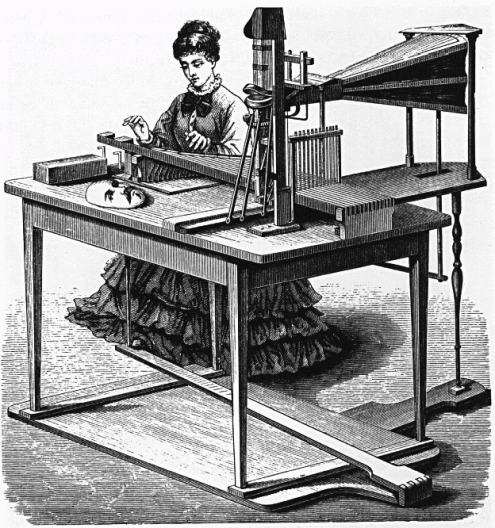![]()
Page 5 – ResponsiveVoice.JS AI Text to Speech
The most popular AI Text-To-Speech API
24 Aug 2016, 6:23 pm
Breaking Barriers: Communicating Through Computers With Severe Autism
Everyone has an inner voice. I found a way to let mine out. – Carly Fleischmann
Autism does not manifest exactly the same for those who suffer from it, not all have the same problems and severity varies from mild to “acute”. However, all who suffer from autism have communication problems. They seem to live in their own worlds unable to interact normally with those around them, thus being unable to integrate fully in the society.
Meet Carly Fleischmann:
The video shows Carly acting out because those around her could not understand what she actually wanted. She was not able to just tell them, freely expressing her thoughts. People with the ability of speech or body control at times find it difficult to express themselves clearly enough to be understood. Frustration sets in when we cannot get our message across.
This was one of Carly’s daily struggles, until she discovered that she could communicate with the help of a computer. And that opened the floodgates of her genius. When reading her powerful words, it’s difficult to imagine everyone believed Carly to be mentally retarded. Everyone, but her father. He saw in her, in her eyes an innate intelligence.
With Text-to-speech (TTS), Carly’s words became more powerful and more poignant. It added another dimension to her written words. It lent Carly a voice on what she needed the world to know. To quote the reporter, “What came through her finger, typing one letter at a time, with fluency no one could believe, was astonishing.” She wrote: “I am autistic, but that’s not who I am. Take time to know me, before you judge me.” That’s profound, but it becomes more compelling with TTS.
She got to tell the world what causes her wild behavior and let others know the depth of her frustration. Communicating through the computer is a coming out for her. She broke out of the shackles of her silence and asked for help. As one of her therapists says, “Carly realized that it gives her power over her environment.”
To hear her through TTS explain why people with autism cover their ears, flap their hands, hum and rock is enlightening. You don’t expect words like “drowning all sensory input that overloads us all at once” coming out of a girl who used to go to the bathroom, strip and engage in fecal smearing. Through her, we got to know from firsthand experience how the brains of people with autism are overwhelmed by the senses of sight and sound, taste and smell. She knows that their brains are wired differently. This is not a therapist making an assessment for one who has autism, but the person suffering from autism describing her own experiences and sharing her pain. When her father mentioned Carly’s wish (if she could, to leave her body), it shows that she knows all too well what is going on with her but is at the same time powerless to control it.
Communicating using a computer is not only a breakthrough for Carly, but for those who love her as well. Finally, she was able to tell them that she loves them back. For all the good that TTS can do, this is one of the most beneficial. It gives voice to the voiceless.
Developers are continually improving the technology to include the nuances of different languages. The dream is that one day, more people like Carly and the famous Stephen Hawking (who has ALS and not autism) will have their own voice in society.
Let your words be heard! Voice-enable your site or app in minutes. Try ResponsiveVoice! 
More from Carly:
Carly’s Voice: Breaking Through Autism, by Arthur Fleischmann, Carly Fleischmann
Carly’s YouTube Channel
Facebook
The post Breaking Barriers: Communicating Through Computers With Severe Autism appeared first on ResponsiveVoice.JS AI Text to Speech.
22 Aug 2016, 1:33 pm
Text-to-Speech: Connecting the Vision Impaired Online
Vision impairment is considerably among the most challenging disabilities a person may have as it involves loss of one of the important human senses, which is the sense of sight. Adding to the long list of things that a visually impaired person may have limitations in doing is accessing the Internet. Some parts of the blind community have been cut off from the rest of the society particularly in the online community because of the lack of tools that allows a spontaneous interaction. Fortunately, developments in technology made the impossible possible for the blind to be connected online through the use of Text-To-Speech software.
Real life stories of individuals who dedicated their resources and knowledge in making the Internet accessible to the visually impaired through TTS sent waves of inspiration to many software developers such as Chris Maury in Silicon Valley, California. Yasmin Parry and Will Ockenden of ABC News tell the story of Chris who is a startup entrepreneur that was diagnosed with Stargardt macular degeneration, which slowly taking his eyesight away. Time is running out for Chris and this sense of urgency led him to devote his time and focus on improving Internet accessibility by the visually impaired.
I want to be able to use any app that’s on my iPhone without taking that phone out of my pocket and being able to do so conversationally with my voice,” – Chris Maury
The first step in the TTS app startup initiated by Chris is the development of a voice-enabled shopping app called SayShopping. The app works intuitively like Siri in Apple iPhone does, but Chris hopes to overcome the limitations that Siri has in order to improve the developments of the TTS app. For starters, the SayShopping app enables users to use their phone when shopping online just by telling the phone what they are looking for and the app will tell the user what products are available.
If the user wishes to buy the product, they just say “purchase” and the transaction is processed. – Chris Maury
Although the shopping app is still in the development phase, its future deployment marks a fairly huge step for the majority of the visually impaired to come closer in fully accessing the Internet. TTS encompasses a wide range of possibilities for the blind not only limited in accessing the Internet using a computer but also through smartphones. The TTS App is a potential time saver for the visually impaired users because the website navigation, which is practically a challenge for the blind can be done with ease as Chris and his team are working to integrate various accessibility formats.
And so where navigating websites has become more difficult, once I’m able to find sources and get them into an accessible format, which is easy through things like RSS, I’m actually able to consume more than I did before. – Chris Maury.
Much is still in progress in terms of completely making everything on the web available for the TTS app implementation. However, for people slowly losing their vision, the completion of the TTS app is a notable achievement, particularly for the blind community because it represents a greater opportunity for them to be fully immersed in the online environment.
I want to be able to use any app that’s on my iPhone without taking that phone out of my pocket and being able to do so conversationally with my voice,” and I don’t think that’s technically impractical. I think we can do that with the technologies that we have today. It’s just putting them together in the right way. – Chris Maury
Enable your site or app to reach more audience. Try ResponsiveVoice TTS now!
Read more: “Being Blind Online: Race To Make Internet Accessible For Visually Impaired” by Yasmin Parry and Will Ockenden
The post Text-to-Speech: Connecting the Vision Impaired Online appeared first on ResponsiveVoice.JS AI Text to Speech.
19 Aug 2016, 4:40 pm
Text-to-Speech: Top Software for a better E-learning experience
The introduction of eLearning has helped educators facilitate a virtual classroom experience designed to accommodate distant learners. Moreover, this has opened the doors and opportunities for flexible and distributed learning environments for students and facilitators across the globe.
The continuous developments in the eLearning environment have enabled educational institutions to enhance the richness of the contents and introduce students to a whole new learning experience. Part of this new enhancement is the integration of Text-To-Speech (TTS) software into the eLearning courses, which adds narration to the text. When done right, the integration of Text-To-Speech in the eLearning environment will not only enhance the students’ educational experience, but will also enable the online learning institutions to be available globally and reach a wider audience.
There are several TTS Software available in the market that can perform the narration task flawlessly. Christopher Pappas of eLearningindustry.com listed down the top Text-To-Speech software for eLearning course integration.
- Ivona – The software is still one of the top choices for a TTS solution, which ensures maximum performance on every device. The constant investment in research and development enabled Ivona to optimize the voices used to fit in every platform along with other services such as Technical Support and Cloud Service for recording.
- NaturalReader – In terms of variety, NaturalReader is a better choice for a wide range of users. It comes with a free version that convert documents in PDF, Microsoft Word, and emails into spoken words. There is also a paid version that offers more features, suitable for online learning and training.
- Zabaware Text To Speech Reader – The software’s free version includes only limited to generic voices while the paid version comes with a higher quality AT&T and CereProc natural voices. In addition, the texts can be also converted into audio files, which can be transferred to any audio-playing devices.
- iSpeech – Audio format quality is one of the factors that determines whether a TTS software is a good fit for eLearning. iSpeech allows its users to convert speech into high quality and multiple audio formats. In addition to online and app services, it includes an integrated translator that converts the narrated text in 7 languages.
- Acapela Group Virtual Speaker – Acapela is available in 30 languages, which makes it a perfect TTS software for multilingual eLearning students. The availability of voice samples in varying qualities and frequencies with easy access to sound files for authoring makes Acapela Group a top publisher of TTS software.
Apart from the list, some of the honorable mentions for the best TTS software include TextSpeechPro, AudioBookMaker, TextAloud 3, ReadTheWords, and VoiceReader respectively. The list is only a snapshot of the available TTS solutions on the market that can be used in enhancing eLearning courses.
When trying to determine which is the best solution for eLearning, it all goes down to the software that offers the best services (which are) instrumental for an effective enhancement of the eLearning experience. Furthermore, the integration of TTS in the eLearning environment provides educators with the ability to reach out to more learners including those with visual impairment.
If you are a developer or someone who’d like to tap into Text-to-speech for your own website or application, try ResponsiveVoice – an instant TTS solution with voice consistency across Android and Apple devices and browsers. ResponsiveVoice supports 51 languages through 168 voices. It is now available and weighs just 14kb to install. This is the easiest way to add voice features to your website and only takes 3 minutes to fully voice enable your site.
Sign up and follow our one-time simple instructions to setup the ResponsiveVoice API in your site or application.You can also start coding your own new voice features in minutes.
Read more: “Top 10 Text To Speech (TTS) Software For Elearning – Elearning Industry” by Pappa, Christopher. eLearning Industry.
The post Text-to-Speech: Top Software for a better E-learning experience appeared first on ResponsiveVoice.JS AI Text to Speech.
17 Aug 2016, 11:47 am
The Greatest Contribution of Text-to-speech Applications: The Gift of Listening
Text-to-speech (TTS) applications aid to render digital content into speech. In an instance, when the reader highlights a sentence, it is translated into spoken word. Try it! Select something on this article and listen to it. Whatever TTS features the website has enabled or your device has installed, the basic fundamental remains the same. This is to enable auditory consumption of the digital content.
There are different reasons that may contribute to the use of TTS. Aside from the obvious applications of TTS in assisting people with visual impairment and those that have difficulty reading, some consider it useful in reducing eye strain, learning a foreign language, multi-tasking, and exercising listening skills.
If you are one of those people who prefer to read the text with TTS in the background, you are not alone. A lot of studies proved that listening improves cognitive functions and information retention. Listening helps develop “focus” and is considered to be a key skill in an effective understanding of study materials.
Rebecca Mcinroy, co-creator, host, and executive producer for Views and Brews, wrote, “when you read something, you are looking at symbols on a page, and your brain is busy filling in all the blanks. Like the sounds of the voices, the scene, the inflection, the deeper meaning, the plot, etc. When you’re listening to something, a lot of those spaces are filled for you, and when you in turn watch something, even more things are put together for your brain. What does this mean? Basically, the memories you form differ based on the way you consume information.”
Dr. Art Markman, a professor at the University of Texas, conducted an experiment that shows people tend to correlate a deeper sense of meaning when listening, while in reading, the brain tends to pick out the literal elements of the text and associate other similar elements. A different study concluded that students were able to summarize a short story from listening, with the same accuracy as those who read the text.
There is really no better or worse method of consuming information. People are different and our brains are not necessarily wired the same. Some people prefer to read the text for more technical subjects and listen to audio books for recreation. While some, might prefer it differently. This will also be very different for those who read or listen in a crowded setting or when the brain is preoccupied with other things. It is also important to note that some writers find it effective to proofread using TTS as the ear catches errors that are not obvious to the eyes.
The benefit of having TTS enabled in websites is that you are offering your visitors the option to both read and listen (or if they choose to or prefer it to purely listen to the content in addition to the option of exclusively reading the material).
Interested in adding TTS to your app or website? Try ResponsiveVoice.
Read more: “Why ‘Reading’ Audiobooks Isn’t a Shortcut: Listening vs. Reading, and Your Brain” by Rebecca Mcinroy
The post The Greatest Contribution of Text-to-speech Applications: The Gift of Listening appeared first on ResponsiveVoice.JS AI Text to Speech.
15 Aug 2016, 2:57 pm
Meet Euphonia: The 19th Century Human Speech Synthesizer
The idea of speech synthesizers was first explored around 200 years ago. In 1779 Russian Professor Christian Kratzenstein invented an apparatus that artificially produced vowel sounds. Another invention followed in 1791 when Wolfgang Von Kempelen introduced his “Acoustic-Mechanical Speech Machine”. This machine produced single sounds, but also a number of sound combinations. Different machines were later on introduced, but one machine, in particular, stood out. It was dubbed the most advanced talking machine of its day. It is also believed that it may have also had an influence on the invention of the telephone, which took place in the late 1800.
Invented in 1845 by Joseph Faber, a German astronomer who lived in The United States, the machine was given the name Euphonia. It took 17 years before Faber perfected his invention. Odd-looking (almost unsettling) and bizarre, Euphonia was controlled by seventeen levers with the addition of a moving replica of a human’s face and it replicated the sounds of human speech.
Faber operated the machine with foot pedals and a keyboard which employed 16 keys that provided the elementary sounds for words. Joseph Henry, whose work on electromagnetic relay was the basis of the practical electrical telegraph, visited Faber’s workshop for a private demonstration. Henry remarked, “the plan of the machine is the same as that of the human organs of speech, the several parts being worked by strings and levers instead of tendons and muscles.”
Euphonia spoke with a “sepulchral” voice, but it could speak in several languages and even sing “God Save the Queen.”
…Faber, who had destroyed an earlier version of his talking machine out of frustration over an unappreciative public, apparently felt encouraged by the response of Henry and Patterson to his new machine. In 1846, he accompanied P. T. Barnum to London, where the “Euphonia,” as it was now called, was put on display at London’s Egyptian Hall. The exhibit drew an endorsement from the Duke of Wellington and remained a part of Barnum’s repertoire for the next several decades. The financial returns for Faber, however, were meager. He would die in the 1860s without achieving the fame or fortune he sought.
Faber would thus not live to witness the most important outcome of his invention. By a curious twist of fate, one person who happened to see the Euphonia in London in 1846 and come away deeply impressed was Melville Bell, the father of Alexander Graham Bell… — Joseph Henry and the Telephone
It is a relief that a talking human face is no longer necessary to enable computers to speak. In addition to built-in text-to-speech features on our devices, developers are coming up with talking websites and applications. This enables users to enjoy the text-to-speech function without tinkering further with their devices.
If you have a website or application and you’d like an easy way to add text-to-speech, try ResponsiveVoice!
Read More:
“The rather creepy 19th-century machine that spoke with a human voice” by Lauren Davis
Joseph Faber’s Amazing Talking Machine of 1845
The post Meet Euphonia: The 19th Century Human Speech Synthesizer appeared first on ResponsiveVoice.JS AI Text to Speech.
12 Aug 2016, 12:25 pm
Blind Journalist Delivers News With The Aid of Text-To-Speech
Journalist Nas Campanella has been reading the news for ABC, and Triple J News to an audience of approximately 1.9 million people. What most don’t know though, is that Campanella has been blind since infancy. According to a Broadsheet Sydney’s report issued in 2014 about Campanella, “the 26-year-old Sydneysider has been blind since she was six months old, when a rare abnormality caused the retinas to tear away from her eyes, leaving her able to see shadows and some light, but little else.” Unfortunately, nothing could be done to save her sight.
Moreover, Campanella can’t read braille. She suffers from Charcot-Marie-Tooth, a neurological disorder, also known as hereditary motor and sensory neuropathy (HMSN) or peroneal muscular atrophy. This affects both motor and sensory nerves. As a result, her fingertips and hands lack the sensitivity to feel the braille dots on a page.
Campanella loved learning at a fast pace, but she struggled without the means to read on her own. At 10 years old, Campanella was introduced to a software called JAWS screen reader. At that time, it was the only way for a visually impaired person to read without braille. JAWS scans the text on a computer screen and renders it into a synthesized robotic speech. At this point, Campanella was able to push through with her education. Moreover, she found her way in navigating the internet and the computer. This brought significant changes for Campanella.
Her first job is to scour the digital news wire for appropriate stories and breaking news, which is constantly uploaded from the ABC’s state, national and international correspondents. She relies on a speech program called Jaws, an electronic voice that reads what she’s typing.
Her studio is equipped with strategically placed Velcro patches – she operates her own panel – so she can recognise which buttons to push to air news grabs and mute or activate her mic. While she’s reading on air, that same electronic voice reads her copy down her headphones which she repeats a nanosecond later. In another ear the talking clock lets her know how much time she has left. The sound of her own voice is audible over the top of it all. – Broadsheet Media
Her ingenious approach to technology helped Campanella succeed and rose above her challenges. Of course, it won’t be possible without her courage, hard work, and determination. She now inspires a lot of people and frequently gets invited to give motivational speeches.
I guess I often forget that people find it impressive that someone’s reading the news who can’t see. You just get up and do what you do, so it’s nice to hear people get something out of it. – Nas Campanella
It is amazing to see how Text-to-speech and screen readers help the blind and visually challenged navigate the world. The Text-to-speech solution enables any digital content to have its own voice. This has proven to be a solution for those with visual impairments like Campanella. Imagine the other possibilities we can unlock as this technology is further developed and more digital content owners promote this functionality.
Try ResponsiveVoice now and help make your website and content more accessible and responsive to the different needs and desires of your audience.
Read more at “Off-air with Nas Campanella” by Broadsheet Media.
The post Blind Journalist Delivers News With The Aid of Text-To-Speech appeared first on ResponsiveVoice.JS AI Text to Speech.
10 Aug 2016, 1:13 pm
5 Reasons That Make Text-to-speech Essential To Your Website
I must confess to generally hating sections entitled “how to read this book” and so I feel that, if I bought it, I should be able to read it any way I damn well please! Nevertheless, I feel some guidelines may be useful. ― Paul Taylor, Text-To-Speech Synthesis
Websites need to be able to produce creative strategies to help keep their visitors engaged. Digital content needs to be accurate, up to date, and interesting. Moreover, its delivery has to speak volumes. The concept of Text-to-speech is not new, but its application helps in addressing challenges in delivering content to a wide array of audiences. The Text-to-speech solution allows any digital material to have its own voice regardless of the medium (application, websites, ebooks, online documents). This is a winner solution to those visually impaired, and those challenged with reading. It is important to highlight that these are not the only benefits of the Text-to-speech technology.
So here are some reasons why Text-to-speech is useful and why we need it.
1. TTS provides an easy access to digital content for those with visual impairment.
Visual impairment makes our capability to process written content very difficult. By enabling TTS, you allow your content to be easily accessible by people who are visually impaired, and are having difficulties reading large amounts of text.
2. TTS caters to more audience with language proficiency issues.
TTS delivers assisted language learning. This is useful when you need your content to be understood by non-native users of the language. The use of highlighted text assisted with TTS helps in the process of learning a new language.
15-20 percent of the worldwide population has some form of learning disability. In addition, only around 86% of the US population has advanced reading skills. TTS lets the user to easily follow along the content while their device reads the text out loud.
3. TTS caters to the growing aging population.
Almost 60% of senior citizens use the internet in the US alone. Enabling content to be read out loud makes for a better user experience.
4. TTS caters to those who need to be mobile.
Convenience is key. People can listen to digital content on the go.
5. TTS allows more flexibility for the content owner.
The traditional voice-enabled sites use a combination of audio recording to make the website read its content. With new TTS platforms, content creators can easily update the content without having to code and restructure the synthesized speech. The speech is updated as the content is updated.
The internet has its ways of inundating people with new information daily. This is why your digital content needs to be dynamic and accessible. Enable TTS on your website and help change the way your audience experience your content. Let your website read out loud to you.
The post 5 Reasons That Make Text-to-speech Essential To Your Website appeared first on ResponsiveVoice.JS AI Text to Speech.
8 Aug 2016, 2:26 pm
Development Of Open Source Text-to-Speech For Wikipedia Is Underway
An open source collaboration aims to add Text-to-speech functionality to Wikipedia. Essentially, the whole Wikipedia website is designed to make collaboration easy (aka Wiki). It is now the biggest open source knowledge base collaboratively written by the people who use it. The collaboration’s goal is to allow the site to read out the text to its many different users online.
The TTS solution is being developed by KTH Royal Institute of Technology university in Stockholm, Sweden. The software will then be made available to the public and readily usable by any site that uses the MediaWiki software.
Joakim Gustafson, head of KTH’s speech group, tells TechCrunch:
We will build an open framework where any open source speech synthesizer can be plugged in. Since it is open source modules, it will also be possible to add or substitute certain modules in the Text-to-Speech system (TTS)… The TTS will be open source so anybody could of course use that functionality for any use (not only reading wiki (or other) web pages.
A quarter of all Wikipedia users, an estimated 125 million users per month, “need or prefer text in spoken form, whether for literacy or visual impairment reasons” concluded a pilot study called WikiSpeech. The study was conducted from August until December 2015.
Natasha Lomas reported in TechCrunch that the “crowdsourcing element will entail wiki users either being able to report badly sounding sentences, or to correct the sentences themselves — although that will require some linguistic knowledge as it will involve using a phonetic transcription to correct the dictionary…Crowdsourcing help will be solicited from a mix of Wikipedia users and schools with programs for kids with reading difficulties, according to Gustafson.”
One of the most important goals of the projects is to make the program work with other character sets (such as Arabic) and in cases where characters need to be read from right to left.
Another objective is to have English, Swedish, and Arabic speech rolled out in Wikipedia sometime in 2017. After which, the crowdsourcing will continue to extend Text-to-speech to the other 280 languages where Wikipedia is available.
The most challenging aspect of the project is to develop the resources for synthesizing speech for the other languages. There are a lot of open source languages resources that can be plugged in for English. However, for languages like Arabic, these resources need to be developed.
Would you like to have Instant Text-to-speech for your site? ResponsiveVoice developed a Text-to-speech functionality that supports 51 languages through 168 voices. It is now available and weighs just 14kb to install. This is the easiest way to add voice features to your website and only takes 3 minutes to fully voice enable your site.
Sign up and follow our one-time simple instructions to setup the ResponsiveVoice API in your site or application.You can also start coding your own new voice features in minutes.
Read more at “Crowdsourced project aims to add text-to-speech to Wikipedia” by Natasha Lomas
The post Development Of Open Source Text-to-Speech For Wikipedia Is Underway appeared first on ResponsiveVoice.JS AI Text to Speech.
5 Aug 2016, 10:00 am
Male And Female Voices in Every Language Available For Google Text-to-Speech
Before, developers had to build their own text-to-speech functionality in their own app. Now, this feature is available worldwide on most devices. This saves hours of needlessly creating and editing audio files.
The most recent update to the Google text-to-speech feature is the addition of high-quality male and female voices in US and UK English. It is quite an improvement to the feature. Voices are less choppy. At the beginning of the year, Google started adding male and female voice to each language option (since version 3.8).
Watch this for an overview of the feature:
Edgar Cervantes, contributor for Android Authority noted that:
As of version 3.8, there is a bevy of options for both female and male alterations, making it easy to customize your experience and make your phone sound a little different from the crowd.
If you rarely use Text-to-speech, you might find it handy when busy with other tasks and you find your hands full to be holding on to your device. There are a lot of benefits to having your device read out loud to you.
One thing that Google has been aggressively pursuing recently is the ability to multitask better on Android operating system. The OS certainly wasn’t necessarily designed with multitasking in mind, as early smartphones could really only do one thing at a time anyway. However, concepts growing out of this rocky foundation have been passed down through the software’s development, and now we find ourselves having to awkwardly hop between apps to get things done. Just as Google did with their popular Translate app, the search giant has now brought in-app functionality to their Text-to-speech engine…Text-to-speech is an excellent tool for multitaskers anyway. The kind of person who doesn’t want to stop working on a design project to read an email is exactly the kind of person who would probably get impatient hopping tediously between apps. Now they can continue their work after just two taps and have the intrusion read aloud to them.
– John Dye in “Google Text-to-speech now works within any app” | Writer for Android Authority.
These applications are very straightforward once installed (but note that new Android devices now have this built in). Android users can further customize the Google TTS by modifying the device’s TTS setting. We can now choose between a female voice, a male voice, or a number of variations based on the language.
The remaining challenge for Text-to-speech is making it sound more natural for serious listening. Although most TTS are now supported by human-sounding voices, there are differences in intonation and stress. There are a lot of enhancements to the technology and is now being deployed to assist in language learning.
If you are a developer or someone who’d like to tap into Text-to-speech for your own website or application, try ResponsiveVoice – an instant TTS solution with voice consistency across Android and Apple devices and browsers.
Read more:
“Google Text-to-speech adds multiple male and female voices” by Edgar Cervantes
“Google Text-to-speech now works within any app” by John Dye
The post Male And Female Voices in Every Language Available For Google Text-to-Speech appeared first on ResponsiveVoice.JS AI Text to Speech.